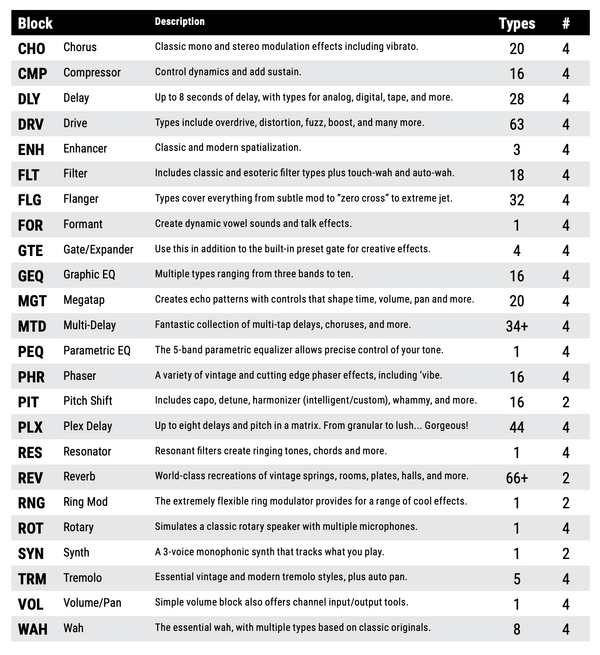August 2025: pages F-Z have been reviewed. Pages A-E are next
Difference between revisions of "VP4"
m (Added latency) |
m (→Digital I/O) |
||
| Line 181: | Line 181: | ||
=Digital I/O= | =Digital I/O= | ||
| − | A/D and D/A converters: 24-bit, 48kHz (fixed). | + | * A/D and D/A converters: 24-bit, 48kHz (fixed). |
| − | Dynamic range: 114 dB, 20-20k frequency | + | * Dynamic range: 114 dB, 20-20k frequency response |
| − | A/D/A latency: "about 1.2 ms" ([https://forum.fractalaudio.com/threads/latency.208751/post-2608085 ref]). | + | * A/D/A latency: "about 1.2 ms" ([https://forum.fractalaudio.com/threads/latency.208751/post-2608085 ref]). |
[[USB]]: | [[USB]]: | ||
Revision as of 15:09, 16 October 2024
Contents
References
Documentation:
Rig pictures
Design and development
FRACTAL AUDIO QUOTES
[1] It's not a replacement for any of our current products.
[2] That's the target market. We have more products in the pipe for that market.
[3] Its primary application is live performance and the UI was designed with that in mind.
[4] It uses premium analog components and converters. The input stage is FET and the op-amps are all "iPolar". None of this cheap CMOS stuff that other products are using.
[5] Adding MIDI clock should be easy. The VP-4 code was frozen before it was implemented in the Axe-Fx III and the FM-3/9. The only development allowed after code is frozen is bug fixing. We're already talking about adding a Looper and an IR player block. The product focus was on three things: quality, simplicity and flexibility. Re. quality. It uses premium analog components and converters. The input stage is FET and the op-amps are all "iPolar". None of this cheap CMOS stuff that other products are using. No product will ever satisfy everyone. If low price is your primary concern then the product is not for you. If having lots of simultaneous effects is your primary concern the product is not for you. If having up to four, high-quality effects from the Axe-Fx III in a small, pedal board-friendly format is what you want then this product is a compelling choice.
Dimensions and weight
Dimensions: 10.00" x 6.31" (254mm x 160.3mm).
Weight: 3 lbs 7 oz (1.56 kg).
Processing
FRACTAL AUDIO QUOTES
[6] The VP-4 uses the Axe-Fx III DSP's little brother. It's a single core version with the same instruction set so porting stuff from the Axe-Fx III is almost trivial.
[7] The VP4 uses a SoC. It has an ARM Cortex A15 core and a C66x core along with a bunch of peripherals. The DSP in the Axe-Fx III would be too power-hungry for this application.
[8] It's quite possible we could add more blocks in future firmware. I can envision, say, four switchable blocks and two fixed blocks per preset. The fixed blocks are always on. The switchable blocks can be bypassed/engaged. Or four fixed blocks and four switchable blocks. It's just software. It's a fairly powerful processor, more powerful than the FX8 had, but our algorithms have continued to increase in complexity and require more processing power than things did back in the FX8 days.
Screen
480 x 272 high contrast color LCD.
No touch screen.
Power
Power connector: 2.1mm, negative center. Separate supply included (9V DC, 1.3A).
The unit has a power button.
No internal battery.
FRACTAL AUDIO QUOTES
[9] The maximum current draw is 1.3A. Typical draw is less than 1A but we cannot guarantee proper operation if using a supply below the rated specification. It can run on 12V and the current draw will be lower in this case.
Analog I/O
Input
Mono/stereo input, 2x 1/4" TS jack, max +20dBu.
Adjustable input pad. With auto correction.
MANUAL
If the input of the VP4 clips persistently, the unit will automatically increase the Input Pad setting. When this occurs, the word “Auto” will appear next to the Input Pad value, for example: “12 dB (Auto)” indicating that the pad was automatically increased to 12 dB. When you reboot the VP4, the automatic setting is cleared, and the last manually selected value is restored. If you want to make the automatic pad setting permanent, just turn the Input Pad knob one “click” to clear “Auto” and set the desired value. While "4CM Routing" is enabled, a common input pad setting is shared by both PRE and POST inputs. Excessive levels at either of these will cause the automatic pad setting to be applied to both.
Input impedance: variable (adjustable).
Output
Mono/stereo output, 2x 1/4" TS jack, max +16dBu, 600 Ohm.
Unbalanced and no Humbuster support.
FRACTAL AUDIO QUOTES
[10] All of the outputs on the VP4 are unbalanced.
Output is unity gain, unless programmed otherwise.
Headphones output.
4CM
4CM (Four Cable Method) is supported (mono only).
Read this: 4CM Onesheet
FRACTAL AUDIO QUOTES
[11] In L = Guitar
Out L = Preamp In
In R = Preamp Out
Out R = Power amp In[12] It has the analog path from the Axe-Fx III (which evolved from the FX-8). Beta testers report that it "plays nicely" with difficult fx loops.
Analog Bypass Mode
In Analog Bypass Mode, there's no AD/DA conversion, no processing, and no converter latency.
This mode can be engaged through a switch or automatically (when all effects are bypassed).
FRACTAL AUDIO QUOTES
[13] We considered analog dry-through early in the design phase but it just causes more problems than it's worth. If it were a dedicated delay or reverb device then it would make sense but once you add drives and wahs and EQs it makes things too confusing for the average user.
Digital I/O
- A/D and D/A converters: 24-bit, 48kHz (fixed).
- Dynamic range: 114 dB, 20-20k frequency response
- A/D/A latency: "about 1.2 ms" (ref).
USB:
- USB-C port
- USB Audio 2.0: 8 channels (48kHz)
- OUT 1+2: processed output
- OUT 3+4: unprocessed (copy of inputs)
- IN 1+2: send incoming USB Audio directly to outputs
- IN 3+4: process incoming USB Audio and send to outputs
- MIDI-over-USB
Windows computers require a software driver. Download the driver here
- RCA IN/Out
- 48kHz fixed sample rate
FRACTAL AUDIO QUOTES
[14] The analog input has to be buffered as well. In most (all?) processors you buffer data up in frames. A typical frame size is, say, 32 samples. You can't start processing that frame until it is full. When it is full you ping-pong and start filling the opposite buffer. The physical latency of SPDIF is usually no more than a sample or two. A typical A/D converter has a latency of 10-20 samples. The same thing happens at the output. You read from an output buffer and when it's empty you ping-pong to the opposite buffer. A typical D/A has a latency of, again, 10-20 samples. A SPDIF output has only a sample or two. So, in the case where you use a frame size of 32 you get a total buffer latency of 64 samples. If we assume the A/D and D/A are 16 samples each the total latency is 96 samples. If you use SPDIF you'd have about 30 samples less latency.
MIDI
The unit has 3.5 mm MIDI IN and OUT ports. Adapters are available at the Fractal Audio shop.
The VP4 supports:
- sending and receiving Program Changes (PC)
- receiving Control Changes (CC)
- MIDI-over-USB
- MIDI clock (receive only, currently)
- software MIDI Thru
FRACTAL AUDIO QUOTES
[15] The VP4 supports MIDI over USB so it appears as MIDI ports in a DAW.
Onboard switches
The 4 foot switches have colored indicators, no scribble strips.
They support Tap and Hold functions (e.g. to switch channels). Watch the video at the bottom to se how to select channels.
Pedal ports
The unit supports two expression pedal connections (TRS, 10–100 kΩ max), or two single TS external switches (momentary or latching.
The unit does not provide FASLINK connections to FC-6 and FC-12 foot controllers.
Amp switching
The VP4 itself does not have relays to switch amp channels.
It can connect through MIDI to a relay switcher to perform that duty.
Suggestions:
- MIDI Solutions Relay
- Suhr MicroMIDI Control
- Voodoo Lab Control Switcher
- Pirate MIDI CLiCK
- RJM Mini Amp Gizmo
Latency
The latency of the unit is 1.2 ms.
FRACTAL AUDIO QUOTES
[16] About 1.2ms.
[17] The analog input has to be buffered as well. In most (all?) processors you buffer data up in frames. A typical frame size is, say, 32 samples. You can't start processing that frame until it is full. When it is full you ping-pong and start filling the opposite buffer. The physical latency of SPDIF is usually no more than a sample or two. A typical A/D converter has a latency of 10-20 samples. The same thing happens at the output. You read from an output buffer and when it's empty you ping-pong to the opposite buffer. A typical D/A has a latency of, again, 10-20 samples. A SPDIF output has only a sample or two. So, in the case where you use a frame size of 32 you get a total buffer latency of 64 samples. If we assume the A/D and D/A are 16 samples each the total latency is 96 samples. If you use SPDIF you'd have about 30 samples less latency.
User interface
The factory default “Gig Mode” makes it easy to select presets, scenes, effects, channels, tuner and tap tempo.
Other modes are: Preset, Scene, Effects, Tuner/Tempo.
To edit parameters on the hardware, turn Select to highlight a block, press Enter to edit the block, turn the corresponding A-D knob to adjust value, page arrow to get to other pages.
When editing parameters on the hardware, press Page Left+Right together to enter Expert Edit mode. Expert Mode includes all parameters from the FM3, FM9 and Axe-Fx III.
Press Home+Save together to enter Mode Select.
Press Enter+Exit together to enter the Setup menu.
FRACTAL AUDIO QUOTES
[18] It uses a new, streamlined UI.
[19] Behind the scenes it's the architecture from the Axe-Fx III. There's still a grid and scenes and channels, etc. It's just that it's mostly hidden from the user and simplified.
Presets
The unit has 104 presets, supports scenes per preset and 4 channels per effect block.
Presets can be configured for PRE, POST or 4CM.
Switching between presets, scenes and channels is gapless.
VP4 presets and blocks can NOT be loaded into the other processors, nor vice versa.
FRACTAL AUDIO QUOTES
[20] There are enough dissimilarities between the VP4 and the other products, that preset compatibility is not practical.
[21] (are saved blocks (no entire presets) transferable?0
No, many of the effects have changes that facilitate the simplified BASIC mode interface.
Download the latest factory presets here
Effects

Supported effects blocks:
- Chorus block
- Compressor block
- Delay block
- Drive block
- Enhancer block
- Filter block
- Flanger block
- Formant block
- Gate/Expander block
- GEQ block
- Megatap Delay block
- Multitap Delay block
- PEQ block
- Phaser block
- Pitch block
- Plex Delay block
- Resonator block
- Reverb block
- Ring Modulator block
- Rotary block
- Synth block
- Tremolo/Panner block
- Volume/Panner block
- Wah block
There is a Noise gate at the input, before the 4 effects, and a 10-band EQ at the output of each preset, which are always "on".
Compared to the Axe-Fx, FM3 and FM9, the unit has:
- additional tweaked types, such as Vibrato and single voice Pitch types
- tweaked MIX Law for time-based effects
- Mode switch in some Drive types instead of multiple types (e.g. Timothy)
- some renamed types.
Effects 2+3+4 can be routed in parallel with the previous effect.
The blocks support Fractal Audio's system of Controllers and modifiers.
FRACTAL AUDIO QUOTES
[22] (Can it run a Dual Detune, Reverb, Delay and a Plex Delay simultaneously, in a non-economy algo mode?)
Yes[23] We're already talking about adding a Looper and an IR player block.
[24] The VP4 uses the newest pitch detector from the Axe-Fx III.
Firmware
The firmware is upgradeable, allowing the addition of new features and bug fixing.
Download the latest official release here
Editor
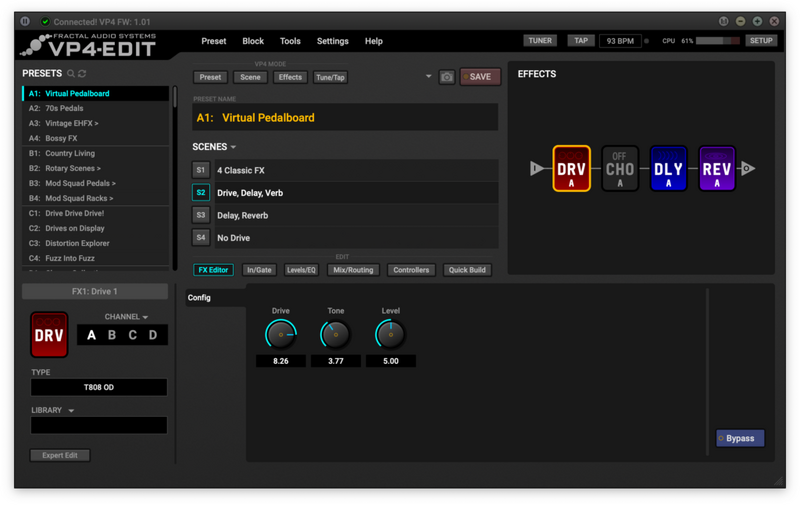
VP4-Edit is the editor for the VP4, with Fractal-Bot built-in.
For Windows computers, the editor requires a driver. Download the driver here
VP4 or FM3
To be added.