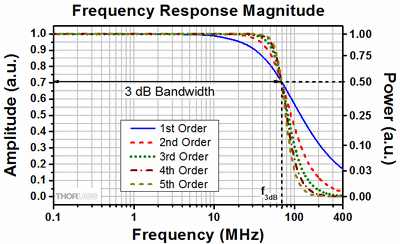Always consult the official Owners Manuals first
IR Player block
Contents
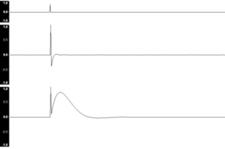
Available on which products
- Axe-Fx III: 2 blocks
- FM3: no
- FM9: no
- Axe-Fx II: no
- AX8: no
- FX8: no
Channels or X/Y
- Axe-Fx III: 4 channels
About the IR Player
The IR Player block processes a single IR, has less features than the Cab block and therefore requires less CPU. It can also process Tone Match block data that has been exported as an IR. This makes it the first choice to run an impulse response of a device such an acoustic guitar or a preamp.
Read this:
"The IR Player block does not attempt to normalize the volume as it is a generic convolution player and doesn't know whether the IR is a cabinet IR or some other type of IR (i.e., reverb, violin, etc.)." [1]
FullRes IRs
Firmware 17 and later for the Axe-Fx III make the IR Player compatible with FullRes IRs. This lets you use the IR Player for room IR ambience. The IR Player supports two IRs with individual level and pan controls for each IR. Setting the IR Length to OFF defeats the IR. A Mix control is also provided so the block can be used as a convolution reverb. A Mode control allows the two IRs to be in parallel or series. When in series the individual level and pan controls are defeated and removed from the UI.
Parameters
Mode
The MODE parameter selects between Parallel and Series (firmware 17 and later for the Axe-Fx III).
The volume is consistent if Mode is set to Parallel and only one IR is being used.
IR resolution
Choices are: Off, 256, 512, 1024 and Max.