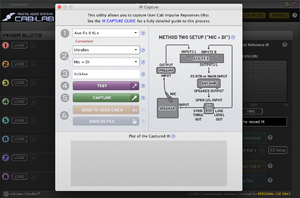Always consult the official Owners Manuals first
Difference between revisions of "Cab-Lab"
| Line 1: | Line 1: | ||
__TOC__ | __TOC__ | ||
| − | [[image:Cab-Lab. | + | [[image:Cab-Lab-4-Main.png|link=|325px]] |
=What is Cab-Lab= | =What is Cab-Lab= | ||
Revision as of 20:26, 10 October 2023
Contents

What is Cab-Lab
Fractal Audio's Cab-Lab is a mixer and toolkit for IRs (Impulse Responses).
Product information: "In the world of Fractal Audio’s industry-leading amp modeling, many musicians recognize the importance of Impulse Responses (“IRs”). IRs can be thought of as sonic “captures” – essentially the “frequency fingerprint” of a tone over time. Fractal Audio was the first to allow installable IRs in a guitar product to recreate the sound of a mic’d speaker cabinet, setting a new industry standard. Suddenly, guitarists could encapsulate the essence of a speaker cab in a portable format, enhancing both studio recording and live performance. Now, Cab-Lab 4 with DynaCab™ makes it quicker, easier, more intuitive, and fun to achieve great tone, allowing you to customize and mix IRs yourself.
For decades, guitarists and audio pros have carefully selected, positioned, and mixed microphones on guitar speakers in the pursuit of great tone. Now you can do the same, and it is easier than ever before. With Cab-Lab 4, you get a 4-channel IR mixer, plus tools to EQ, align, and more, so you can select, position, and mix mics while listening in real-time. Meanwhile, new DynaCab technology makes tone sculpting easier than ever, eliminating the need to sift through countless individual IRs. In fact, the DynaCab system in Cab-Lab 4 offers even more resolution and flexibility than our hardware products, with 360° of placement at variable distances, the possibility of additional microphone choices, and more. Best of all, Cab-Lab is now FREE!
Cab-Lab 4 supports our latest DynaCab Packs, as well as traditional single IRs — whether from Fractal Audio legacy cab packs or 3rd party producers. Cab-Lab gives you the tools you need to create your own signature tones—delivering the high quality results you have come to expect from Fractal Audio Systems.
Cab-Lab 4 comes with both Standalone and Plugin Versions. The Standalone uses your Axe-Fx III, FM9, FM3, or another audio interface so you can monitor in realtime. Meanwhile, the plugin version processes audio in your compatible DAW or host and can be used both to “re-cab” raw amp recordings and export IRs for your Fractal Audio hardware product."
More information:
Min Phase and Auto Trim
Read this: Minimum Phase and Auto Trim.
Use IR files to mix UltraRes impulse responses
To mix UltraRes impulse responses in Cab-Lab, you need the .ir version of an impulse response. This is a Fractal Audio proprietary format, targeted at mixing impulse responses.
Stock cabs can't be mixed, unless you create .ir files by using IR Capture. Here's how
FullRes
Cab-Lab supports FullRes IR capturing and management.
Convert Wave, SYX and IR files
Creators of impulse responses often provide Wave files (.wav). These need to be converted to Fractal Audio's SYX-format to be able to be used in Fractal Audio's amp modelers. Cab-Lab provides a conversion batch routine. The Manage Cabs tool in the editors can also convert Wave files on the fly.
Rename impulse responses
Cab-Lab can rename the internal name of impulse responses. It can also rename impulse responses to match their filenames.
Capture impulse responses
Cab-Lab is also the software interface for capturing IRs with an Axe-Fx II or Axe-Fx III.
Read this:
Using Cab-Lab with a real amplifier
"Load your head with a load box, take the output of the load box into your computer and run the audio through Cab-Lab. I would recommend a reactive load box rather than a resistive one." [1]
Read this: LB-2.