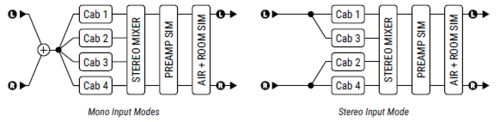This is the wiki for products made by Fractal Audio Systems, maintained by members of the community.
Cab block
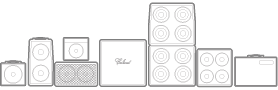
Contents
- 1 The Cab block
- 2 About the modeling
- 2.1 Introduction
- 2.2 Cabinet Modeling: on or off
- 2.3 Impulse responses (IRs)
- 2.4 Changes to cabinet modeling in the Axe-Fx III
- 2.5 FX8 and speaker simulation
- 2.6 Position of the Cab block
- 2.7 Mono and stereo cabs
- 2.8 Cabs and CPU usage
- 2.9 Choosing a cab
- 2.10 Scratch-Pads
- 2.11 See which cabs are being used in presets
- 2.12 Amp-in-the-room tone with FRFR amplification
- 2.13 Substituting an IR with a Tone Match block
- 2.14 Preset-Cab bundles
- 2.15 Recording 4 different cabinet signals
- 2.16 Tutorials and more information
- 3 Parameters
- 3.1 Parameters table
- 3.2 Input Select
- 3.3 Room ambience
- 3.4 Low Cut, High Cut, Filter Slope
- 3.5 De-Phase / Smoothing
- 3.6 Motor Drive
- 3.7 Air
- 3.8 Delay / Mic Distance
- 3.9 Align
- 3.10 Preamp simulation
- 3.11 Speaker Size (Axe-Fx II only)
- 3.12 Microphone modeling (not on Axe-Fx III)
- 3.13 Proximity
- 3.14 Cab-related parameters in the Amp block
The Cab block
Available on which products
- Axe-Fx III: 2 blocks
- Axe-Fx II: 2 blocks
- AX8: 1 block
- FX8: n/a
Channels or X/Y switching
- Axe-Fx III: 4 channels
- Axe-Fx II: X/Y
- AX8: X/Y
- FX8: n/a
About the modeling
Introduction
Read this: Amp and Cab modeling for beginners
Cabinet Modeling: on or off
If you never use Cabinet modeling, turn it off in the Global menu.
You can also leave out the Cab block per preset. Or you can bypass the Cab block, but this will not decrease CPU usage.
Impulse responses (IRs)
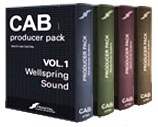
The Cab block relies on impulse responses (IRs) for modeling of speaker cabs.
Read this: Impulse response (IR)
Changes to cabinet modeling in the Axe-Fx III
Axe-Fx III product information:
"The redesigned Cabinet block features a 4-channel mixer based on our popular Cab-Lab software, providing the capability to mix and remix IRs on-the-fly as you would with real mics on a speaker cabinet. Factory content includes selections from the best of today’s IR producers and artists, including Fractal Audio, AustinBuddy, Celestion, ML Sound Lab, Ownhammer, Chris Broderick, John Petrucci, Chris Traynor & James Santiago, Valhallir, York Audio, Dr. Bonkers, and more. An additional 2,048 “User Cab” memories allow you to load Cab Packs (including any of those compatible with the Axe-Fx II) or 3rd-party IRs, and a built-in utility allows you to capture and save your own speaker tones (now with 16 “Scratch Pad” locations!) Our celebrated Tone Matching block is also improved, now with the impressive ability to clone the tone of an amp or recording in UltraRes."
Other changes:
- The Cab Picker makes it easier to select cabs, employing filters.
- Muting an IR in the Cab block decreases CPU usage.
- The Speaker Size parameter and microphone modeling are no longer supported.
- The Cab block normalizes its output level when using multiple IRs. So the Level parameter of each IR doesn't simply set the output level of each IR anymore, but it determines the relative levels between the IRs when more than one is loaded.
- When set for stereo input, two of the IR slots are fed by the left channel, and two are fed by the right channel.
- When powering on, the unit reads all user cabs. This happens in the background.
- More functionality has been added aftre the initial release:
- alignment of IRs
- improved room ambience, including floor reflections.
- Like the Cab block, the new IR Player blocks also process IRs with less CPU usage
More information in the Owners Manual...
"Another cool thing is the Cab block. You can mix up to four IRs each with independent Pan, Distance, Proximity, Smoothing (De-phase). And it has four channels so you can switch between four completely different mixes, instantly." source
(about changing IR levels in the Cab block) "The volume stays constant." source
(about normalization in the Cab block) "Yes. This keeps the volume consistent regardless of the number of IRs and their mix levels. For example if you were to use two IRs and set each at -3 dB the volume would be half as loud. Behind the scenes it figures this out and compensates."
"Adjusting IR levels is not possible. Cab-Lab automatically normalizes IRs for "unity energy". 99.9% of the time this results in IRs that are the same volume but every now and then an IR will have energy outside the normal range of hearing which confuses the normalization routine. It's superior to the usual amplitude normalization but not without its faults."
FX8 and speaker simulation
The FX8 does not provide cabinet modeling or another way to process IRs. But you can use its tools to get close.
To simulate a speaker, use the approach described in this post. This lets you use the FX8 as a speaker simulator, for example when your amplifier is connected to a load box, or when using a preamp-only pedal.
The link above also shows how to simulate a basic amp, without using an Amp block.
This lets you simulate both an amplifier and speaker cabinet, without an Amp block and Cab block.
Position of the Cab block
In the "real" analog world, it makes a difference where you put effects: before or after the speaker cabinet. It's different with the FAS processors.
(Javajunkie) "You can place the effects loop anywhere in the chain (just add the fx loop block). Unless you are running a stereo cab or 2 mono cabs panned hard L/R, you may want to place stereo effects after the cab. The cab is a linear time invariant effect (unless you add drive) so effects like delay and reverb will sound the same before or after it. As Cliff and others have stated on numerous occasions LTI effects can be placed before and after each other and they will sound the same. Only when placed before or after non-LTI effects (drive, amps, et. al) it really matters. The one caveat there is that some effects are mono, placing effects before and after that makes a difference." source
*"The difference in having the cabinet before or after the effects is usually subtle. It depends on how non-linear or time-variant the effect is. For effects like EQ, which are linear and time-invariant, it doesn't matter at all. For slightly time-variant effects like chorus and flanger the difference isn't very pronounced. For highly time-variant effects, like pitch shifting, the difference can be marked."
"Linear means that the output is related to the input by a straight line: y = mx + b. Filters are example of linear systems. A cabinet IR is a filter. Distortion is an example of a nonlinear system. Linear systems are associative and commutative. Associative means that a * (b * c) = (a * b) * c. Commutative means that a + b = b + a or a * b = b * a. Therefore you can do cab -> eq (a * b) or eq -> cab (b * a). The cab block is "completely" linear if motor drive is non-zero but it is "wide sense stationary" so you can treat it as linear." source
"The cab block is level-dependent if the Motor Drive is non-zero. So if you turn up/down the level out of the amp block you may need to compensate by doing the opposite with the Motor Drive." source
"You gain nothing putting it before the cab and risk collapsing the stereo image if the cab is mono." source
"Since a cabinet is linear (or mostly linear) the order is unimportant as linear systems are commutative (a+b = b+a). However if the cab block is mono your effects will collapse to mono if placed before." source
(Cabinet blocks in parallel rows sound louder than a single Cabinet block) Bakerman: "It depends on how you're panning. Assuming a mono signal sent to cabs: Stereo cab w/ Pan L and Pan R fully left & right will be the same output level as 2 mono cabs w/ balance L & R. If pans/balances are centered the 2 mono cabs will be 6 dB louder. Balance elsewhere would be between 0 and 6 dB louder, and balance doesn't correspond 1:1 to pan L/R for the same placement. Balances will need to be further toward -50 or 50." source
Mono and stereo cabs
Keep an eye on the mono/stereo configuration. The Cab block will sum the incoming signal to mono, unless it's set to Stereo mode or when using two (panned) Cab blocks to handle the left and right sides.
If a Cab block in Stereo mode is followed by a mono effect, such as Drive, the resulting signal will be summed to mono.
More information about mono and stereo
Cabs and CPU usage
The CPU load of a Cab block depends on its configuration. A mono Cab block uses less CPU than a stereo one. Also, the resolution of the selected IR(s) matters.
Important: muting IRs in the Cab block on the Axe-Fx III decreases CPU usage.
The IR Player block is an alternative to the Cab block that uses less CPU.
Choosing a cab
Matching amp and cab models
It’s a matter of personal preference which impulse response (cab) you want to use with an Amp model. You can go for traditional combinations. Or be creative and innovative. The differences can be huge. Be aware that the cab often has more impact on the tone than choosing a different amp model!
When comparing cabs, don't judge too quickly. Each time you select a cab, you may need to adjust the amp settings to dial in a tone and let your ears adapt.
Common combinations of amps and cabs are listed in the wiki list of Amp models and in Yeks Guide to the Fractal Audio Amp models.
Background information on guitar speakers and microphones
Factory cabs
The processors have many built-in factory cabinets. These are also referred to as stock cabs or internal cabs.
Number of factory cabs per device:
Axe-Fx III – 2048 factory cabs + 189 legacy (Axe-Fx II XL+) cabs
"When I was capturing IRs I specifically chose to obfuscate the names to force people to use there ears. Matt had suggested, i.e., 4x12 Brit V30 Speaker 1 Cap SM57. I said "Nope, 4x12 Brit V30 SM57 A. That will force people to listen rather than choosing with their eyes." source
Axe-Fx II XL and XL+ – 189
Axe-Fx Mk I/II – 132
AX8 – 189
All stock cabs are time-aligned, which means that you can mix them using a single Stereo cab or dual Cabs blocks.
Detailed list of all stock cabs
(about the stock cabs in the Axe-Fx II and AX8) "The factory IRs were hand-selected by me after auditioning thousands of OH and RW and other IRs. Some of the IRs are custom mixes of mine. My rule-of-thumb was to select as neutral sounding IRs as possible. However, what I like may be much different than what others like. Some people complain the Axe-Fx sounds too bright. Others say it's not bright enough. It's a no-win situation. This is why I've been harping on capturing IRs. It's personal preference. Producers probably spend more time perfecting mic placement than anything else when getting guitar tones to tape. An IR is the same thing, it's capturing the mic and placement." source
To get a list of the stock cabs used in presets, use FracTool.
User cab slots
If you are looking for something different, try external impulse responses. The Axe-Fx and AX8 provide a load of user cab slots which can be filled with impulse responses, using Fractal-Bot, Cab-Lab, the editor or a MIDI librarian.
External IRs are files with a .SYX extension, sampled at 48 kHz, 24 bits.
Files with an .IR filename extension are also IRs, meant to be used (mixed) in Cab-Lab. It's proprietary Fractal Audio format. You can't load these into the hardware.
IRs in .WAV format can be imported directly into the Axe-Fx III through Axe-Manage Cabs in Axe-Edit III. Simply drag-and-drop any number of .wav files into the Browser pane to allow Axe-Manage to convert them.
Number of user cab slots:
Axe-Fx III – 2048
Axe-Fx II XL and XL+ – 1024
Axe-Fx II Mark I and II – 100
AX8 – 512
The Axe-Fx II, III and AX8 and software editors display the names of the impulse responses in the user cab slots. The name is contained in the sysex data of the file. Impulse responses can be renamed using the editor or Cab-Lab. The name is shown in italics or a different color when it's an UltraRes impulse response.
To empty an user cab slot on the hardware, use the software editor or Cab-Lab. The hardware may also provide a way to delete ALL user cabs.
Scratch-Pads
Scratch-Pads (the very last user cab slots) are "dummy" locations which can be used to load impulse responses but which are not saved to non-volatile memory. This allows auditioning impulse responses without overwriting any of the user slots. The number of Scratch-Pads depends on the hardware.
See which cabs are being used in presets
FracTool can poll the Axe-Fx or AX8 and show a list of the cabs that are used in presets. It also shows which user cabs are not being used in presets, so you can decide to delete these.
Amp-in-the-room tone with FRFR amplification
To recreate the "amp-in-the-room" sound with FRFR amplification, try these tips:
- Use Floor Reflection in the Cab block (Axe-Fx III only).
- Select a farfield IR. The stock farfield cabs are the ones with "JM" in the name. Or: select a stock cab which has been captured with a neutral mic, such as the Red Wirez ones, and set Proximity to its lowest value for far-field coloring.
- Use two IRs in stereo and set a very short delay in the Cab block on one of them to create the HAAS effect.
- Use Room Reverb in the Cab block (Axe-Fx only).
- Increase De-Phase / Smoothing in the Cab block (Axe-Fx only).
- Enable Speaker Compression (or Motor Drive on the AX8) and Speaker Compliance.
Of course, if you want a real "amp in the room" tone from your modeler, use a power amp and a traditional guitar speaker cabinet.
"You'll never get monitors to sound like "cab in the room". If you want that use a SS power amp and cab." source
Substituting an IR with a Tone Match block
When you use an external IR in a preset and want to share the preset, you need to share the preset as well as the impulse response. There are two ways around this:
- Integrate the impulse response in an Axe-Fx preset by replacing the Cab block with a Tone Match block, after having captured the tone of the Cab block. Here's how
- Create a Preset-Cab bundle, see below.
It's NOT permitted to share commercial IRs (license violation).
Preset-Cab bundles
Recording 4 different cabinet signals
This G66 tutorial shows how to create 4 separate cabinet signals in the Axe-Fx II, which you can mix at will. It comes down to using 2 stereo CAB blocks, with one of the blocks connected to a FXL block to feed Output 2. In both CAB blocks the impulse responses are panned hard left and right. The stereo outputs 1 and 2 are connected to 4 separate channels on the mixers.
The Axe-Fx III makes this much easier to accomplish.
Tutorials and more information
- Camilo Velandia explains the Cab block in the Axe-Fx III
- Danny Danzi: the power of a Cab block
- Forum member jma's reference guide, covering Amp and Cab block parameters and descriptions, MIDI CCs, Drive block descriptions etc.
Parameters
The Owner's Manual explains all parameters.
Parameters table
| Parameter | Axe-Fx III | Axe-Fx II | AX8 (FX8: n/a) |
|---|---|---|---|
| Cabs - Bank, Cab Number (each IR) | yes | yes | yes |
| Cabs - Level (each IR) | yes | yes | yes |
| Cabs - Mute/Solo (each IR) | yes | no | no |
| Cabs - Pan (each IR) | yes | yes | yes |
| Cabs - Mic Distance (each IR) | yes | no | no |
| Cabs - Delay (each IR) | no | yes | yes |
| Cabs - Proximity (each IR) | yes | yes | yes |
| Cabs - Smoothing (= De-phase) (each IR) | yes | yes | no |
| Preamp - Drive, Saturation | yes | yes | no |
| Preamp - Bass, Mid, Treble | yes | yes | no |
| Preamp - Type | yes | yes | no |
| Preamp - Mode | yes | yes | no |
| Preamp - Low Cut, High Cut | yes | yes | yes |
| Preamp - Filter Slope | yes | yes | yes |
| Advanced - Air, Air Frequency | yes | yes | no |
| Advanced - Room Level, Room Size, LF/HF Damping, Room Shape, Mic Spacing, Room Shape, Floor Reflections, Room Diffusion, Proximity Frequency | yes | yes | no |
| Align | yes | no | no |
| Input Mode or Input Select | yes | yes | yes |
| Mode | no | yes | yes |
| Mic Type (per IR) | no | yes | no |
| Speaker Size | no | yes | no |
| Stereo Link | no | yes | yes |
| Motor Drive | no | yes | no |
Input Select
This parameter lets you select the source signal that enters the Cab block. For example, if you wish to run two panned Cab blocks in an Axe-Fx preset, you can use this parameter to force one side of the signal to go into one Cab, and the other side into the other cab, for stereo separation.
Room ambience
The Axe-Fx provides room ambience parameters in the Cab block. This is a dedicated reverb effect providing "early reverb reflections" only, which works well when using headphones or IEM. Not supported on the AX8. Note that it turns a mono signal into stereo.
To add room ambience, turn up Room Level. Note that this will increases CPU usage.
Floor reflection modeling has been added to room ambience in firmware 2.05 and later for the Axe-Fx III. The intensity of the floor reflections can be adjusted with the new “Floor Reflections” parameter. Floor reflections play a large role in “amp in the room” sound. If the amp is on a carpet the floor reflections are minimal. If the amp is on a wood or other hard surface the floor reflections are significant. Existing presets will initialize this value to 0% so as to not change the sound. The default value is 50%. Note that negative values, while not realistic, are supported which inverts the reflection.
Mic Spacing sets the stereo width of early reflections by simulating mic separation in the virtual space.
"The room stuff in the Cab block is a stripped-down, simplified version of the early reflections generator in the Reverb." source
"Frankly the best way to do it is to use the Early Reflections in the Reverb block to adjust your room level to taste. It's the same algorithm. The room stuff in the cab block is for those who add reverb in post-processing. The Early Reflections in the Reverb block are matched to the shape and size of the room so they are inherently better." source
"If using a bright tone the HF Damping will be more obvious." source
(firmware 2.05 for the Axe-Fx III) "The early reflections in both the cab and reverb block were tweaked. The cab block now assumes a dipole radiator so the reflections off the front wall are inverted." source
Low Cut, High Cut, Filter Slope
Most impulse responses have been captured "close-miked", and produce a lot of high and low end material. High Cut and Low Cut Frequency in the Cab block (low-pass and high-pass) allow you to EQ this, preventing boomy bass and harsh sounds. Equivalent to using EQ controls on a mixing board, to position the guitar sound in a mix. These are very important parameters. Default value of High Cut is 10 kHz (Quantum 7 and later).
While these parameters appear on the Preamp page on the Axe-Fx III, they still work when the Cab block's preamp simulation is turned off.
Common settings are 80-150 Hz for high-pass (cut bass), and 5-10 kHz for low-pass (cut treble) but YMMV.
The “Filter Slope” parameter selects between first-order (6 dB/octave) and second-order (12 dB/octave) filters for Low Cut and High Cut. Firmware Ares 2.x (Axe-Fx III) lets you use different slopes for Low Cut and High Cut. Note: the "pop" when switching between the values is normal.
"Using Low Cut in the Cab block is akin to what you would do in the studio to carve out room for the bass player." source
""LOWCUT FREQ" in the cab block sets sets the -3dB point of a highpass filter at the output of the cab block." source
"If at the min/max the filters are off." source
"People often talk about applying low cuts and high cuts. This is because the cabinet models used in modelers are almost always (with a couple exceptions) based on near-field samples of guitar cabinets. IOW, the mic is pushed up against the grill cloth. This just happens to be the way that record producers/engineers mic a cabinet in the studio and the way guitar cabs are mic'd on stage. This is done primarily for isolation reasons. The downside of this approach is that the resulting tone will have a lot more lows and highs than when listening to the amp+cab "in the room". What the mic "hears" when pushed up against the grill cloth is not the same thing that we hear standing 10 feet away. The most common technique to deal with this is to simply cut out the lows and highs using blocking filters, e.g. highpass and lowpass filters. Producers routinely do this when mixing as excessive amounts of lows and highs will cause the guitar tracks to get "lost in the mix". Live sound engineers often do the same thing. The Cabinet block has blocking filters built in for just this very reason. You can also use a couple dedicated filter blocks or a parametric EQ block. For now let's use the Cabinet block. My personal settings are Low Cut around 80 Hz and High Cut around 7500 Hz and Filter Slope set to 12 dB/octave but these are just a starting point. Far-field IRs are available but they are rare due to the difficulty in obtaining them. They require a large facility and special techniques making the process impractical in most cases. So, until an abundant source of far-field IRs are available we need to think like a producer/engineer who is dealing with the mic pushed up against the grill cloth. This means shaping the tone with EQ to remove unwanted frequencies." source
De-Phase / Smoothing
This parameter controls a sophisticated process that removes the “phasiness” from impulse responses by reducing the prevalence of peaks and valleys in the IR. This yields a more “in the room” experience. This is especially helpful when using multiple impulse responses.
Not supported on the AX8 hardware.
Cab-Lab can apply De-Phase when mixing impulse responses together.
The processing required is extreme and the control can have some lag. No extra CPU usage or audio latency, however, is incurred.
"Close-mic'd speakers can sound "phasey" because you are in the near field. When sampling the near field of any source the frequency response and beam pattern is rough. This occurs due to multiple spherical waves arriving at various phase angles. These multiple waves come from the various modes of the speaker, internal cabinet reflections and from other speakers in the cabinet. In the far field the response is more uniform because the wavefronts get flatter and the phase angles converge. The De-Phase parameter removes some of the phasiness due to multiple wave arrival using a complex FFT technique." source
"The higher the setting the more "character" you remove. De-Phase removes some of the character but that's precisely what you want to do as a cab has less character in the far field." source
(Why is De-Phase necessary?) "You don't listen to a guitar speaker with your ear against the grill cloth." source
"It's so simple that even experts in the field don't realize why it works." source
Motor Drive
This parameter was present in the Amp block, before Quantum 9. In Quantum 9 it was replaced with Speaker Compression. Motor Drive is still present in the Cab block (on the Axe-Fx II only, not on the AX8). It models the effect of high power levels on the speaker.
Motor Drive was revised in Quantum 7.0:
- "Improved Motor Drive algorithm. New algorithm more accurately models the compression of guitar loudspeakers by factoring in the reactive aspects of the compression.
- "The Motor Drive simulation is available in both the Amp block and Cab block now. It is recommended to use the simulation in the Amp block when using an FRFR configuration as the Amp block simulation uses the speaker resonance information in the calculations whereas the Cabinet block uses fixed values. When using a conventional guitar cab, or a hybrid configuration with monitoring via a conventional guitar cab and speaker emulation to FOH, the Motor Drive in the Cabinet block can be used instead. The simulation in the Amp block also has the advantage of being independent of the block’s output Level control."
- "Gain monitoring of the Motor Drive is available on the MIX page of the Cabinet Block and the PWR DYN page of the Amp block. In the case of the Amp block the monitoring is available when the Motor Drive parameter is selected. Note that typical guitar speakers have around 3-6 dB of compression when driven hard with American speakers being on the low end of that range and British speakers being on the high end. Some speakers can exhibit even more compression than this with compression amounts of 8 dB or more depending upon the magnetic materials used and the construction of the speaker motor."
- "The thermal time constant of the virtual voice coil is adjustable using the “Motor Time Const” parameter. Typical guitar speakers are anywhere from 0.05 to 1.0 seconds depending upon the mass of the voice coil and the materials used."
"Set it to 4.5 and rip the knob off." source
When using two Ultra-Res cabs in a preset, don't use Motor Drive with just one, because this will introduce comb filering (phase cancellation).
"Motor drive isn't EQ. It models efficiency reduction due to thermal effects." source And: "What I have found is that thermal compression is somewhat noticeable and measurable. This is modeled by the Motor Drive parameter." source
"Motor Drive will cause compression if not set to zero (as it models driver compression). Otherwise the cab block is completely linear and will not cause any compression." source
"Motor Drive simulates power compression due to voice coil heating." source
"Guitar loudspeakers are intentionally designed to compress. FRFR speakers do compress a bit but not nearly to the extent that guitar speakers do." source
"Makes edge-of-breakup tone stupid easy." source
"Speaker Drive models the magnetic compression (which is actually distortion) that occurs due to the nonlinear speaker excursion vs. applied voltage. Motor Drive models the change in power transfer due to heating of the voice coil. When the voice coil heats up the speaker sensitivity decreases, in some cases quite dramatically." source
"The thermal time constant of a typical guitar speaker is about 0.52 seconds. Magnetic time constants are zero." source
"So what I've done for the final release is put Motor Drive in BOTH the Amp block and the Cab block. If you're strictly FRFR then you can use the Amp block. If you are using a conventional guitar cab or a hybrid configuration (convention cab for monitoring and direct to FOH) then you can use the Cab block. Doing it in the Amp block also has the advantage that the speaker resonance information in the Amp block is used to calculate the frequency dependent heating whereas the Cab block uses a fixed set of data that is representative of a typical speaker. Finally I've made the time constant adjustable. I did some more calculations and measurements and found that a typical guitar speaker is actually lower than what I had previously calculated because thinner wire is used than I was assuming. Regardless you can now set the thermal time constant to get whatever response rate feels best. When using the Motor Drive in the Amp block it's before the output Level control so you don't have to worry about the behavior changing when you adjust the Level knob." source
"The actual value for a particular speaker is all over the map. The time constant is proportional to the mass and the thermal resistance of the voice coil. Both these values can vary widely. 200 ms is based on a typical theta of 1 degree C/W and a mass of 10g." source
"The formula is tau = M * C * theta where M = mass, C = specific heat of the voice coil material (typically copper) and theta = thermal resistance between the voice coil and the magnet gap." source
Air
The Air parameter mixes some of the "direct" signal entering the Cab block with the processed signal leaving the Cab block. This adds some "air" to the sound.
The Air Frequency parameter lets you adjust the cutoff frequency of the mixed signal. Increase the Frequency to its maximum value for a straight mix.
Not supported on the AX8.
Tip: if you want to listen to just the "air" part of the signal, set the Cab to an empty user cab, and turn up Air.
"Air is just clean signal mixed in. It WILL cause phase issues if the IRs are not minimum-phase or delayed." source
"There was a change to the Air stuff back in 2.04. I've been tempted to remove Air or change it to a shelving filter because it causes problems like this, especially with non-minimum phase IRs." source
Delay / Mic Distance
This is a "micro delay" for stereo applications. When running a Cab in Stereo mode, or when using two panned Cab blocks in parallel, delaying one side relative to the other can achieve interesting comb filter effects. A common practice in studio recording is to use multiple mics on a speaker at different distances to intentionally introduce comb filtering.
"My secret to realistic cab sounds is Delay. Use two IRs in stereo or two cab blocks and put a small amount of delay on one (using the Delay parameter in the Cab block). I like around 0.06 ms. You may like more or less. Producers experiment with placing mics at different distances to enhance the recorded guitar tones. This is the same as using a small amount of delay. Adding a bit of delay introduces some comb filtering which creates notches and peaks in the response which, in turn, adds a sense of "space" to the tone. Try it." And: "If you have any cab packs try mixing the "Back" IR with one of the regular IRs. I use more delay when doing this, 0.1 ms or more. I lower the level on the back IR by a couple dB. This gives a nice "in the room" open-backed cab sound."
The Axe-Fx II uses milliseconds to measure "DELAY" times in the cab block.
The Axe-Fx III has a "MIC DISTANCE" parameter instead, measured in millimeters. To convert Axe-Fx II values for use on the Axe-Fx III, multiply the old value in milliseconds by 343.
"Mic distance is just a delay control, it doesn't alter the sound if you are using just one IR." source
"It's no different than using a delay block and dialing in a very short delay with mix = 100%." source
If you want to use this parameter but don't want IR coloring, use a "flat" or "null" IR. The Axe-Fx III has one as a factory cab.
(Matt) "The flat IR in the Axe-Fx III is NOT one that was downloaded. We created this file from scratch when we were working on a bass rig for one of our most celebrated endorsers. Intended uses include adjusting a DI and/or IR with Mic Distance, or combining DI and IRs into the same virtual preamp and room sim (which gets you a pretty great Nile Rodgers tone, by the way."
(GM Arts) "This is about mixing 2 signals: one without delay, and the other with a very short delay. 0.06ms is way too short to be perceived as a repeat; the effect is filtering caused by mixing these two signals. To keep things simple, we’ll apply an equal mix of the same signal and another delayed by 0.06ms. An easy way to experiment with this in the Axe-FX is with a Flanger block, with depth and feedback set to zero, and mix set to 50%. Adjust the delay to 0.06ms (not 0.6ms) to hear the effect with a mono signal. This produces a notched frequency response with complete signal cancellation just above 8KHz, with the -3dB point one octave lower at just over 4KHz. The signal is restored over the next higher octave (8KHz to 16KHz), but bear in mind that most IRs will not have much response there anyway, so this effect is mostly a blocking filter over the range 4KHz to 8KHz. So if you have a cab IR that has some response over this range, it will be perceived as a loss of some treble response. For many, this will remove harshness in a way that’s difficult to achieve with other filters. Others may find this effect too much. You can soften this effect by decreasing the delay and/or changing the mix ratio. Decreasing the delay raises the frequency at which this cut occurs. For example, a 0.05ms delay blocks response over the octave 5kHz to 10kHz. Lowering the mix % decreases the depth of the notch. Similarly, applying a delay to a different IR than the un-delayed block will “jumble” and reduce the final response to some extent. If you increase the delay (typically from 1ms and above), you’ll hear the combing effects as multiple notches become low enough to hear in the range of “guitar frequencies”. This sounds like a flanger or chorus without modulation, which shouldn’t be a surprise given we’re experimenting with a Flanger block. So why does this delay sound produce a tone more amp-like? Most players prefer their amp tone off-axis, meaning that they’re avoiding the direct harsh sound directly in front of the speaker, where high-frequencies are beamed. This filter simulates that effect. It’s also similar to standing slightly off-axis when using multiple speakers. Sound travels at roughly one foot per millisecond, so there is a very short delay between sound from different transducers. As Cliff stated, it also emulates recording techniques with mics placed at different distances from the cab. How to calculate? To find the frequency where this rolls-off high frequencies at -3dB, it’s simply: Hz = 1000 / 4 /delay in ms. So for 0.06 ms: 1000 / 4 / 0.06 = 4167Hz. Complete cancellation occurs at double this frequency, 8333Hz, and builds back to -3dB a double this frequency again, 16666Hz. Bear in mind that with higher delays, there will be audible effects from additional notches above this calculated frequency." source
Align
The Cab block on the Axe-Fx III displays an alignment graph showing a zoomed time series of the IRs. This allows visual adjustment of the mic distance. When using IRs that have not been minimum-phase processed, this facilitates aligning the IRs.
If you're unable to line up the IRs, you probably need to trim an IR to remove leading silence using Cab-Lab or Axe-Edit.
"I've added a time display to the cabinet block which shows all four IRs on the same axis and allows you to adjust the mic distance (delay) of each on that display. This allows you to precisely time align the IRs." source
"The graphs show the first 128 samples of the IRs. When engineers/producers record cabs in the studio they go to great pains to make sure the mics are time-aligned. A shift of just a few mm can make a big difference. In the virtual world we can do the same thing. The graphs show the time series and you can adjust the virtual distance of the microphones to change their time alignment." source
"It's analogous to moving the mic in and out." source
"Don't miss the fact (as indicated by the small text labels) that the data shown on the Cab Block's ALIGN page (and in Axe-Edit) is windowed from just 0 to 3 ms. That's the very beginning of a full UltraRes capture, "zoomed" so you can easily align the critical peaks in this region for close-miked IRs. If you are looking at the raw data for a "ROOM" or "FAR FIELD" IR, you will very likely have NOTHING on the ALIGN plot for that IR, because the sound will have taken longer than 3ms to reach the capturing microphone. Not that you'd ever need to align a room, but you will need to use Cab-Lab if you want to visually inspect the contents of such IR files." source
Preamp simulation
The Cab block also provides simulation of channel strip preamps, tapes and such. Preamp simulation is not supported on the AX8.
Supported types include: Tube, Bipolar, FET 1, FET 2, Transformer, Tape 70us, Tape 50us, Tape 35us, Vintage, Modern, Exciter.
The Preamp is switched on/off through the Preamp Type parameter. Set to "None" to switch it off, and save CPU.
When Preamp Type is set to anything other than "None", the preamp is active. But it will have no impact on the sound at all when both Drive and Saturation are turned fully CCW.
The difference between the three Tape types are the equalization time constants. source
The preamp type affects only the Drive and Sat controls, not the tone controls. source
Parameters:
- DRIVE: controls the gain of the simulation.
- SAT: controls the ratio of even/odd harmonics.
- PREAMP MODE: selects between Economy and High Quality modes. In High Quality mode oversampling is employed to prevent aliasing which results in higher CPU usage. Set to “NONE” to bypasses the virtual preamp completely, and saves CPU.
Note: Low Cut, High Cut and Filter Slope are totally independent of the Preamp state. Meaning that when the Preamp is switched off, Low Cut and High Cut are still fully operational.
The tone controls are the same as the "3 Band Console" type in the Graphic EQ block. source
The tone controls are applied after the selected preamp type. source
"Probably not something you would use for clean sounds. A common technique for rock music is to push the pres, console, tape, etc. to varying degrees to get compression and "sparkle". The trick is getting just the right amount. Too much and it sounds raspy and nasty." source
"The VU meter shows the level into the pre. Select a pre Type and turn up the Drive. As the VU approaches the 0 dB marker you will begin to overdrive the pre." source
"0 on the VU meter indicates onset of clipping. It's not the same as your plug-ins in that regard. The problem with plug-ins is that you don't know where the onset of clipping is since the headroom isn't specified. Our way is superior since 0 dB indicates the point where things are clipping. The other way you have no idea where things start clipping. So 0 dB on the Axe-Fx is NOT equivalent to 0 dB on a typical plug-in." source
"I've done a lot of testing with isolation cabs. The big thing that happens is that the mic distorts, especially when using an SM57. This adds some crispness to the high end and some compression. I've found that I can duplicate that effect very closely by using the FET I preamp type in the Cab block and turning the Drive up until the desired compression is achieved. I set Sat to zero." source
"I always use a little bit of preamp drive in the cab block. All the venerated real preamps add distortion. There's nothing clean about them. It's the distortion that gives them character." source
Speaker Size (Axe-Fx II only)
"Size warping" allows the user to change the relative size of the virtual speaker. This is controlled through the parameter Speaker Size. This parameter appears only if the selected IR is not UltraRes and the Cab block mode is set to Mono.
This parameter is not supported on the AX8 and the Axe-Fx III.
Microphone modeling (not on Axe-Fx III)

Microphone modeling: supported by which Fractal Audio Products
- Axe-Fx III: no.
- Axe-Fx II: yes.
- AX8: no.
- FX8: no.
About microphone modeling
Microphone modeling is implemented in the Cab block in the Axe-Fx II and AX8 through the use of Impulse Responses.
Microphone modeling is not supported on the AX8 and AXE-FX III, except for the Proximity effect.
(Axe-Fx II) "The mic models are actually IRs. The mic IR is convolved with the speaker IR to create a composite final IR." source
(Axe-Fx II) "If I were to design a Cab block today I wouldn't even include a Mic parameter. I NEVER use Mic simulation anymore. I simply find an IR I like and EQ as desired." source
(Axe-Fx II) "The mic options are mostly legacy. I never use them but if we took them out there would surely be much protestation." source
(Axe-Fx III) "Not gonna happen. What we found is that convolving a conventional mic IR with an IR obtained with a reference mic sounds nothing like capturing the IR with the conventional mic. The beam pattern of a reference mic is completely different than conventional mics. A reference mic is nearly omnidirectional whereas conventional mics have narrower beam patterns. In the far-field this wouldn't matter as much and "microphone modeling" might work. However in the near field this makes a huge difference and it simply doesn't work. Furthermore in the far field you want the response to be as neutral as possible so in this case there would be no desire for mic modeling anyways." source
Modeled microphones
57 DYN: based on the Shure SM57
58 DYN: based on the Shure SM58
421 DYN: based on the Sennheiser MD 421 II
87A COND: based on the Shure Beta 87A
U87 COND: based on the Neumann U87
E609 DYN: based on the Sennheiser e609 Silver
RE16 DYN: based on the Electro-Voice RE16
R121 COND: based on the Royer Labs R-121
D112 DYN: based on the AKG D112
67 COND: based on the Neumann U67
NULL: this doesn't apply microphone coloring, but it enables the use of the PROXIMITY parameter
INVERT: inverts the signal, allowing for interesting effects in conjunction with the delay parameter
NONE: disables ALL mic processing in the CAB block, including PROXIMITY.
The "NONE" and "NULL" types both disable mic coloring. A mic is still involved though, because IRs are always captured with microphones. Even when a neutral mic was used to capture the IR, such as an Earthworks mic. When capturing IRs, the mic is most often placed very close to the speaker, so the result is a close-miked tone. Still, selecting "NONE" is the best way to prevent adding additional EQ-ing to the tone.
Forum member Moke created Tone Matches of the mic models in the Axe-Fx II, which are available as IRs.
Proximity
Simulates the proximity of the modeled mic to the speaker. Higher numbers translate to the mic being closer to the speaker (near-field), causing an increase in bass or low frequency response. Lower numbers translate to the mic being further away from the source, with the lowest number providing far-field coloration.
Proximity only works when a mic model is selected, including the NULL type. The Proximity Frequency parameter allows tuning the frequency range over which the proximity effect occurs.
The AX8 and Axe-Fx III do not support mic modeling, but do provide a Proximity parameter.
The Amp block provides a number of parameters which are closely related to the Cab block. In particular: Speaker Compression, Speaker Compliance, Speaker Drive and Resonance.