This is the wiki for products made by Fractal Audio Systems, maintained by members of the community.
November 2025: the wiki is updated with AM4 data.
Difference between revisions of "Firmware"
| (254 intermediate revisions by 2 users not shown) | |||
| Line 1: | Line 1: | ||
__TOC__ | __TOC__ | ||
| − | + | =Firmware for Fractal Audio devices= | |
| − | |||
| − | < | + | ; Firmware : <q>Firmware</q> is the internal operating system for the processor(s) in the device. Fractal Audio releases updates to the firmware frequently, adding new features and bug fixes. The current official version can be downloaded from the [https://www.fractalaudio.com/support/ Fractal Audio Downloads] page. |
| − | + | ; Dynacabs : Current firmware with support for [[DynaCabs]] cab models consists of two files: firmware and DynaCab data. Both files have to be installed, firmware first and Dynacabs next. | |
| − | + | ; USB : The Axe-Fx III and FM9 rely on separate firmware for [[USB|USB communications]]. The current official version can be downloaded from the [https://www.fractalaudio.com/support/ Fractal Audio Downloads] page. | |
| − | + | ; FC controllers : The [[FC-6 and FC-12 foot controllers]] also rely on firmware for basic functionality. The firmware can be updated. The current official version can be downloaded from the [https://www.fractalaudio.com/support/ Fractal Audio Downloads] page. | |
| − | = | + | =Drivers for Fractal Audio devices= |
| − | + | Windows computers require installing a software driver for [[USB|USB Audio and MIDI-over-USB]] with the Axe-Fx III and FM9. The current official driver for the processor and operating system can be downloaded from the [https://www.fractalaudio.com/support/ Fractal Audio Downloads] page. | |
| − | + | macOS computers do not require a driver, they're class compliant. | |
| − | + | Firmware is coded in C/C++ and assembly. [http://forum.fractalaudio.com/posts/490641] | |
| − | + | <blockquote> | |
| + | '''FRACTAL AUDIO QUOTES''' | ||
| + | <HR> | ||
| + | <blockquote> | ||
| + | [http://www.thegearpage.net/board/index.php?threads/technical-question-about-modelers.1660147/#post-21221724] | ||
| + | Most DSP compilers include library functions for common signal processing functions. However every library I've seen makes the same mistakes in several important and oft-used functions. I can't disclose what functions and what those mistakes are but because of this we use our own hand-coded assembly functions for our own libraries. The results are measurable and audible especially when dealing with the special requirements of amp modeling. | ||
| − | + | I should add that these libraries are low-level functions like FFT() and such. You're not going to find a library that implements a Tube Screamer or even something more granular like a diode clipping circuit. That all has to be developed in-house. | |
| + | </blockquote> | ||
| − | [ | + | <q>Is it true that you hand-code the firmware in assembly?</q>: |
| + | <blockquote> | ||
| + | [https://forum.fractalaudio.com/threads/8-9-mb.180316/post-2203682] | ||
| + | Not much on the Axe-Fx III compared to the other products. The Axe-Fx I and II had a lot of hand-coded assembly as do the FM3/9. The DSP used in the Axe-Fx III is very difficult to write assembly for. It's a VLIW processor so it's best to use the optimizing compiler and let it do the work. There are a bunch of intrinsics that we use that are essentially assembly instructions but you can call them from C/C++. | ||
| + | </blockquote> | ||
| + | </blockquote> | ||
| − | = | + | =Installed firmware version= |
| − | + | The version of the installed firmware on the device is displayed under SETUP > Utilities. | |
| − | + | The editors show the version in the top left corner of the main screen. | |
| − | [http:// | + | <blockquote> |
| + | '''FRACTAL AUDIO QUOTES''' | ||
| + | <HR> | ||
| + | <blockquote> | ||
| + | [http://forum.fractalaudio.com/threads/axe-fx-iii-firmware-version-3-00-beta.146986/page-2#post-1736774] | ||
| + | Major revisions occur when there's a substantive change to the modeling algorithms. | ||
| + | </blockquote> | ||
| + | </blockquote> | ||
| − | = | + | =Release notes= |
| − | |||
| − | |||
| − | |||
| − | |||
| − | |||
| − | |||
| − | |||
| − | |||
| − | |||
| − | |||
| − | |||
| − | |||
| − | |||
| − | |||
| − | |||
| − | |||
| − | |||
| − | |||
| − | |||
| − | |||
* [[Firmware release notes - Axe-Fx III|Axe-Fx III]] | * [[Firmware release notes - Axe-Fx III|Axe-Fx III]] | ||
* [[Firmware release notes - FM3|FM3]] | * [[Firmware release notes - FM3|FM3]] | ||
* [[Firmware release notes - FM9|FM9]] | * [[Firmware release notes - FM9|FM9]] | ||
| − | * [[Firmware release notes - | + | * [[Firmware release notes - VP4|VP4]] |
| − | + | * [[Firmware release notes - AM4|AM4]] | |
| − | * [[Firmware release notes - | ||
| − | |||
| − | = | + | =Q&A= |
| − | + | ; Can I skip versions to go from a very old firmware version to a much newer one? : Yes. It can be important to read the Release Notes for versions that you skipped (always included). | |
| + | ; Can I downgrade from a newer firmware to an older one? : Yes, but newer presets are not compatible with older firmware. You’ll need to restore a backup of presets compatible with the older firmware version you’re installing, or find the older factory preset files. | ||
| − | + | ; Will updating my Axe-Fx firmware erase my custom presets or user cabs? : No, updating firmware never erases your presets or cabs but it's recommended making a backup before you update. Also, updates may alter the sound of existing presets. Always read the Release Notes when updating. | |
| − | + | ; The firmware update failed mysteriously. What should I do? : If the Axe-Fx still boots normally, just try the update again. If successive failures occur, delete and re-download the update file before trying again. Trying a different USB port or cable can also solve issues. | |
| − | + | ; After updating, my Axe-Fx will no longer boot normally. : Mishaps during firmware updates are rare but can occur. In the event that your Axe-Fx will not boot normally after an update, the devices have a built-in recovery system. See <q>Emergency Boot Loader</q> below. | |
| − | + | =Update firmware with Fractal-Bot= | |
| − | + | Firmware must be installed using [[Fractal-Bot]], Fractal Audio's firmware utility, over USB. | |
| − | |||
| − | |||
| − | |||
| − | + | Fractal-Bot indicates when an official firmware update is made available. | |
| − | + | Updating firmware does ''NOT'' erase the factory or user presets. Factory presets need only to be updated when the release notes say so. | |
| − | + | If you already have the latest firmware installed but want to re-install it for any reason, hold the Command (<kbd>⌘</kbd>) key on macOS or the <kbd>Ctrl</kbd> key on Windows while selecting the device in Fractal-Bot to force the update process moo execute. | |
| − | + | [[image:Fractal-Bot.png|125px|link=http://www.fractalaudio.com/fractal-bot.php]] | |
| − | |||
| − | |||
| − | + | =Emergency boot recovery= | |
| − | + | A built-in backup tool in the installed firmware of the device allows quick recovery in case of complications during or after updating the firmware. | |
| − | + | ; Axe-Fx III, FM3, FM9 : Hold down PAGE LEFT and PAGE RIGHT while cycling power until the Emergency Utility menu appears. Update the firmware using Fractal-Bot. Read this: <q>[https://support.fractalaudio.com/en-US/recovery-routines-286533 Recovery Routines]</q>. Or, on the front-panel, hold <kbd>EDIT</kbd> on startup to bypass non-default system settings and reset them, or press-and-hold both <kbd>EDIT</kbd>+<kbd>HOME</kbd> at startup to bypass and reset the system settings AND load a clean preset. | |
| − | + | ; VP4a nd AM4 : n/a | |
| + | ; Axe-Fx II XL/XL+ : Hold down <kbd>Page Left</kbd>+<kbd>Page Right</kbd> while cycling power until the Emergency Utility menu appears. Update the firmware using Fractal-Bot. | ||
| − | + | ; FX8 : Hold down <kbd>SETUP</kbd> and power the unit on. Hold the button for about one second beyond the power up, then release. The unit will now allow you to install firmware using Fractal-Bot. If a problematic system parameter prevents the device from booting, press <kbd>ENTER</kbd> when the splash screen is displayed. | |
| − | + | ; AX8 : Hold down <kbd>SHIFT</kbd> and power the unit on. Hold the button for about one second beyond the power up, then release. The unit will now allow you to install firmware using Fractal-Bot. If a problematic system parameter prevents the device from booting, press <kbd>ENTER</kbd> when the splash screen is displayed. | |
| − | + | If the unit sounds bad after an update, try the steps in <q>[[Reset]]</q>. | |
| − | ''' | + | <blockquote> |
| + | '''FRACTAL AUDIO QUOTES''' | ||
| + | <HR> | ||
| + | <blockquote> | ||
| + | [http://forum.fractalaudio.com/threads/firmware-3-0-beta-output-volume-drop.147052/#post-1737574] | ||
| + | There's multiple levels of error checking. First the USB endpoint is a bulk endpoint so it has guaranteed transmission. Then each packet has a checksum. Then the entire image has a checksum. Finally the image written to the FLASH is compared to the downloaded image byte-by-byte. It's virtually impossible to have corrupted firmware image. | ||
| + | </blockquote> | ||
| − | ' | + | <blockquote> |
| + | [https://forum.fractalaudio.com/threads/fm3-firmware-version-5-00.181256/post-2221317] | ||
| + | It's virtually impossible to brick a Fractal product. All our products feature an "emergency bootloader" that allows booting the unit in the event of a failed firmware update. | ||
| + | </blockquote> | ||
| + | </blockquote> | ||
| − | + | Emergency Boot Recovery is different from the procedure to bypass a corrupt preset at startup. To do the latter, read <q>[[https://wiki.fractalaudio.com/wiki/index.php?title=Presets#Bypass_corrupt_preset_at_startup|Presets]]</q>. | |
| − | + | =Editor: refresh effect definitions= | |
| − | + | Usually, after installing new firmware, the editor's so-called effect definitions need to be refreshed. This means that the editor must retrieve the lists of all values for all parameters from the device. If the editor doesn't do it automatically, you can force the editor to do this through the editor's <q>Settings > Refresh After New Firmware</q> menu command (abbreviated: RANF). | |
| − | < | + | Read <q>[[Editors#Refresh_After_New_Firmware_AKA_.28RANF.29|Refresh after new firmware]]</q> for more information. |
| − | + | [[image:RANF.png|link=|400px]] | |
| − | |||
| − | + | Refreshing the effect definitions doesn't always suffice, and, when that's the case, the editor itself needs to be updated. If so, the firmware release notes will provide the link. | |
| − | = | + | =Firmware Friday= |
| − | + | <q>Firmware Friday</q> refers to the assumption that new firmware for Fractal Audio products always is released on a Friday, which is not necessarily true. | |
| + | |||
| + | =Tips, tricks and troubleshooting= | ||
| − | == | + | ==Amp models== |
| − | + | Changes in the amp modeling through firmware updates are often implemented under the hood. As a user, you do NOT need to do anything, UNLESS the firmware release notes instruct otherwise. | |
| − | + | Sometimes the firmware itself can't, or won't, enforce fixes or improvements and leaves it to the user to implement these. In such cases the release notes will tell you to <q>soft-reset</q> a specific amp type in existing presets. | |
| − | ' | + | If the new firmware includes major changes to the modeling, re-selecting every amp type in your presets is recommended, as will be stated in the release notes. It's necessary to take advantage of improvements. |
| − | + | You can find more information about resetting amp models on this page: [[Amp_block#Amp_reset|Amp reset]] | |
| − | + | ==Roll back to older firmware== | |
| − | + | You can roll back to a previous firmware. Older versions of firmware and software editors are saved in the [http://archive.axefx.fr unofficial archive]. | |
| − | + | To roll back: | |
| − | + | # Make a complete backup of your system settings and presets before updating to newer firmware. | |
| + | # Use [[Fractal-Bot]], either the standalone or the version embedded in the editors to install the old firmware | ||
| + | # Reboot your hardware when prompted by Fractal-Bot | ||
| + | # Use Fractal-Bot to install the old system settings backup file | ||
| + | # Reboot your hardware a second time | ||
| + | # Use Fractal-Bot to install the old preset bank files and IR bank files | ||
| + | # Reboot your hardware a final time | ||
| − | + | ==Beta firmware== | |
| − | + | Fractal Audio regularly posts public beta versions of new firmware on its [https://forum.fractalaudio.com User Forum]. This allows players to test buff fixes and new functionality, report issues and contribute to the quality and stability of the final versions. | |
| − | + | Important: install beta versions always at your own risk! You may encounter bugs or loose data, so always back up your presets, user cabs and configuration before installing beta firmware and drivers. | |
| − | + | Beta versions of firmware and drivers may require installing new (beta) versions of the editor. Usually, links will be provided in the forum post with the beta firmware or drivers. | |
| − | + | As always, after installing new firmware, the editor's effect definitions need to be refreshed. The editor doesn't refresh the definitions automatically after installing beta firmware, so force the editor to do this through the menu command. See above. | |
| − | + | ==Presets appear empty== | |
| − | + | If a preset unexpectedly shows up empty, it was probably saved with firmware that is more recent than the version that is loaded on your device. Update your unit's firmware. | |
| − | + | <blockquote>'''FRACTAL AUDIO QUOTES'''<HR> | |
| − | + | <blockquote> | |
| − | + | [https://forum.fractalaudio.com/threads/reverted-back-to-fw-15-created-presets-missing-from-axe-and-backups.171096/post-2061172] | |
| − | + | Whenever there is a major revision presets created with that revision are NOT backwards compatible. | |
| − | |||
| − | |||
| − | |||
| − | |||
| − | + | </blockquote> | |
| + | </blockquote> | ||
| − | = | + | ==Does re-installing firmware fix issues?== |
| − | + | The official response to this is that reinstalling the same firmware will not fix an issue resulting from installing new firmware. | |
| − | + | =Videos= | |
| − | + | [[video:FAS-FB]] | |
| + | [[video:G66-Firmware]] | ||
[[Category:Axe-Fx2]] | [[Category:Axe-Fx2]] | ||
| Line 182: | Line 189: | ||
[[category:FM3]] | [[category:FM3]] | ||
[[category:FM9]] | [[category:FM9]] | ||
| + | [[category:AM4]] | ||
| + | [[category:VP4]] | ||
[[Category:FX8]] | [[Category:FX8]] | ||
[[Category:AX8]] | [[Category:AX8]] | ||
[[category:All]] | [[category:All]] | ||
Latest revision as of 18:38, 27 December 2025
Contents
Firmware for Fractal Audio devices
- Firmware
Firmware
is the internal operating system for the processor(s) in the device. Fractal Audio releases updates to the firmware frequently, adding new features and bug fixes. The current official version can be downloaded from the Fractal Audio Downloads page.
- Dynacabs
- Current firmware with support for DynaCabs cab models consists of two files: firmware and DynaCab data. Both files have to be installed, firmware first and Dynacabs next.
- USB
- The Axe-Fx III and FM9 rely on separate firmware for USB communications. The current official version can be downloaded from the Fractal Audio Downloads page.
- FC controllers
- The FC-6 and FC-12 foot controllers also rely on firmware for basic functionality. The firmware can be updated. The current official version can be downloaded from the Fractal Audio Downloads page.
Drivers for Fractal Audio devices
Windows computers require installing a software driver for USB Audio and MIDI-over-USB with the Axe-Fx III and FM9. The current official driver for the processor and operating system can be downloaded from the Fractal Audio Downloads page.
macOS computers do not require a driver, they're class compliant.
Firmware is coded in C/C++ and assembly. [1]
FRACTAL AUDIO QUOTES
[2] Most DSP compilers include library functions for common signal processing functions. However every library I've seen makes the same mistakes in several important and oft-used functions. I can't disclose what functions and what those mistakes are but because of this we use our own hand-coded assembly functions for our own libraries. The results are measurable and audible especially when dealing with the special requirements of amp modeling.
I should add that these libraries are low-level functions like FFT() and such. You're not going to find a library that implements a Tube Screamer or even something more granular like a diode clipping circuit. That all has to be developed in-house.
Is it true that you hand-code the firmware in assembly?:[3] Not much on the Axe-Fx III compared to the other products. The Axe-Fx I and II had a lot of hand-coded assembly as do the FM3/9. The DSP used in the Axe-Fx III is very difficult to write assembly for. It's a VLIW processor so it's best to use the optimizing compiler and let it do the work. There are a bunch of intrinsics that we use that are essentially assembly instructions but you can call them from C/C++.
Installed firmware version
The version of the installed firmware on the device is displayed under SETUP > Utilities.
The editors show the version in the top left corner of the main screen.
FRACTAL AUDIO QUOTES
[4] Major revisions occur when there's a substantive change to the modeling algorithms.
Release notes
Q&A
- Can I skip versions to go from a very old firmware version to a much newer one?
- Yes. It can be important to read the Release Notes for versions that you skipped (always included).
- Can I downgrade from a newer firmware to an older one?
- Yes, but newer presets are not compatible with older firmware. You’ll need to restore a backup of presets compatible with the older firmware version you’re installing, or find the older factory preset files.
- Will updating my Axe-Fx firmware erase my custom presets or user cabs?
- No, updating firmware never erases your presets or cabs but it's recommended making a backup before you update. Also, updates may alter the sound of existing presets. Always read the Release Notes when updating.
- The firmware update failed mysteriously. What should I do?
- If the Axe-Fx still boots normally, just try the update again. If successive failures occur, delete and re-download the update file before trying again. Trying a different USB port or cable can also solve issues.
- After updating, my Axe-Fx will no longer boot normally.
- Mishaps during firmware updates are rare but can occur. In the event that your Axe-Fx will not boot normally after an update, the devices have a built-in recovery system. See
Emergency Boot Loader
below.
Update firmware with Fractal-Bot
Firmware must be installed using Fractal-Bot, Fractal Audio's firmware utility, over USB.
Fractal-Bot indicates when an official firmware update is made available.
Updating firmware does NOT erase the factory or user presets. Factory presets need only to be updated when the release notes say so.
If you already have the latest firmware installed but want to re-install it for any reason, hold the Command (⌘) key on macOS or the Ctrl key on Windows while selecting the device in Fractal-Bot to force the update process moo execute.
Emergency boot recovery
A built-in backup tool in the installed firmware of the device allows quick recovery in case of complications during or after updating the firmware.
- Axe-Fx III, FM3, FM9
- Hold down PAGE LEFT and PAGE RIGHT while cycling power until the Emergency Utility menu appears. Update the firmware using Fractal-Bot. Read this:
Recovery Routines
. Or, on the front-panel, hold EDIT on startup to bypass non-default system settings and reset them, or press-and-hold both EDIT+HOME at startup to bypass and reset the system settings AND load a clean preset.
- VP4a nd AM4
- n/a
- Axe-Fx II XL/XL+
- Hold down Page Left+Page Right while cycling power until the Emergency Utility menu appears. Update the firmware using Fractal-Bot.
- FX8
- Hold down SETUP and power the unit on. Hold the button for about one second beyond the power up, then release. The unit will now allow you to install firmware using Fractal-Bot. If a problematic system parameter prevents the device from booting, press ENTER when the splash screen is displayed.
- AX8
- Hold down SHIFT and power the unit on. Hold the button for about one second beyond the power up, then release. The unit will now allow you to install firmware using Fractal-Bot. If a problematic system parameter prevents the device from booting, press ENTER when the splash screen is displayed.
If the unit sounds bad after an update, try the steps in Reset
.
FRACTAL AUDIO QUOTES
[5] There's multiple levels of error checking. First the USB endpoint is a bulk endpoint so it has guaranteed transmission. Then each packet has a checksum. Then the entire image has a checksum. Finally the image written to the FLASH is compared to the downloaded image byte-by-byte. It's virtually impossible to have corrupted firmware image.
[6] It's virtually impossible to brick a Fractal product. All our products feature an "emergency bootloader" that allows booting the unit in the event of a failed firmware update.
Emergency Boot Recovery is different from the procedure to bypass a corrupt preset at startup. To do the latter, read [[7]]
.
Editor: refresh effect definitions
Usually, after installing new firmware, the editor's so-called effect definitions need to be refreshed. This means that the editor must retrieve the lists of all values for all parameters from the device. If the editor doesn't do it automatically, you can force the editor to do this through the editor's Settings > Refresh After New Firmware
menu command (abbreviated: RANF).
Read Refresh after new firmware
for more information.
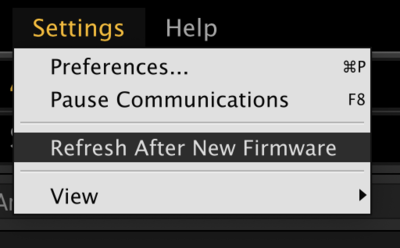
Refreshing the effect definitions doesn't always suffice, and, when that's the case, the editor itself needs to be updated. If so, the firmware release notes will provide the link.
Firmware Friday
Firmware Friday
refers to the assumption that new firmware for Fractal Audio products always is released on a Friday, which is not necessarily true.
Tips, tricks and troubleshooting
Amp models
Changes in the amp modeling through firmware updates are often implemented under the hood. As a user, you do NOT need to do anything, UNLESS the firmware release notes instruct otherwise.
Sometimes the firmware itself can't, or won't, enforce fixes or improvements and leaves it to the user to implement these. In such cases the release notes will tell you to soft-reset
a specific amp type in existing presets.
If the new firmware includes major changes to the modeling, re-selecting every amp type in your presets is recommended, as will be stated in the release notes. It's necessary to take advantage of improvements.
You can find more information about resetting amp models on this page: Amp reset
Roll back to older firmware
You can roll back to a previous firmware. Older versions of firmware and software editors are saved in the unofficial archive.
To roll back:
- Make a complete backup of your system settings and presets before updating to newer firmware.
- Use Fractal-Bot, either the standalone or the version embedded in the editors to install the old firmware
- Reboot your hardware when prompted by Fractal-Bot
- Use Fractal-Bot to install the old system settings backup file
- Reboot your hardware a second time
- Use Fractal-Bot to install the old preset bank files and IR bank files
- Reboot your hardware a final time
Beta firmware
Fractal Audio regularly posts public beta versions of new firmware on its User Forum. This allows players to test buff fixes and new functionality, report issues and contribute to the quality and stability of the final versions.
Important: install beta versions always at your own risk! You may encounter bugs or loose data, so always back up your presets, user cabs and configuration before installing beta firmware and drivers.
Beta versions of firmware and drivers may require installing new (beta) versions of the editor. Usually, links will be provided in the forum post with the beta firmware or drivers.
As always, after installing new firmware, the editor's effect definitions need to be refreshed. The editor doesn't refresh the definitions automatically after installing beta firmware, so force the editor to do this through the menu command. See above.
Presets appear empty
If a preset unexpectedly shows up empty, it was probably saved with firmware that is more recent than the version that is loaded on your device. Update your unit's firmware.
FRACTAL AUDIO QUOTES
[8] Whenever there is a major revision presets created with that revision are NOT backwards compatible.
Does re-installing firmware fix issues?
The official response to this is that reinstalling the same firmware will not fix an issue resulting from installing new firmware.
