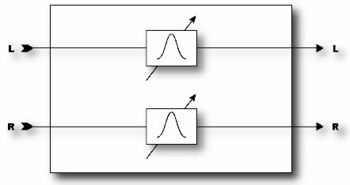Wah-wah
Ah, the legendary wah effect. No effect has ever been as used (or abused). From Jimi Hendrix's "Voodoo Chile" to, well, Stevie Ray Vaughn's "Voodoo Chile" the wah continues to hold a unique place in the annals of rock history. The Axe-Fx Wah is the embodiment of this legacy but with modern reliability and control. Also, the unique control input processing of the Axe-Fx eliminates the "zipper effect" common to many remotely controlled wahs.
A wah is actually a very straightforward device. The signal is passed through a high-Q filter whose frequency is controllable. The Wah may be placed before distortion for a subtler, classic sound or after distortion for a more prominent and aggressive sound.
Parameters
- TYPE - Selects between a lowpass, bandpass or peaking filter. A bandpass filter gives a more dramatic sound whereas the other filters are more subtle.
- FMIN - Sets the frequency of the filter when the frequency control is at its lowest value. This can be adjusted to match the range of your instrument or preference.
- FMAX - Sets the frequency of the filter when the frequency control is at its highest value.
- RES - Sets the resonance, or ‘Q’ of the filter. Higher values give a sharper response. The actual Q value is two times RES.
- TRACK - Sets the ‘Q’ tracking of the filter. As the frequency is increased the resonance will be decreased by an amount proportional to this value. If this is zero the resonance of the filter will be constant at all frequencies. Classic wah pedals usually have a resonance that decreases with frequency due to design limitations. This control can be used to mimic those pedals.
- FREQ - Sets the frequency of the filter relative to the minimum and maximum frequencies. Normally you would attach this to a controller. Attach it to an external controller (such as pedal) for classic wah or attach it to an LFO or Envelope for autowah or dynamic wah.
Tutorials
Emulating the Clyde wah
You can Emulate the Clyde Wah by setting the Wah Block to:
- TYPE: Bandpass
- FMIN: 369hz
- FMAX: 2369hz
- RES: 4.17
- TRACK: 5.08
Mu-Tron envelope filter
Here are my settings for a Mu-Tron type of envelope follower:
Wah block:
- TYPE - bandpass
- FMIN - 256Hz
- FMAX - 2775Hz
- RES - 5.6
- TRACK - 2
- FREQ - assigned to envelope. I suggest initially leaving the assign settings at their default and tweaking the controller params. Later, you can come back to this page and do some more subtle shifting of the envelope tracking.
Envelope Controller:
- THRESH - -40
- ATTACK - 62ms
- RELEASE - 26ms
- GAIN - 1.26
The dynamics of your playing are an essential part of the behavior of any effect that is controlled by the signal envelope. For that reason, you will almost certainly have to alter the above settings to get the sound you want.