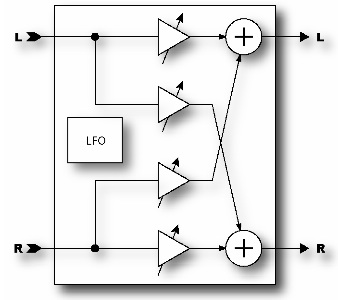Pan/tremolo
Jump to navigation
Jump to search
The Axe-Fx Pan/Tremolo provides, as the name would imply, panning and tremolo effects. A panner moves the sound left/right in the stereo field while a tremolo varies the volume. Tremolo can be used to get that classic "surf" sound especially when used with some spring reverb.
Parameters
- EFF TYPE - Chooses between the tremolo and panner.
- RATE - Sets the frequency of the LFO. Turning the control fully CCW locks the rate to the global LFO1 generator.
- DEPTH - Sets the modulation depth for the tremolo.
- WIDTH - Sets the modulation depth for the panner. When Width is set to more than 100%, the Panner will pan beyond a normal stereo image
- TEMPO - Locks the rate to the global tempo. For example, if the global tempo is 120 bpm and the tempo is set to a quarter note (1/4) then the LFO rate will be 2 Hz (120 bpm / 60 seconds = 2). To ignore the global tempo set the tempo control to NONE.
- LFO TYPE - Selects the waveform for the LFO. Try experimenting with the Log or Exp waveforms.
- DUTY - This controls the symmetry of the LFO waveform. It has no effect if the waveform is a sine wave. For a triangle wave this controls the shape of the waveform. At 50% the waveform is perfectly symmetrical. For a square wave this controls the ratio of time that the waveform is "on" as opposed to "off". This control has no effect for sine, log, exp or random waveforms
- LFO PHASE - Adjusts the phase difference between the left and right lfo waveforms.
- PAN CENTER - In panner mode adjusts the apparent center of the stereo image.