Always consult the official Owners Manuals first
Search results
Jump to navigation
Jump to search
Create the page "Connect" on this wiki! See also the search results found.
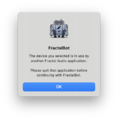
File:Fractalbotconnecterror.png Fractal-Bot can't connect(744 × 754 (228 KB)) - 00:24, 27 February 2024
File:Two Buttons TRS To TS TS 01.png How to connect an external 2 button pedal to a FAMC LF+(755 × 176 (24 KB)) - 19:32, 5 May 2016
File:Two Buttons TRS To TS TS 02.png How to connect an external 2 button pedal to a FAMC LF+(755 × 176 (24 KB)) - 19:33, 5 May 2016
File:Two Buttons TRS To TRS 01.png How to connect an external 2 button pedal to a FAMC LF+(755 × 159 (20 KB)) - 19:34, 5 May 2016
File:Editconnecterror.png Edit can't connect because Fractal-Bot is running(744 × 754 (210 KB)) - 00:32, 27 February 2024- * connect an additional instrument ...block). Make sure that the FX Loop block is connected to the Output block. Connect OUT1 to the FOH / FRFR etc., and OUT2 to the power amp. Use the OUT 1/2 kno6 KB (1,108 words) - 14:50, 5 February 2024
- * To connect Fractal-Bot to your computer, you may need to install a '''driver''' for yo ==Connect==5 KB (686 words) - 00:35, 27 February 2024
- =Connect= Connect a tablet or smartphone to the other device. The required cable/hardware dep5 KB (851 words) - 20:53, 17 February 2024
- ...is a load box, that allows using a traditional tube amp without having to connect a speaker cabinet, therefore enabling silent playing. It passes and process The LB-2 features a Speaker Thru jack so you can connect a real speaker while also feeding line signal to a recorder or speaker simu16 KB (2,470 words) - 12:36, 8 April 2024
- ...t that mono signal is produced at both the left and right jacks so you can connect to two monitors. To switch to dual mono, go to Setup > I/O > Audio and set * Connect only the left or right output to the amplification system or mixer, or5 KB (844 words) - 22:53, 1 March 2024
- # Connect the line output of your mic preamp to Input 2 Left. # Connect a DI box between the amplifier output and speaker input. Be sure to use a D13 KB (2,036 words) - 00:39, 4 April 2024
- ==Connect a pedal== # Insert a Pitch block, directly above or below the Wah in a parallel row. Connect it back to the main row.14 KB (2,330 words) - 22:25, 29 March 2024
- # Connect the guitar to the input of the Axe-Fx II. # Connect Output 2 Left to the input of the amplifier being matched.21 KB (3,490 words) - 17:23, 8 April 2024
- # Connect an instrument cable from Output 3 (left or right) to the Instrument Input.3 KB (494 words) - 15:58, 16 April 2024
- To connect the SPDIF port to an optical port, a SPDIF-to-TOSLINK adapter is required. To connect an FM3 or FM9 to the Axe-Fx III:25 KB (3,935 words) - 17:02, 16 April 2024
- ==Connect GT to Axe-Fx III== Connect the GT and Axe-Fx III with MIDI cables. Alternatively, the GT/22 lets you u41 KB (7,191 words) - 00:49, 3 January 2024
- Do NOT connect the adapter to the MFC simultaneously with Ethernet, Ethercon or an XLR cab ...MIDI cable is required. All pins must be wired (pins 6 and 7 carry power). Connect the 9VAC adapter to the phantom power input at the rear of the Axe-Fx (the32 KB (5,363 words) - 17:42, 12 January 2024
- The USB 2.0 protocol is used to connect the device to a computer and to run software for data transfers and MIDI-ov You can connect the Axe-Fx III and FM9 directly to an iOS device such as an iPhone or iPad.27 KB (4,137 words) - 13:29, 8 April 2024
- # Add a Synth block and connect it to the grid output.5 KB (790 words) - 11:45, 9 April 2024
- Do NOT connect a power supply to the MFC-101 when using FASLINK.7 KB (1,087 words) - 21:47, 25 February 2024