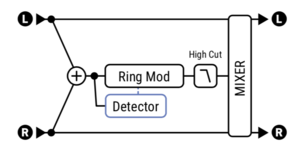Always consult the official Owners Manuals first
Difference between revisions of "Ring Modulator block"
| Line 64: | Line 64: | ||
Add a fuzz after the Ring Modulator to create a "filthy and fuzzy" low octave. | Add a fuzz after the Ring Modulator to create a "filthy and fuzzy" low octave. | ||
| + | |||
| + | <blockquote> | ||
| + | '''FRACTAL AUDIO QUOTES''' | ||
| + | <HR> | ||
| + | <blockquote> | ||
| + | [https://forum.fractalaudio.com/threads/octaver-bad-tracking-and-artifacts.18993/post-332406] | ||
| + | I've improved the Octave Divider quite dramatically. In my research, however, I discovered a better way to achieve this effect, IMO. Use the Ring Modulator. Set Track to On and FMULT to 0.5. Adjust Locut and Mix to taste. The only drawback is that it's only one octave but it tracks way better than any analog technique. | ||
| + | </blockquote></blockquote> | ||
==Tremolo effect== | ==Tremolo effect== | ||
Revision as of 15:58, 24 February 2024
Contents
Available on which products
- Axe-Fx III: 1 block
- FM9: 1 block
- FM3: 1 block
- Axe-Fx II: 1 block
- AX8: 1 block
- FX8: 1 block
Channels or X/Y
- Axe-Fx III and FM9 and FM3: 2 channels
- Axe-Fx II: no
- AX8: no
- FX8: no
About ring modulation
A ring modulator produces the sum and difference of frequencies in multiple waveforms. This often results in 'robotic' sounds.
FRACTAL AUDIO QUOTES
[1] I absolutely hate ring modulators so I was determined to make one that could actually be used in a musical context rather than making robot noises.
Ring Modulator types
The Ring Modulator block has three types:
- Classic
- SSB Upper
- SSB Lower
“SSB Upper” and “SSB Lower” select the upper and lower sidebands of the modulation.
Ring Modulator block diagram
Pitch tracking
When this is enabled, the frequency of the oscillator tracks the pitch of the notes on the fretboard. This works specially great with lower octaves, zee below.
Tips, tricks and troubleshooting
Factory presets
The Ring Modulator block is present in a few factory presets. Search the Factory presets page for "ring".
Octaver effect
The Ring Modulator works great as an Octaver (adding a low octave):
- Enable Pitch Tracking
- Set FREQ MULTIPLIER to 0.500
- Turn down HIGH CUT FREQUENCY
For even more funky business: add a Phaser or an Auto-Wah effect.
Add a fuzz after the Ring Modulator to create a "filthy and fuzzy" low octave.
FRACTAL AUDIO QUOTES
[2] I've improved the Octave Divider quite dramatically. In my research, however, I discovered a better way to achieve this effect, IMO. Use the Ring Modulator. Set Track to On and FMULT to 0.5. Adjust Locut and Mix to taste. The only drawback is that it's only one octave but it tracks way better than any analog technique.
Tremolo effect
You can turn the Ring Modulator into a Tremolo. Read this
Phaser / Uni-vibe effect
You can turn the Ring Modulator into a phaser or uni-vibe. Read this
Pedal control
Attach a pedal to the FREQ parameter to create a special effect.
Multitap Delay
The Multitap Delay block can apply ring modulation to delay trails.