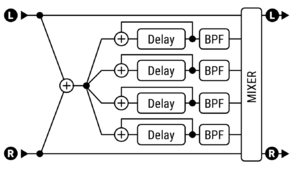Always consult the official Owners Manuals first
Difference between revisions of "Resonator block"
Jump to navigation
Jump to search
| Line 20: | Line 20: | ||
The Resonator effect resonates specific frequencies. This can be used, for example, to simulate the sound chamber of an acoustic instrument and in general add some realism to sounds. | The Resonator effect resonates specific frequencies. This can be used, for example, to simulate the sound chamber of an acoustic instrument and in general add some realism to sounds. | ||
| − | [http://en.wikipedia.org/wiki/Resonator | + | [http://en.wikipedia.org/wiki/Resonator Wikipedia] |
=Parameters = | =Parameters = | ||
Revision as of 17:28, 21 December 2020
Contents
Available on which products
- Axe-Fx III: 2 blocks
- FM3: 2 blocks
- Axe-Fx II: 1 block
- AX8: no
- FX8: no
Channels or X/Y switching
- Axe-Fx III and FM3: 2 channels
- Axe-Fx II: no
Purpose
The Resonator effect resonates specific frequencies. This can be used, for example, to simulate the sound chamber of an acoustic instrument and in general add some realism to sounds.
Parameters
| Parameter | Axe-Fx III / FM3? | Axe-Fx II |
|---|---|---|
| Mode | yes | |
| Master Frequency | yes | |
| Master Level | yes | |
| Master Pan | yes | |
| Master Feedback | yes | |
| Master Q | yes | |
| Input Mode | yes | |
| Frequency 1-4 | yes | |
| Feedback 1-4 | yes | |
| Filter Location 1-4 | yes | |
| Filter Q 1-4 | yes | |
| Level 1-4 | yes | |
| Pan 1-4 | yes |
Resonator as a flanger
The Resonator can create a flange-like effect. Check factory preset "Sweep Resonator".