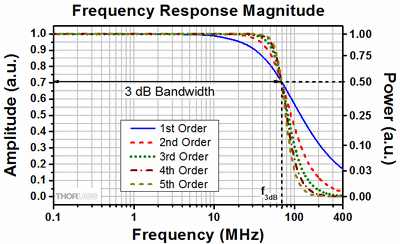Read the Owners Manual first!
Difference between revisions of "Filter block"
| (128 intermediate revisions by 3 users not shown) | |||
| Line 4: | Line 4: | ||
* '''Axe-Fx III''': 4 blocks | * '''Axe-Fx III''': 4 blocks | ||
* '''FM3''': 4 blocks | * '''FM3''': 4 blocks | ||
| + | * '''FM9''': 4 blocks | ||
| + | * '''VP4''': 4 blocks | ||
* '''Axe-Fx II''': 4 blocks | * '''Axe-Fx II''': 4 blocks | ||
* '''FX8''': 2 blocks | * '''FX8''': 2 blocks | ||
* '''AX8''': 2 blocks | * '''AX8''': 2 blocks | ||
| − | =Channels or X/Y | + | =Channels or X/Y= |
| − | * '''Axe-Fx III''' and '''FM3''': 4 channels | + | * '''Axe-Fx III''' and '''FM9''' and '''FM3''' and '''VP4''': 4 channels |
* '''Axe-Fx II''': no | * '''Axe-Fx II''': no | ||
* '''AX8''': X/Y | * '''AX8''': X/Y | ||
* '''FX8''': X/Y | * '''FX8''': X/Y | ||
| − | = | + | =Filter types= |
| − | A filter is a very versatile effect. | + | A filter is a very versatile effect. Examples include: |
* one-band equalizer | * one-band equalizer | ||
| − | * | + | * boosting the input of an amp block |
| − | * | + | * boosting the overall signal level (i.e. for leads) |
* high-pass or low-pass filtering | * high-pass or low-pass filtering | ||
| − | * envelope filter / auto | + | * envelope filter / auto wah |
| − | * | + | * finding the resonant frequency of your guitar cabinet |
| − | |||
| − | + | The Filter block provides these types: | |
| − | |||
| − | |||
# '''Null''' | # '''Null''' | ||
| Line 46: | Line 45: | ||
# '''FB Comb''' | # '''FB Comb''' | ||
# '''Allpass''' | # '''Allpass''' | ||
| + | # '''Envelope Filter''' | ||
| + | # '''Auto Wah''' | ||
| + | # '''Touch Wah''' | ||
| − | == | + | ==Auto Wah== |
| + | |||
| + | The "Auto-Wah” type is based on the same “circuit” as the Envelope Filter (see below) but replaces the detector with an LFO. | ||
| − | + | ==Touch Wah== | |
| − | + | The "Touch Wah” type is similar to the Envelope Filter but uses a different type of detector and voltage-to-frequency converter. This type can be used to create interesting touch-sensitive filter sounds. It can also be used to replicate the Korg A3 Touch Wah sound (as heard in U2's Mysterious Ways) as follows: | |
| − | + | * Set Mode to MIX | |
| + | * Set Start Freq to maximum. Set Stop Frequency to minimum. | ||
| + | * Start with a fairly high Attack Time, around 500ms. | ||
| + | * Set Release Time to around 200ms. | ||
| + | * Adjust Sensitivity to taste. | ||
| − | + | Links: | |
| + | * [https://www.youtube.com/watch?v=TxcDTUMLQJI U2 - Mysterious Ways] | ||
| + | * [https://www.youtube.com/watch?v=ZHX9VOp-Tao Leon Todd's Mysterious Ways tutorial] | ||
==Lowshelf and Highshelf== | ==Lowshelf and Highshelf== | ||
| − | <blockquote> | + | <blockquote> |
| + | '''FRACTAL AUDIO QUOTES''' | ||
| + | <HR> | ||
| + | <blockquote> | ||
| + | [https://forum.fractalaudio.com/threads/mix-control-in-filter-block.168370/post-2033405] | ||
| + | […] | ||
| + | A lowpass with "direct" signal mixed in is a lowshelf. A highpass with direct signal mixed in is a highshelf. In fact in the analog domain that's a common way of making low/high shelf filters. | ||
| − | + | It's intuitive as well. Take the direct signal and add/subtract some lowpass filtered signal. Now you have a bass boost/cut, i.e. lowshelf. | |
| + | </blockquote> | ||
| + | </blockquote> | ||
| − | + | ==Lowshelf 2 and Highshelf 2== | |
| − | < | + | These filters recreate the analog shelving filters found on classic mixing consoles. These filters are somewhat quirky and exhibit <q>overshoot</q> which gives them a certain musical quality. Set Q between 0.5 and 0.707 to recreate those classic sounds, or experiment with Q for different amounts of overshoot. These filter types are great for getting that massive sound associated with passive equalization. |
| − | == | + | <blockquote> |
| + | '''FRACTAL AUDIO QUOTES''' | ||
| + | <HR> | ||
| + | <blockquote> | ||
| + | [https://forum.fractalaudio.com/threads/mix-control-in-filter-block.168370/post-2033440] | ||
| + | The Lowshelf2 and Highself2 types are "analog" types and derived using "k + low/high pass". | ||
| + | </blockquote> | ||
| + | </blockquote> | ||
| + | |||
| + | ==Peaking 2== | ||
| + | |||
| + | Many “classic” graphic equalizers use variable-Q designs which may be more familiar to some users as opposed to constant-Q filters. | ||
| − | + | <blockquote>'''FRACTAL AUDIO QUOTES'''<HR> | |
| + | <blockquote> | ||
| + | [https://forum.fractalaudio.com/threads/axe-fx-iii-firmware-version-5-02.148983/page-14#post-1771602] | ||
| + | Peaking 2 is constant Q. At +/- 12 dB they are the same. At other gains the Peaking 2 will have a wider bandwidth as the Q does not change. | ||
| + | </blockquote> | ||
| + | </blockquote> | ||
==Notch== | ==Notch== | ||
| − | <blockquote> | + | <blockquote>'''FRACTAL AUDIO QUOTES'''<HR> |
| + | <blockquote> | ||
| + | [http://forum.fractalaudio.com/threads/not-a-bug-filter-notch-gain-doesnt-do-anything.117689/#post-1403848] | ||
| + | Gain doesn't apply to a notch filter. Only frequency and Q are relevant. | ||
| + | </blockquote> | ||
| + | </blockquote> | ||
| + | |||
| + | ==Tilt EQ== | ||
| + | |||
| + | Tilt EQ is a slope filter that allows broad adjustment of the tone using just two parameters: <q>Frequency</q> and <q>Gain</q>. The Gain parameter sets the maximum gain of the filter relative to the center frequency. For example, a gain of 10 dB would set the maximum gain to 10 dB. The gain at the center frequency would be 0 dB and the minimum gain would be -10 dB, therefore a total of 20 dB of EQ would be applied. | ||
==FF Comb and FB Comb== | ==FF Comb and FB Comb== | ||
| Line 79: | Line 122: | ||
FF Comb is a feed-forward comb filter and FB Comb is a feedback comb filter. Delay Time controls the order of the comb filters, higher values result in more closely spaced notches and vice-versa. Depth controls the intensity of the filter, higher values result in deeper notches/peaks and vice-versa. | FF Comb is a feed-forward comb filter and FB Comb is a feedback comb filter. Delay Time controls the order of the comb filters, higher values result in more closely spaced notches and vice-versa. Depth controls the intensity of the filter, higher values result in deeper notches/peaks and vice-versa. | ||
| − | = | + | ==Slope== |
| − | + | [[image:slope.gif|400px]] | |
| − | = | + | ==Allpass== |
| − | + | This is a multi-stage <q>Phase Rotator</q> with feedback. With feedback set to zero, it can be used to change the shape of transients. Using feedback causes constructive and destructive interference and can be used to create interesting tonalities. The Order can be set from 1 to 12 with progressively more phase rotation occurring. Attaching a modifier to the Frequency parameter can result in interesting chorus or wah effects. The red trace in the GUI is the phase response. | |
| − | |||
| − | |||
| − | |||
| − | |||
| − | |||
| − | |||
| − | |||
| − | |||
| − | |||
| − | |||
| − | |||
| − | |||
| − | |||
| − | |||
| − | |||
| − | |||
| − | |||
| − | |||
| − | |||
| − | |||
| − | |||
| − | |||
| − | |||
| − | |||
| − | |||
| − | |||
| − | |||
| − | |||
| − | |||
| − | |||
| − | |||
| − | |||
| − | |||
| − | |||
| − | |||
| − | |||
| − | |||
| − | |||
| − | |||
| − | |||
| − | |||
| − | |||
| − | |||
| − | == | + | ==Envelope Filter== |
| − | + | The Envelope Filter is based on the classic Mutron effect with some modern touches: | |
| − | + | * The start and stop frequencies are freely assignable. Start can be lower or higher than stop. Simply set Start Freq higher than Stop Freq to sweep down. | |
| + | * The Sweep Shape knob controls the mapping of the detector to the filter frequency. A value of 0.0 is a linear mapping. Higher values become progressively more nonlinear and make the response more “quacky”. The default value is commensurate with a typical consumer Vactrol. | ||
| + | * The detector attack and release times are programmable. Default values match the original pedal. | ||
| + | * The Emphasis control allows emphasizing the higher frequencies into the detector to even out the response when playing higher notes. | ||
| + | * The detector source is selectable between the block input or any of the hardware inputs. This allows placing the filter after an Amp or Drive block but using the instrument input as the source. | ||
| + | * A detector meter facilitates easy adjustment of the detector sensitivity to match your guitar and playing dynamics. | ||
| − | + | <blockquote> | |
| + | '''FRACTAL AUDIO QUOTES''' | ||
| + | <HR> | ||
| + | <blockquote> | ||
| + | [https://forum.fractalaudio.com/threads/axe-fx-iii-firmware-27-00-public-beta-8.207827/page-5#post-2594479] | ||
| + | "Mix" mode combines the bandpass output with the dry signal. | ||
| + | </blockquote> | ||
| + | </blockquote> | ||
| − | + | Here are some demos of the 1972 Mu-Tron III pedal to match the model to: | |
| + | |||
| + | * [https://www.youtube.com/watch?v=L66I7qVvcI0 Pedal of the Day] | ||
| + | * [https://www.youtube.com/watch?v=2UFrR7F9nb0 Soultron] | ||
| + | |||
| + | [https://forum.fractalaudio.com/threads/fm9-firmware-version-8-00.207600/page-3#post-2591312 User settings] | ||
| + | |||
| + | =Tips, tricks and troubleshooting= | ||
| + | |||
| + | ==Factory presets== | ||
| − | + | The Filter block is showcased in many factory presets. Search the [[Factory presets]] page for <q>filter</q>. | |
| − | + | ==Adapt a preset to multiple guitars== | |
| − | + | Read <q>[[I/O_connectivity_and_levels#Switching_between_guitars|Use Filter and Scene Ignore to adapt a preset to multiple guitars]]</q> for more information. | |
| − | + | ==Boost mids with FRFR amplification== | |
| − | + | A mid-boost can be help a guitar cut through the mix when using FRFR amplification. Try a Filter at the end of the grid, select Peaking, Frequency at 770 hz, Q at 0.35, Gain between 2 and 4 dB. | |
| − | + | ==Dynamic Distortion== | |
| − | + | Some filter types are also available in other effect blocks, such as the [[Dynamic Distortion block]]. | |
| − | == | + | ==Sweep frequencies== |
| − | + | Attach the global LFO controller or the LFO in the Filter block to the Frequency parameter to generate frequency sweeps, as demonstrated in many [[Factory presets]]. | |
| − | + | ==Envelope filter (Auto Wah)== | |
| − | + | Before firmware 27 for the Axe-Fx III, Fractal Audio devices didn't provide a dedicated Auto-Wah effect block. A similar effect could be achieved by attaching the Envelope controller to a Filter or a Wah block. Attack is the time it takes to go from silence to maximum level. Release is the time it takes to drop from sustain level to silence after being released. | |
| + | |||
| + | Try [[Factory presets]] such as: PSYCHADELIC CDUCK, FRENETICA, TRACK WAH. | ||
| − | + | ==Lof-fi filter sweep== | |
| − | + | Watch the video below for a lo-fi filter trick. | |
| − | + | ==80's rock sound== | |
| − | + | <blockquote> | |
| + | '''FRACTAL AUDIO QUOTES''' | ||
| + | <HR> | ||
| + | <blockquote> | ||
| + | This was a common technique in the 80's when tracking. If you have an Axe-Fx or other modeler with EQ options you can try it yourself. Put an EQ or Filter block before the amp. A parametric is best. Set the type to Peaking, Frequency to 1 kHz and Q to around 1 and gain to around 6 dB to start. Experiment with the parameters. | ||
| + | </blockquote> | ||
| + | </blockquote> | ||
| − | The | + | The Axe-Fx III, FM9 and FM3 let you obtain the same result using Pre EQ in the Amp block. |
==Boston / Rockman sound== | ==Boston / Rockman sound== | ||
| Line 176: | Line 205: | ||
Put a Filter block in front of a Plexi amp model, select Peaking, set Frequency at around 800 Hz, Q at 0.707 and Gain at 12 dB. | Put a Filter block in front of a Plexi amp model, select Peaking, set Frequency at around 800 Hz, Q at 0.707 and Gain at 12 dB. | ||
| − | == | + | ==Eric Clapton mid-boost== |
| − | + | To recreate Eric Clapton's mid-boost knob on his guitars: | |
| − | + | <blockquote>'''FRACTAL AUDIO QUOTES'''<HR> | |
| + | <blockquote> | ||
| + | [http://forum.fractalaudio.com/threads/eric-clapton-mid-boost-simulation.108794/#post-1301692] | ||
| + | Use the Filter block. Since the max boost is 25 dB set the filter order to 4th which will give you a maximum of 24 dB. Set the type to Peaking. Set freq to 500 Hz. Vary gain and Q to taste. | ||
| + | </blockquote> | ||
| + | </blockquote> | ||
| + | |||
| + | ==Clean boost== | ||
| + | |||
| + | Set the Filter to <q>Null</q>, set its Level to where you like it, put it at the end of the signal chain, and assign a switch. Now you have a simple, low-CPU, clean boost at your disposal. | ||
| + | |||
| + | ==Find the resonant frequency of a guitar cabinet== | ||
| + | |||
| + | Read <q>[[I/O_connectivity_and_levels#Finding_the_resonant_frequency_with_a_solid-state_amplifier|Finding the resonant frequency with a solid-state amplifier]]</q> for more information. | ||
| + | |||
| + | ==Alternative to a Wah== | ||
| + | |||
| + | <BLOCKQUOTE> | ||
| + | '''FRACTAL AUDIO QUOTES''' | ||
| + | <HR> | ||
| + | <BLOCKQUOTE> | ||
| + | [https://forum.fractalaudio.com/threads/wah-mix.208952/#post-2610420] | ||
| + | If you like Wah with a Mix, just use the FILTER block. You have the option of LPF or BPF, adjustable Q, plus a ready-to-use Mix control. | ||
| + | You'll need to set MIN and MAX in the Modifier rather than with knobs, but that's not hard. | ||
| + | </BLOCKQUOTE> | ||
| + | </BLOCKQUOTE> | ||
| + | |||
| + | ==Alternative to Boost in the Amp block== | ||
| + | |||
| + | The Boost parameter in the [[Amp block]] boosts the signal at the input of the Amp block. If you rather have an boost with adjustable EQ, use a Filter block before the Amp block. | ||
==Alternative to Crossover block== | ==Alternative to Crossover block== | ||
| − | [[ | + | There's no Crossover block in the FM3 and VP4. Filters can be used to achieve something similar. Check out the FM3 factory preset [[Factory presets|PULYFUZZ]]. |
| + | |||
| + | ==Alternative to a cabinet== | ||
| + | |||
| + | A filter can be used to create an <q>amp+cab-in-the room</q> sound. Watch the video below. | ||
| + | |||
| + | =Videos= | ||
| + | |||
| + | [[video:Leon-AutoWah]] | ||
| + | [[video:Cooper-NoCab]] | ||
| + | [[video:Leon-LoFi]] | ||
[[category:Axe-Fx2]] | [[category:Axe-Fx2]] | ||
[[category:Axe-Fx3]] | [[category:Axe-Fx3]] | ||
[[category:FM3]] | [[category:FM3]] | ||
| + | [[category:FM9]] | ||
| + | [[category:VP4]] | ||
[[category:AX8]] | [[category:AX8]] | ||
[[category:FX8]] | [[category:FX8]] | ||
[[category:Sounds]] | [[category:Sounds]] | ||
| + | [[category:All]] | ||
Latest revision as of 06:58, 10 May 2025
Contents
- 1 Available on which products
- 2 Channels or X/Y
- 3 Filter types
- 4 Tips, tricks and troubleshooting
- 4.1 Factory presets
- 4.2 Adapt a preset to multiple guitars
- 4.3 Boost mids with FRFR amplification
- 4.4 Dynamic Distortion
- 4.5 Sweep frequencies
- 4.6 Envelope filter (Auto Wah)
- 4.7 Lof-fi filter sweep
- 4.8 80's rock sound
- 4.9 Boston / Rockman sound
- 4.10 Eric Clapton mid-boost
- 4.11 Clean boost
- 4.12 Find the resonant frequency of a guitar cabinet
- 4.13 Alternative to a Wah
- 4.14 Alternative to Boost in the Amp block
- 4.15 Alternative to Crossover block
- 4.16 Alternative to a cabinet
- 5 Videos
Available on which products
- Axe-Fx III: 4 blocks
- FM3: 4 blocks
- FM9: 4 blocks
- VP4: 4 blocks
- Axe-Fx II: 4 blocks
- FX8: 2 blocks
- AX8: 2 blocks
Channels or X/Y
- Axe-Fx III and FM9 and FM3 and VP4: 4 channels
- Axe-Fx II: no
- AX8: X/Y
- FX8: X/Y
Filter types
A filter is a very versatile effect. Examples include:
- one-band equalizer
- boosting the input of an amp block
- boosting the overall signal level (i.e. for leads)
- high-pass or low-pass filtering
- envelope filter / auto wah
- finding the resonant frequency of your guitar cabinet
The Filter block provides these types:
- Null
- Lowpass
- Bandpass
- Highpass
- Lowshelf
- Highshelf
- Peaking
- Notch
- Tilt EQ
- Lowshelf 2
- Highshelf 2
- Peaking 2
- FF Comb
- FB Comb
- Allpass
- Envelope Filter
- Auto Wah
- Touch Wah
Auto Wah
The "Auto-Wah” type is based on the same “circuit” as the Envelope Filter (see below) but replaces the detector with an LFO.
Touch Wah
The "Touch Wah” type is similar to the Envelope Filter but uses a different type of detector and voltage-to-frequency converter. This type can be used to create interesting touch-sensitive filter sounds. It can also be used to replicate the Korg A3 Touch Wah sound (as heard in U2's Mysterious Ways) as follows:
- Set Mode to MIX
- Set Start Freq to maximum. Set Stop Frequency to minimum.
- Start with a fairly high Attack Time, around 500ms.
- Set Release Time to around 200ms.
- Adjust Sensitivity to taste.
Links:
Lowshelf and Highshelf
FRACTAL AUDIO QUOTES
[1] […] A lowpass with "direct" signal mixed in is a lowshelf. A highpass with direct signal mixed in is a highshelf. In fact in the analog domain that's a common way of making low/high shelf filters.
It's intuitive as well. Take the direct signal and add/subtract some lowpass filtered signal. Now you have a bass boost/cut, i.e. lowshelf.
Lowshelf 2 and Highshelf 2
These filters recreate the analog shelving filters found on classic mixing consoles. These filters are somewhat quirky and exhibit overshoot
which gives them a certain musical quality. Set Q between 0.5 and 0.707 to recreate those classic sounds, or experiment with Q for different amounts of overshoot. These filter types are great for getting that massive sound associated with passive equalization.
FRACTAL AUDIO QUOTES
[2] The Lowshelf2 and Highself2 types are "analog" types and derived using "k + low/high pass".
Peaking 2
Many “classic” graphic equalizers use variable-Q designs which may be more familiar to some users as opposed to constant-Q filters.
FRACTAL AUDIO QUOTES
[3] Peaking 2 is constant Q. At +/- 12 dB they are the same. At other gains the Peaking 2 will have a wider bandwidth as the Q does not change.
Notch
FRACTAL AUDIO QUOTES
[4] Gain doesn't apply to a notch filter. Only frequency and Q are relevant.
Tilt EQ
Tilt EQ is a slope filter that allows broad adjustment of the tone using just two parameters: Frequency
and Gain
. The Gain parameter sets the maximum gain of the filter relative to the center frequency. For example, a gain of 10 dB would set the maximum gain to 10 dB. The gain at the center frequency would be 0 dB and the minimum gain would be -10 dB, therefore a total of 20 dB of EQ would be applied.
FF Comb and FB Comb
FF Comb is a feed-forward comb filter and FB Comb is a feedback comb filter. Delay Time controls the order of the comb filters, higher values result in more closely spaced notches and vice-versa. Depth controls the intensity of the filter, higher values result in deeper notches/peaks and vice-versa.
Slope
Allpass
This is a multi-stage Phase Rotator
with feedback. With feedback set to zero, it can be used to change the shape of transients. Using feedback causes constructive and destructive interference and can be used to create interesting tonalities. The Order can be set from 1 to 12 with progressively more phase rotation occurring. Attaching a modifier to the Frequency parameter can result in interesting chorus or wah effects. The red trace in the GUI is the phase response.
Envelope Filter
The Envelope Filter is based on the classic Mutron effect with some modern touches:
- The start and stop frequencies are freely assignable. Start can be lower or higher than stop. Simply set Start Freq higher than Stop Freq to sweep down.
- The Sweep Shape knob controls the mapping of the detector to the filter frequency. A value of 0.0 is a linear mapping. Higher values become progressively more nonlinear and make the response more “quacky”. The default value is commensurate with a typical consumer Vactrol.
- The detector attack and release times are programmable. Default values match the original pedal.
- The Emphasis control allows emphasizing the higher frequencies into the detector to even out the response when playing higher notes.
- The detector source is selectable between the block input or any of the hardware inputs. This allows placing the filter after an Amp or Drive block but using the instrument input as the source.
- A detector meter facilitates easy adjustment of the detector sensitivity to match your guitar and playing dynamics.
FRACTAL AUDIO QUOTES
[5] "Mix" mode combines the bandpass output with the dry signal.
Here are some demos of the 1972 Mu-Tron III pedal to match the model to:
Tips, tricks and troubleshooting
Factory presets
The Filter block is showcased in many factory presets. Search the Factory presets page for filter
.
Adapt a preset to multiple guitars
Read Use Filter and Scene Ignore to adapt a preset to multiple guitars
for more information.
Boost mids with FRFR amplification
A mid-boost can be help a guitar cut through the mix when using FRFR amplification. Try a Filter at the end of the grid, select Peaking, Frequency at 770 hz, Q at 0.35, Gain between 2 and 4 dB.
Dynamic Distortion
Some filter types are also available in other effect blocks, such as the Dynamic Distortion block.
Sweep frequencies
Attach the global LFO controller or the LFO in the Filter block to the Frequency parameter to generate frequency sweeps, as demonstrated in many Factory presets.
Envelope filter (Auto Wah)
Before firmware 27 for the Axe-Fx III, Fractal Audio devices didn't provide a dedicated Auto-Wah effect block. A similar effect could be achieved by attaching the Envelope controller to a Filter or a Wah block. Attack is the time it takes to go from silence to maximum level. Release is the time it takes to drop from sustain level to silence after being released.
Try Factory presets such as: PSYCHADELIC CDUCK, FRENETICA, TRACK WAH.
Lof-fi filter sweep
Watch the video below for a lo-fi filter trick.
80's rock sound
FRACTAL AUDIO QUOTES
This was a common technique in the 80's when tracking. If you have an Axe-Fx or other modeler with EQ options you can try it yourself. Put an EQ or Filter block before the amp. A parametric is best. Set the type to Peaking, Frequency to 1 kHz and Q to around 1 and gain to around 6 dB to start. Experiment with the parameters.
The Axe-Fx III, FM9 and FM3 let you obtain the same result using Pre EQ in the Amp block.
Boston / Rockman sound
Put a Filter block in front of a Plexi amp model, select Peaking, set Frequency at around 800 Hz, Q at 0.707 and Gain at 12 dB.
Eric Clapton mid-boost
To recreate Eric Clapton's mid-boost knob on his guitars:
FRACTAL AUDIO QUOTES
[6] Use the Filter block. Since the max boost is 25 dB set the filter order to 4th which will give you a maximum of 24 dB. Set the type to Peaking. Set freq to 500 Hz. Vary gain and Q to taste.
Clean boost
Set the Filter to Null
, set its Level to where you like it, put it at the end of the signal chain, and assign a switch. Now you have a simple, low-CPU, clean boost at your disposal.
Find the resonant frequency of a guitar cabinet
Read Finding the resonant frequency with a solid-state amplifier
for more information.
Alternative to a Wah
FRACTAL AUDIO QUOTES
[7] If you like Wah with a Mix, just use the FILTER block. You have the option of LPF or BPF, adjustable Q, plus a ready-to-use Mix control. You'll need to set MIN and MAX in the Modifier rather than with knobs, but that's not hard.
Alternative to Boost in the Amp block
The Boost parameter in the Amp block boosts the signal at the input of the Amp block. If you rather have an boost with adjustable EQ, use a Filter block before the Amp block.
Alternative to Crossover block
There's no Crossover block in the FM3 and VP4. Filters can be used to achieve something similar. Check out the FM3 factory preset PULYFUZZ.
Alternative to a cabinet
A filter can be used to create an amp+cab-in-the room
sound. Watch the video below.