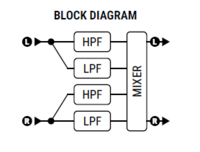Always consult the official Owners Manuals first
Difference between revisions of "Crossover block"
| Line 16: | Line 16: | ||
=What is a crossover= | =What is a crossover= | ||
| − | The Crossover block | + | The Crossover block models an electronic crossover. A crossover splits the audio signal into frequency ranges, to be processed or amplified separately. |
More explanation: | More explanation: | ||
Revision as of 14:16, 4 January 2024
Contents
Available on which products
- Axe-Fx III: 2 blocks
- FM3: no
- FM9: 1 block
- Axe-Fx II: 2 blocks
- FX8: no
- AX8: no
Channels or X/Y
- Axe-Fx III and FM9: 2 channels
- Axe-Fx II: no
What is a crossover
The Crossover block models an electronic crossover. A crossover splits the audio signal into frequency ranges, to be processed or amplified separately.
More explanation:
Crossover block diagram
Tips, tricks and troubleshooting
No Global blocks
The Crossover block doesn't support Global blocks.
Bi-amping
Some bass/guitar players split their signal in highs and lows, and send them through different amplifiers. This can be accomplished with the Crossover block. The factory preset PLEXI BI-AMP (Axe-Fx series only) demonstrates this. Or check Leon Todd’s video tutorial: 5 Minute Tones - Distorted Bass
Alternative approach for the FM3
There's no Crossover block in the FM3. Filters can be used to achieve something similar. Check this FM3 factory preset: POLYFUZZ CROSSOVER
Recreate the Flint tremolo sound
This forum thread discusses the use of the Crossover block to create a so-called Flint emulation: The Flint Tremolo Done Right