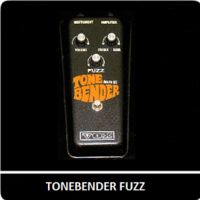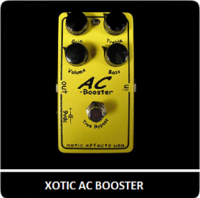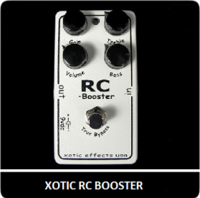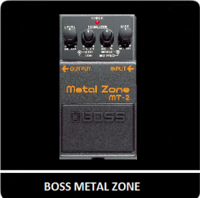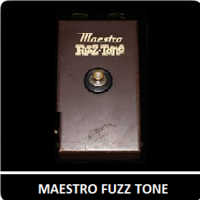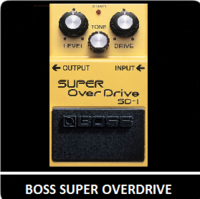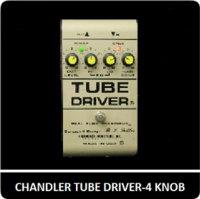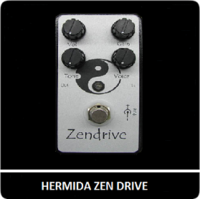This is the wiki for products made by Fractal Audio Systems. Maintained by members of the community.
Drive block
Contents
- 1 The Drive block
- 2 About drive modeling
- 2.1 Yek's Guide to the Fractal Audio Drive models
- 2.2 Pictures of the modeled pedals
- 2.3 Firmware Ares improvements
- 2.4 Drive block and CPU usage
- 2.5 Drive types as input boosts in the Amp block
- 2.6 Drive block controls
- 2.7 Fuzz, buffers and impedance
- 2.8 Tips and tricks
- 2.8.1 Tighten the tone with a Drive block or Input Boost
- 2.8.2 Turn an Amp block into a Drive
- 2.8.3 Add gain to high single notes with the Pitch Detector
- 2.8.4 Use a Drive type to warm up or soften a Synth sound
- 2.8.5 Use Tape Distortion to add vintage flavor
- 2.8.6 Emulating other drives and devices
- 3 Parameters
- 4 Drive models
- 4.1 BB Pre (based on: Xotic BB preamp)
- 4.2 Bender Fuzz (based on: Sola Sound/Vox Tone Bender)
- 4.3 Bit Crusher (custom model)
- 4.4 Blackglass B7K (based on: Darkglass Microtubes B7K)
- 4.5 Blues OD (based on: Marshall Bluesbreaker (Mk1)
- 4.6 Box o'Crunch (based on: MI Audio Crunch Box V1)
- 4.7 Esoteric ACB (based on: Xotic AC Booster)
- 4.8 Esoteric RCB (based on: Xotic RC Booster v1)
- 4.9 Eternal Love (based on: Lovepedal Eternity)
- 4.10 FAS Boost (custom model)
- 4.11 FAS LED-Drive (custom model)
- 4.12 FET Boost (custom model)
- 4.13 FET Preamp (custom model)
- 4.14 Face Fuzz (based on: Dallas Arbiter Fuzz Face)
- 4.15 Fat Rat (based on: modded Pro Co Rat)
- 4.16 Full OD (based on: Fulltone Full-Drive 2)
- 4.17 Hard Fuzz (custom model)
- 4.18 Heartpedal 11 (based on: Lovepedal OD11/Amp Eleven)
- 4.19 Jam Ray (based on: Vemuram Jan Ray)
- 4.20 M-Zone Distortion (based on: BOSS MT-2 Metal Zone)
- 4.21 Master Fuzz (based on: Gibson Maestro Fuzz-Tone FZ-1A)
- 4.22 Micro Boost (based on: MXR Micro Amp)
- 4.23 Mid Boost (custom model)
- 4.24 OD 250 (based on: reissue of the DOD Overdrive Preamp 250)
- 4.25 OD 250 Gray (based on: original gray version of DOD's Overdrive 250)
- 4.26 Octave Distortion (based on: Tycobrahe Octavia)
- 4.27 PI Fuzz (based on: Electro-Harmonix Big Muff Pi Triangle)
- 4.28 Plus Distortion (based on: MXR Distortion +)
- 4.29 Precise Drive (based on: Horizon Devices Precision Drive)
- 4.30 Rat Distortion (based on: Pro Co RAT)
- 4.31 SDD Preamp (based on: preamp in Korg SDD-3000)
- 4.32 Shimmer Drive (custom model)
- 4.33 Shred Distortion (based on: Marshall Shred Master)
- 4.34 Suhr Riot Ge (based on: Suhr Riot)
- 4.35 Suhr Riot LED (based on: Suhr Riot)
- 4.36 Suhr Riot LED/Si (based on: Suhr Riot)
- 4.37 Super OD (based on: BOSS SD-1 Super OverDrive)
- 4.38 T808 Mod (based on: modded Ibanez TS-808 Tube Screamer)
- 4.39 T808 OD (based on: Ibanez TS-808 Tube Screamer)
- 4.40 TS9DX + (based on: Ibanez TS9DX with mode set to +)
- 4.41 Tape Distortion (custom model)
- 4.42 Timothy 1 (based on: Timmy overdrive by Paul Cochrane)
- 4.43 Timothy 2 (based on: Timmy overdrive by Paul Cochrane)
- 4.44 Timothy 3 (based on: Timmy overdrive by Paul Cochrane)
- 4.45 Tone of Kings (based on: King of Tone by Analog Man)
- 4.46 Treble Boost (based on: silicon treble booster circuit)
- 4.47 Tube Drive 3-knob (based on: 3-knob Tube Driver)
- 4.48 Tube Drive 4-knob (based on: 4-knob Tube Driver)
- 4.49 Zen Master (based on: Hermida/Lovepedal Zendrive)
The Drive block
Available on which products
- Axe-Fx III: 4 blocks
- FM3: 2 blocks
- Axe-Fx II: 2 blocks
- AX8: 2 blocks
- FX8: 2 blocks
Channels or X/Y switching
- Axe-Fx III and FM3: 4 channels
- Axe-Fx II: X/Y
- AX8: X/Y
- FX8: X/Y
About drive modeling
Yek's Guide to the Fractal Audio Drive models
Forum member Yek has written a guide (PDF) that covers all the models in detail. Click on the image below.
Pictures of the modeled pedals
Gallery of modeled pedals, by MDProd
Firmware Ares improvements
"The drive block in the III uses a higher oversampling ratio and double-precision filters in some places compared to the II." source
Firmware Ares 3.02
This firmware introduced major improvements to modeling of drive pedals. Drive models based on op-amp and diode clipping topologies were been completely overhauled. This is referred to as: FASPICE. This includes all types based on the Tube Screamer circuit.
Important: these changes result in significant changes in sound, gain and level. Tips and tricks for Drive blocks prior to firmware 3.02 may not apply anymore. Also, demos and tutorials may not represent the current tone anymore.
Firmware release notes:
"Drive models based on op-amp and diode clipping topologies have been completely overhauled in firmware 3.02 and later.
For many types there is now a “Dry Gain” control. This parameter controls the amount of “dry” signal mixed with the “wet” (distorted) signal. For a Tube Screamer-based model this will default to 100% due to the topology. For other types this will default to 0. Values up to 200% are allowed. Note that the dry data is added before any tone controls and therefore is not exactly equivalent to a mix but rather replicates the behavior of analog circuits.
Drive types based on op-amp and diode clipping circuits now allow control over the type and quantity of diodes in the positive and negative polarity. For example, the user can select (2) 1N34A diodes for positive signal polarity and (1) red LED for negative. Experiment with the various diode types and quantities to obtain new and unique sounds.
The Basic GUI page now reflects only the controls found on the actual pedal. In cases where the actual pedal does not have any tone controls a simple Tone control is included for convenience."
The tone circuits of ALL drive types have been updated in firmware Ares 3.02 and later, and all models have been rematched to the original pedals. source source
The changes do not apply to the input boosts in the Amp block. source
More about FASPICE:
"New Drive block algorithm (FASPICE) implemented and working." source
"I've "cracked the code" on drive pedals and figured out a way to do a SPICE simulation in real time without using gobs of CPU. It's so simple I can't believe no one ever thought of it before but none of the papers even approach anything resembling the technique. This will bring "Ares" level modeling to the Drive block." source
"This algorithm applies to a particular set of circuits that incorporate diodes as a nonlinear component. SPICE modeling is particularly slow when modeling diodes due to convergence issues. However the diodes in drive pedals are used in such a way that there's a trick that can be employed to dramatically decrease the amount of CPU needed to simulate the circuit." source
"It normally takes a lot of CPU power to do a real-time simulation. The amp block uses an entire dedicated DSP. To do even a simple distortion pedal would normally require huge amounts of CPU. But I stumbled upon a simple trick that reduces it dramatically." source
(picture) "See the two diodes, D1 and D2? The type and quantity of these diodes (among other things that I can't reveal) affect the tone. D1 is the "negative" diode. It conducts when the voltage is negative. D2 is the "positive" diode. It conducts when the voltage is positive. In this schematic the diodes are listed as 1N34A but in the original Distortion+ they were actually 1N270. If you select the Plus Dist model and go to the last page in the UI you'll see the type of diode is 1N270. You can change the type and quantity which will change the distortion characteristics.
1N270 and 1N34A are Germanium diodes. They have a greater reverse saturation current (Is) and, hence, a lower forward voltage for a given current. This means they clip sooner. Silicon diodes, i.e. 1N4148, 1N916, etc. have a lower Is and a greater forward voltage. LEDs have yet a greater forward voltage (smaller Is).
This new firmware has 16 diode SPICE models that I collected from various sources that you can play with. 1N914 are often substituted for 1N4148 and vice-versa but they are slightly different so I included both. The original Tube Screamer had 1S1588 which, to my ears, are much different (better) sounding than 1N914 which are used in the newer Tube Screamers." source
Wikipeda: "SPICE ("Simulation Program with Integrated Circuit Emphasis") is a general-purpose, open-source analog electronic circuit simulator. It is a program used in integrated circuit and board-level design to check the integrity of circuit designs and to predict circuit behavior."
Firmware Ares 10
Firmware release notes:
- Improved Drive block. New diode modeling algorithm improves clipping accuracy especially for diodes with higher saturation currents, i.e. 1N270 and other germanium types.
- Added D9E and D18 diode models to Drive block. These are Soviet germanium diodes valued for their smooth distortion characteristics.
- Added “Ruckus LED/Si” type to Drive block. This model is based on a Suhr Riot with the toggle switch set to select the hybrid LED/Silicon Diode position.
"Firmware 10 uses new "FASPICE XD" modeling in the amp and drive block. It requires a bit more CPU but the accuracy is far better. I figured out a way to ensure that transcendental equations are always stiffly stable and converge in a fixed amount of time. Significantly faster and at least as accurate as trapezoidal, modified trap, gear, etc. algorithms. It dampens numerical ringing without the side-effect of damping actual circuit ringing. Once you see how it works it seems hard to believe that no one has thought of it before but I can't find a single paper or article that uses the technique. The only drawback is that frequency response is limited to about 1/2 Nyquist but since we oversample that's irrelevant. So that's why you get the "amp feels like it's going to explode" but without the noise and artifacts." source
The affected Drive models are: (source)
- Rat
- Super OD
- T808 OD
- Fat Rat
- Plus Distortion
- Full OD
- Blues OD
- Shred Distortion
- M-Zone Distortion
- BB Pre
- Eternal Love
- Esoteric ACB
- Esoteric RCB
- Zen Master
- FAS LED-Drive
- Ruckus
- FAS Boost
- Timothy
- Tone of Kings
- Heartpedal 11
- Jam Ray
Firmware Ares 12
The Drive block's EQ now supports placement pre- or post-distortion.
Firmware Ares 13
(release notes) "Improved Drive block modeling. New algorithm uses a novel solution to solve the nonlinear ODE of a diode clipper with memory (i.e. a capacitor). The accuracy of the diode I-V curve is also greatly improved. This new algorithm has the accuracy of implicit iterative solutions with speed rivaling explicit solutions. CPU usage is only slightly increased vs. the previous algorithm. Note that many of the Drive models will now behave differently and presets should be auditioned. The behavior of the tone controls in some models has also changed. Of note are the Timmy models where the tone controls are now faithful to the actual pedal and decrease bass/treble when turned clockwise.
The Drive block now features a “Bass Response” control for types based on the Rat, Tube Screamer and various derivates. In some models this is duplicated on the Basic page as it is the Bass/Voice/etc. control (and renamed accordingly). This function was previously provided by the Low Cut control. The Low Cut control is now a separate control that allows adjusting the input highpass frequency. Existing presets will automatically be updated with the new default value for the Low Cut control.
Added Bias control to GUI of all Drive block models."
Drive block and CPU usage
The Drive models take up various amounts of CPU. The numbers are listed in Yek's Guide to the Fractal Audio Drive models (PDF).
CPU usage is amplitude dependent on the Axe-Fx II, AX8 and FX8. This means that CPU usage will change when you hit the strings (even with the Drive block in bypassed state). This does not apply to the Axe-Fx III and FM3.
Drive models in firmware Ares 3.02 and later require somewhat less CPU (1-2%) than before. Diode-based models in firmware Ares 13 and later require more CPU.
Drive types as input boosts in the Amp block
Some of the Drive models are available as input boosts in the Amp block. Read this: Input Boost
Drive block controls
Controls in the Drive block:
- if the original pedal has a single Tone knob, use the Tone control in the model for authentic results
- if the original pedal has active EQ controls (Bass / Mid / Treble), use the Bass / Mid / Treble controls in the model for authentic results
- if the original pedal has a Volume or Level knob, it is mapped to the Level control
- if the original pedal has a Drive or Gain knob, it is mapped to the Drive control
"The Tone control works the same as the modeled pedal. The Bass, Mid and Treble controls are a generic EQ that can be used in addition to the Tone control to further shape the sound." source
In firmware Ares 3.02 and later, the basic GUI page reflects only the controls found on the actual pedal. In cases where the actual pedal does not have any tone controls, a simple Tone control is included for convenience.
(firmware Ares 13) "The Drive block now features a “Bass Response” control for types based on the Rat, Tube Screamer and various derivates. In some models this is duplicated on the Basic page as it is the Bass/Voice/etc. control (and renamed accordingly). This function was previously provided by the Low Cut control."
Fuzz, buffers and impedance
Many fuzzes depend on a direct connection between the guitar pickup and the input of the pedal. A modeler gets in the way because its input is always buffered. Thuis means that a modeled fuzz will react differently than the actual pedal.
"The Fuzz in the Axe-Fx reacts as though there is a buffer in front of it (because there is). It's a limitation inherent to all modeling products. I modeled it using a nominal source resistance. I forget what I used for the source resistance but it was probably around 100K ohms. To really simulate it you would need a controller to simulate the changing output impedance of the guitar." source
"You can simulate the effect of a guitar into a Fuzz-Face using the Input-Z feature." source
"The problem is that the signal is buffered and there is no way to model the interaction of the pickups with the circuit." source
(firmware 4.00 for the Axe-Fx III) "Duplicating the behavior of a fuzz pedal requires that the pedal be the first non-bypassed block following the Input 1 block and the input block impedance must be set to Auto since fuzz pedals load down the guitar’s pickups."
Forum member AustinBuddy recommends setting Input Impedance to 90K in presets which have a fuzz model as the very first (non-bypassed) block. This doesn't apply to processors with a fixed input impedance.
Read this: Input impedance
Tips and tricks
Tighten the tone with a Drive block or Input Boost
A Drive block before the Amp block, with minimal gain, will tighten the low end of dirty amp tones. It also allows turning down gain in the Amp block. This works well in particular with Tube Screamer-based Drive types.
Alternatively, use a PEQ block, set to Blocking, copying High Cut and Low Cut values from a favorite Drive type. This will apply the same coloring as the drive, without the gain and CPU usage.
Firmware Ares also provides Input Boost types in the Amp block itself, see above.
Turn an Amp block into a Drive
Insert a second Amp block before the main Amp block, set its Supply SAG to zero ("p.a. off") to switch off power simulation, and you have changed the amp model into a preamp / drive model. Set the main Amp block to a fairly clean tone for best results. Try this with these models: Euro Blue/Red/Uber, Friedman BE, Dizzy, 5153.
More information:
Add gain to high single notes with the Pitch Detector
Attach Pitch (internal controller) to the Drive parameter and use Slope in the modifier menu to fine-tune. This will add gain to single notes when played high on the neck. source
Use a Drive type to warm up or soften a Synth sound
A Drive type, especially the RAT, is often used (in front of the Synth block) to warm up or often a synth tone.
Use Tape Distortion to add vintage flavor
The Tape Distortion, either before or after the Amp block, can add a vintage flavor to the sound.
Emulating other drives and devices
- Currently there's no Fractal Audio model of the Klon Centaur boost/overdrive pedal. Here are ways to approach its sound:
- Camilo Velandia matches a Klon Centaur
- AustinBuddy suggests the following settings: Fet Boost, Drive 4.7, Tone 4.7, Level 6 - 8, Mid 0.9, Clip Type Germanium
- Yek replicates the EHX Soul Food, a Klon clone
- Leon Todd's AA Workhorse settings (a Klon clone)
- forum discussion
- forum discussion
- PEQ settings to simulate a Klon: band 1 Shelving2, 150 Hz, 0.707, -12, band 5 Shelving2, 2253 Hz, 0.707, -12, Level 1.5
- Solo Dallas Schaffer Replica pedal, more information
- Maxon OD808
- Xotic BB preamp AT
- Xotic EP Booster
- Roger Mayer Axis Fuzz
- Boss HM-2
Parameters
Parameters table
| Parameter | Axe-Fx III / FM3 | Axe-Fx II | AX8 / FX8 |
|---|---|---|---|
| Type | yes | ||
| BASIC + EQ 1 | |||
| Drive | yes | ||
| Tone | yes | ||
| Low Cut, High Cut | yes | ||
| Bass, Mid, Mid Frequency, Treble | yes | ||
| Graphic EQ: Off / POST / PRE | yes | ||
| EQ 2 | |||
| EQ | yes | ||
| MIX | |||
| Input Select | yes | ||
| ADV | |||
| Diode Type, Diode Quantity | yes | ||
| Clip Type, Clip Shape | yes | ||
| Bias | yes | ||
| Bass Response | yes | ||
| Dry Level | yes | ||
| Slew Limit / Slew Rate | yes | ||
| Bit Reduce | yes | ||
| Sample Rate | yes |
Mix
Unlike other effect blocks, Mix at 0% in a Drive block is not equivalent to 100% dry signal ("True Bypass").
"The models let clean through even with the mix at 100%. It depends on the diodes though as to how much clean is mixed. Our models are based on the most common versions." source
"The mix control in the Drive block controls the ratio of clean to dirty in the distortion stage. It's not the same as the standard mix control in the other effects." source
The Mix control operates prior to any tone control. This lets you mix some dry in with the distorted signal but still maintain overall tone control.
Some players like to turn down the effects’s Mix level (80% or lower) to increase transparancy and decrease buzziness.
Note that Mix is different from the Dry Level parameter in diode/opamp-based drive types (see below).
Sample Rate Deduction
Use Sample Rate Reduction to intentionally allow aliasing, for creative effects.
Bass Response and Low Cut
Firmware Ares 13 changed the functionality of Low Cut and has added the Bass Response control.
"The Drive block now features a “Bass Response” control for types based on the Rat, Tube Screamer and various derivates. In some models this is duplicated on the Basic page as it is the Bass/Voice/etc. control (and renamed accordingly). This function was previously provided by the Low Cut control. The Low Cut control is now a separate control that allows adjusting the input highpass frequency. Existing presets will automatically be updated with the new default value for the Low Cut control."
Bit Reduction
Use Bit Reduction to intentionally lower the resolution of the signal, for creative effects.
Slew Rate / Slew Limit
This probably refers to how fast the circuit can swing its output. If the signal to be amplified is too fast, the circuit will not be able to perform properly, only amplifying signals below the slew rate limit. Poor slew rate results in high frequencies not passing through the amplifier, and thereby limiting or muting high harmonics.
The Pro Co RAT is known for its poor slew rate, because of the LM308 op-amp being used. Read this
Explanation of Slew Rate in Wikipedia:
- "In electronic musical instruments, slew circuitry or software-generated slew functions are used deliberately to provide a portamento (also called glide or lag) feature, where an initial digital value or analog control voltage is slowly transitioned to a new value over a period of time (see interpolation)"
- "Slew-induced distortion (SID or slew-rate induced distortion) is caused when an amplifier or transducer is required to change output (or displacement), i.e. slew rate, faster than it is able to do so without error. At such times any other signals may suffer considerable gain distortion, leading to intermodulation distortion. Transient intermodulation distortion may involve some degree of SID and/or distortion due to peak compression"
Explanation of Slew-induced distortion in Wikipedia:
- "Slew-induced distortion (SID or slew-rate induced distortion) is caused when an amplifier or transducer is required to change output (or displacement), i.e. slew rate, faster than it is able to do so without error. At such times any other signals may suffer considerable gain distortion, leading to intermodulation distortion.[1] Transient intermodulation distortion may involve some degree of SID and/or distortion due to peak compression"
Firmware Ares 10.01:
"Changed Drive block Slew Limit to Slew Rate and updated default value of the models. Existing presets will be updated to the new default value upon recall. Note that the parameter now controls the slew rate and lower values equal less high frequency response at high amplitudes and vice-versa (the action is reversed from the previous firmware versions)."
Graphic EQ
The 10-band Graphic EQ was added in firmware Ares.
The EQ is reset when changing the Drive type.
In firmware Ares 12 the EQ can be placed either PRE or POST distortion.
Dry Level
Even with Mix at 100%, clean level can pass through diodes. The Dry Level parameter in diode/opamp-based drive types (in firmware Ares 3.02 and later for the Axe-Fx III) determines the amount of clean level that passes through the diodes.
Release notes Ares 3.02:
"This parameter controls the amount of “dry” signal mixed with the “wet” (distorted) signal. For a Tube Screamer-based model this will default to 100% due to the topology. For other types this will default to 0. Values up to 200% are allowed. Note that the dry data is added before any tone controls and therefore is not exactly equivalent to a mix but rather replicates the behavior of analog circuits."
"If the Dry defaults to 100 then it's a Tube Screamer derivative. Tube Screamers use a non-inverting op-amp configuration with diodes in the feedback loop. This results in a transfer function that is Y = X + f(X) where f(X) is the distortion response. IOW they mix the dry signal with a distorted signal."
Drive models
BB Pre (based on: Xotic BB preamp)
An overdrive with a preamp stage. "BB" is an abbreviation of "Bluesbreaker"
Bender Fuzz (based on: Sola Sound/Vox Tone Bender)
The fuzz that Jimmy Page used to record Whole Lotta Love
Bit Crusher (custom model)
This custom model warms up a sound or deliberately degrades a signal, using bit reduction or sample rate
Blackglass B7K (based on: Darkglass Microtubes B7K)
Analog bass preamp, famous for its overdrive and transparency
Blues OD (based on: Marshall Bluesbreaker (Mk1)
Produces the mildly overdriven valve sound of the 2x12 Marshall combo amp as used by Eric Clapton in John Mayall’s Bluesbreakers
Box o'Crunch (based on: MI Audio Crunch Box V1)
Marshall-in-a-box
Esoteric ACB (based on: Xotic AC Booster)
Thick, light-to-medium overdrive ("Almost Clean")
Esoteric RCB (based on: Xotic RC Booster v1)
"Real Clean" transparent boost pedal with gain and EQ controls
Eternal Love (based on: Lovepedal Eternity)
Clean boost, overdrive and treble booster
FAS Boost (custom model)
A custom model, designed to boost vintage amps like Plexis
FAS LED-Drive (custom model)
This custom model simulates LED clipping
FET Boost (custom model)
Gentle and smooth clipping with tone controls
FET Preamp (custom model)
Similar to the Boss FA-1 Fet Preamp, a favorite pedal of The Edge (U2)
Face Fuzz (based on: Dallas Arbiter Fuzz Face)
The fuzz that Jimi Hendrix used
Fat Rat (based on: modded Pro Co Rat)
Fuller and smoother sound than the standard Rat (see Rat Distortion)
Full OD (based on: Fulltone Full-Drive 2)
Thicker than a Tube Screamer
Hard Fuzz (custom model)
Hard-clipping, 60s-style fuzz
Heartpedal 11 (based on: Lovepedal OD11/Amp Eleven)
Sound of an overdriven tube amp
Jam Ray (based on: Vemuram Jan Ray)
Boost/overdrive with a lot of headroom, recreating the tone of blackface Fender amps from the '60s
M-Zone Distortion (based on: BOSS MT-2 Metal Zone)
Get crushing metal tones from a clean amp, love it or hate it
Master Fuzz (based on: Gibson Maestro Fuzz-Tone FZ-1A)
The original fuzz, used by Keith Richards in Satisfaction
Micro Boost (based on: MXR Micro Amp)
Famous clean boost from the '80s
Mid Boost (custom model)
A custom model that boosts the middle frequencies
OD 250 (based on: reissue of the DOD Overdrive Preamp 250)
Pushes an amp that's already on the verge of breakup
OD 250 Gray (based on: original gray version of DOD's Overdrive 250)
Octave Distortion (based on: Tycobrahe Octavia)
Octave-up fuzz, used by Jimi Hendrix
PI Fuzz (based on: Electro-Harmonix Big Muff Pi Triangle)
The well-known saturated fuzz
Plus Distortion (based on: MXR Distortion +)
Designed to get more distortion from an already overdriven amp
Precise Drive (based on: Horizon Devices Precision Drive)
Sculpts metal and djent tones
Rat Distortion (based on: Pro Co RAT)
The famous black box
SDD Preamp (based on: preamp in Korg SDD-3000)
Preamp in Korg's rackmount SDD-3000 digital delay, used by The Edge
Shimmer Drive (custom model)
Custom model, designed to boost models of vintage non-Master amps (Plexi, Vox, Fender)
Shred Distortion (based on: Marshall Shred Master)
Marshall's version of a distortion for shredders
Suhr Riot Ge (based on: Suhr Riot)
Based on a Suhr Riot, Germanium voicing
Suhr Riot LED (based on: Suhr Riot)
Based on a Suhr Riot, LED voicing
Suhr Riot LED/Si (based on: Suhr Riot)
Based on a Suhr Riot, hybrid LED/Silicon Diode voicing
Super OD (based on: BOSS SD-1 Super OverDrive)
The competitor to the Tube Screamer
T808 Mod (based on: modded Ibanez TS-808 Tube Screamer)
Modded Tube Screamer: more bass, more gain, more transparency
T808 OD (based on: Ibanez TS-808 Tube Screamer)
The venerable Tube Screamer
TS9DX + (based on: Ibanez TS9DX with mode set to +)
Turbo Tube Screamer in the plus-mode
Tape Distortion (custom model)
Custom model that simulates the clipping of an overdriven reel-to-reel Ampex tape deck
Timothy 1 (based on: Timmy overdrive by Paul Cochrane)
Transparent boost/overdrive pedal (blue), with the clipping mode switch set to middle position (symmetrical clipping)
Timothy 2 (based on: Timmy overdrive by Paul Cochrane)
Transparent boost/overdrive pedal (blue), with the clipping mode switch set to top position (asymmetrical clipping)
Timothy 3 (based on: Timmy overdrive by Paul Cochrane)
Added in firmware Ares 13
Transparent boost/overdrive pedal (blue), with the clipping mode switch set to bottom position (symmetrical clipping, less headroom/diodes)
Tone of Kings (based on: King of Tone by Analog Man)
Improved and sought-after variant on Marshall's Bluesbreaker pedal
Treble Boost (based on: silicon treble booster circuit)
Silicon-based treble booster
Tube Drive 3-knob (based on: 3-knob Tube Driver)
Pedal with a 12AX7 tube inside, version with 3 knobs
Tube Drive 4-knob (based on: 4-knob Tube Driver)
Pedal with a 12AX7 tube inside, version with 4 knobs
Zen Master (based on: Hermida/Lovepedal Zendrive)
Dumble-in-a-box