This is the wiki for products made by Fractal Audio Systems, maintained by members of the community.
November 2025: the wiki is updated with AM4 data.
Difference between revisions of "Input block"
| Line 27: | Line 27: | ||
On the Axe-Fx III, FM9 and FM3, an Input block can operate as Effects Return in an effects loop. The signal is sent to an external device through an Output block (Effects Send) and then re-enters the grid through the Input block (Effects Return). This is similar to the [[FX Loop block]] on the Axe-Fx II and AX8. | On the Axe-Fx III, FM9 and FM3, an Input block can operate as Effects Return in an effects loop. The signal is sent to an external device through an Output block (Effects Send) and then re-enters the grid through the Input block (Effects Return). This is similar to the [[FX Loop block]] on the Axe-Fx II and AX8. | ||
| − | = | + | =Input block position on the grid= |
'''Axe-Fx II and AX8''' — The Input block has a fixed position at the start of the grid. | '''Axe-Fx II and AX8''' — The Input block has a fixed position at the start of the grid. | ||
Revision as of 15:22, 3 May 2023
Contents
- 1 Available on which products
- 2 Channels or X/Y switching
- 3 What is the Input block
- 4 Input block position on the grid
- 5 Input sources
- 6 Setting and viewing levels
- 7 Running Input and Output blocks as an effects loop
- 8 Input impedance
- 9 Available on which products
- 10 Auto input impedance
- 11 Auto impedance values
- 12 Buffered signal and auto input impedance
- 13 Fuzz, buffers and impedance
- 14 Guitar volume and impedance
- 15 Prevent thump
- 16 Input blocks and Global Blocks
- 17 Level in Input block
- 18 Input blocks and noise gates
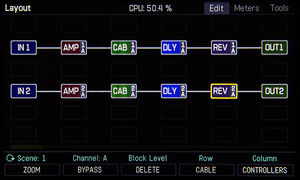
Available on which products
- Axe-Fx III: 5 blocks (incl. Input USB)
- FM3: 2 blocks
- FM9: 4 blocks (incl. Input USB)
- Axe-Fx II: 1 block
- AX8: 1 block
- FX8: no
Channels or X/Y switching
- Axe-Fx III and FM9 and FM3: 4 channels
- Axe-Fx II: no
- AX8: no
What is the Input block
The Input block is the point where the signal enters the grid for processing by effect blocks.
The Input block also provides these functions:
- Noise gate
- Input impedance (n/a: AX8, FM3)
On the Axe-Fx III, FM9 and FM3, an Input block can operate as Effects Return in an effects loop. The signal is sent to an external device through an Output block (Effects Send) and then re-enters the grid through the Input block (Effects Return). This is similar to the FX Loop block on the Axe-Fx II and AX8.
Input block position on the grid
Axe-Fx II and AX8 — The Input block has a fixed position at the start of the grid.
Axe-Fx III, FM9 and FM3 — The Input blocks can be positioned anywhere on the grid.
Input sources
The Input blocks are by default linked to the hardware analog input ports.
On the Axe-Fx III, FM9 and FM3, inputs can be linked to digital input, through the I/O menu. For more information about the input sources on the Axe-Fx III and FM3, see: I/O menu.
The Axe-Fx III and FM9 have an extra Input block: Input USB. It gets its signal from USB Outputs 7+8 from a computer.
Setting and viewing levels
The Axe-Fx III, FM9 and FM3 have block meters on a page in the Layout view, which indicate the input and output levels per block.
These meters are an extremely handy troubleshooting tool.
Running Input and Output blocks as an effects loop
Firmware Ares and later:
When running a pair of Input and Output blocks as an effects loop, the blocks don't have to be connected to each other.
Here are the scenarios when running an effects loop:
- If Output is not connected to Input and Input is bypassed: the signal from the loop is muted
- If Output is connected to Input and Input is bypassed: the signal is passed without going through the loop
- If Output is connected to Input and Input is engaged: the signal from the effect loop is passed
When using the Input block as the On/Off switch for the loop, it makes sure that no noise will enter the grid if the loop is off. However, this will also cut off tails from effects such as delay when turning off the loop.
Input impedance
Available on which products
- Axe-Fx III: variable, Input 1 (front input)
- FM9: variable, Input 1 (front input)
- FM3: fixed at 1 Megaohm
- Axe-Fx II: variable, front input
- FX8: variable, instrument input
- AX8: fixed at 1 Megaohm
"The XL+ front input circuit is identical to the AX-8 except the AX-8 doesn't have the variable impedance circuitry."
Auto input impedance
Auto (or: variable) input impedance changes the analog circuitry of the input jack to interact with the guitar pickup. It recreates the way that some classic effects “load down” pickups, causing a change in frequency response.
Input Impedance is also referred to as: Input Z.
In Auto mode, the impedance is set automatically, based on the first non-bypassed effect to follow the input.
"Some old stomp boxes, i.e. Univibe, fuzzes, etc. have a low input impedance. This low input impedance will load down a guitar's pickups and change the frequency response of the pickups. You cannot simulate the effect of pickup loading after signal acquisition since the pickup parameters are an unknown quantity. So if you want to exactly model one of these old stomp boxes you need to replicate the impedance loading. The 11R and the Axe-Fx II do this by switching in resistors and capacitors on the inputs that change the input impedance to match the device being modeled. I do not believe that input impedance affects feel in any way. This is simply impossible. I remember people saying they could feel the input "pushing back". Silly. It will, however, definitely affect the sound as the frequency response of the guitar will be altered. The resonant frequency of the pickups will shift downwards and the Q will be altered as well. Now... it is debatable whether this alteration in frequency is actually desirable. If you want to exactly duplicate the sound of a vintage effect then, yes, it is desirable. However, most, if not all, modern effects feature buffered inputs to prevent pickup loading. This is done because typically we don't want to load the pickups. When the pickup designer is designing a pickup he is assuming the pickup will not be loaded. He chooses the winding, magnets, etc. such that the pickups have a desired frequency response into a very high impedance (i.e. 1 Mohm or greater) load. Variable input impedance is a nice feature if you want accuracy but it's not that big of a deal and certainly doesn't make one device better than another. Personally I prefer the sound with it turned off."
"The pickups see a load. That load is the impedance of the cable and the impedance of the amp input. The typical input impedance of a tube amp is a resistance plus a small capacitance to ground (120 pF or so). The Axe-Fx input simulates this input impedance. Some effect pedals present a different load. The Axe-Fx replicates this by switching in different load resistors and capacitors when a model of that effect is first in the effects chain." [1]
"It's not virtual. It physically switches in a capacitor." [2]
"You can simulate the effect of a guitar into a Fuzz-Face using the Input-Z feature." [3]
(firmware Ares) "Duplicating the behavior of a fuzz pedal requires that the pedal be the first non-bypassed block following the Input 1 block and the input block impedance must be set to Auto since fuzz pedals load down the guitar’s pickups."
"You can use the Input Impedance control to lower the input impedance and flatten the response. Try 220K, that will be close to your passive DI." [4]
"The first block must be engaged for the impedance to change. If it is bypassed the impedance will revert to 1M." [5]
"Variable impedance is only used for pedal modeling. Tube amp models are always 1M (no capacitor). The reason it was not included in the FM3 was cost and space. The input impedance of the FM3 and Axe-Fx III without any additional resistance or capacitance modifications is identical and replicates the input impedance of a tube amp. Variable input impedance for our products is used only when modeling certain pedals. I can't speak for other products." [6]
(forum member Moke) "You can get around the "1st active block in the chain" thing if needed, by putting any blocks in front of the Drive(s) that you want ignored, one row above. The algorithm only looks at blocks to the right of the 'Input' block in the same row, or below." example picture [7]
"The front input has Auto-Z technology. The rear doesn't. If the preset/scene has a block that lowers the input impedance the inputs will sound different." [8]
The AX8 and FM3 do not support auto input impedance.
"The reason it was not included in the FM3 was cost and space." [9]
forum discussion about auto impedance
Auto impedance values
- Auto
- 1MΩ
- 1MΩ + Capacitor. Use this to simulate a long guitar cable [10]
- 230 kΩ
- 230 kΩ + Capacitor
- 90 kΩ
- 90 kΩ + Capacitor
- 70 kΩ
- 70 kΩ + Capacitor
- 32 kΩ
- 32 kΩ + Capacitor
- 22 kΩ
- 22 kΩ + Capacitor
Buffered signal and auto input impedance
Using a buffer before the instrument input disables the auto impedance feature.
"A buffer will render the impedance stuff ineffective. It will also add (maybe considerable) noise which may defeat the low-noise advantage of the front input." [11]
"A wireless acts as a buffer. Hence changing the input impedance will not be able to load down the pickups." [12]
Fuzz, buffers and impedance
Read this: Fuzz, buffers and impedance
Guitar volume and impedance
"When you roll your guitar volume down you increase it's output impedance dramatically. It can be upwards of 100K ohms. The self-noise of a 100K ohm resistor is quite high. Now amplify that (a lot) and you'll hear the noise. If you continue to roll the volume down you'll notice the noise goes away because the output impedance decreases." [13]
Prevent thump
Engaging some effects, like Wah or Phaser, can cause a "thump" in the sound. This may be caused by impedance switching. To solve this, change Input Impedance from "Auto" to "1M". More information
The above doesn't apply to Fractal Audio processors with a fixed (not adjustable) input impedance.
Input blocks and Global Blocks
The Input 1 block can be configured as a Global Block (on processors which support Global Blocks), the others can't.
Level in Input block
Firmware Ares 12.12 and later let you attach this parameter to a controller. This makes it possible to adjust presets for different guitars using a pedal or switch.
Input blocks and noise gates
Each Input block has its own noise gate settings. On the Axe-Fx III, FM9 and FM3 this includes EMI filtering.
Read this: Noise gate.