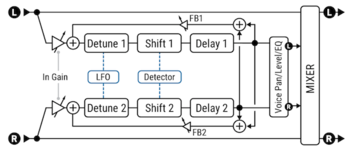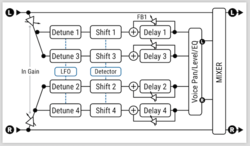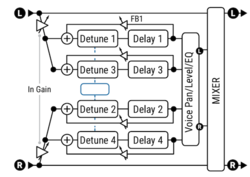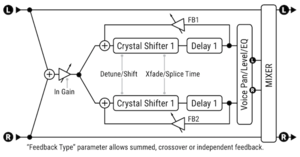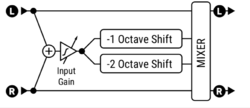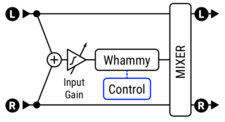This is the wiki for products made by Fractal Audio Systems, maintained by members of the community.
Difference between revisions of "Pitch block"
| Line 4: | Line 4: | ||
[[image:Pitch quad shift delay block.png|250px]] | [[image:Pitch quad shift delay block.png|250px]] | ||
[[image:Pitch detune block.png|250px]] | [[image:Pitch detune block.png|250px]] | ||
| − | [[image:Pitch crystals block.png| | + | [[image:Pitch crystals block.png|300px]] |
[[image:Pitch-octave block.png|250px]] | [[image:Pitch-octave block.png|250px]] | ||
[[image:Pitch-whammy block.png|225px]] | [[image:Pitch-whammy block.png|225px]] | ||
Revision as of 14:21, 4 May 2019
Contents
Available on which products
- Axe-Fx III: 2 blocks
- FM3: 1 block
- Axe-Fx II: 2 blocks
- AX8: 1 block
- FX8: 1 block
Channels or X/Y switching
- Axe-Fx III and FM3: 2 channels
- Axe-Fx II: X/Y
- AX8: X/Y
- FX8: X/Y
Types
The Pitch block has its own pitch detector, separate from the internal controllers.
Pitch detection is improved in the Axe-Fx III, and the number of voices has been increased to 4.
Pitch types are:
- Dual Detune
- Quad Detune
- Dual Shift
- Quad Shift
- Dual Harmony
- Quad Harmony
- Classic Whammy
- Octave Divider
- Crystal Echoes
- Advanced Whammy
- Arpeggiator
- Custom Shifter
- Quad Shift Delay
- Quad Harmony Delay
- Virtual Capo
Position of the Pitch block on the grid
If you want to add harmonies to your main signal, put the Pitch block between the Amp and Cab block (series or parallel) for best results.
Alternatively, split the signal into two before the Amp block, and put Pitch and a 2nd Amp block in the other row (Axe-Fx only).
If you want to shift the entire amp signal (100% wet), e.g. when simulating a down-tuned guitar or capo, put Pitch in front of the Amp block.
"When going direct, pitch shifting often sounds best when placed BEFORE the Cab block. The factory presets may have the block doing the shifting (pitch or multidelay) after the Cab block. Try moving the pitch before the Cab for smoother results."
"The pitch block basically shifts the entire cab freq. response up/down if it's after cab. A slight detune might sound about the same either way but with a half step, whole step, etc. the difference becomes more apparent." (Bakerman)
Pitch shifting and CPU usage
"Once the CPU usage crosses a certain threshold (which could happen if you are streaming audio) the pitch detection will slow down as the global pitch detector necessarily has a lower priority than the primary audio processing. If you change the Pitch Source to Local then the local pitch detector runs at the same priority as the audio." source
"Pitch detection has a lower priority than audio processing. If CPU usage is very high the pitch detectors won't run often". source
The Pitch block in the AX8 and FX8 is very sensitive to CPU load, even far before the limit is reached. When using the Whammy mode for example, try to keep CPU usage below 60%. Some Pitch types in the AX8 and FX8 provide an Economy mode, which offers comparable audio performance but uses less CPU.
Pitch shifting and latency
"The better the pitch shifting, the more the latency. It's a perceptual process. There is no mathematically perfect way to do it. Also, when you pitch shift, the sound coming from the speakers doesn't reinforce the strings (since it's at a different frequency) so you don't get sustain and feedback harmonics." source
"A low E has a period of about 12 ms. This means you have to buffer at least 12 ms to shift anything from low E and up. To also work with bass then low E is 24 ms."
"Pitch shifting necessarily adds latency. Pitch shifting is a perceptual process. It requires a reasonable amount of history to work. This adds latency. Typically 20ms and up. Some people are more tolerant to latency than others. I've compared the latency of our algorithm to other products and ours is equal or better but there is latency in any pitch shifter. All pitch shifters have tradeoffs. The lower the latency the more prone they are to tremolo artifacts, double transients and other issues. Solving those issues increases the latency and the computational burden. The only pitch shifting algorithm that has negligible latency is the "Rollers" algorithm but that requires insane amounts of CPU and the samples I've heard aren't impressive. It also has its share of issues (smearing, chirping)." source
Learn mode
The Pitch block has a Learn function. Turn it on, play a note and hold it, and the device will set the key according to the note you played.
Pitch effects
Arpeggiator
The Arpeggiator mode uses a 32-step sequencer.
Fixed Harmony
Firmware Ares replaces the Fixed Harmony mode on the Axe-Fx II with:
- Dual Shift (2 voices)
- Quad Shift (4 voices)
Note that Quad Shift doesn’t have Feedback parameters.
Ola Englund demonstrates pitch harmony with a pedal
Intelligent Harmony
The Axe-Fx III replaces the Intelligent Harmony mode on the Axe-Fx II with:
- Dual Harmony (2 voices)
- Quad Harmony (4 voices)
Octaver
The processors offer several ways to create an Octaver effect (octave down):
- Pitch block: Fixed harmony, 1 octave down
- Pitch block: Octave Divide mode
- Ring Modulator block in Tracking mode.
The results sound different. The Octave Divider sounds slightly like a synth, where a fixed harmony adds identical lower or higher harmony notes at fixed intervals. The Ring Modulator sounds vintage.
Detune (micropitch)
Pitch detuning is a great alternative to a chorus, without the "swirl" associated with 80's chorus tone. Use it in stereo for a very wide effect. Van Halen's sound on the Balance album is well-known example of stereo pitch detuning.
- Detune up and down the same amount, between +/-5 and +/-10.
- Delay the voices for more width (i.e. 7 ms).
- Set mix at 25% or lower.
- Put the block after the Amp block but before the stereo Cab block.
- Pan the voices for a wide stereo effect.
Try running a Chorus block before or after the Pitch block for a more intense effect.
Beware of phase cancellation when running mono.
The AxeFx III offers two Detune modes:
- Dual Detune (2 voices)
- Quad Detune (4 voices)
The Axe-Fx III's Multitap Delay block is also capable of multivoice detuning.
Whammy
Use the Classic Whammy pitch types, and attach a pedal to the Control parameter.
Use Auto-Engage in the modifier menu to automatically engage the Pitch block.
You can engage a Whammy on the fly without using Auto-Engage ("Golden Whammy", M@'s idea, source):
- Put a Pitch block in line, set to Classic Whammy. Source: Global. Bypass Mode: Thru.
- Assign the Control parameter to your pedal's external controller.
- Assign the same external controller to the Mix parameter. Set Mix at zero. Modifier menu: Min 100, Max 0, Start 60.1, Mid 0, End 49.8, Slope 100, Scale 10, Offset -100.
- Make sure the Pitch block is engaged and save the preset.
Demo of the Whammy settings above
Increase the Scale parameter in the modifier menu to create some "flat" space at the top, so the octave arrives earlier and stays put.
Decrease the max frequency of the pitch-shifted voice to 5 kHz or lower to make it less "digital" and less thin.
(about the original Whammy pedal) "I would venture to guess that the pedal sample rate is low, like maybe 11 kHz. This limits the frequency response to 5K. Higher sampling rates mean more processing power which means more expensive DSP. These things were designed to be inexpensive." source
Drop tuning and virtual capo
AX8, FX8 and Axe-Fx II:
- Put a Pitch block in series at the start of the grid.
- Set it to Fixed Harmony.
- For a drop of two semitones set one voice to -2.
- Set the other voice's Level to -80 to mute it.
- Set Mix to 100%, Tracking to On, Pitch Track to Poly.
You can also use the Advanced Whammy mode in the Pitch block. Sounds and works the same but a little easier to to configure.
If you can't stand the latency:
- Lower Tracking
- Try Simeon's ADSR trick, explained here and here.
Note that there will always be some latency.
Axe-Fx III:
Use the Virtual Capo mode in the Pitch block for down tuning as well virtual capo (firmware Ares 2.x and later).
"This is a simple one-voice pitch shift that is intended for drop-tuning and virtual capo use and is easy to configure and use."
Dive bomb
To simulate an automated "dive bomb" pitch effect:
- Create a preset with a Pitch block.
- Set Pitch mode to Classic Whammy, Up|Dn 2 Oct., Pitch Track: off, 100% mix.
- Enter the Modifier menu of the Control parameter in the Pitch block. Set Source to one of the externals. Set Damping to 750, for starters.
- Enter the Modifier menu of the Bypass parameter in the Pitch block. Set Source to the same external controller as above.
On the foot controller:
- Program a switch to send the external controller's CC.
- The switch can be latching or momentary, whatever works for you.
To operate: select the preset. Press the switch (press and hold if it's a momentary switch) for the effect to kick in. Press again (or release) to stop, and bypass the Pitch block.
You can also use your expression pedal instead of a switch. Use the corresponding external controller.
Instead of a switch, you can also use Auto-Engage.
You can adjust the length of the dive through the Damping parameter, use another Whammy mode, make it even more dramatic by adding a Flanger, etc.
Bakerman's tip to dive deeper than two octaves: select "Whole Tone" for Harmony. In the modifier menu set Minimum to 1, and Maximum to the desired drop (try -19). Increase Glide to get rid of the steps.
Multiple harmonies
Bakerman explains how to generate 5 harmonies with one guitar and one Axe-Fx II preset
Custom scales
The "Custom" Pitch type uses the values on the Custom Scales page in the Global menu.
It's important to understand how Custom Scales work. You must (temporarily) transpose the part to the key of A, and program the custom scales based on that key. After having done that, enter the correct key for the part in the parameter field.
Parameters
The parameters are also explained in the Owner's Manual.
Parameters table
| Parameter | Axe-Fx III | Axe-Fx II | AX8, FX8 |
|---|---|---|---|
| Type | yes | ||
| Config — Input Mode | yes | ||
| Mix — LFO Rate, Tempo, Depth | yes | ||
| Mix — Low Cut, High Cut | yes | ||
| Pitch Detection — Detector Source | yes | ||
| Pitch Detection — Tracking Mode | yes | ||
| Pitch Detection — Tracking | yes | ||
| Pitch Detection — Pitch Quantize | yes | ||
| Pitch Detection — Glide Time | yes | ||
| Master — Master Pitch | yes | ||
| Master — Master Delay | yes | ||
| Master — Master Feedback | yes | ||
| Master — Master Pan | yes | ||
| Master — Master Level | yes | ||
| Custom Scale — Number of Notes | yes | ||
| Custom Scale — Tonic | yes | ||
| Custom Scale — Note 2-8 | yes | ||
| Dual Detune — Detune 1,2 | yes | ||
| Dual Detune — Delay Time 1,2 | yes | ||
| Dual Detune — Level 1,2 | yes | ||
| Dual Detune — Pan 1,2 | yes | ||
| Quad Detune — Feedback Mode | yes | ||
| Quad Detune — Detune 1,2,3,4 | yes | ||
| Quad Detune — Delay Time 1,2,3,4 | yes | ||
| Quad Detune — Delay Tempo 1,2,3,4 | yes | ||
| Quad Detune — Feedback 1,2,3,4 | yes | ||
| Quad Detune — Level 1,2,3,4 | yes | ||
| Quad Detune — Pan 1,2,3,4 | yes | ||
| Dual Shift — Shift 1,2 | yes | ||
| Dual Shift — Detune 1,2 | yes | ||
| Dual Shift — Delay 1,2 | yes | ||
| Dual Shift — Delay Tempo 1,2 | yes | ||
| Dual Shift — Feedback 1,2 | yes | ||
| Quad Shift — Shift 1,2,3,4 | yes | ||
| Quad Shift — Detune 1,2,3,4 | yes | ||
| Quad Shift — Delay 1,2,3,4 | yes | ||
| Quad Shift — Delay Tempo 1,2,3,4 | yes | ||
| Harmony — Key | yes | ||
| Harmony — Learn | yes | ||
| Harmony — Scale | yes | ||
| Harmony — Harmony 1,2(,3,4) | yes | ||
| Harmony — Detune 1,2(,3,4) | yes | ||
| Harmony — Delay 1,2(,3,4) | yes | ||
| Harmony — Delay Tempo 1,2(,3,4) | yes | ||
| Harmony — Level 1,2(,3,4) | yes | ||
| Harmony — Pan 1,2(,3,4) | yes | ||
| Whammy — Whammy Mode | yes | ||
| Whammy — Whammy Control | yes | ||
| Octave Divider — Level 1,2 | yes | ||
| Octave Divider — Pan 1,2 | yes | ||
| Crystal Echoes — Shift 1,2 | yes | ||
| Crystal Echoes — Detune 1,2 | yes | ||
| Crystal Echoes — Crossfade Time | yes | ||
| Crystal Echoes — Crossfade Type | yes | ||
| Crystal Echoes — Splice Time 1,2 | yes | ||
| Crystal Echoes — Splice Tempo 1,2 | yes | ||
| Crystal Echoes — Delay 1,2 | yes | ||
| Crystal Echoes — Delay Tempo 1,2 | yes | ||
| Crystal Echoes — Feedback 1,2 | yes | ||
| Crystal Echoes — Level 1,2 | yes | ||
| Crystal Echoes — Pan 1,2 | yes | ||
| Advanced Whammy — Start Shift | yes | ||
| Advanced Whammy — Stop Shift | yes | ||
| Advanced Whammy — Whammy Control | yes | ||
| Arpeggiator — Arpeggiator Run | yes | ||
| Arpeggiator - Key | yes | ||
| Arpeggiator - Scale | yes | ||
| Arpeggiator - Arpeggiator Steps | yes | ||
| Arpeggiator - Arpeggiator Repeats | yes | ||
| Arpeggiator - Arpeggiator Tempo | yes | ||
| Arpeggiator - Glide Time | yes | ||
| Arpeggiator - Amplitude Shape | yes | ||
| Arpeggiator - Amplitude Alpha | yes | ||
| Arpeggiator - Pan Shape | yes | ||
| Arpeggiator — Pan Alpha | yes | ||
| Arpeggiator - Step 1-16 Shift | yes | ||
| Custom Shifter — Key | yes | ||
| Custom Shifter — Learn | yes | ||
| Custom Shifter — Key | yes | ||
| Custom Shifter — Glide Time | yes | ||
| Custom Shifter — Scale 1,2 | yes | ||
| Custom Shifter — Detune 1,2 | yes | ||
| Custom Shifter — Level 1,2 | yes | ||
| Custom Shifter — Pan 1,2 | yes | ||
| Custom Shifter — Delay Tempo 1,2 | yes | ||
| Quad Shift Delay — Shift 1,2,3,4 | yes | ||
| Quad Shift Delay — Detune 1,2,3,4 | yes | ||
| Quad Shift Delay — Delay 1,2,3,4 | yes | ||
| Quad Shift Delay — Delay Tempo 1,2,3,4 | yes | ||
| Quad Shift Delay — Feedback 1,2,3,4 | yes | ||
| Quad Shift Delay — Level 1,2,3,4 | yes | ||
| Quad Shift Delay — Pan 1,2,3,4 | yes | ||
| Quad Harmony Delay — Key | yes | ||
| Quad Harmony Delay — Learn | yes | ||
| Quad Harmony Delay — Scale | yes | ||
| Quad Harmony Delay — Harmony 1,2,3,4 | yes | ||
| Quad Harmony Delay — Detune 1,2,3,4 | yes | ||
| Quad Harmony Delay — Delay | yes | ||
| Quad Harmony Delay — Delay Tempo | yes | ||
| Quad Harmony Delay — Feedback | yes | ||
| Quad Harmony Delay — Level 1,2,3,4 | yes | ||
| Quad Harmony Delay — Pan 1,2,3,4 | yes | ||
| Temperament | yes |
Track: Poly or Mono
The Pitch Track parameter in the Fixed Harmony and Whammy modes offers these settings: Off, Poly, and Mono. The setting impacts latency and the quality of tracking, depending on the input signal.
- Poly — works best for shifting chords.
- Mono — works best for shifting single notes.
(firmware Ares 2.0)
"If you set the Tracking to Mono there will be less latency. For small shifts (up/down a few semitones) there is no discernible difference between mono and poly. Even for large shifts mono works well now whereas before it didn't track chords well." source
Source: Global or Local
This parameter determines which signal the Pitch block uses for tracking.
Axe-Fx II, AX8, FX8:
- Global (default) — the signal at the input of the grid (pitch controller) is used to track the pitch. This will usually do, unless there are specific demands or when the CPU load is high (see below).
- Local — the signal at the input of the Pitch block on the grid is used to track the pitch. Use this when you need accurate and fast pitch detection in high CPU usage presets.
Axe-Fx III:
Pitch in the Axe-Fx III has its own pitch detector, separate from the Internal Controllers. Choose between "Block" (equivalent of "Local", see above) and "Input x".
Voice: Feedback
This parameter comes before the Voice Level parameter. So when Feedback is turned up and Level is turned down, you'll still hear repeats.
Temperament
Added in firmware Ares 2.x.
When set to “Just”, pitch shifting uses just temperament with ratios defined by the harmonic overtone series. When set to the default value of “Equal”, equal temperament tuning is used. Just temperament can be used to give a “sweeter” harmony, especially when followed by distortion.
Harmony scales
The Owner's Manual explains the different harmony scales.