This is the wiki for products made by Fractal Audio Systems, maintained by members of the community.
November 2025: wiki now covers the AM4 too.
Difference between revisions of "Input block"
| Line 32: | Line 32: | ||
'''Axe-Fx III and FM3''' — The Input blocks can be positioned anywhere on the grid. | '''Axe-Fx III and FM3''' — The Input blocks can be positioned anywhere on the grid. | ||
| − | =Input | + | =Input sources= |
The Input blocks are linked to the hardware input ports, except Input 1 on the Axe-Fx III. | The Input blocks are linked to the hardware input ports, except Input 1 on the Axe-Fx III. | ||
Revision as of 11:11, 5 May 2019
Contents
- 1 Available on which products
- 2 Channels or X/Y switching
- 3 What is the Input block
- 4 Position of the Input block on the grid
- 5 Input sources
- 6 Bypass state
- 7 Running Input and Output blocks as an effect loop
- 8 Input impedance
- 9 Input blocks and Global Blocks
- 10 Input blocks and noise gates
- 11 Parameters
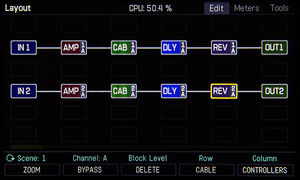
Available on which products
- Axe-Fx III: 5 blocks
- FM3: 2 blocks
- Axe-Fx II: 1 block
- AX8: 1 block
- FX8: no
Channels or X/Y switching
- Axe-Fx III and FM3: 4 channels
- Axe-Fx II: no
- AX8: no
What is the Input block
The Input block is the point where the signal enters the grid for processing by effect blocks.
The Input block also provides:
- Noise gate
- Input impedance (on some processors)
On the Axe-Fx III and FM3, an Input block can also operate as Effects Return in an effects loop. The signal is sent to an external device through an Output block (= Effects Send) and then re-enters the grid through the Input block (= Effects Return). This is similar to the FX Loop block on the Axe-Fx II and AX8.
Position of the Input block on the grid
Axe-Fx II and AX8 — The Input block has a fixed position at the start of the grid.
Axe-Fx III and FM3 — The Input blocks can be positioned anywhere on the grid.
Input sources
The Input blocks are linked to the hardware input ports, except Input 1 on the Axe-Fx III.
Input 1 on the Axe-Fx III can be linked to:
- Analog input (Instrument/Input 1)
- USB outputs 5+6 from computer
- SPDIF or AES input
There's a 5th Input block on the Axe-Fx III, which is the Input USB block. It gets its signal from USB Outputs 7+8 from a computer.
Bypass state
If the Input block (Ares firmware) is bypassed, it prevents external signals from entering the grid. When engaged, it doesn't pass signal from blocks which are connected to it (in front of the Input block).
Running Input and Output blocks as an effect loop
- If Output is not connected to Input and Input is bypassed: the signal from the loop is muted.
- If Output is connected to Input and Input is bypassed: the signal is passed without going through the loop.
- If Output is connected to Input and Input is engaged: the signal from the effect loop is passed.
Input impedance
Read this: Input impedance
Input blocks and Global Blocks
Only Input 1 can be configured as a Global Block (on devices which support Global Blocks).
Input blocks and noise gates
Each Input block has its own noise gate settings. On the Axe-Fx III and FM3 this includes EMI filtering.
Read this: Noise gate
Parameters
| Parameter | Axe-Fx III / FM3 | Axe-Fx II | AX8, FX8 |
|---|---|---|---|
| Noise Gate | |||
| Threshold | yes | ||
| Ratio | yes | ||
| Attack | yes | ||
| Release | yes | ||
| Output Level | yes | ||
| Gate Type | yes | ||
| Input 1/Instr Impedance | yes |