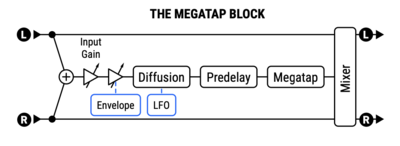This is the wiki for products made by Fractal Audio Systems, maintained by members of the community.
November 2025: wiki now covers the AM4 too.
Difference between revisions of "Megatap Delay block"
| (84 intermediate revisions by 2 users not shown) | |||
| Line 1: | Line 1: | ||
__TOC__ | __TOC__ | ||
| − | + | =Megatap Delay block (MGT)= | |
| − | + | '''Axe-Fx III''', '''FM9''' — 2 blocks, 2 channels<BR> | |
| + | '''FM3''' — 1 block, 2 channels<BR> | ||
| + | '''VP4''' — 4 blocks, 4 channels<BR> | ||
| + | '''AM4''' — n/a | ||
| − | + | '''Axe-Fx II''', '''FX8''' — 1 block, no X/Y<BR> | |
| − | + | '''AX8''' — n/a | |
| − | |||
| − | |||
| − | |||
| − | |||
| − | = | + | =About the Megatap Delay block= |
| − | + | The Megatap Delay is a 4 second, 128-tap delay line (64 taps on the FM3 and FM9), with control of time, amplitude, and panning. It can be used to create interesting sonic patterns/textures and to increase density before other effects. | |
| − | |||
| − | |||
| − | + | In the previous hardware generation, this delay was part of the Multi-Delay block. | |
| − | The | + | The block has 10 types: |
| − | + | Quad Tap | |
| + | Plex Delay | ||
| + | Plex Detune | ||
| + | Plex Shift | ||
| + | Band Delay | ||
| + | Quad Series | ||
| + | Ten-Tap | ||
| + | Rhythm Tap | ||
| + | Diffusor | ||
| + | Multi Tape Delay | ||
| − | + | [[Image:Megatap Delay.png|400px]] | |
| − | = | + | =Megatap Delay types= |
| − | |||
| − | |||
# Bounce | # Bounce | ||
| Line 35: | Line 39: | ||
# Creaky | # Creaky | ||
# Deceptions | # Deceptions | ||
| + | # Diffused Ping-Pong Echo | ||
# Diffusion Swirl | # Diffusion Swirl | ||
| + | # Echo Room | ||
# Gated Reverb | # Gated Reverb | ||
# Late Bloomer | # Late Bloomer | ||
| Line 49: | Line 55: | ||
# Tap Verb Grit | # Tap Verb Grit | ||
# Tap Verb Plush | # Tap Verb Plush | ||
| + | # Take Five | ||
=Parameters= | =Parameters= | ||
| Line 54: | Line 61: | ||
==Envelope Follower== | ==Envelope Follower== | ||
| − | The Megatap Delay has its own | + | The Megatap Delay has its own Envelope Follower, allowing volume swells. |
| − | The [[ | + | The [[Owners Manuals|Blocks Guide]] recommends these settings: Threshold -70, Attack 400, Release 15. |
==Diffusion== | ==Diffusion== | ||
| Line 66: | Line 73: | ||
The EXP/LOG setting is the default and behaves as before allowing time shapes between exponential and logarithmic (including linear). The SIGMOID setting is a four-quadrant shape that allows time shapes between sigmoid and inverse sigmoid. The COSINE and SINE settings select sine wave shapes with the Time Alpha parameter controlling the number of periods from 1 to 8. | The EXP/LOG setting is the default and behaves as before allowing time shapes between exponential and logarithmic (including linear). The SIGMOID setting is a four-quadrant shape that allows time shapes between sigmoid and inverse sigmoid. The COSINE and SINE settings select sine wave shapes with the Time Alpha parameter controlling the number of periods from 1 to 8. | ||
| − | = | + | =Tips, tricks and troubleshooting= |
| + | |||
| + | ==Factory presets== | ||
| + | |||
| + | The Megatap Delay block is showcased in some factory presets. Search the [[Factory presets]] page for <q>megatap</q>. | ||
| + | |||
| + | ==No Global blocks== | ||
| + | |||
| + | The Megatap Delay block doesn't support [[Global blocks]]. | ||
| − | + | ==Spillover== | |
| − | + | The Megatap block supports [[Spillover]] between presets. | |
| − | + | ==Reverb effect== | |
| − | + | The large number of taps allows the block to create reverberation effects. The block has some pre-configured effect types. | |
| − | + | <blockquote> | |
| + | '''FRACTAL AUDIO QUOTES''' | ||
| + | <HR> | ||
| − | + | <blockquote> | |
| + | [https://forum.fractalaudio.com/threads/bloom-style-reverb.177759/post-2164939] | ||
| + | Put a Megatap block in front of the Reverb block. Set the type to Reverb Pre-Swell. Run the two blocks in parallel to the main signal chain. | ||
| + | </blockquote> | ||
| − | + | <blockquote> | |
| + | [https://forum.fractalaudio.com/threads/bloom-style-reverb.177759/post-2164942] | ||
| + | One of the popular methods for swelling (or blooming) reverbs is to feed the reverb with a multitapped delay with lots of taps. Reverb Pre-Swell is expressly designed for just this purpose. The many taps cause the envelope to grow over time due to the signal addition. | ||
| + | </blockquote> | ||
| + | </blockquote> | ||
| − | + | =Videos= | |
| + | [[video:Leon-Ring-Megatap-Resonator] | ||
| + | [[video:Leon-Megatap2]] | ||
| + | [[video:MusicMadness]] | ||
| + | [[video:Leon-Megatap3]] | ||
| + | [[video:Leon-Megatap4]] | ||
[[category:Axe-Fx2]] | [[category:Axe-Fx2]] | ||
| Line 89: | Line 118: | ||
[[category:FM3]] | [[category:FM3]] | ||
[[category:FM9]] | [[category:FM9]] | ||
| + | [[category:VP4]] | ||
[[category:FX8]] | [[category:FX8]] | ||
[[category:Sounds]] | [[category:Sounds]] | ||
[[category:All]] | [[category:All]] | ||
Latest revision as of 00:50, 29 November 2025
Contents
Megatap Delay block (MGT)
Axe-Fx III, FM9 — 2 blocks, 2 channels
FM3 — 1 block, 2 channels
VP4 — 4 blocks, 4 channels
AM4 — n/a
Axe-Fx II, FX8 — 1 block, no X/Y
AX8 — n/a
About the Megatap Delay block
The Megatap Delay is a 4 second, 128-tap delay line (64 taps on the FM3 and FM9), with control of time, amplitude, and panning. It can be used to create interesting sonic patterns/textures and to increase density before other effects.
In the previous hardware generation, this delay was part of the Multi-Delay block.
The block has 10 types:
Quad Tap Plex Delay Plex Detune Plex Shift Band Delay Quad Series Ten-Tap Rhythm Tap Diffusor Multi Tape Delay
Megatap Delay types
- Bounce
- Bounce Reverb
- Brute Force Reverb
- Creaky
- Deceptions
- Diffused Ping-Pong Echo
- Diffusion Swirl
- Echo Room
- Gated Reverb
- Late Bloomer
- Lazer Zaps
- Megaverb
- Motion Echoes
- Ping-Pong Echo Verb
- Reverb Pre-Swell
- Reverse Reverb Echo
- Serpentine Swells
- Staccato Spread
- Tank Taps
- Tap Verb Grit
- Tap Verb Plush
- Take Five
Parameters
Envelope Follower
The Megatap Delay has its own Envelope Follower, allowing volume swells.
The Blocks Guide recommends these settings: Threshold -70, Attack 400, Release 15.
Diffusion
Diffusion has its own LFO modulation parameters.
Time Shape
The EXP/LOG setting is the default and behaves as before allowing time shapes between exponential and logarithmic (including linear). The SIGMOID setting is a four-quadrant shape that allows time shapes between sigmoid and inverse sigmoid. The COSINE and SINE settings select sine wave shapes with the Time Alpha parameter controlling the number of periods from 1 to 8.
Tips, tricks and troubleshooting
Factory presets
The Megatap Delay block is showcased in some factory presets. Search the Factory presets page for megatap
.
No Global blocks
The Megatap Delay block doesn't support Global blocks.
Spillover
The Megatap block supports Spillover between presets.
Reverb effect
The large number of taps allows the block to create reverberation effects. The block has some pre-configured effect types.
FRACTAL AUDIO QUOTES
[1] Put a Megatap block in front of the Reverb block. Set the type to Reverb Pre-Swell. Run the two blocks in parallel to the main signal chain.
[2] One of the popular methods for swelling (or blooming) reverbs is to feed the reverb with a multitapped delay with lots of taps. Reverb Pre-Swell is expressly designed for just this purpose. The many taps cause the envelope to grow over time due to the signal addition.
Videos
]