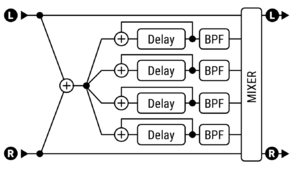This is the wiki for products made by Fractal Audio Systems, maintained by members of the community.
November 2025: the wiki is updated with AM4 data.
Difference between revisions of "Resonator block"
| (114 intermediate revisions by 2 users not shown) | |||
| Line 1: | Line 1: | ||
| − | '' | + | __TOC__ |
| + | =Resonator block= | ||
| + | |||
| + | '''Axe-Fx III''', '''FM3''', '''FM9''' — 2 blocks, 2 channels<BR> | ||
| + | '''VP4''' — 4 blocks, 4 channels<BR> | ||
| + | '''AM4''' — n/a | ||
| + | |||
| + | '''Axe-Fx II''' — 1 block, no X/Y<BR> | ||
| + | '''AX8''', '''FX8''' — n/a | ||
| − | [[image: | + | =About the Resonator block= |
| − | + | ||
| − | = | + | The block resonates specific frequencies. This can be used, for example, to produce the sound chamber of an acoustic instrument and in general add some realism to sounds. |
| − | + | ||
| − | + | [[image:Resonator block.png|300px]] | |
| − | + | ||
| + | =Tips, tricks and troubleshooting= | ||
| + | |||
| + | ==Factory presets== | ||
| + | |||
| + | The Resonator block block is present in a few factory presets. Search the [[Factory presets]] page for <q>resonator</q>. | ||
| + | |||
| + | ==No Global blocks== | ||
| + | |||
| + | The Resonator block doesn't support [[Global blocks]]. | ||
| + | |||
| + | ==Flanging, phasing== | ||
| + | |||
| + | The Resonator can be a substitute for a flanger of phaser. Check this [[Factory_presets|factory preset: SWEEP RESONATOR]]. | ||
| − | + | <blockquote> | |
| − | The Resonator block | + | '''FRACTAL AUDIO QUOTES''' |
| + | <HR> | ||
| + | <blockquote> | ||
| + | The Resonator block is basically a type of fixed flanger. Well, four of them in parallel actually. | ||
| + | </blockquote> | ||
| + | </blockquote> | ||
| − | = | + | =Videos= |
| − | |||
| − | + | [[video:Leon-Ring-Megatap-Resonator] | |
| − | [ | ||
| − | [[category:Axe- | + | [[category:Axe-Fx2]] |
| − | [[category: | + | [[category:FM3]] |
| + | [[category:FM9]] | ||
| + | [[category:VP4]] | ||
| + | [[category:Axe-Fx3]] | ||
| + | [[category:Sounds]] | ||
| + | [[category:All]] | ||
Latest revision as of 13:30, 29 November 2025
Contents
Resonator block
Axe-Fx III, FM3, FM9 — 2 blocks, 2 channels
VP4 — 4 blocks, 4 channels
AM4 — n/a
Axe-Fx II — 1 block, no X/Y
AX8, FX8 — n/a
About the Resonator block
The block resonates specific frequencies. This can be used, for example, to produce the sound chamber of an acoustic instrument and in general add some realism to sounds.
Tips, tricks and troubleshooting
Factory presets
The Resonator block block is present in a few factory presets. Search the Factory presets page for resonator
.
No Global blocks
The Resonator block doesn't support Global blocks.
Flanging, phasing
The Resonator can be a substitute for a flanger of phaser. Check this factory preset: SWEEP RESONATOR.
FRACTAL AUDIO QUOTES
The Resonator block is basically a type of fixed flanger. Well, four of them in parallel actually.
Videos
]