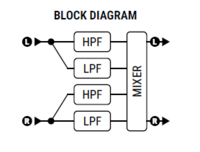This is the wiki for products made by Fractal Audio Systems, maintained by members of the community.
November 2025: the entire wiki has been updated with information about the new AM4 amp modeler.
Difference between revisions of "Crossover block"
| (125 intermediate revisions by 3 users not shown) | |||
| Line 1: | Line 1: | ||
| − | |||
__TOC__ | __TOC__ | ||
| + | =Crossover block= | ||
| − | + | '''Axe-Fx III''' — 2 blocks, 2 channels<BR> | |
| + | '''FM9''' — 1 block, 2 channels<BR> | ||
| + | '''FM3''' — n/a<BR> | ||
| + | '''VP4''' — n/a<BR> | ||
| + | '''AM4''' — n/a | ||
| − | + | '''Axe-Fx II''' — 2 blocks<BR> | |
| − | + | '''AX8''', '''FX8''' — n/a | |
| − | |||
| − | |||
| − | =Crossover | + | =About the Crossover block= |
| − | |||
| − | + | An audio crossover splits the audio signal into frequency ranges, to be processed or amplified separately. | |
| − | |||
| − | [[category:Axe- | + | More these pages for more information: |
| − | [[category: | + | * [[Owners_Manuals| Owner's Manual]] |
| + | * Wikipedia's <q>[http://en.wikipedia.org/wiki/Audio_crossover Audio crossover]</q> article | ||
| + | |||
| + | [[image:Crossover block.PNG|200px]] | ||
| + | |||
| + | =Tips, tricks and troubleshooting= | ||
| + | |||
| + | ==No Global blocks== | ||
| + | |||
| + | The Crossover block doesn't support [[Global blocks]]. | ||
| + | |||
| + | ==Bi-amping== | ||
| + | |||
| + | Some bass/guitar players split their signal in highs and lows, and send them through different amplifiers. This can be accomplished with the Crossover block. The [[Factory presets|factory preset PLEXI BI-AMP]] (Axe-Fx series only) demonstrates this. Or check Leon Todd’s video tutorial: [http://forum.fractalaudio.com/threads/5-minute-tones-distorted-bass.150941/ "5 Minute Tones - Distorted Bass"] | ||
| + | |||
| + | ==Alternative approach== | ||
| + | |||
| + | There's no Crossover block in the FM3 and VP4. Filters can be used to achieve something similar. See the <q>[[Factory presets|POLYFUZZ CROSSOVER]]</q> FM3 factory preset for an example. | ||
| + | |||
| + | ==Flint tremolo== | ||
| + | |||
| + | This forum thread discusses the use of the Crossover block to create a so-called Flint emulation: [https://forum.fractalaudio.com/threads/the-flint-tremolo-done-right.109107 "The Flint Tremolo Done Right"] | ||
| + | |||
| + | [[category:Axe-Fx2]] | ||
| + | [[category:Axe-Fx3]] | ||
| + | [[category:Sounds]] | ||
| + | [[category:FM9]] | ||
| + | [[category:All]] | ||
Latest revision as of 20:40, 27 November 2025
Contents
Crossover block
Axe-Fx III — 2 blocks, 2 channels
FM9 — 1 block, 2 channels
FM3 — n/a
VP4 — n/a
AM4 — n/a
Axe-Fx II — 2 blocks
AX8, FX8 — n/a
About the Crossover block
An audio crossover splits the audio signal into frequency ranges, to be processed or amplified separately.
More these pages for more information:
- Owner's Manual
- Wikipedia's
Audio crossover
article
Tips, tricks and troubleshooting
No Global blocks
The Crossover block doesn't support Global blocks.
Bi-amping
Some bass/guitar players split their signal in highs and lows, and send them through different amplifiers. This can be accomplished with the Crossover block. The factory preset PLEXI BI-AMP (Axe-Fx series only) demonstrates this. Or check Leon Todd’s video tutorial: "5 Minute Tones - Distorted Bass"
Alternative approach
There's no Crossover block in the FM3 and VP4. Filters can be used to achieve something similar. See the POLYFUZZ CROSSOVER
FM3 factory preset for an example.
Flint tremolo
This forum thread discusses the use of the Crossover block to create a so-called Flint emulation: "The Flint Tremolo Done Right"