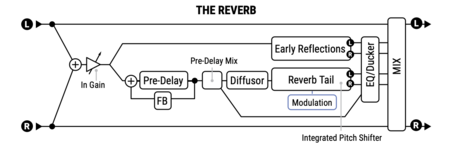October 2024: Fractal Audio's VP4 Virtual Pedalboard added to the wiki.
Difference between revisions of "Reverb block"
| (3 intermediate revisions by the same user not shown) | |||
| Line 14: | Line 14: | ||
[[Image:Reverb block.png|450px]] | [[Image:Reverb block.png|450px]] | ||
| − | |||
| − | |||
; Spring : A spring reverb in a guitar amp or standalone reverb tank. | ; Spring : A spring reverb in a guitar amp or standalone reverb tank. | ||
| Line 30: | Line 28: | ||
; Sun Plate : Probably based on the plate reverb used on in Sun Studio. | ; Sun Plate : Probably based on the plate reverb used on in Sun Studio. | ||
; North and South Church : Inspired by the [http://forum.fractalaudio.com/threads/north-and-south-church-on-fas-verb.120766/#post-1437068 Bricasti]. | ; North and South Church : Inspired by the [http://forum.fractalaudio.com/threads/north-and-south-church-on-fas-verb.120766/#post-1437068 Bricasti]. | ||
| − | + | ||
| + | All reverb types as (from the VP4): | ||
| + | |||
| + | [[image:VP4reverbs.jpg|link=|600px]] | ||
<blockquote> | <blockquote> | ||
| Line 282: | Line 283: | ||
</blockquote> | </blockquote> | ||
| − | =Pitch | + | =Pitch shift= |
The Reverb block on the Axe-Fx III and FM9 can create shimmer reverb effects by itself through built-in pitch shifting. | The Reverb block on the Axe-Fx III and FM9 can create shimmer reverb effects by itself through built-in pitch shifting. | ||
Revision as of 12:39, 9 November 2024
Contents
Reverb block
Axe-Fx III: 2 blocks, 4 channels
FM3: 1 block, 4 channels
FM9: 2 blocks, 4 channels
VP4: 2 blocks, 4 channels
Axe-Fx II: 2 blocks, X/Y
AX8, FX8: 2 blocks, X/Y
FX8: 2 blocks, X/Y
Reverb types
- Spring
- A spring reverb in a guitar amp or standalone reverb tank.
- Room
- A natural realistic short reverb in a room.
- Chamber
- A bright, resonant reverb natural reverb in a boxy chamber.
- Hall
- A natural long reverb in a concert hall. Similar to Room but a little less smooth and with some response peaks. Use this when you want your sound to stand out.
- Plate
- A vibrating reverb plate with a smooth sound.
- Studio
- A classic digital studio reverb units.
- Tunnel
- A natural reverb in a long, narrow space tunnel, great for special effects.
Some of the types are modeled after famous reverb units:
- London Plate
- Based on the EMT 140 plate reverb, used on Pink Floyd albums.
- Sun Plate
- Probably based on the plate reverb used on in Sun Studio.
- North and South Church
- Inspired by the Bricasti.
All reverb types as (from the VP4):
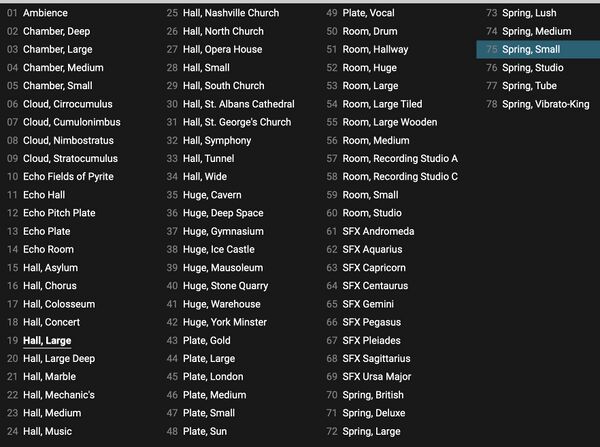
FRACTAL AUDIO QUOTES
[1] The reverb block in the Axe-Fx is very powerful. Turn the Early Level up and the Late Level down and you can hear the different "spaces". There's a variety of room shapes from almost square to long and narrow along with plates and springs. The Size parameter allows you to scale the dimensions.
Referring to David Griesinger:
[2] […] He probably knows more about reverb than everyone else combined. He's the father of the Lexicon reverbs. According to him, and I have no reason to doubt him, real reverb (i.e. reverb from a real space) is actually inferior to synthetic reverb. This is due to human perception. Real reverb (and by extension convolution reverb) actually reduces intelligibility and clarity due to the particular nature of the decay, the decay being exponential. Synthetic reverb allows one to craft the decay curve thereby rendering improved clarity. If the decay curve is flat for a period and then exponential it doesn't clutter the desired program material.
The new reverb algorithms in the Axe-Fx are based on his theories.
[3] An "environment simulator" is reverb. There are dozens of different room shapes/types in the Reverb block. Turn down the late level and increase the early reflections level to hear the "room" shape.
[4] The algorithm is not intended to be a binaural simulator.
[5] The new reverb algorithms use more CPU than those from the Axe-Fx II would use but they sound better. Also the reverb defaults to high-quality mode whereas the II defaults to normal-quality mode.
[6] All the reverbs were designed by me. A handful (i.e., North Church) were inspired by the Bricasti M7. Otherwise they weren't inspired by anything in particular.
[7] Studio type is a different algorithm. The algorithms are similar but the Studio type is meant to reproduce that classic synthetic reverb sound in units like Lexicon and Eventide.
[8] I read many papers on reverb algorithms and there is one by David Griesinger that talks about perceptual qualities of reverb. I then spent a lot of time working out how to apply that to our reverberator. Our reverberator design is based on a modified FDN. FDNs are easy to make sound good. The hard part is making them sound great. The hardest part is getting the attack right.
Fractal Audio explains the improved SPRING reverb algorithm and new spring reverb types:
FRACTAL AUDIO QUOTES
[9] New algorithm is based on a digital waveguide with scattering nodes. This algorithm achieves accurate spring reproduction recreating the iconic “drip” and flutter of classic spring tanks.
There are two internal Spring Reverb types. The type can be selected using the Tank Type parameter. This parameter defaults to the appropriate type based on the model.
The first type has all the springs in parallel. This is used by the British Spring and Studio Spring models. This is equivalent to an Accutronics Type 8 reverb tank.
The second type has a pair of springs in series in parallel with one or more pairs of springs in series. This is equivalent to an Accutronics Type 4 (four springs) or Type 9 (six springs).
For the second Spring Reverb type the reflection off the junction between the coupled springs is controlled by the Scattering parameter. Vintage Accutronics reverb tanks exhibit more reflection off the junction than modern, Asian-made reverb tanks.
The “Drip” parameter controls the dispersion of the springs.
The various models have different tone controls.
Several new models have been added. The Tube Spring model is based on a 6G15 Tube Reverb and has an authentic tone control. Studio Spring is a hypothetical spring reverb with six long springs in parallel.
Note that the Modulation parameters have been removed as they are not compatible with the new algorithm.
Existing presets using Spring Reverb types are reset to default values. Audition as necessary.
[10] This was an algorithm I've been working on on-and-off over the years. I dusted it off a couple weeks ago and took another go at it. I finally had a couple breakthroughs this week and spent the last few days refining the algorithm and the models. It's a sort of digital waveguide technique. It models the reflections off various points on the spring and the dispersion of the waves as they travel through the spring.
[11] Typical guitar amp spring reverb time is between 2.75 and 4 seconds.
The PLATE reverb has also been improved in firmware 23 for the Axe-Fx III and later:
FRACTAL AUDIO QUOTES
[12] New Plate Reverb algorithm. This new algorithm captures the dispersion (Star Wars™ Laser “pew, pew” sound) and unique stereo imaging of classic plate reverbs. Dispersion is adjustable via the Dispersion parameter. Typical plates are around 25-50%. Set to higher values to exaggerate the effect. Stereo imaging is adjustable via the Pickup Spacing parameter.
[13] The spring algorithm was the impetus for a new plate algorithm.
Other improvements in firmware 23 for the Axe-Fx III and later:
FIRMWARE RELEASE NOTES
Improved Reverb block early reflections. As a result, the default values of Early Level and Late Level for the models have been updated. Existing presets are automatically updated to the new values. Audition as necessary. The Early and Late Level parameters have also been removed from the Basic page of the Reverb block.
Added “Pre-Delay Tap” parameter to Reverb block. This selects the input to the reverb engine. When set to OUTPUT the behavior is as before. When set to INPUT the initial delay is absent. This allows more natural “Echo-Verb” sounds. This is now the default for these types of models and existing presets are automatically updated.
Many of the Reverb models have been updated in firmware 23 for the Axe-Fx III and later. Reselecting the model in xisting presets will load the new default values.
Position on the grid
Read PRE and POST routing
first.
In the studio, DAWs and 19" rack rigs, reverb usually is placed at the end of the chain.
Put the Spring Reverb type before the Amp block for authenticity.
FRACTAL AUDIO QUOTES
[14] Placing reverb after the Cab is the recommended routing. The reverb is stereo. The Cab block may be mono so you would lose the stereo field.
Both blocks are linear so there is no advantage to placing reverb before the Cab.
[15] You just need to put it before the amp block as this is equivalent to how it would be in the amp. If you put it after the amp block it won't sound the same.
[16] The spring reverb in a fender amp is "effectively" in front because the preamp is essentially linear. Any distortion in a Fender comes from the power amp. Since the preamp is linear putting the reverb before the preamp is the same as putting it after preamp since linear systems are commutative, i.e. x + y = y + x.
Also, our spring reverb algorithm has been updated recently and sounds better than before. I used our Fender '63 Reverb unit as the reference.
[17] For authentic spring reverb sound you want the reverb in front of the amp block. A big reason spring reverbs sound the way they do is that they get colored by the amp.
[18] […] The preamp of a Fender doesn't distort much, if at all. Therefore it can be considered linear. Linear systems are commutative. Therefore reverb before the amp is the same as reverb between the preamp and poweramp.
[19] The reverb cannot be placed between the preamp and power amp. Doesn't matter though as putting the reverb before the amp block is the same thing for Fender amps because the preamp doesn't distort.
[20] Reverb is linear time-invariant (LTI) which means it's commutative. IOW, you can put EQ before or after and it will sound the same. It doesn't add harmonics or overtones, by definition. Now our reverb algorithms aren't exactly LTI because they have modulation but they are "wide sense stationary" which means for all intents and purposes you can treat them as linear.
[21] If there isn't distortion or modulation in the delay/reverb then the order is irrelevant since they are then Linear Time Invariant (or shift invariant in digital parlance). If there is a small amount of distortion or modulation then the order is probably still irrelevant. If there is a lot of distortion or modulation then the order may make a difference.
However, typically the biggest difference, as noted above, is series vs. parallel since h1(t)*h2(t) is not the same as h1(t)+h2(t). If LTI h1*h2 = h2*h1.
It may seem counter-intuitive that the order doesn't matter but try it and you'll be surprised.
Spillover
Read this: Spillover.
Quality
The Quality parameter sets the quality of the sound and determines the required DSP power. The modes are:
- Economy
- Normal — Default for the FM3.
- High — Uses significantly more CPU, but provides world-class reverberation algorithms.
- Ultra-High — Increases modulation at the expense of a slight increase in CPU usage.
In most situations, especially live, Normal or Economy provide the desired results and most listeners won't notice any difference.
There's no Quality parameter for the Spring Reverb types.
When importing presets created on the Axe-Fx III or FM9 into the FM3, Reverb is automatically set to Economic Quality.
FRACTAL AUDIO QUOTES
[22] The new reverb algorithms use more CPU than those from the Axe-Fx II would use but they sound better. Also the reverb defaults to high-quality mode whereas the II defaults to normal-quality mode.
CPU usage
- FM9
- The two Reverb blocks run in a dedicated DSP core, without much of an impact on the the overall CPU usage. But features added to the Delay and Reverb effects can overtax the effects’ processor in extreme use situations. Therefore, when viewing a Delay or Reverb effect editing GUI screen on the FM9 hardware, a CPU meter will appear on the display if the cpu usage moves past 75%. As with the primary effects core, the recommended maximum cpu use value is 80% to ensure best performance.
- FM3
- Amp modeling and reverb run on separate processors (early beta versions had them running on the same processor). Because of the toll on CPU, the FM3 does not support all current reverb algorithms and types available on the Axe-Fx III and FM9.
FRACTAL AUDIO QUOTES
[23] (FM3) We tried to get the new reverbs in there but the CPU hit would cause much consternation, I reckon. Those new spring and plate algorithms are resource hogs.
- AX8, FX8
- If CPU usage on the AX8 and FX8 gets above 90%, the processor will start disabling blocks. Usually Reverb is first, because it tends to suck up the most CPU power.
To reduce CPU usage in the Reverb block:
- Reduce Density.
- Use Spring Reverb which uses the least amount of CPU (note that CPU varies among the Spring types).
Mono or stereo
If it's stereo, the dry signal that passes through the Reverb block stays stereo. The signal which gets reverberated is first summed to mono. The resulting reverberated wet
output of the Reverb block is stereo, except for the Spring reverb type.
The stereo reverb output can be made mono by setting Stereo Width to 0%.
Spring Reverb is mono.
The FAS-FX Reverb plugin plugin does not sum the input signal for reverberation to mono. It keeps and processes both sides in stereo.
FRACTAL AUDIO QUOTES
[24] If you want stereo use two blocks and put them in parallel. Pan one hard left and the other hard right.
[25] The non-spring types create stereo.
Pitch shift
The Reverb block on the Axe-Fx III and FM9 can create shimmer reverb effects by itself through built-in pitch shifting.
Several reverb types demonstrate the capability:
- Andromeda
- Aquarius
- Capricorn
- Centaurus
- Gemini
- Pegasus
- Sagitarius
- Ursu Major
These types are also available on the FM3, although the FM3 doesn't support pitch shifting in the Reverb block.
The Pitch Direction parameter controls the direction of the pitch shifters:
- FORWARD — Runs both shifters forward.
- REVERSE — Runs both in reverse.
- FOR/REV — Runs Voice 1 forward and Voice 2 in reverse.
- REV/FOR — Runs Voice 1 in reverse and Voice 2 forward.
The Pitch Position parameter controls the location of the pitch shifters:
- INPUT — Locates the shifters at the input of the block.
- MATRIX — Locates the shifters inside the reverb matrix.
- FEEDBACK — Locates the shifters in the matrix feedback loop.
MATRIX and FEEDBACK can yield more intense effects and also helps the reverb stick
to the notes better. FEEDBACK builds slightly slower than MATRIX.
CAUTION: The MATRIX and FEEDBACK positions can cause instability at high values of Pitch Mix and Pitch Feedback. In general Pitch Feedback should be low or zero when using MATRIX or FEEDBACK.
Try these start settings: V1 12, V2 24, Splice Time 600, Reverse, Feedback, Modulation 22.5%.
The Pitch High Cut parameter can be used to darken/brighten the pitch-shifted component of the reverb.
Note: Shimmer effect can also be created with the Plex Delay effect, and with separate Reverb and Pitch blocks.
FRACTAL AUDIO QUOTES
[26] The FM3 has a more limited Reverb block compared to the Axe-Fx III. It does not have the added pitch shifters. Those types that rely on this are included because frankly they still sound cool, and to ensure that other reverb types work in translation.
Room ambience
Room ambience is a type of reverb that recreates the ambience of a room. The Cab block in most of Fractal Audio's hardware processors provides this feature, including floor reflections.
You can also use the regular Reverb block to produce room ambience.
Firmware 17 and later add support for FullRes IRs IRs to the Cab block and IR Player block in the Axe-Fx III. This allows using captures of stereo room mics for ambience ("amp+cab in the room"), as well as convolution reverb of up to 1.33 seconds.
FRACTAL AUDIO QUOTES
[27] Improved Cabinet block room modeling by including floor reflection modeling. The intensity of the floor reflections can be adjusted with the new “Floor Reflections” parameter. Floor reflections play a large role in “amp in the room” sound. If the amp is on a carpet the floor reflections are minimal. If the amp is on a wood or other hard surface the floor reflections are significant. Existing presets will initialize this value to 0% so as to not change the sound. The default value is 50%. Note that negative values, while not realistic, are supported which inverts the reflection.
[28] The room stuff in the Cab block is a stripped-down, simplified version of the early reflections generator in the Reverb.
[29] Frankly the best way to do it is to use the Early Reflections in the Reverb block to adjust your room level to taste. It's the same algorithm. The room stuff in the cab block is for those who add reverb in post-processing. The Early Reflections in the Reverb block are matched to the shape and size of the room so they are inherently better.
[30] If you just want the "room" stuff turn the reverb level down and the early reflections level up.
[31] The trick on the Axe-Fx to get room ambience is to do the following in the Reverb block:
- Set Predelay to 0
- Increase Early Level and/or decrease Late Level
- Adjust Size and Mix to taste
When Predelay is at zero, the Reverb block is simulating a room. Most of the Reverb presets have a bit of predelay because that is typically done on recordings to get the reverb "out of the way". Likewise the Early Reflections are mixed low because most engineers/producers find that they clutter the mix. Playing solo that "in the room" thing is cool but it makes the sound difficult to mix.
[32] The early reflections in both the cab and reverb block were tweaked. The cab block now assumes a dipole radiator so the reflections off the front wall are inverted.
Parameters
Mix
When using Mix to control the level of the Reverb, the volume level of the dry signal is affected: when increasing Mix, the dry signal's level decreases. The prevent this, turn up Mix to 50%, set Level to +3dB, and use Input Gain to set the desired amount of Reverb. Or, put Reverb in a parallel row, enable Kill Dry (firmware 25.00 and later) and Mix to set the desired reverb level.
Time
Maximum Reverb Time is 100 seconds.
Size
FRACTAL AUDIO QUOTES
[33] Adjusting the size parameter will causes artifacts. Always has. Don't adjust it while playing.
Stack/Hold
When Hold is activated, the wet input to the block is muted and Time is set to infinity. This can be used to achieve pad sounds and drone notes/chords.
By attaching an External controller to Hold, an external pedal or switch can be used to control this "freeze" feature.
FRACTAL AUDIO QUOTES
[34] It requires a lot of calculations to change the Reverb time which is what Hold does (it increases it to a couple hours or something). If CPU use is high the calculations won't finish during one block which results in a click.
[35] When activating reverb hold the time is increased to infinity. This causes a bunch of stuff to be recalculated which can cause a click.
Current firmware provides the Stack/Hold feature. Also in some other blocks. When set to STACK incoming audio is stacked on existing audio and held. When set to HOLD existing audio is held.
When attaching a pedal to Off/Stack/Hold, Heel is Off, Stack is middle and Toe is Hold.
Early Diffusion
This sets the amount of diffusion in the early reflections. Higher values result in fuzzier and less distinct echoes. Lower values result in sharp, distinct reflections.
Early Diff Time
This scales the delay time of the early reflections diffusers. Adjust this control to suit the size and character of the simulated environment.
Late Diffusion
This parameter has been renamed to Input Diffusion.
Early Decay
This controls the decay rate of the early reflections. Higher values yield faster decay.
The reverb tail is automatically set to the appropriate delay. In High Quality mode an additional parameter is available: Late Input Mix. This parameter controls the mix between the (possibly diffused) input and the early reflections data input to the late reverb algorithm. Thus this parameter mixes the output of the diffuser and the early reflections prior to inputting that data to the late reverb generator. With the Late Input Mix at 0% the High Quality mode is identical to the Normal Quality mode. Values greater than 0% mix early reflections data into the late reverb using a proprietary decorrelation technique which eliminates any metallic qualities associated with the typical diffuser techniques used in other products.
Spread
Values beyond +/-100% increase the apparent image beyond the stereo field.
Pre-Delay
Current firmware includes the ability to use Pre-Delay in the Reverb block as a simple echo. Pre-Delay now features Tempo, Feedback and Mix parameters. The pre-delay time has also been increased to 1s. Several Reverb types demonstrate this capability: Echo Plate, Echo Hall, Echo Room.
When Predelay is at zero, the Reverb block is simulating a room.
Low Freq Time and High Freq Time
FRACTAL AUDIO QUOTES
[36] […] If you are asking about Low Freq Time and High Freq Time those set the decay time relative to the midband time for the low frequencies and high frequencies. If you set the Time to, say, 10 seconds and High Freq Time to 0.1 the high frequencies will decay to -60 dB in 1 second.
[37] The reverb tail is divided into three bands. The low-frequency band is defined by LF Xover and LF Time. LF Xover sets the crossover frequency between the low and mid bands. LF Time controls the decay time of the low band relative to the mid band. So if LF Time is 2.0 the low-frequency decay time will be twice as long as the mid-band time. You may be able to use this to reduce low-frequency buildup.
High-frequency decay time works a bit differently. There is a single HF Time parameter. It controls the high-frequency absorption of the virtual room. The lower the value the faster the high frequencies decay relative to mid-band. A value of 1.0 means no high-frequency absorption.
The EQ page then controls equalization of the resulting tail. You can further shape the sound of the reverb using this, if desired.
Real rooms tend to have a slightly longer low-frequency decay and a shorter high-frequency decay. However if you're using LOTS of simulated reverb within a real reverberant environment then you can get low-frequency buildup. The tips above should help you adjust to the environment.
[38] Another way to EQ the Reverb is to adjust the Low/High Freq Times. The reverb is essentially three bands. Time sets the RT60 (decay time) of the mid band. Low/High Freq Times adjust the decay times of the Low and High bands, respectively, relative to the mid band.
For more information see:
FAS-FX Reverb plugin
Some of Fractal Audio's reverb algorithms are also available as software AAX, AU or VST plugins: See FAS-FX Reverb plugin for more information.
Tips, tricks and troubleshooting
Factory presets
Many factory presets contain some kind of reverb. Search the Factory presets page for reverb
.
Alternative reverb effects
- Turn up Diffusion in the Delay block to smear the delays trails and turn it into reverb.
- Select Plex Verb in the Plex Delay block for ambient reverb.
- Use the Megatap Delay block.
Gated reverb
For a gated reverb, try factory preset GATED REVERB or ADSR REVERB. Or use one of the Megatap Delay block types.
Blooming reverb
FRACTAL AUDIO QUOTES
[39] Put a Megatap block in front of the Reverb block. Set the type to Reverb Pre-Swell. Run the two blocks in parallel to the main signal chain.
Voice reverb
FRACTAL AUDIO QUOTES
[40] Put the Formant Filter block in series with the Reverb block and run the two in parallel with the Reverb Mix at 100%.
More information
Here's some additional reading for extra-credit:
- Wikipedia's
Reverberation
article. Reverb Tweak Tip - "best of both worlds"
in the forum.