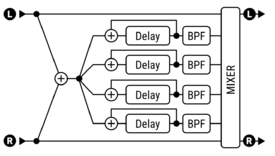This is the wiki for products made by Fractal Audio Systems, maintained by members of the community.
November 2025: the wiki is updated with AM4 data.
Difference between revisions of "Resonator block"
Jump to navigation
Jump to search
| Line 83: | Line 83: | ||
|} | |} | ||
| + | =Tips and tricks= | ||
| + | |||
| + | ==Resonator as a flanger== | ||
| + | |||
| + | The Resonator can create a flange-like effect. Check factory preset "Sweep Resonator". | ||
| + | |||
[[category:Axe-Fx2]] | [[category:Axe-Fx2]] | ||
[[category:FM3]] | [[category:FM3]] | ||
[[category:Axe-Fx3]] | [[category:Axe-Fx3]] | ||
[[category:Sounds]] | [[category:Sounds]] | ||
Revision as of 10:44, 15 May 2019
Contents
Available on which products
- Axe-Fx III: 2 blocks
- FM3: 1 block
- Axe-Fx II: 1 block
- AX8: no
- FX8: no
Channels or X/Y switching
- Axe-Fx III and FM3: 2 channels
- Axe-Fx II: no
What is a resonator
The Resonator effect simulates resonating frequencies. This can be used to simulate the sound chamber of an acoustic instrument.
Parameters
| Parameter | Axe-Fx III / FM3? | Axe-Fx II |
|---|---|---|
| Config/Masters — Mode | yes | |
| Config/Masters — Master Frequency | yes | |
| Config/Masters — Master Level | yes | |
| Config/Masters — Master Pan | yes | |
| Config/Masters — Master Feedback | yes | |
| Config/Masters — Master Q | yes | |
| Config/Masters — Input Mode | yes | |
| Resonators — Frequency 1-4 | yes | |
| Resonators — Feedback 1-4 | yes | |
| Resonators — Filter Location 1-4 | yes | |
| Resonators — Filter Q 1-4 | yes | |
| Level/Pan — Level 1-4 | yes | |
| Level/Pan — Pan 1-4 | yes |
Tips and tricks
Resonator as a flanger
The Resonator can create a flange-like effect. Check factory preset "Sweep Resonator".