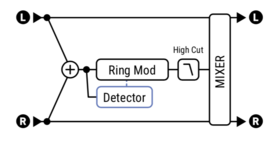This is the wiki for products made by Fractal Audio Systems, maintained by members of the community.
November 2025: the entire wiki has been updated with information about the new AM4 amp modeler.
Difference between revisions of "Ring Modulator block"
Jump to navigation
Jump to search
(→Types) |
|||
| Line 76: | Line 76: | ||
You can configure the Ring Modulator to act as a tremolo, by turning down FREQUENCY all the way. | You can configure the Ring Modulator to act as a tremolo, by turning down FREQUENCY all the way. | ||
| − | == | + | ==Pedal control== |
| − | Attach a pedal to the FREQ parameter. | + | Attach a pedal to the FREQ parameter, to create an "Evil Whammy"effect. |
[[category:Axe-Fx2]] | [[category:Axe-Fx2]] | ||
Revision as of 08:49, 7 July 2018
Contents
Available on which Fractal Audio devices
- Axe-Fx III: 1x.
- Axe-Fx II: 1x.
- AX8: 1x.
- FX8: 1x.
X/Y and channels
- Axe-Fx III: 2 channels.
- Axe-Fx II: no.
- AX8: no.
- FX8: no.
What is a Ring Modulator
A ring modulator outputs the sum and difference of frequencies in multiple waveforms.
Types
The Ring Modulator has three types:
- Classic.
- SSB Upper.
- SSB Lower.
“SSB Upper” and “SSB Lower” select the upper and lower sidebands of the modulation.
Parameters table
| Parameter | Axe-Fx III | Axe-Fx II | AX8, FX8 |
|---|---|---|---|
| Type | yes | ||
| Frequency | yes | ||
| Frequency Multiplier | yes | ||
| Hi Cut Frequency | yes | ||
| Pitch Tracking | yes |
Special Ring Modulator effects
Octaver
The Ring Modulator works great as an octaver (adding a low octave). Enable the TRACKING parameter, set FREQ to 500 Hz, and turn down HI CUT to 500 Hz or lower.
Tremolo
You can configure the Ring Modulator to act as a tremolo, by turning down FREQUENCY all the way.
Pedal control
Attach a pedal to the FREQ parameter, to create an "Evil Whammy"effect.