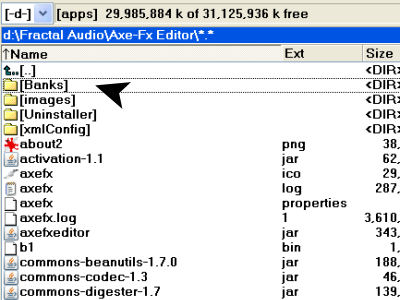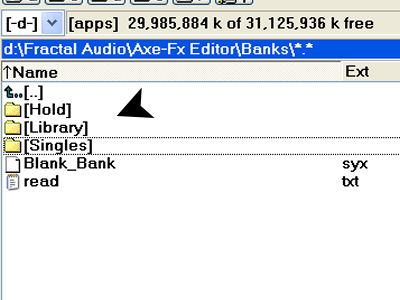Difference between revisions of "Axe-Edit"
| Line 26: | Line 26: | ||
The editor may be downloaded for free by visiting [http://axechange.net/editor.aspx AxeChange.net] and is cross platform (Mac & PC) friendly. The [http://axechange.net/downloads/axefx-win-install.jar axefx-win-install.jar] file you will be downloading has a .jar extension. It is necessary that you have Java installed on your computer for the .jar file to install and for the Editor to function. You may download the most recent [http://home.c2i.net/chingeling/Java.html Java software]. If you double-click the .jar file and it does not auto-install chances are good that you do not have the proper Java installed. Please read the current Notes on AxeChange website for up to the minute tech notes and links for both Mac & PC use. | The editor may be downloaded for free by visiting [http://axechange.net/editor.aspx AxeChange.net] and is cross platform (Mac & PC) friendly. The [http://axechange.net/downloads/axefx-win-install.jar axefx-win-install.jar] file you will be downloading has a .jar extension. It is necessary that you have Java installed on your computer for the .jar file to install and for the Editor to function. You may download the most recent [http://home.c2i.net/chingeling/Java.html Java software]. If you double-click the .jar file and it does not auto-install chances are good that you do not have the proper Java installed. Please read the current Notes on AxeChange website for up to the minute tech notes and links for both Mac & PC use. | ||
| + | By default the editor will install in a path as follows:<br /> | ||
| + | '''C:\Program File\Fractal Audio\Axe-Fx Editor\'''<br /> | ||
| + | It will place an icon on the desktop and a submenu in startup menu (if checkboxed). The option is also given to install to a custom location as shown in these examples of an installation to:<br /> | ||
| + | '''D:\Fractal Audio\Axe-Fx Editor\'''<br /> | ||
| + | [[Image:lb_001.jpg|left|200|Root directory of Editor Software]] | ||
| + | Consider deleting any .sysx files you find in the editor directory as it sometimes downloads with test files. Creating a folder right away to hold your banks or presets, as indicated by mouse pointer, is a good way to start off organized and safe. This makes your working data easy to find. | ||
| + | [[Image:lb_002.jpg|left|200|Subfolder Example]] | ||
| + | Inside your work folder you can create additional subfolders. This is particularly useful to store your original banks for backup, or individual presets, custom presets or banks. It can be organized to the degree you wish. | ||
Revision as of 22:04, 23 February 2008
Contents |
Preface
The Axe-FX Editor is the result of countless hours of work by Lars Barstad (LarsB on the forum) in conjunction with Cliff Chase and with contributions by Brian Hickey.
Disclaimer: Of considerable importance is the fact that the Editor is officially in it's beta stage for the Standard version of the Axe. The Ultra specific version will be completed at a future date. The Standard Version does however function rather well with the Ultra. It is also important to match Editor version with firmware version to insure function compatibility. Further understanding that since the Axe itself is in constant refinement and development stage therefore so is the Editor. As would be expected you use this product at your own risk preferrably with proper backup strategy.
Concept
You will sometimes hear this editor referred to as The Editor for good reason. Each user will find their own favorite use for the Editor and it will fill a variety of useful purposes. Here are just a few:
1. Transfer firmware to the Axe.
2. Upload/Download Banks to/from the Axe.
3. Upload/Download Presets to/from the Axe.
4. Upload/Download Custom Presets to AxeChange website.
5. Deep drill down editing of Axe presets.
6. Bank preset rearrangement, clearing, deleting, copying.
7. Education: Learning the concepts of the Axe structure.
This Editor is literally the Swiss Army Knife of Axe Tools.
Installation
The editor may be downloaded for free by visiting AxeChange.net and is cross platform (Mac & PC) friendly. The axefx-win-install.jar file you will be downloading has a .jar extension. It is necessary that you have Java installed on your computer for the .jar file to install and for the Editor to function. You may download the most recent Java software. If you double-click the .jar file and it does not auto-install chances are good that you do not have the proper Java installed. Please read the current Notes on AxeChange website for up to the minute tech notes and links for both Mac & PC use.
By default the editor will install in a path as follows:
C:\Program File\Fractal Audio\Axe-Fx Editor\
It will place an icon on the desktop and a submenu in startup menu (if checkboxed). The option is also given to install to a custom location as shown in these examples of an installation to:
D:\Fractal Audio\Axe-Fx Editor\
Consider deleting any .sysx files you find in the editor directory as it sometimes downloads with test files. Creating a folder right away to hold your banks or presets, as indicated by mouse pointer, is a good way to start off organized and safe. This makes your working data easy to find.
Inside your work folder you can create additional subfolders. This is particularly useful to store your original banks for backup, or individual presets, custom presets or banks. It can be organized to the degree you wish.