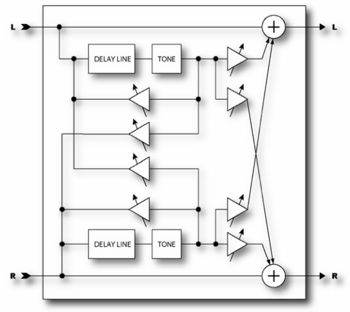Delay
The real strength of digital processing was first exhibited with the original digital delay processors. Before that delay processing was done using analog delay devices or tape-based techniques. These methods suffered from poor frequency response, noise, and in the mechanical versions, reliability concerns. Digital delays address all of these shortcomings while providing longer delay times.
The Axe-Fx contains two different types of delay blocks. The regular Delay, described here, is your basic digital delay (with a few enhancements). We'll talk about the Multi-Delay later. The Delay has five different modes: Mono, Stereo, Ping-Pong, Dual and Reverse. In Mono mode the inputs are summed and only the left delay line is used. This allows quick, classic delay sounds. The Stereo mode allows independent left and right delay time and feedback allowing for modern stereo delay sounds. The Ping-Pong mode criss-crosses the signal so that the echoes ping-pong left and right. The Dual mode allows full control over the delay block providing controls for all parameters. The Reverse mode is a special mono reverse looper capable of strange and exotic reverse playback effects.
The Delay also contains a lowcut and highcut filter to allow frequency response tailoring of the repeats. By turning down the highcut frequency you can simulate the sound of a tape delay with it's poor high frequency response. Turning up the lowcut frequency can give a thin delay sound for special effects.
The Delay also contains two delay time modulators that can be used to slightly modulate the delay time. These can be used to add depth to the echoes or to simulate an old tape-based echo unit. One can be used, for example, to simulate the slow fluctuation of a worn belt in a tape echo with the other simulating a worn capstan (wow and flutter).
The first and third pages of the Delay menu are the same for all types. The second page of the edit menu changes based on the type of delay selected.
Contents
Parameters
Common Parameters
- TYPE - Selects between the various delay types available.
- INGAIN - Sets the input level into the delay lines. The primary purpose of this is to allow you to attach a controller (i.e. pedal) to control the delay level without disturbing the mix. Set the mix at the desired maximum echo level and then use the INLVL control (via a pedal) to control the echo level. This is different than controlling the echo level with the MIX control since the echoes will continue to sound after the control is set to zero whereas using the MIX control the echoes will be immediately cut off. If you are not attaching a controller then you would normally set this to 100% (default).
- LOCUT - Sets the cutoff frequency of the lowcut filter. Higher values remove more low frequency content from the delayed signal.
- HICUT - Sets the cutoff frequency of the highcut filter. Lower values remove more high frequency content from the delayed signal.
- DRIVE - Sets the drive level into the tube simulator. This can be used to add some distortion to the echo like an old tube-based tape delay. This control has no effect when using the Reverse delay type.
Modulation
The MOD page contains the various dynamic parameters that can be adjusted.
- LFO1/2 TYPE - Sets the type of LFO for the delay time modulators.
- LFO1/2 RATE - Sets the rate of the time modulators. The delay time can be modulated so as to simulate a worn capstan or belt or to add a chorus effect to the echoes.
- LFO1/2 DEPTH - Sets the depth of the time modulators. Use in conjunction with the rate controls.
- DEPTH RANGE - The modulators use “auto depth”, faster rates automatically decrease the depth and vice-versa. The DEPTH RANGE control allows selecting the amount of maximum depth.
- DUCKER - Turns the delay ducking on or off. Ducking reduces the volume of the delayed signal in response to your playing. The volume of the echoes then increases when you stop playing.
- ATTENUATION - Sets the attenuation depth of the ducker. A setting of 20 dB, for example, will decrease the echoes by 20 dB when the input level is above the threshold.
- THRESHOLD - Sets the trigger threshold of the ducker. If the input signal exceeds this value the delayed signal will be attenuated by an amount equal to that set with the ATTENUATION control.
- RELEASE RATE - Sets the rate at which the ducker releases the attenuation when the input signal falls below the threshold.
- DIFFUSION - Sets the amount of echo diffusion. The causes the echoes to get “fuzzy” and can be used to smooth the echoes
- DIFF TIME - Sets the delay time for the diffuser.
- PHASE REV - When set to ON, inverts the phase of the right channel. This can be used to widen the stereo effect.
Mono Delay
- TIME - Sets the coarse time of the delay lines. The total delay time is the sum of the TIME and FINE controls. The time is divided between these two controls to allow either coarse or fine control of the time when using a controller/modifier.
- FINE - Allows fine tuning the delay time.
- FEEDBK - Sets the amount of delay feedback. This controls how many repeats are heard.
- ECHO PAN - Controls the placement of the echoes in the stereo image. Note that this is different than the PAN control on the MIX page which controls the panning of the mixed sound. This control only effects the wet signal.
- TEMPO - Locks the time to the global tempo. For example, if the global tempo is 120 bpm and the tempo is set to a quarter note (1/4) then the time will be 500 ms (one echo per beat). To ignore the global tempo set the tempo control to NONE.
Stereo Delay
- TIME - Sets the coarse time of the delay lines. The total delay time is the sum of the TIME and FINE controls. The time is divided between these two controls to allow either coarse or fine control of the time when using a controller/modifier.
- FINE - Allows fine tuning the delay time.
- RATIO - Sets the ratio of the delay time of the right channel relative to the left channel. A ratio of 1.0 sets both channels equal. Decreasing this value decreases the delay time of the right channel.
- SPREAD - Controls the stereo spread of the echoes. Increasing this value increases the separation between the left and right delay signals.
- FEEDBACK L - Sets the amount of delay feedback for the left channel.
- FEEDBACK R - Sets the amount of delay feedback for the right channel.
- TEMPO - Locks the left delay time to the global tempo. For example, if the global tempo is 120 bpm and the tempo is set to a quarter note (1/4) then the time will be 500 ms (one echo per beat). To ignore the global tempo set the tempo control to NONE.
Ping-Pong Delay
- TIME - Sets the coarse time of the delay lines. The total delay time is the sum of the TIME and FINE controls. The time is divided between these two controls to allow either coarse or fine control of the time when using a controller/modifier.
- FINE - Allows fine tuning the delay time.
- FEEDBK - Sets the amount of delay feedback. This controls how many repeats are heard.
- SPREAD - Controls the stereo spread of the echoes. Increasing this value increases the separation between the left and right delay signals.
- TEMPO - Locks the delay time to the global tempo. For example, if the global tempo is 120 bpm and the tempo is set to a quarter note (1/4) then the time will be 500 ms (one echo per beat). To ignore the global tempo set the tempo control to NONE.
Dual Delay
- TIME L - Sets the time of the left delay line.
- TIME R - Sets the time of the right delay line.
- TEMPO L/R - Locks the delay time to the global tempo. For example, if the global tempo is 120 bpm and the tempo is set to a quarter note (1/4) then the time will be 500 ms (one echo per beat). To ignore the global tempo set the tempo control to NONE.
- FEEDBK L->L/R->R - Sets the amount of delay feedback for the delay line. This controls how many repeats are heard.
- FEEDBK L->R/R->L - Sets the amount of cross feedback for the delay lines. This controls how much of the left delay line is fed back to the right and vice-versa.
- LEVEL L/R - Sets the volume level of the delayed signals.
- PAN L/R - Controls the panning of the delayed signals.
Reverse Delay
- TIME - Sets the coarse time of the delay lines. The total delay time is the sum of the TIME and FINE controls. The time is divided between these two controls to allow either coarse or fine control of the time when using a controller/modifier.
- FINE - Allows fine tuning the delay time.
- FEEDBK - Sets the amount of delay feedback. This controls how many repeats are heard. Use caution as instability can occur with the reverse type with certain parameter settings.
- ECHO PAN - Controls the placement of the echoes in the stereo image. Note that this is different than the PAN control on the MIX page which controls the panning of the mixed sound. This control only effects the wet signal.
- RUN - When this is set to ON the reverse playback is active. You can start and stop playback using this or by attaching a controller to it.
- TRIG RESTART - When this is set to ON the reverse playback restarts when triggered via the RUN control. If set to OFF, the playback continues from the current position.
- TEMPO - Locks the time to the global tempo. For example, if the global tempo is 120 bpm and the tempo is set to a quarter note (1/4) then the time will be 500 ms (one echo per beat). To ignore the global tempo set the tempo control to NONE.
- XFADE TIME - Sets the crossfade time between reverse audio snippets. When the playback position approaches the delay time a new snippet begins playback at time zero. The crossfade time controls how long it takes for the old snippet to fade out and the new one to fade in. You can achieve interesting and rhythmic variations by setting a long crossfade time. For classic reverse delay sounds set this at or near its minimum value.