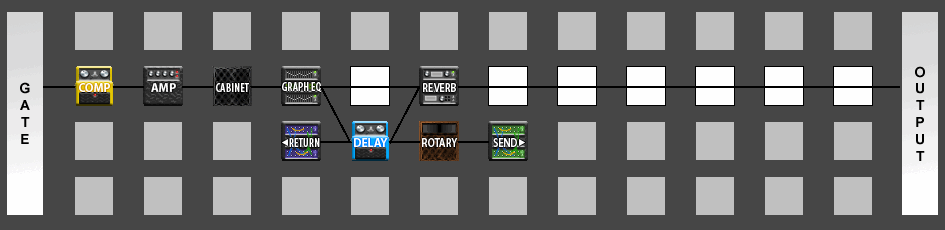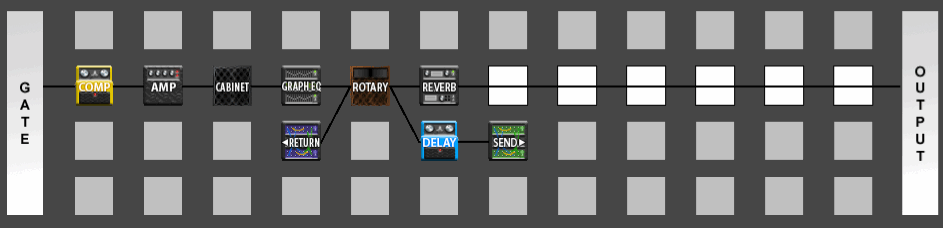Delay loop effects
It is possible with the Axe-Fx to insert effects into the loop of a Delay block. The Feedback blocks need to be used, in conjunction with some unusual routing.
Effect on dry signal
To have the effect present on the dry signal as well as the Delay tail:
- Place the desired effect block in the chain where you want it, and the the Delay, to be. Connect it to the effect(s) before and after it in the chain.
- Configure the effect however you want it to behave.
- In the next row and next column, insert a Delay block and connect it to the output of the effect block you just placed.
- Set the Delay 'INGAIN to 100% and the MIX to 100% wet.
- Set FEEDBACK to zero. (This would be internal, "dry" echo.)
- Configure the time TIME and other parameters as you normally would.
- Attach the Feedback Send block to the output of the Delay.
- Place the Feedback Return block in the column prior to the effect block from the first step and connect it to the input of that effect.
- Set the Feedback Return's MIX to 100%.
- The Feedback Return's LEVEL control now acts as a feedback control for the effected delay loop. Higher levels mean more trips through the effect.
It is possible to extend this technique to multiple effects in the loop by simply adding more effects to the chain between where the Feedback Return injects the delayed signal back in and where the Delay block gets its input.
Effect on delay tail only
To have the effect present on the Delay tail, but not on the dry signal, use the approach above, but put the effect in the parallel branch in front of the Delay as shown here:
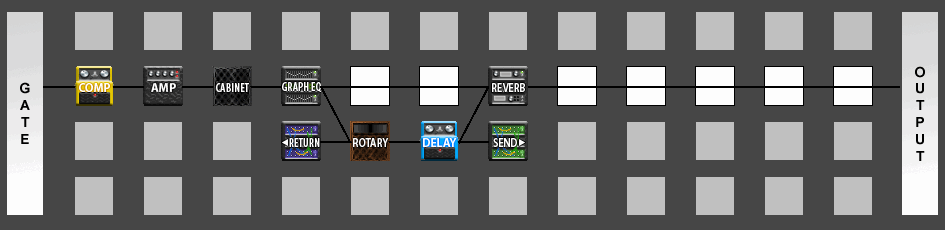
Effect on delay tail only, with one clean echo
To have the effect present on the Delay tail, but not on the first echo (nor on the dry signal), use the approach above, but put the effect in the parallel branch after the Delay and connect to the Delay as the input instead of the effect block, as shown here: