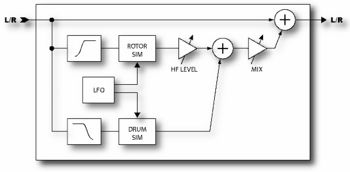Rotary cabinet
A Hammond B3 without a Leslie cabinet is like a BLT sandwich without the lettuce and tomato. Guitar players soon came to discover the wonderful tones of the Leslie cabinet and it's brethren. The classic Leslie cabinet is comprised of a spinning drum with a slot in it and a rotating horn called a rotor. A low frequency speaker is aimed into the spinning drum while high frequencies are sent to the horn. The result is unmistakable, from schmaltzy hockey-game to Steppenwolf, the Leslie cabinet became ubiquitous. Spinning drum alone versions have been produced by other manufacturers with Stevie Ray Vaughn's "Cold Shot" being one example of that sound.
The Axe-Fx Rotary Cabinet simulator reproduces all these classic sounds and offers more control. Also, it doesn't weigh 300 lbs and require four guys to move up a flight of stairs. Isn't technology great?
Parameters
- RATE - Controls the rate at which the "drum and rotor" spin. Connect this to a controller for real-time control.
- LDEPTH - Sets the modulation depth of the "drum". Higher settings provide a more pronounced throb.
- HDEPTH - Sets the modulation depth of the "rotor". To simulate a rotating drum only cabinet reduce this.
- HLEVEL - Sets the output level of the "rotor". Use this to balance the level between the drum and rotor.
- TEMPO - Locks the rate to the global tempo. For example, if the global tempo is 120 bpm and the tempo is set to a quarter note (1/4) then the LFO rate will be 2 Hz (120 bpm / 60 seconds = 2). To ignore the global tempo set the tempo control to NONE.