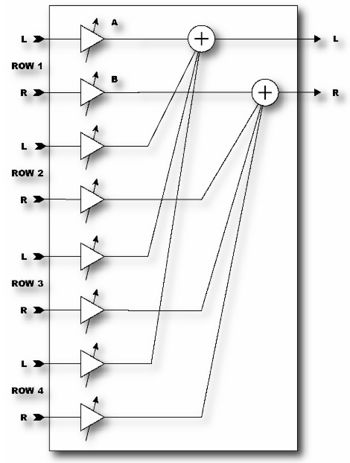Difference between revisions of "Mixer"
(Created article from manual's text) |
|||
| Line 4: | Line 4: | ||
Each gain control corresponds to a row in the routing matrix. To adjust, for example, the gain for the effect in row two preceding this block, simply adjust '''GAIN2'''. | Each gain control corresponds to a row in the routing matrix. To adjust, for example, the gain for the effect in row two preceding this block, simply adjust '''GAIN2'''. | ||
| − | The ''' | + | The '''BALANCE''' controls allow you to select the balance of left and right from each stereo row summed into the outputs. For example, you can use set up a routing where two amp blocks feed a single cabinet block with one amp panned hard left, the other panned hard right. You can now fade between the two amp blocks using the '''PAN''' control. Attach the '''BALANCE''' control to a modifier for real-time control. |
The controls are linear (as opposed to logarithmic like most other gain controls). This makes setting up cross-fades much easier. | The controls are linear (as opposed to logarithmic like most other gain controls). This makes setting up cross-fades much easier. | ||
| − | |||
| − | |||
{{stub}} | {{stub}} | ||
| − | |||
[[Category:Effect blocks]] | [[Category:Effect blocks]] | ||
Latest revision as of 01:06, 2 June 2010
The Mixer is a simple linear mixer that mixes the four rows feeding the block according to the gains for each row. The Mixer allows you to fine-tune levels, or cross-fade between effects. This is especially useful for cross-fading amps or delays.
Each gain control corresponds to a row in the routing matrix. To adjust, for example, the gain for the effect in row two preceding this block, simply adjust GAIN2.
The BALANCE controls allow you to select the balance of left and right from each stereo row summed into the outputs. For example, you can use set up a routing where two amp blocks feed a single cabinet block with one amp panned hard left, the other panned hard right. You can now fade between the two amp blocks using the PAN control. Attach the BALANCE control to a modifier for real-time control.
The controls are linear (as opposed to logarithmic like most other gain controls). This makes setting up cross-fades much easier.