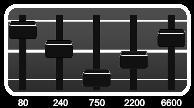Difference between revisions of "Mesa amp tips"
Hailhalford (talk | contribs) |
Hailhalford (talk | contribs) m |
||
| Line 1: | Line 1: | ||
| − | Courtesy of Shredi Knight from the Fractal Audio Forum | + | Courtesy of Shredi Knight from the Fractal Audio Systems Forum |
| + | |||
| + | |||
As far as the USA Lead sims (Mesa Mark series) go, I tend to approach them like the real things. Here's my list of tips: | As far as the USA Lead sims (Mesa Mark series) go, I tend to approach them like the real things. Here's my list of tips: | ||
Revision as of 17:47, 8 November 2009
Courtesy of Shredi Knight from the Fractal Audio Systems Forum
As far as the USA Lead sims (Mesa Mark series) go, I tend to approach them like the real things. Here's my list of tips:
- Keep the amp sim's Bass low. Anywhere from 0-4 is typical with Mesa users, with 2 seeming to be the most common. I have the Bass around 2.00 on my patches. Mid anywhere from 5.00 to 8.00, and Treble fairly high (from 6.50 to 8.50). I personally have the Treble on my patches between 6.50 - 7.50, depending on the USA Lead sim. This is how the Mesa Mark series amps are typically set up. I also have the Presence at 2.52 (between 2-3 seems typical on real world settings). I have the Tonestack Type set to Passive and the Presence Type set to Active.
- Keep the power amp Master relatively low so most of the gain is coming from the preamp stage of the amp sim. Mesas are about preamp distortion, not power amp distortion. Typical settings I've seen on the Mark series are between 3-4 (I set the Master at 3.23).
- Mesas are set with a very cold, fixed bias. I've researched this a lot and the consensus seems to be that it is 200-205, so you might experiment with turning the amp sim's Pwr Tube Bias parameter down (I have mine at 0.205).
- This isn't specific to just the Mesas, but to the high gain amp sims in general: Try turning up the Transformer Match parameter. I read where someone on another forum described it as the "Mojo" control, and that's pretty accurate. I can't describe too well what it does to the tone, it just makes it sound better. More lively and 3-D sounding. I set it at 6.38 on the USA Lead 1, and 6.85 on all the other Mesa Mark sims.
- Use the Parametric EQ after the amp sim to simulate the Mesa Mark's on-board graphic eq and the Mesa "Classic V" eq curve:
The supposed real frequencies and Q's can be found on the Axe FX Wiki, but I never liked how they sounded. I just use the actual frequencies as they appear on the front of the Mesa amps (like in the above pic) with the Parametric's default Q's (with a couple of exceptions) and it sounds pretty close to me (I can give you the exact settings I use if you want).
- I always use a Drive block before the amp sim (all high gain amp sims, not just the USA Leads) to tighten up the bass and give the tone more punch (Drive at 0.00, Level 10.00). I like to use the Full OD, with the Clip Type changed to HV Tube.