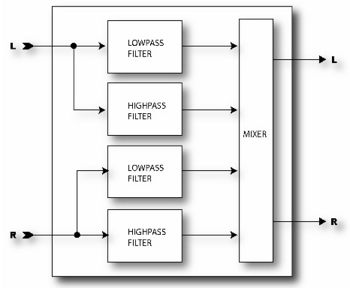Difference between revisions of "Crossover"
Jump to navigation
Jump to search
m (level adjustments) |
m (level adjustments) |
||
| Line 3: | Line 3: | ||
The [[Axe-Fx Ultra]]TM contains two, two-way stereo crossovers. These crossovers contain 4th-order Linkwitz-Reilly filters. You can combine the two crossovers to form a three-way crossover with a little imaginative routing. | The [[Axe-Fx Ultra]]TM contains two, two-way stereo crossovers. These crossovers contain 4th-order Linkwitz-Reilly filters. You can combine the two crossovers to form a three-way crossover with a little imaginative routing. | ||
| − | ===Parameters=== | + | ====Parameters==== |
*'''XOVER FREQ''' - Sets the frequency of the filters. | *'''XOVER FREQ''' - Sets the frequency of the filters. | ||
*'''FREQ MULTIPLIER''' - When set to '''X10''', the crossover frequency is multiplied by ten. | *'''FREQ MULTIPLIER''' - When set to '''X10''', the crossover frequency is multiplied by ten. | ||
Latest revision as of 08:57, 10 June 2007
The Axe-Fx UltraTM contains two, two-way stereo crossovers. These crossovers contain 4th-order Linkwitz-Reilly filters. You can combine the two crossovers to form a three-way crossover with a little imaginative routing.
Parameters
- XOVER FREQ - Sets the frequency of the filters.
- FREQ MULTIPLIER - When set to X10, the crossover frequency is multiplied by ten.
- FREQ - Sets the center frequency of the band.
- LEFT LOW LEVEL - Sets the output level of the left input lowpass filter.
- LEFT HI LEVEL - Sets the output level of the left input highpass filter.
- RIGHT LOW LEVEL - Sets the output level of the right input lowpass filter.
- RIGHT HI LEVEL - Sets the output level of the right input highpass filter.
- LEFT LOW PAN - Sets the panning of the left input lowpass filter.
- LEFT HIGH PAN - Sets the panning of the left input highpass filter.
- RIGHT LOW PAN - Sets the panning of the right input lowpass filter.
- RIGHT HIGH PAN - Sets the panning of the right input highpass filter.