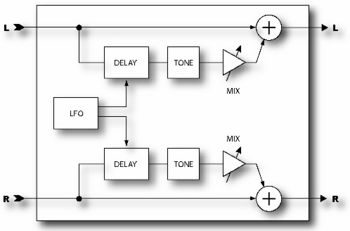Difference between revisions of "Chorus"
| Line 33: | Line 33: | ||
===Wide guitars with mono compatibility=== | ===Wide guitars with mono compatibility=== | ||
| − | + | {{:Wide guitars with mono compatibility}} | |
| − | |||
| − | |||
| − | |||
| − | |||
| − | |||
| − | |||
| − | |||
{{stub}} | {{stub}} | ||
Revision as of 13:51, 7 August 2008
A chorus subtly delays the input signal by a varying amount and mixes it with the undelayed signal. The varying delay slightly detunes the signal so the result is one of multiple instruments playing in unison. The Axe-Fx Chorus is a stereo multi-voice chorus. It uses a very computationally demanding algorithm but delivers exceptionally smooth sounding ensemble effects. Each stereo channel in the chorus can have from one to four voices. Increasing the number of voices increases the fullness of the effect. For classic chorus sounds use two voices (one per side). For thick, full chorus effects use four or more voices
Contents
Parameters
Basic Parameters
- VOICES - Sets the total number of voices used in the effect. For example, a setting of 4 uses two voices per side.
- RATE - Controls the frequency of the Low Frequency Oscillator (LFO). Use low settings with higher depths for slow moving sounds. Increase the rate for vibrato effects. Set fully CCW to sync the LFO to the Global LFO1 oscillator.
- DEPTH - Sets the maximum delay variation. Higher depths increase the amount of detuning. Usually the rate and depth settings should be varied inversely, i.e. if you increase the rate decrease the depth however some unique sounds can be obtained using high rates and depths.
- MIX - Sets the ratio of wet and dry. Duplicated from MIX page. A setting of 50% produces the most prominent effect. Try setting the mix to 100% for vibrato effects.
- TEMPO - Locks the rate to the global tempo. For example, if the global tempo is 120 bpm and the tempo is set to a quarter note (1/4) then the LFO rate will be 2 Hz (120 bpm / 60 seconds = 2). To ignore the global tempo set the tempo control to NONE.
Advanced Parameters
- BASS - Adjusts the bass response of the wet signal. The bass can be boost or cut up to 12 dB.
- TREBLE - Adjusts the treble response of the wet signal. The treble can be boost or cut up to 12 dB.
- BASS FREQ - Adjusts the corner frequency of the bass control.
- TREBLE FREQ - Adjusts the corner frequency of the treble control.
- DELAY TIME - Adjusts the minimum delay time of the delay line. This can provide subtle changes in the character of the effect.
- LFO PHASE - Adjusts the phase difference between the left and right lfo waveforms. For maximum stereo spread set this to 180 degrees. For a mono chorus simply set this to zero.
- LFO TYPE - Selects between sine or triangle waveforms for the LFO. Sine is the most commonly used waveform.
- LFO2 RATE - Sets the rate of a 2nd LFO. The second LFO amplitude modulates the primary LFO on every other voice. This allows for a lusher chorus effect.
- LFO2 DEPTH - Sets the depth of a 2nd LFO. The second LFO amplitude modulates the primary LFO on every other voice. This allows for a lusher chorus effect.
- AUTO DEPTH - When this is set to LOW or HIGH the depth is automatically scaled for the rate. Lower rates therefore increase the actual depth and vice-versa. The HIGH setting allows greater maximum depth. This greatly simplifies adjusting the rate and depth and gives the most musical results. For wild sounds you may wish to set this to OFF which decouples the controls allowing for full depth swing even at fast rates.
- PHASE REVERSE - When this is set to ON the phase of the right channel is reversed on the effected signal. This increases the stereo imaging.
- WIDTH - skews the delay between left and right for a lusher chorus effect.
Tutorials
How to create true pitch vibrato
So you'd like to get those sweet vintage Boss VB-2 Vibrato tones out of your squeaky clean new Axe-Fx...here's how.
True pitch vibrato is created by modulating the time on a 100% wet delay line. Think about it. Have you ever twisted the delay time knob on an analog delay to get those cool alien spaceship sounds? Same concept only the knob twisting is done via an LFO and there is no dry sound to water down the effect.
Perusing the Axe-Fx's available effect blocks, the chorus is the best fit for this task. Compared to the delay block, the chorus block allows smaller increments of time delay and doesn't have a feedback (regeneration) path which we don't need anyway.
Checking the Chorus block's basic parameters, we have VOICES which is how many voices our vibrato will have. If you want to nail the VB-2 you'll only need one voice. The minimum choice is 2, but we don't really have to vary but one of the voices. RATE is the rate of the LFO and is directly analogous to the rate control on the VB-2. DEPTH is how much the delay time varies.
According to Cliff, the LFO varies the delay time "bipolar" meaning that it adds and subtracts delay time from the nominal delay time which is set in the advanced parameter menu. MIX should be set 100% wet to vary the pitch of the original signal with no original signal present. TEMPO you can use if you want to lock the rate to a songs tempo.
Wide guitars with mono compatibility
This section is only relevant for recording - it is irrelevant for playing live.
If you normally add a stereo chorus to a dry signal, you have three guitars in the mix: One (dry) in the middle, two on right and left. Sometimes you just want to pan a guitar to left and right without endangering mono-compatibility, and without a middle guitar, so you don't occupy the space where the voice is.
This is how you do it:
- Split the signal, one goes into a shunt, one into the chorus.
- Set the chorus to 100% wet.
- Combine both signals with a mixer.
- In the mixer, pan the dry signal to the left, the chorus to the right.
- Adjust the rate and the depth of the chorus to taste.