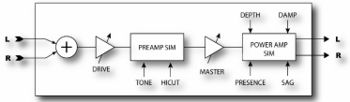Difference between revisions of "Amp simulator"
Javajunkie (talk | contribs) |
m (→Parameters) |
||
| (18 intermediate revisions by 7 users not shown) | |||
| Line 10: | Line 10: | ||
====Parameters==== | ====Parameters==== | ||
| − | *'''GLOBL''' - If set to OFF the amp block works as normal. If set to GLOBAL1 through GLOBAL10, the amp will load the parameters from a "global amp parameter list". | + | *'''GLOBL''' - If set to OFF the amp block works as normal. If set to GLOBAL1 through GLOBAL10, the amp will load the parameters from a "global amp parameter list". This parameter allows you to have 10 amps, each with different customizable settings, available to use in any preset. |
| − | *'''TYPE''' - Selects the amplifier simulation. The simulations are based on classic and modern amps as well as some hybrids and completely original types that we concocted. | + | *'''TYPE''' - Selects the amplifier simulation. The simulations are based on classic and modern amps as well as some hybrids and completely original types that we concocted. Check [[List_of_amp_simulations | this page in the Wiki]]. |
| − | |||
| − | |||
| − | |||
| − | |||
| − | |||
| − | |||
| − | |||
| − | |||
| − | |||
| − | |||
| − | |||
| − | |||
| − | |||
| − | |||
| − | |||
| − | |||
| − | |||
| − | |||
| − | |||
| − | |||
| − | |||
| − | |||
| − | |||
| − | |||
| − | |||
| − | |||
| − | |||
| − | |||
| − | |||
| − | |||
| − | |||
| − | |||
| − | |||
| − | |||
| − | |||
| − | |||
| − | |||
| − | |||
| − | |||
| − | |||
| − | |||
| − | |||
| − | |||
| − | |||
| − | |||
| − | |||
| − | |||
| − | |||
| − | |||
*'''BRIGHT''' - Many amplifiers contain a “treble peaker” on the volume or drive control (see '''DRIVE''' below). Some amplifiers have a “bright switch” that can be used to engage or disengage the circuit. On many amps this switch is built in to the volume control as a “pull on” switch. On others the circuit is hard-wired. <br>The Axe-Fx amp types default to a particular state for the bright switch. If the amp had a hard-wired treble peaker the default state is on. If the amp had no circuit at all the default state is off. You many override this state by selecting the '''TREB''' control and pressing '''ENTER'''. This will toggle the state of the switch. The text “BRIGHT” will appear under the control when the bright circuit is active. <br>If the original amp did not have a treble peaker circuit, the bright switch uses circuit values most suited to an amp of that type. On some amps the effect may be subtle, on others, quite pronounced. | *'''BRIGHT''' - Many amplifiers contain a “treble peaker” on the volume or drive control (see '''DRIVE''' below). Some amplifiers have a “bright switch” that can be used to engage or disengage the circuit. On many amps this switch is built in to the volume control as a “pull on” switch. On others the circuit is hard-wired. <br>The Axe-Fx amp types default to a particular state for the bright switch. If the amp had a hard-wired treble peaker the default state is on. If the amp had no circuit at all the default state is off. You many override this state by selecting the '''TREB''' control and pressing '''ENTER'''. This will toggle the state of the switch. The text “BRIGHT” will appear under the control when the bright circuit is active. <br>If the original amp did not have a treble peaker circuit, the bright switch uses circuit values most suited to an amp of that type. On some amps the effect may be subtle, on others, quite pronounced. | ||
*'''DRIVE''' - Sets the preamp drive. Higher settings equal more preamp distortion. On some amplifier types the drive control has a treble peaker (like the original). When the drive is turned down the low frequencies are attenuated more than the high. As the drive is turned up the low frequencies are increased more. <br>Many amplifiers have this feature and it can be heard as the drive is varied. You can use this to achieve the exact sound you’re looking for when a drive block feeds the amp. Adjust the drive control of the amp to achieve the desired amount of input treble peaking and then adjust the drive and the output level of the drive block to achieve the desired amount of distortion. <br>The Drive control has 40 dB of range. At a setting of ‘0’ the gain is 40 dB below the maximum gain. | *'''DRIVE''' - Sets the preamp drive. Higher settings equal more preamp distortion. On some amplifier types the drive control has a treble peaker (like the original). When the drive is turned down the low frequencies are attenuated more than the high. As the drive is turned up the low frequencies are increased more. <br>Many amplifiers have this feature and it can be heard as the drive is varied. You can use this to achieve the exact sound you’re looking for when a drive block feeds the amp. Adjust the drive control of the amp to achieve the desired amount of input treble peaking and then adjust the drive and the output level of the drive block to achieve the desired amount of distortion. <br>The Drive control has 40 dB of range. At a setting of ‘0’ the gain is 40 dB below the maximum gain. | ||
| − | *'''BOOST''' - adds an additional 12db of gain for added preamp distortion. You many toggle this state by selecting the ''' | + | *'''BOOST''' - adds an additional 12db of gain for added preamp distortion. You many toggle this state by selecting the '''TYPE''' control and pressing '''ENTER'''. This will toggle the state of the switch. The text “BOOST” will appear under the control when the boost circuit is active. |
| − | *'''BASS, MID, TREB''' - Tone controls. The tone controls in the Axe-Fx have up to twice the range of a typical amplifier. When a tone control is set to the 12:00 position (0.0 dB) it is equivalent to the simulated amplifiers control at 12:00. However, the boost cut range of the control is greater, +/- 12 dB, whereas a typical amplifier may have only +/- 6 dB or less. This allows you to get sounds, like heavily scooped mids or boosted treble, that normally wouldn't be possible. | + | *'''BASS, MID, TREB''' - Tone controls. The active tone controls in the Axe-Fx have up to twice the range of a typical amplifier. When a tone control is set to the 12:00 position (0.0 dB) it is equivalent to the simulated amplifiers control at 12:00. However, the boost cut range of the control is greater, +/- 12 dB, whereas a typical amplifier may have only +/- 6 dB or less. This allows you to get sounds, like heavily scooped mids or boosted treble, that normally wouldn't be possible. Also, the active tone controls do not interact like a typical amplifier. So when you turn the treble control the midrange and bass are not affected. This makes dialing in a certain tone easier and quicker than with a typical tone stack. This does not affect the voicing of the simulation in that the frequency response of the original circuit is always achieved however the exact setting of the controls will be somewhat different. In general the Axe-Fx tone controls are more sensitive than a typical amp and require less extreme settings to achieve the same sound. For example, if you set the treble to full on a British hi-gain amp, the corresponding setting on the Axe-Fx is about 5.0 dB. The advantage of this philosophy is ease of use plus more flexibility and wider range of tones. Adjust the tone controls slowly and listen carefully. A 1.0 dB adjustment can make a marked difference in the tone. For those who prefer the classic passive tone controls that are found on most tube amps, the Axe-Fx has the option of using this style of tone control as well. Not just a crude shelving filter approximation, the Axe-Fx passive tone stack simulation exactly replicates the frequency and phase response of the classic passive tone stack. When using the passive tone controls the display will read out in traditional 0-10 style as opposed to decibel readings. Some of the amps simulated do not have the full complement of tone controls. In those cases setting the control to 12:00 replicates the original. For example, some early amps did not have Mid controls. To capture the original faithfully simply set the control to ‘0’. Adjust the control as desired to achieve new and different tones. Be careful in setting the tone controls as extreme settings along with high gain can cause pickup squealing or excessive noise. This is especially true with the active controls. |
*'''PRES''' - Power amp presence control. This control boosts (or cuts) the upper frequencies from the power amp simulator by varying the [[negative feedback]] frequency response. Increasing this can help your sound “cut” through a heavy mix. This control actually has a greater range than a standard presence control. Values greater than zero behave like a typical tube amp, values less than zero actually reduce the high-frequency response even further. <br>If the Damping is set to zero this control is converted to a high-shelf equalizer at the output of the power amp. This allows you to control the high-frequency response of the power amp for types that don’t have any negative feedback. | *'''PRES''' - Power amp presence control. This control boosts (or cuts) the upper frequencies from the power amp simulator by varying the [[negative feedback]] frequency response. Increasing this can help your sound “cut” through a heavy mix. This control actually has a greater range than a standard presence control. Values greater than zero behave like a typical tube amp, values less than zero actually reduce the high-frequency response even further. <br>If the Damping is set to zero this control is converted to a high-shelf equalizer at the output of the power amp. This allows you to control the high-frequency response of the power amp for types that don’t have any negative feedback. | ||
*'''HI CUT''' - This control sets the cutoff frequency of a lowpass filter at the very end of the preamp simulation. It defaults to a preset value for each amp type but can be overridden if desired. Experiment with this to fine tune your tone. For example, some of the higher gain types are characterized by fairly heavy filtering after the preamp stage but with this control you can reduce the amount of filtering and achieve a brighter tone. Conversely you gain reduce this value to achieve a darker or less brittle tone. <br> If using the Axe-Fx along with a separate tube power amp you may wish to experiment with this control to achieve the desired tone as the power amp may have it’s own high-frequency filtering. | *'''HI CUT''' - This control sets the cutoff frequency of a lowpass filter at the very end of the preamp simulation. It defaults to a preset value for each amp type but can be overridden if desired. Experiment with this to fine tune your tone. For example, some of the higher gain types are characterized by fairly heavy filtering after the preamp stage but with this control you can reduce the amount of filtering and achieve a brighter tone. Conversely you gain reduce this value to achieve a darker or less brittle tone. <br> If using the Axe-Fx along with a separate tube power amp you may wish to experiment with this control to achieve the desired tone as the power amp may have it’s own high-frequency filtering. | ||
*'''DEPTH''' - This controls the effective output impedance of the power amp simulation. Higher values increase the impedance which increases the interaction of the virtual speaker with the power amp. Higher values give a fuller, looser sound, while low values can be used to achieve a more focused sound. | *'''DEPTH''' - This controls the effective output impedance of the power amp simulation. Higher values increase the impedance which increases the interaction of the virtual speaker with the power amp. Higher values give a fuller, looser sound, while low values can be used to achieve a more focused sound. | ||
| − | *'''DEEP''' - | + | *'''DEEP''' - Power amp deep control. This control boosts the low frequencies from the power amp simulation by varying the negative feedback frequency response. Defaults to an appropriate value when the amp type is selected but may be overridden by the user. |
*'''DAMP''' - This controls the amount of [[negative feedback]], or damping, in the power amp simulation. Higher values give a tighter and brighter sound but can sound harsh at very high master volume levels. Lower values give a loose and gritty sound and feel. Each amp type defaults to a its own value but you may override the default value with this control. For example, a Top Boost amp has no negative feedback and as a result a unique tonal character. You can override the default damping and dial in some negative feedback to give the power amp a more “American” sound but still retain the preamp voicing. | *'''DAMP''' - This controls the amount of [[negative feedback]], or damping, in the power amp simulation. Higher values give a tighter and brighter sound but can sound harsh at very high master volume levels. Lower values give a loose and gritty sound and feel. Each amp type defaults to a its own value but you may override the default value with this control. For example, a Top Boost amp has no negative feedback and as a result a unique tonal character. You can override the default damping and dial in some negative feedback to give the power amp a more “American” sound but still retain the preamp voicing. | ||
*'''SAG''' - This controls how dynamic the power amp simulation behaves. Higher settings simulate higher power supply impedance and thus more droop in the tube plate voltages which leads to a more compressed feel. <br> This control interacts with the Master Volume control in that at low Master Volume settings this control will have little effect as the power amp is not being pushed. As the power amp is pushed and draws more virtual current from its virtual power supply the Sag control will have more effect. <br> ''NOTE: Turning this control fully CCW defeats the power amp simulation. If you are using the Axe-Fx into an external tube power amp and cabinet you may want to set this control to zero to defeat the power amp simulation.'' | *'''SAG''' - This controls how dynamic the power amp simulation behaves. Higher settings simulate higher power supply impedance and thus more droop in the tube plate voltages which leads to a more compressed feel. <br> This control interacts with the Master Volume control in that at low Master Volume settings this control will have little effect as the power amp is not being pushed. As the power amp is pushed and draws more virtual current from its virtual power supply the Sag control will have more effect. <br> ''NOTE: Turning this control fully CCW defeats the power amp simulation. If you are using the Axe-Fx into an external tube power amp and cabinet you may want to set this control to zero to defeat the power amp simulation.'' | ||
| Line 74: | Line 25: | ||
<noinclude>With the power amp sims off the depth and deep controls are deactivated. The master works as just a volume and the presence turns into a shelving filter.</noinclude> | <noinclude>With the power amp sims off the depth and deep controls are deactivated. The master works as just a volume and the presence turns into a shelving filter.</noinclude> | ||
*'''MSTR VOL''' - This, the Master Volume, is a very important control. It determines the drive to the power amp simulator. A higher setting increases the distortion contributed by the power amp simulator. As the Master is turned up the entire character of the amp will change, just like the real thing. The tone controls will have less influence on the sound, and the sound will “bloom” more and be more touch sensitive. <br> By carefully balancing Drive and Master Volume you can achieve the tone you desire. Experiment with the two to achieve your ultimate tone. Sometimes the tone you desire may be mostly preamp based and as such turn the Drive up and the Master down. Other times the tone may be mostly from the power amp so crank the Master up and back off the Drive. Amps with negative feedback (damping greater than zero) tend to have a crunchier power amp distortion and this can even get raspy if driven too hard. This is due to the negative feedback attempting to linearize the power amp. The resulting transfer function is harsher at clipping than an amp with little or no feedback. You can experiment with the damping control and master volume to achieve the desired power amp distortion timbre.<br> If the Master Volume is set very high best results are usually achieved by reducing the drive control. Try setting the Master around 9 or so and then slowly bringing the drive up until the desired tone is achieved. At high Master settings less drive is usually required, especially for high-gain types. <br> Amp types that are designed for preamp distortion typically sound better with lower values of this control and too high of a value can make the tone muddy or excessively noisy. This includes the USA Lead types, SOLO 100 and others. Lower gain amps such as Plexi, Brownface, and others can benefit from higher settings as this can reduce the harshness of the amp. <br> If the power amp simulation is off (Sag at zero) this control then becomes a simple level control. This control has 40 dB of range. A setting of ‘5’ is therefore 20 dB less than maximum. | *'''MSTR VOL''' - This, the Master Volume, is a very important control. It determines the drive to the power amp simulator. A higher setting increases the distortion contributed by the power amp simulator. As the Master is turned up the entire character of the amp will change, just like the real thing. The tone controls will have less influence on the sound, and the sound will “bloom” more and be more touch sensitive. <br> By carefully balancing Drive and Master Volume you can achieve the tone you desire. Experiment with the two to achieve your ultimate tone. Sometimes the tone you desire may be mostly preamp based and as such turn the Drive up and the Master down. Other times the tone may be mostly from the power amp so crank the Master up and back off the Drive. Amps with negative feedback (damping greater than zero) tend to have a crunchier power amp distortion and this can even get raspy if driven too hard. This is due to the negative feedback attempting to linearize the power amp. The resulting transfer function is harsher at clipping than an amp with little or no feedback. You can experiment with the damping control and master volume to achieve the desired power amp distortion timbre.<br> If the Master Volume is set very high best results are usually achieved by reducing the drive control. Try setting the Master around 9 or so and then slowly bringing the drive up until the desired tone is achieved. At high Master settings less drive is usually required, especially for high-gain types. <br> Amp types that are designed for preamp distortion typically sound better with lower values of this control and too high of a value can make the tone muddy or excessively noisy. This includes the USA Lead types, SOLO 100 and others. Lower gain amps such as Plexi, Brownface, and others can benefit from higher settings as this can reduce the harshness of the amp. <br> If the power amp simulation is off (Sag at zero) this control then becomes a simple level control. This control has 40 dB of range. A setting of ‘5’ is therefore 20 dB less than maximum. | ||
| − | *'''LOWCUT FREQ''' - This control allows you to reduce the amount of low frequency content at the input to the amp simulator. This parameter defaults to a value for each type but can be overridden if desired. A higher value will "tighten" up the amp, since what a user calls "flub" is low frequency distortion. | + | *'''LOWCUT FREQ''' - This control allows you to reduce the amount of low frequency content at the input to the amp simulator. This parameter defaults to a value for each type but can be overridden if desired. A higher value will "tighten" up the amp, since what a user calls "flub" is low frequency distortion. |
| − | *'''TONESTACK TYPE'''- This control allows you to select the type of tone stack used in the simulation. The tone stack will default to either '''ACTIVE''' or '''PASSIVE''' depending upon the '''DEFAULT TONESTK''' parameter in the '''GLOBAL''' menu. When set to '''ACTIVE''', the tone stack is a semi-parametric EQ with +/- 12 dB of range for each control. When set to '''PASSIVE''', the tone stack is an exact digital recreation of the classic tone stack used in the amplifier being simulated. You can also choose from a wide selection of other tone stacks if desired. Fifteen classic passive tone stacks are available to choose from. So you can dial up a Plexi model and change the tone stack to a Blackface or Top Boost, etc yielding hybrid amp sounds. | + | *'''Bright Cap''' - This control sets the value of the “bright cap” across the virtual drive control. Increasing this will make the preamp brighter and vice-versa. The Bright Switch must be engaged for the effect to be audible. |
| + | *'''TONESTACK TYPE'''- This control allows you to select the type of tone stack used in the simulation. The tone stack will default to either '''ACTIVE''' or '''PASSIVE''' depending upon the '''DEFAULT TONESTK''' parameter in the '''GLOBAL''' menu. When set to '''ACTIVE''', the tone stack is a semi-parametric EQ with +/- 12 dB of range for each control. When set to '''PASSIVE''', the tone stack is an exact digital recreation of the classic tone stack used in the amplifier being simulated. You can also choose from a wide selection of other tone stacks if desired. Fifteen classic passive tone stacks are available to choose from. So you can dial up a Plexi model and change the tone stack to a Blackface or Top Boost, etc yielding hybrid amp sounds. | ||
| + | *'''WARMTH'''-This controls the power tube and transformer interaction. Set to zero to deactivate. Increasing this value increases the apparent warmth and depth of the tone, especially as the power amp is driven harder. This parameter defaults to a non-zero value whenever a new amp type is chosen. | ||
| + | *'''THUMP'''- This models the output transformer interaction with the speaker impedance. The amount of thump is adjustable from 0 – 10. Value is set to a default value when amp type is selected. When using a tube power amp you may want to set this to zero as the tube power amp will produce it’s own thump. To facilitate this the global power amp bypass has an additional mode that deactivates the thump modeling. | ||
*'''TONE FREQ''' - This control allows you to alter the center frequency of the tone controls. You can use this to change the character of the preamp. This parameter defaults to a value for each type but can be overridden if desired. | *'''TONE FREQ''' - This control allows you to alter the center frequency of the tone controls. You can use this to change the character of the preamp. This parameter defaults to a value for each type but can be overridden if desired. | ||
| + | *'''XFRMR MATCH''' - This controls the effective output impedance of the power amp simulation. Higher values increase the impedance which increases the interaction of the virtual speaker with the power amp. Higher values give a fuller, looser sound, while low values can be used to achieve a more focused sound. | ||
*'''XFORMER LF''' - This control allows you to alter the lower cutoff frequency of the “output transformer”. Increase this value to simulate an old, under-designed transformer as was common in some vintage amps. This parameter defaults to a value for each type but can be overridden if desired. | *'''XFORMER LF''' - This control allows you to alter the lower cutoff frequency of the “output transformer”. Increase this value to simulate an old, under-designed transformer as was common in some vintage amps. This parameter defaults to a value for each type but can be overridden if desired. | ||
*'''XFORMER HF''' - This control allows you to alter the upper cutoff frequency of the “output transformer”. Decrease this value to simulate narrow bandwidth transformers as were common in some vintage amps. This parameter defaults to a value for each type but can be overridden if desired. | *'''XFORMER HF''' - This control allows you to alter the upper cutoff frequency of the “output transformer”. Decrease this value to simulate narrow bandwidth transformers as were common in some vintage amps. This parameter defaults to a value for each type but can be overridden if desired. | ||
| − | *'''TONE LOCATION''' - This control allows you to alter the location of the tone stack. | + | *'''TONE LOCATION''' - This control allows you to alter the location of the tone stack. “PRE” places the tone stack at the input to the amp, “POST” places the stack between the preamp and power amp. "END" places the tonestack after the power amp simulation. This parameter defaults to a value for each type but can be overridden if desired. |
| − | *'''PRESENCE FREQ''' - This control allows you to alter the center frequency of the presence control. This parameter defaults to a value for each type but can be overridden if desired. | + | *'''PWR TUBE BIAS '''- This parameter can be used to fine-tune the virtual power tubes’ bias points. A value of zero corresponds to full Class B operation. A value of one corresponds to full Class A operation. Values in between are therefore Class AB. For traditional Class AB power amps (i.e. Marshall, Fender, etc.) a value of 0.35 is considered the “optimum” bias point. For traditional Class A amps, (which aren’t really true Class A, i.e. Vox, Matchless, etc.) a setting of 0.75 corresponds to the typical bias value these amps are run at. Lower values of bias increase the amount of crossover distortion, add “hair” to the sound and make the power amp more “explosive” since the transfer function slope increases with input level. Higher values of bias yield less distortion, “rounder” sound, more linear response and a more compressed feel. At high Master Volume settings the effect of bias may be subtle. As the Master Volume is turned down the audible effect is more pronounced. Increasing the Damping increases the linearity of the power amp and also serves to reduce the audible effect of the bias control. |
| + | *'''PRESENCE FREQ''' - This control allows you to alter the center frequency of the presence control. This parameter defaults to a value for each type but can be overridden if desired. | ||
| + | *'''B+ CAPACITANCE''' - This control allows you to alter the amount of filtering capacitance on the power amp virtual power supply. Higher values will make the response stiffer and “faster”. Lower values will give a looser feel. Use along with the SAG control to fine-tune the response. | ||
*'''SPKR RES FREQ''' - This control allows adjustment of the virtual speaker impedance's resonance frequency. It defaults to the value of the cabinet that would typically be paired with the '''TYPE''', but can be adjusted to retune the response. This control has the most effect when the Depth controls is fairly high (as depth controls the amp output impedance). | *'''SPKR RES FREQ''' - This control allows adjustment of the virtual speaker impedance's resonance frequency. It defaults to the value of the cabinet that would typically be paired with the '''TYPE''', but can be adjusted to retune the response. This control has the most effect when the Depth controls is fairly high (as depth controls the amp output impedance). | ||
*'''STABILIZER''' - Under certain extreme settings of '''DEPTH''' and '''DAMP''' the simulation may go unstable. This would happen in a real amplifier as well. The '''STABILIZER''' switch alters the “grid capacitor” values to ensure stability. (Alternatively you can reduce the '''XFORMER LF''' value. This will usually remove any instability, although occasionally it won't. In those cases you can use the '''STABILIZER'''.) | *'''STABILIZER''' - Under certain extreme settings of '''DEPTH''' and '''DAMP''' the simulation may go unstable. This would happen in a real amplifier as well. The '''STABILIZER''' switch alters the “grid capacitor” values to ensure stability. (Alternatively you can reduce the '''XFORMER LF''' value. This will usually remove any instability, although occasionally it won't. In those cases you can use the '''STABILIZER'''.) | ||
| Line 93: | Line 50: | ||
* Now if you go to another preset and set the GLOBL to the same value all the values you saved with the previous preset are loaded. | * Now if you go to another preset and set the GLOBL to the same value all the values you saved with the previous preset are loaded. | ||
* So any preset that uses the same Global Amp number will have the exact same parameter values. If you edit an amp block that uses a Global Amp and save the preset, all the other presets that use the same Global Amp will reflect those changes. For example, if you set an amp to GLOBAL2 and adjust that amp to be a Plexi model with various drive, bass, etc., anytime you recall a preset with the GLOBL set to GLOBAL2 that amp will use the same parameters. | * So any preset that uses the same Global Amp number will have the exact same parameter values. If you edit an amp block that uses a Global Amp and save the preset, all the other presets that use the same Global Amp will reflect those changes. For example, if you set an amp to GLOBAL2 and adjust that amp to be a Plexi model with various drive, bass, etc., anytime you recall a preset with the GLOBL set to GLOBAL2 that amp will use the same parameters. | ||
| + | |||
| + | |||
| + | ====Varying the drive/gain==== | ||
| + | {{:Varying drive}} | ||
| + | |||
| + | ====Using different amp sims==== | ||
| + | {{main|Using different amp simulations}} | ||
| + | The amp sims are based on real world designs and therefore have certain quirks and nuances like the amps they're based off of exhibit. Take time to learn how different knobs, especially tone controls, react and possibly interact in the different sims. | ||
| + | |||
| + | ====Imitating other amps==== | ||
| + | {{main| Amp imitation}} | ||
| + | The advanced parameters can be used to tweak existing amp sims to emulate additional amplifier types with similar designs. | ||
| + | |||
| + | ====Tightening vintage amps==== | ||
| + | {{main|Tightening Vintage Amps}} | ||
| + | The advanced parameters can be used to tighten up existing vintage amps sims. | ||
====List of amp simulations==== | ====List of amp simulations==== | ||
Latest revision as of 01:15, 10 June 2010
Without distortion the electric guitar probably wouldn't have had nearly the impact it has had on popular music. The Axe-Fx contains multiple distortions based on emulations of various amplifiers. As mentioned earlier the Axe-Fx is not a modeler however these emulations provide sonic characteristics very similar to the amplifier they are emulating.
One of the primary differences between the Axe-Fx and a modeling amplifier is the control philosophy. Modeling amps replicate the operation of the tone, volume, drive, etc. controls even replicating the annoying interaction among these controls. The Axe-Fx philosophy is to provide the control as a more useful tool rather than a strict replica of the original. In this regard the tone controls on the Axe-Fx are true cut/boost equalizing controls and do not interact. Because of this the controls are more powerful and are set differently than on a typical amplifier. "Diming" all the tone controls may sound great on an old tube amp but usually gives less than optimum results with the Axe-Fx.
The Axe-Fx distortion is based on a proprietary dual-stage non-linearity generator. There are two basic stages: preamplifier and power amplifier. The preamplifier stage emulates the distortion generated by classic tube preamplifiers. The power amplifier stage emulates the type of distortion generated by a tube power amplifier using our proprietary Dynamic Response TechnologyTM.
Full control over all parameters is naturally afforded allowing precise tailoring of this all-important block to your particular sonic tastes. Read the following carefully as the distortion block in the Axe-Fx is very sophisticated and a complete understanding will allow you to get the most from it. Also it is important to understand the role of the Cabinet Simulator in the overall sound. The cabinet contributes to the sound of a preset at least as much the amplifier type. If you’re not getting the exact sound you’re looking for try a different cabinet simulation. Of course there are no “rules” so there’s nothing preventing you from using a 10” blues cabinet with a high-gain amp simulation. Experimentation can lead to some unique and useful sounds.
Contents
Parameters
- GLOBL - If set to OFF the amp block works as normal. If set to GLOBAL1 through GLOBAL10, the amp will load the parameters from a "global amp parameter list". This parameter allows you to have 10 amps, each with different customizable settings, available to use in any preset.
- TYPE - Selects the amplifier simulation. The simulations are based on classic and modern amps as well as some hybrids and completely original types that we concocted. Check this page in the Wiki.
- BRIGHT - Many amplifiers contain a “treble peaker” on the volume or drive control (see DRIVE below). Some amplifiers have a “bright switch” that can be used to engage or disengage the circuit. On many amps this switch is built in to the volume control as a “pull on” switch. On others the circuit is hard-wired.
The Axe-Fx amp types default to a particular state for the bright switch. If the amp had a hard-wired treble peaker the default state is on. If the amp had no circuit at all the default state is off. You many override this state by selecting the TREB control and pressing ENTER. This will toggle the state of the switch. The text “BRIGHT” will appear under the control when the bright circuit is active.
If the original amp did not have a treble peaker circuit, the bright switch uses circuit values most suited to an amp of that type. On some amps the effect may be subtle, on others, quite pronounced. - DRIVE - Sets the preamp drive. Higher settings equal more preamp distortion. On some amplifier types the drive control has a treble peaker (like the original). When the drive is turned down the low frequencies are attenuated more than the high. As the drive is turned up the low frequencies are increased more.
Many amplifiers have this feature and it can be heard as the drive is varied. You can use this to achieve the exact sound you’re looking for when a drive block feeds the amp. Adjust the drive control of the amp to achieve the desired amount of input treble peaking and then adjust the drive and the output level of the drive block to achieve the desired amount of distortion.
The Drive control has 40 dB of range. At a setting of ‘0’ the gain is 40 dB below the maximum gain. - BOOST - adds an additional 12db of gain for added preamp distortion. You many toggle this state by selecting the TYPE control and pressing ENTER. This will toggle the state of the switch. The text “BOOST” will appear under the control when the boost circuit is active.
- BASS, MID, TREB - Tone controls. The active tone controls in the Axe-Fx have up to twice the range of a typical amplifier. When a tone control is set to the 12:00 position (0.0 dB) it is equivalent to the simulated amplifiers control at 12:00. However, the boost cut range of the control is greater, +/- 12 dB, whereas a typical amplifier may have only +/- 6 dB or less. This allows you to get sounds, like heavily scooped mids or boosted treble, that normally wouldn't be possible. Also, the active tone controls do not interact like a typical amplifier. So when you turn the treble control the midrange and bass are not affected. This makes dialing in a certain tone easier and quicker than with a typical tone stack. This does not affect the voicing of the simulation in that the frequency response of the original circuit is always achieved however the exact setting of the controls will be somewhat different. In general the Axe-Fx tone controls are more sensitive than a typical amp and require less extreme settings to achieve the same sound. For example, if you set the treble to full on a British hi-gain amp, the corresponding setting on the Axe-Fx is about 5.0 dB. The advantage of this philosophy is ease of use plus more flexibility and wider range of tones. Adjust the tone controls slowly and listen carefully. A 1.0 dB adjustment can make a marked difference in the tone. For those who prefer the classic passive tone controls that are found on most tube amps, the Axe-Fx has the option of using this style of tone control as well. Not just a crude shelving filter approximation, the Axe-Fx passive tone stack simulation exactly replicates the frequency and phase response of the classic passive tone stack. When using the passive tone controls the display will read out in traditional 0-10 style as opposed to decibel readings. Some of the amps simulated do not have the full complement of tone controls. In those cases setting the control to 12:00 replicates the original. For example, some early amps did not have Mid controls. To capture the original faithfully simply set the control to ‘0’. Adjust the control as desired to achieve new and different tones. Be careful in setting the tone controls as extreme settings along with high gain can cause pickup squealing or excessive noise. This is especially true with the active controls.
- PRES - Power amp presence control. This control boosts (or cuts) the upper frequencies from the power amp simulator by varying the negative feedback frequency response. Increasing this can help your sound “cut” through a heavy mix. This control actually has a greater range than a standard presence control. Values greater than zero behave like a typical tube amp, values less than zero actually reduce the high-frequency response even further.
If the Damping is set to zero this control is converted to a high-shelf equalizer at the output of the power amp. This allows you to control the high-frequency response of the power amp for types that don’t have any negative feedback. - HI CUT - This control sets the cutoff frequency of a lowpass filter at the very end of the preamp simulation. It defaults to a preset value for each amp type but can be overridden if desired. Experiment with this to fine tune your tone. For example, some of the higher gain types are characterized by fairly heavy filtering after the preamp stage but with this control you can reduce the amount of filtering and achieve a brighter tone. Conversely you gain reduce this value to achieve a darker or less brittle tone.
If using the Axe-Fx along with a separate tube power amp you may wish to experiment with this control to achieve the desired tone as the power amp may have it’s own high-frequency filtering. - DEPTH - This controls the effective output impedance of the power amp simulation. Higher values increase the impedance which increases the interaction of the virtual speaker with the power amp. Higher values give a fuller, looser sound, while low values can be used to achieve a more focused sound.
- DEEP - Power amp deep control. This control boosts the low frequencies from the power amp simulation by varying the negative feedback frequency response. Defaults to an appropriate value when the amp type is selected but may be overridden by the user.
- DAMP - This controls the amount of negative feedback, or damping, in the power amp simulation. Higher values give a tighter and brighter sound but can sound harsh at very high master volume levels. Lower values give a loose and gritty sound and feel. Each amp type defaults to a its own value but you may override the default value with this control. For example, a Top Boost amp has no negative feedback and as a result a unique tonal character. You can override the default damping and dial in some negative feedback to give the power amp a more “American” sound but still retain the preamp voicing.
- SAG - This controls how dynamic the power amp simulation behaves. Higher settings simulate higher power supply impedance and thus more droop in the tube plate voltages which leads to a more compressed feel.
This control interacts with the Master Volume control in that at low Master Volume settings this control will have little effect as the power amp is not being pushed. As the power amp is pushed and draws more virtual current from its virtual power supply the Sag control will have more effect.
NOTE: Turning this control fully CCW defeats the power amp simulation. If you are using the Axe-Fx into an external tube power amp and cabinet you may want to set this control to zero to defeat the power amp simulation.
With the power amp sims off the depth and deep controls are deactivated. The master works as just a volume and the presence turns into a shelving filter.
- MSTR VOL - This, the Master Volume, is a very important control. It determines the drive to the power amp simulator. A higher setting increases the distortion contributed by the power amp simulator. As the Master is turned up the entire character of the amp will change, just like the real thing. The tone controls will have less influence on the sound, and the sound will “bloom” more and be more touch sensitive.
By carefully balancing Drive and Master Volume you can achieve the tone you desire. Experiment with the two to achieve your ultimate tone. Sometimes the tone you desire may be mostly preamp based and as such turn the Drive up and the Master down. Other times the tone may be mostly from the power amp so crank the Master up and back off the Drive. Amps with negative feedback (damping greater than zero) tend to have a crunchier power amp distortion and this can even get raspy if driven too hard. This is due to the negative feedback attempting to linearize the power amp. The resulting transfer function is harsher at clipping than an amp with little or no feedback. You can experiment with the damping control and master volume to achieve the desired power amp distortion timbre.
If the Master Volume is set very high best results are usually achieved by reducing the drive control. Try setting the Master around 9 or so and then slowly bringing the drive up until the desired tone is achieved. At high Master settings less drive is usually required, especially for high-gain types.
Amp types that are designed for preamp distortion typically sound better with lower values of this control and too high of a value can make the tone muddy or excessively noisy. This includes the USA Lead types, SOLO 100 and others. Lower gain amps such as Plexi, Brownface, and others can benefit from higher settings as this can reduce the harshness of the amp.
If the power amp simulation is off (Sag at zero) this control then becomes a simple level control. This control has 40 dB of range. A setting of ‘5’ is therefore 20 dB less than maximum. - LOWCUT FREQ - This control allows you to reduce the amount of low frequency content at the input to the amp simulator. This parameter defaults to a value for each type but can be overridden if desired. A higher value will "tighten" up the amp, since what a user calls "flub" is low frequency distortion.
- Bright Cap - This control sets the value of the “bright cap” across the virtual drive control. Increasing this will make the preamp brighter and vice-versa. The Bright Switch must be engaged for the effect to be audible.
- TONESTACK TYPE- This control allows you to select the type of tone stack used in the simulation. The tone stack will default to either ACTIVE or PASSIVE depending upon the DEFAULT TONESTK parameter in the GLOBAL menu. When set to ACTIVE, the tone stack is a semi-parametric EQ with +/- 12 dB of range for each control. When set to PASSIVE, the tone stack is an exact digital recreation of the classic tone stack used in the amplifier being simulated. You can also choose from a wide selection of other tone stacks if desired. Fifteen classic passive tone stacks are available to choose from. So you can dial up a Plexi model and change the tone stack to a Blackface or Top Boost, etc yielding hybrid amp sounds.
- WARMTH-This controls the power tube and transformer interaction. Set to zero to deactivate. Increasing this value increases the apparent warmth and depth of the tone, especially as the power amp is driven harder. This parameter defaults to a non-zero value whenever a new amp type is chosen.
- THUMP- This models the output transformer interaction with the speaker impedance. The amount of thump is adjustable from 0 – 10. Value is set to a default value when amp type is selected. When using a tube power amp you may want to set this to zero as the tube power amp will produce it’s own thump. To facilitate this the global power amp bypass has an additional mode that deactivates the thump modeling.
- TONE FREQ - This control allows you to alter the center frequency of the tone controls. You can use this to change the character of the preamp. This parameter defaults to a value for each type but can be overridden if desired.
- XFRMR MATCH - This controls the effective output impedance of the power amp simulation. Higher values increase the impedance which increases the interaction of the virtual speaker with the power amp. Higher values give a fuller, looser sound, while low values can be used to achieve a more focused sound.
- XFORMER LF - This control allows you to alter the lower cutoff frequency of the “output transformer”. Increase this value to simulate an old, under-designed transformer as was common in some vintage amps. This parameter defaults to a value for each type but can be overridden if desired.
- XFORMER HF - This control allows you to alter the upper cutoff frequency of the “output transformer”. Decrease this value to simulate narrow bandwidth transformers as were common in some vintage amps. This parameter defaults to a value for each type but can be overridden if desired.
- TONE LOCATION - This control allows you to alter the location of the tone stack. “PRE” places the tone stack at the input to the amp, “POST” places the stack between the preamp and power amp. "END" places the tonestack after the power amp simulation. This parameter defaults to a value for each type but can be overridden if desired.
- PWR TUBE BIAS - This parameter can be used to fine-tune the virtual power tubes’ bias points. A value of zero corresponds to full Class B operation. A value of one corresponds to full Class A operation. Values in between are therefore Class AB. For traditional Class AB power amps (i.e. Marshall, Fender, etc.) a value of 0.35 is considered the “optimum” bias point. For traditional Class A amps, (which aren’t really true Class A, i.e. Vox, Matchless, etc.) a setting of 0.75 corresponds to the typical bias value these amps are run at. Lower values of bias increase the amount of crossover distortion, add “hair” to the sound and make the power amp more “explosive” since the transfer function slope increases with input level. Higher values of bias yield less distortion, “rounder” sound, more linear response and a more compressed feel. At high Master Volume settings the effect of bias may be subtle. As the Master Volume is turned down the audible effect is more pronounced. Increasing the Damping increases the linearity of the power amp and also serves to reduce the audible effect of the bias control.
- PRESENCE FREQ - This control allows you to alter the center frequency of the presence control. This parameter defaults to a value for each type but can be overridden if desired.
- B+ CAPACITANCE - This control allows you to alter the amount of filtering capacitance on the power amp virtual power supply. Higher values will make the response stiffer and “faster”. Lower values will give a looser feel. Use along with the SAG control to fine-tune the response.
- SPKR RES FREQ - This control allows adjustment of the virtual speaker impedance's resonance frequency. It defaults to the value of the cabinet that would typically be paired with the TYPE, but can be adjusted to retune the response. This control has the most effect when the Depth controls is fairly high (as depth controls the amp output impedance).
- STABILIZER - Under certain extreme settings of DEPTH and DAMP the simulation may go unstable. This would happen in a real amplifier as well. The STABILIZER switch alters the “grid capacitor” values to ensure stability. (Alternatively you can reduce the XFORMER LF value. This will usually remove any instability, although occasionally it won't. In those cases you can use the STABILIZER.)
- LEVEL, PAN, BYP MODE - These are the standard output mixer controls.
Global amp
To use the global amp feature:
- Turn the GLOBL knob to select one of the ten 'Global Amps". As soon as you turn it from off it will load the parameters.
Now make your adjustments: type, drive, etc. * Save the preset.
- Now if you go to another preset and set the GLOBL to the same value all the values you saved with the previous preset are loaded.
- So any preset that uses the same Global Amp number will have the exact same parameter values. If you edit an amp block that uses a Global Amp and save the preset, all the other presets that use the same Global Amp will reflect those changes. For example, if you set an amp to GLOBAL2 and adjust that amp to be a Plexi model with various drive, bass, etc., anytime you recall a preset with the GLOBL set to GLOBAL2 that amp will use the same parameters.
Varying the drive/gain
The DRIVE control has too many calculations associated with it to allow a modifier to adjust it in real time. You can adjust gain in a preset in a few different ways, each with their own benefits and drawbacks. Recreating the effect of varying the DRIVE control has a certain set of needs that other techniques won't achieve.
Parallel paths: panning between inputs or mixing between outputs
Neither technique is going to be quite the same as simply adjusting a volume pedal to shift the gain. Panning between the inputs would better approximate this, but isn't much gained (pardon the unintended pun) by using a second setup then. For blending to a different tonality (such as boosted mids and smoother gain) for a solo though, that's a great approach.
Mixing between the outputs can be a nice effect, and useful for other things, but really isn't anywhere near the same as adjusting a gain control. If mixing between a signal and a version that's been pitch-shifted by an octave doesn't get a shift of a fifth. Similarly, gain structure isn't affected by mixing between low gain and high gain. It's a great way to clean up a really dirty sound to get more clarity, but not the same as turning down the distortion.
To think through this stuff, just think about what would happen if one channel was set to crystal clean and the other was a raging fuzz. Panning the inputs would simply fade out the clean while increasing the drive on the fuzz, but there would still be just a blend in the middle of the spectrum. (Again, not bad, just not riding the DRIVE control.) Mixing the outputs, you would just get more pick attack sticking through the fuzz. (Still useful; still not a variable DRIVE control.)
Volume block before the gain block
A volume (or null filter) block at the input of a Drive or Amp block is the way to go. You can set a range in the modifier so it varies between two set points. You can also throw a control at a LEVEL control somewhere further down the line (or another Volume block) to counteract (or further, if that's what you want) the volume boost from pushing everything further into saturation.
Using different amp sims
The amp sims are based on real world designs and therefore have certain quirks and nuances like the amps they're based off of exhibit. Take time to learn how different knobs, especially tone controls, react and possibly interact in the different sims.
Imitating other amps
The advanced parameters can be used to tweak existing amp sims to emulate additional amplifier types with similar designs.
Tightening vintage amps
The advanced parameters can be used to tighten up existing vintage amps sims.
List of amp simulations
This is a list of the amps the Axe-Fx G1 models emulate, including their descriptions (manual and website), suggestions for matching cabinets and additional notes. The text in italics originates from the manual or website.
| Axe-Fx name | Details of model |
|---|---|
| TUBE PRE | = STUDIO TUBE PREAMP
This is a completely neutral, low-gain tube pre-amp simulation. Useful for warming up vocals and other instruments as well as direct guitar sound
|
| JAZZ | = ROLAND JAZZ CHORUS JC-120
This model is based on a 2x12 solid-state combo amp, known for its warm, midrange-thick sound and built-in stereo chorus
|
| BROWNFACE | = FENDER VIBROVERB
Our model is based on a 40W combo that's great for clear or grinding cleans and gutsy blues. This amp breaks up nicely, especially when the Master is cranked
|
| 59 BASSGUY (formerly: BLUES) | = FENDER BASSMAN
Model based on the Fender Bassman®, a low-to-medium gain amp designed for bass but more widely adopted by guitarists for its great blues and rock tones
|
| DELUXE VERB (formerly: TWEED) | = FENDER DELUXE REVERB (AB763)
Model based on a 1965 Fender Deluxe Reverb® 1x12 combo. This model has great chimey tone with nice power amp breakup when you push the MASTER
|
| DOUBLE VERB (formerly: BLACKFACE) | = FENDER TWIN REVERB
Based on a blackface Fender Twin Reverb® 100-watt 2x12" combo, running the “Normal” channel. Known for amazing clean sounds it also breaks up very nicely
|
| CLASS A | = VOX AC30
Model based on the Vox AC30®, a combo that dominated the British Invasion sound. This model has the same gritty character, warm tone, and very playable feel
|
| TOP BOOST | = VOX AC30TBX TOPBOOST
Model based on the Vox AC30TBX® Top Boost, an amp created in response to demand for "More Treble". Great highs and slightly reduced bass
|
| PLEXI 1 | = MARSHALL SUPER LEAD (MODEL 1959 a.k.a. PLEXI)
Based on the classic British amp head that gave rise to the Marshall stack: the Super Lead Model 1959 Plexi. Great for crunchy rhythm work
|
| BRIT 800 | = MARSHALL JCM800 (MODEL 2204)
Model based on the vaunted Marshall JCM800 (model 2204). Bring the Master up and the true 80s rock tone of this beast comes out
|
| BRIT 900 | = MARSHALL JCM900
Based on the Marshall JCM900m this amp offers more tone shaping, more gain, and a solid-state clipping circuit for a raspier sound
|
| BROWN | = EDDIE VAN HALEN'S MODDED MARSHALL
A faithful recreation of the pure, raw (some might say erupting...) "Brown Sound" -- the signature tone of perhaps the best-known guitarist of the late '70s/'80s
|
| BOUTIQUE 1
BOUTIQUE 2 |
= MATCHLESS CHIEFTAIN: RHYTHM / LEAD
BOUTIQUE 1: Based on the Matchless Chieftain, known for its liquid tone and endless sustain -- a medium-gain amp, thick, yet crisp, with a fair amount of power amp breakup BOUTIQUE 2: Also based on the Matchless Chieftain but with a boost engaged for more gain and high-frequency emphasis. Great for leads
|
| HIPOWER 1
HIPOWER 2 |
= HIWATT DR103: NORMAL / BRILLIANT CHANNEL
HIPOWER 1: Based on this medium-gain, full sound amp... unique tone-stack and a chimey grinding tone. Your ears may go numb (comfortably) with this one HIPOWER 2: A brighter model based on the amp’s "Brilliant" channel. Who's next to to plug in to this inspired amp model?
|
| USA CLEAN | = MESA BOOGIE MKIV, CLEAN RHYTHM 1 CHANNEL
A somewhat neutral clean sounding model that can pushed into warm clipping. Based on a Mesa Boogie MKIV Rhythm 1 channel
|
| USA RHY 1
USA RHY 2 |
= MESA BOOGIE MKIV, CRUNCH RHYTHM 2 CHANNEL: FAT SWITCH NOT ACTIVE / ACTIVE
USA RHY 1: A crunchy California rhythm sound based on a the Rhythm2 channel with the Mid Boost (“Fat”) switch OFF USA RHY 2: Based on the MKIV Rhythm 2 channel, this time with the Mid Boost (“Fat”) switch ON for a more focused sound and a bit more gain
|
| USA LEAD 1
USA LEAD 2 |
= MESA BOOGIE MKIV Lead: Treble Shift NO / YES
USA LEAD 1: This model has a tight, focused, hi-gain sound great for fusion and rock leads. Based on the Lead channel with the Treble Shift disengaged USA LEAD 2: Based on a MKIV, the Treble Shift gives this amp a slightly different character with a little more cut
|
| RECTO ORANGE
RECTO RED |
= MESA BOOGIE 2-CHANNEL DUAL RECTIFIER (OLD, SMALL LOGO): VINTAGE ORANGE CHANNEL (RHYTHM) / MODERN RED CHANNEL (LEAD)
RECTO ORANGE: Based on a the original Mesa Boogie 2-channel Dual Rectifier in the "Vintage" (Orange) channel (rhythm) RECTO RED: Based on the Modern (Red) "Lead" channel, this is a high gain masterpiece with crushing power and tightness
|
| SOLO 100 | = SOLDANO SUPER LEAD OVERDRIVE (SLO-100)
The SLO-100® is noted for its hot-rod chrome chassis, aggressive rhythm tone, and snarling lead sound
|
| SPEC OD1
SPEC OD2 |
= DUMBLE OVERDRIVE SPECIAL: CLEAN / LEAD
SPEC OD1: Based on the Clean channel of a coveted but rare amp made famous by Robben Ford and Larry Carlton, among others SPEC OD2: Based on this amp's foot-switchable Lead channel with great singing sustain and tone appropriate for modern blues, fusion, and more
|
| EURO BLUE
EURO RED |
= 20TH ANN. BOGNER ECSTASY (XTC): BLUE / RED CHANNEL
EURO BLUE: Based on the 20th Anniversary model, this amp type simulates the overdrive channel with the BOOST and STRUCTURE switches OFF EURO RED: This is based on the Red Channel with BOOST and STRUCTURE switches ON. Lots of gain and plenty of low-end chunk along with a crispy top-end
|
| UKGC30 | = LANEY GC30V
Based on the marriage of a USA style pre-distortion tone-stack, British voicing and Class A power amp. Great for lower-gain leads with nice sustain qualities
|
| BUTTERY | = BUDDA TWINMASTER
This model is loosely based on a late 90s Budda Twinmaster. A low gain amp, it relies mostly on power amp distortion. Try a drive in front for smooth lines
|
| FAS METAL | = FRACTAL AUDIO SYSTEMS: CUSTOM MODEL
A custom type similar to a JCM but with more gain and grind. This simulation features quite a bit of high- emphasis along with a modified British tone-stack
|
| FAS BIG HAIR | = FRACTAL AUDIO SYSTEMS: CUSTOM MODEL
Spandex, studded wrist bands, pyrotechnics and this custom creation by Fractal Audio Systems are all you'll need to re-live the 80's metal scene
|
| FAS HELLBEAST | = FRACTAL AUDIO SYSTEMS: CUSTOM MODEL
A radical custom amplifier model designed with an unconventional tone-stack by Fractal Audio Systems
|
| FAS SUPERTWEED | = FRACTAL AUDIO SYSTEMS: CUSTOM MODEL
This model designed by Fractal is like a vintage Tweed amplifier on steroids
|
| FAS FUSION | = FRACTAL AUDIO SYSTEMS: CUSTOM MODEL
This model designed by Fractal Audio Systems has a smooth, thick tone good for fusion/blues solo work
|
| FAS CLEAN | = FRACTAL AUDIO SYSTEMS: CUSTOM MODEL
Combines the best features of the Blackface and the USA Clean models into a hybrid that's great for a variety of uses
|
| FAS CRUNCH | = FRACTAL AUDIO SYSTEMS: CUSTOM MODEL
Combines the best features of the British and USA crunch models for grinding tones that are evocative and innovative at the same time
|
| FAS LEAD 1 | = FRACTAL AUDIO SYSTEMS: CUSTOM MODEL
A custom amp by Fractal Audio Systems, this model is a neutral high gain lead with a tight midrange
|
| FAS LEAD 2 | = FRACTAL AUDIO SYSTEMS: CUSTOM MODEL
A custom amp by Fractal Audio Systems, this model has more sizzle and gain the the FAS Lead I
|
| FAS MODERN | = FRACTAL AUDIO SYSTEMS: CUSTOM MODEL
A high gain hybrid model custom designed by Fractal Audio Systems. Equally well suited to modern rhythm and lead work
|
| JR BLUES | = FENDER BLUES JR
Based on a modern combo with two EL84s and a single 12" speaker. The original became an instant classic because of its gutsy tone at manageable volumes
|
| BRIT PRE | = MARSHALL JMP-1 PREAMP
Based on a rack-mount preamplifier version of the Brit 900. The preamp gained notoriety for its crunchy tone and was made popular by ZZ Top and Def Leppard
|
| ENERGYBALL | = ENGL POWERBALL, LEAD CHANNEL
Based on a very high-gain amplifier from Germany with lots of bass. Great for aggressive, drop-tuned riff work
|
| RECTO NEW | = MESA BOOGIE 3-CHANNEL DUAL RECTIFIER, RED "MODERN" CHANNEL
Based on the modern version of the Dual Rectifier amps. Circuit changes made this version more aggressive
|
| HAD ODS 1 | = DUMBLE OVERDRIVE SPECIAL
A revised model based on detailed analysis of a very rare Dumble Overdrive Special as used by the likes of Larry Carlton and Robben Ford
|
| WRECKER 1 | = TRAINWRECK EXPRESS
Based on the Trainwreck Express—a high quality handmade amp designed and built by Ken Fischer
|
| BRIT JM45 | = MARSHALL JTM45
Based on a vintage Marshall JTM45 blues amplifier. This amp made famous by Clapton and others was actually a modified version of the original Bassman
|
| DAS METALL | = DIEZEL VH4
Based on a high-gain, boutique amplifier head famous for its powerful, heavy and aggressive sound
|
| PLEXI 2 | = MARSHALL SUPER LEAD (MODEL 1959)
Similar to Plexi 1 but with a different "bright cap" value and transformer model. Lower gain and more "vintage" sounding
|
| SV BASS | = AMPEG SVT
Based on the Ampeg SVT (“Super Valve Technology”) that is used for decades by famous bassists the world over
|
| CA3+ RHY
CA3+ LD |
= CUSTOM AUDIO ELECTRONICS 3+ SE: RHYTHM CHANNEL 2 / LEAD CHANNEL 3
CA3+ RHY: Based on channel 2 (Rhythm) of the 3+ SE preamp by CAE. For Ch. 1 (Clean), use the "DOUBLE VERB" model) CA3+ LD: Based on channel 3 (Lead) of the 3+ SE preamp by CAE designed by Bob Bradshaw
|
| Eggie R20 | = EGNATER REBEL 20
Based on the Egnater Rebel 20 20W amplifier head, offering perfect proof that good things really DO come in small packages, (or in this case, DSP packages)
|
| USA IIC+ 1
USA IIC+ 2 |
= MESA BOOGIE MARK II LEAD: PULL BRIGHT OFF / ON
USA IIC+ 1: Based on a US-made amp famous for its smooth overdrive sound. This model has the pull bright OFF USA IIC+ 2: Based on a US-made amp famous for its smooth overdrive sound. This model has the pull bright ON
|
| FRYETTE D60L
FRYETTE D60M |
= VHT DELIVERANCE 60: LESS / MORE
FRYETTE D60L: Based on the Fryette Amplification D60 in the "Less" mode FRYETTE D60M: Based on the Fryette Amplification D60 in the "More" mode
|
| MR. Z 38 SR | = DR. Z MAZ 38 Senior
Based on the Dr. Z Maz 38 SR, an amp popular with country and roots players
|
| EURO UBER | = BOGNER UBERSCHALL, HIGH-GAIN CHANNEL
Based on the aggressive " High Gain" channel of a 120W head, this model is reminiscent of an 800, modded for heavier, grinding lows and what some call insane gain
|
| PVH 5105 | = PEAVEY 5150, LEAD CHANNEL, HI-INPUT
Based on the high input lead channel of a high gain amp with the same name as an album so called for the California police code for "criminally insane"
|
| Solo X99 Clean
Solo X99 Rhythm Solo X99 Lead |
= SOLDANO X99 PREAMP: CLEAN / RHYTHM / LEAD
Based on the Clean / Rhythm / Lead Channel of a very highly regarded rack mount preamplifier
|
| Corncob R100 | = CORNFORD RK100
Based on a boutique British amplifier, the Cornford RK100, which is said to have a Plexi-Meets-Modern tone and feel with both subtlety and big cojones
|
| CAROLANN OD2 | = CAROLANN OD-2R, OVERDRIVE CHANNEL
Based on the celebrated OD2r from CarolAnn Amplifiers as designed by the highly respected Alan Phillips. Alan fine-tuned the Axe-Fx version himself!
|
| CITRUS RV50 | = ORANGE ROCKERVERB 50, DIRTY CHANNEL
We find that this model, based on the "dirty" channel of the 50W head offers all the warmth, tonal quality and rich harmonics generated by the valve-based original
|
| SHIVER CLN
SHIVA LD |
= BOGNER SHIVA: CLEAN CHANNEL / LEAD CHANNEL
SHIVA CLN: Based on the 90 watt anniversary model of this versatile amp, this model does powerful shimmering cleans SHIVA LD: Based on the lead channel of this amp -- sweet rich sounding with an aggressive English style midrange punch
|
| 1987X MOD | = MARSHALL 1987X PLEXI, MODDED (BRIGHT CAP REMOVED)
This model based on the 1987X Plexi features what many consider to be an "essential" mod to the amp's tonestack
|
| MARSHA BE BE
MARSHA HBE HBE |
= MARSHA / FRIEDMAN by Rack Systems: BROWN EYE / HAIRY BROWN EYE
MARSHA BE: The Rack Systems Marsha is a new amp by renowned rig builder/amp modder/designer Dave Friedman. This guy knows tone! Here is the amp's Brown Eye channel MARSHA HBE: The Marsha's Hairy Brown Eye channel is chock full of even more attitude with some pretty wicked gain on tap
|