Difference between revisions of "Midi bome"
m |
|||
| Line 38: | Line 38: | ||
* [[Axe_midi | Back to MIDI Main Menu]] | * [[Axe_midi | Back to MIDI Main Menu]] | ||
| + | |||
| + | [[Category:MIDI]] | ||
Revision as of 16:29, 22 February 2008
Contents
MIDI Bome SendSX
The Bome SendSX is a simple MIDI Sysx protocol. It will allow you to do the following:
1. Upload new firmware to the Axe-FX.
2. Upload or Download Preset Banks.
3. Upload or Download Single Presets.
Download and Install Bome
Go to the Bome website and download the SendSX program (currently SendSX130beta2.exe) to your computer. Double click and install the program.
Saving a Single Preset
1. Load the Bome Application.
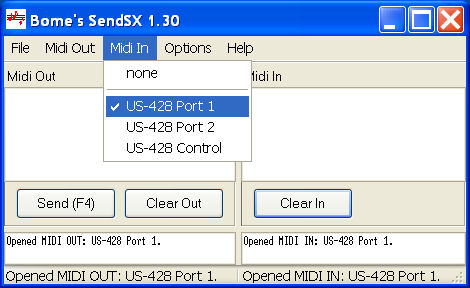
2. Choose your MIDI In and MIDI Out device.
3. Dial in a preset on the Axe-FX.
4. Press Recall to load in buffer.
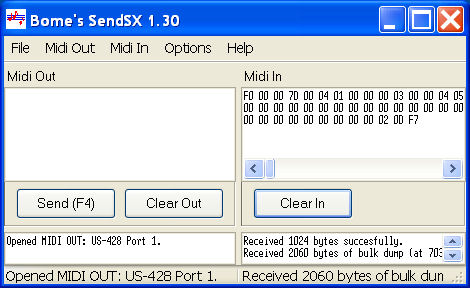
5. Press Utility Button and choose Dump Preset to Midi.
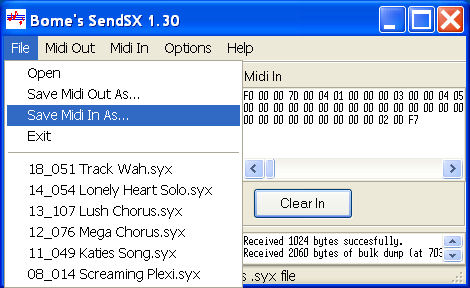
6. On Bome choose File>Save MIDI In As and choose a filename.
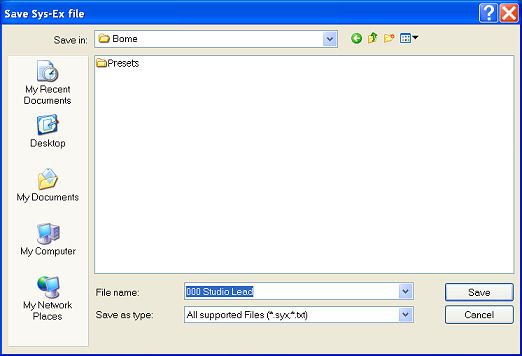
7. Choose a location on your computer to save file to.
Restore a Single Preset
1. Load the Bome Application.
2. Choose your MIDI In and MIDI Out device (same as Saving).
3. Dial in your desired preset location on the Axe-FX.
4. Caution: The preset at that location will be overwritten (when you hit save).
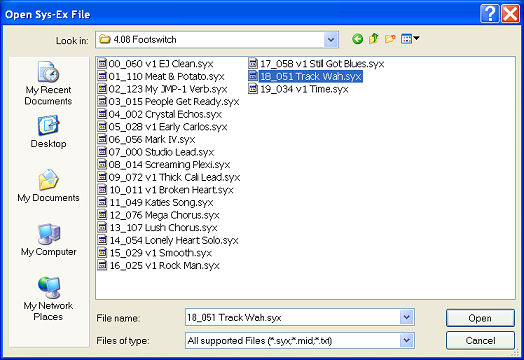
5. On Bome choose File> Open > and choose a preset file (sysx) from computer.
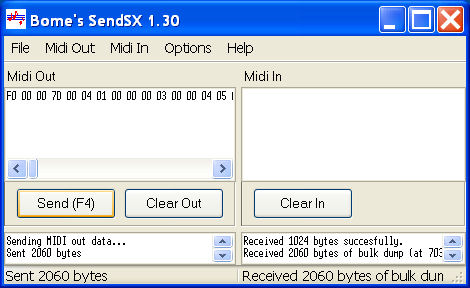
6. On Bome Hit Send(F4).
7. The preset will be sent to the current location your Axe-FX is residing on. The Edited light will now be lit. This preset is not yet saved which is your safety net.
8. Choose Store to save preset OR roll dial 1 notch off and back on to cancel this transfer.