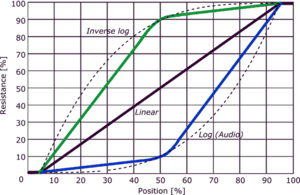Always consult the official Owners Manuals first
Difference between revisions of "Volume/Panner block"
m (edited for readability) |
m (edited for readability) |
||
| Line 22: | Line 22: | ||
Guitar players can fade in notes and chords using their pinky to operate the volume knob on their guitars. BOSS automated this method in their discontinued Slow Gear pedal. | Guitar players can fade in notes and chords using their pinky to operate the volume knob on their guitars. BOSS automated this method in their discontinued Slow Gear pedal. | ||
| − | '''Axe-Fx III, FM3, FM9''': | + | '''Axe-Fx III''', '''FM3''', '''FM9''': |
Current firmware provides an Auto-Swell type in the Volume block. Select a taper and adjust Threshold and Attack to reach the desired result. | Current firmware provides an Auto-Swell type in the Volume block. Select a taper and adjust Threshold and Attack to reach the desired result. | ||
| − | <blockquote>'''FRACTAL AUDIO QUOTES'''<HR> | + | <blockquote> |
| + | '''FRACTAL AUDIO QUOTES''' | ||
| + | <HR> | ||
| − | <blockquote>Added “Auto-Swell” type to Volume block. This simulates “pinky swells” using the guitar volume knob. Threshold sets the input power to start the volume swell. When the input power drops below the threshold the swell circuit is reset and the volume drops to zero. Attack sets the rate at which the volume increases. | + | <blockquote> |
| + | Added “Auto-Swell” type to Volume block. This simulates “pinky swells” using the guitar volume knob. Threshold sets the input power to start the volume swell. When the input power drops below the threshold the swell circuit is reset and the volume drops to zero. Attack sets the rate at which the volume increases. | ||
</blockquote> | </blockquote> | ||
</blockquote> | </blockquote> | ||
| Line 34: | Line 37: | ||
Also, some effect types, such as the Multitap Delay, have a dedicated Envelope controller of their own, allowing swells without the need to use the Envelope controller in the Controllers block. | Also, some effect types, such as the Multitap Delay, have a dedicated Envelope controller of their own, allowing swells without the need to use the Envelope controller in the Controllers block. | ||
| − | Axe-Fx III Owner's Manual | + | <blockquote> |
| + | '''Axe-Fx III Owner's Manual''' | ||
| + | <HR> | ||
<blockquote> | <blockquote> | ||
| − | + | Threshold: -70.0 dB; Attack: About 400 ms. Increase Attack Time for a slower fade in. | |
| − | |||
</blockquote> | </blockquote> | ||
</blockquote> | </blockquote> | ||
| Line 44: | Line 48: | ||
Alternatively, use the [[Gate/Expander block]] for automatic volume swells, especially the Modern Gate type, with slow attack and fast release times. | Alternatively, use the [[Gate/Expander block]] for automatic volume swells, especially the Modern Gate type, with slow attack and fast release times. | ||
| − | '''Axe-Fx II, AX8, FX8''': | + | '''Axe-Fx II''', '''AX8''', '''FX8''': |
Attach the [[Controllers and modifiers|Envelope controller]] to the VOLUME parameter, to INPUT GAIN in a Delay block or another effect block's LEVEL or INPUT GAIN parameter. Fine-tune the effect by adjusting the modifier settings, selecting the TAPER in the Volume block and the Envelope settings. The Envelope's ATTACK and GAIN parameters and the Volume block's TAPER parameter determine the swell rate. | Attach the [[Controllers and modifiers|Envelope controller]] to the VOLUME parameter, to INPUT GAIN in a Delay block or another effect block's LEVEL or INPUT GAIN parameter. Fine-tune the effect by adjusting the modifier settings, selecting the TAPER in the Volume block and the Envelope settings. The Envelope's ATTACK and GAIN parameters and the Volume block's TAPER parameter determine the swell rate. | ||
| − | + | For example, the Volume block defaults to a Log30 taper, and with modifier settings at default, Envelope at Threshold -36, Attack 290, Release 1, Gain 1.75. | |
| − | Or simply copy the effect and Envelope settings from a factory preset which features volume swells. Search the [[Factory presets]] page for | + | Or, simply copy the effect and Envelope settings from a factory preset which features volume swells. Search the [[Factory presets]] page for <q>automatic volume swells</q>. |
=Use Volume as a noise gate= | =Use Volume as a noise gate= | ||
Revision as of 04:03, 7 March 2024
Contents
Available on which products
- Axe-Fx III, FM9: 4 blocks
- FM3: 2 blocks
- Axe-Fx II: 4 blocks
- AX8, FX8: 2 blocks
Channels or X/Y
- Axe-Fx III, FM9, FM3: 4 channels
- Axe-Fx II, AX8, FX8: no
Use Volume as a volume pedal
To create a volume pedal in a preset: assign an expression pedal as an External controller to the Volume parameter in the block. Make sure to calibrate the pedal. And determine whether you want to control the volume before time effects such as delay and reverb) or after.
To set up a global
volume pedal that works across all presets, read the section in the Owner's Manual.
Use Volume for automated volume swells
Guitar players can fade in notes and chords using their pinky to operate the volume knob on their guitars. BOSS automated this method in their discontinued Slow Gear pedal.
Axe-Fx III, FM3, FM9:
Current firmware provides an Auto-Swell type in the Volume block. Select a taper and adjust Threshold and Attack to reach the desired result.
FRACTAL AUDIO QUOTES
Added “Auto-Swell” type to Volume block. This simulates “pinky swells” using the guitar volume knob. Threshold sets the input power to start the volume swell. When the input power drops below the threshold the swell circuit is reset and the volume drops to zero. Attack sets the rate at which the volume increases.
Also, some effect types, such as the Multitap Delay, have a dedicated Envelope controller of their own, allowing swells without the need to use the Envelope controller in the Controllers block.
Axe-Fx III Owner's Manual
Threshold: -70.0 dB; Attack: About 400 ms. Increase Attack Time for a slower fade in.
Alternatively, use the Gate/Expander block for automatic volume swells, especially the Modern Gate type, with slow attack and fast release times.
Axe-Fx II, AX8, FX8:
Attach the Envelope controller to the VOLUME parameter, to INPUT GAIN in a Delay block or another effect block's LEVEL or INPUT GAIN parameter. Fine-tune the effect by adjusting the modifier settings, selecting the TAPER in the Volume block and the Envelope settings. The Envelope's ATTACK and GAIN parameters and the Volume block's TAPER parameter determine the swell rate.
For example, the Volume block defaults to a Log30 taper, and with modifier settings at default, Envelope at Threshold -36, Attack 290, Release 1, Gain 1.75.
Or, simply copy the effect and Envelope settings from a factory preset which features volume swells. Search the Factory presets page for automatic volume swells
.
Use Volume as a noise gate
Read this: Gate/Expander block
Use Volume as a routing tool
The Volume block doesn't require much CPU. This makes it a handy tool for grid routing. Set its Bypass parameter to Mute and put it at the start of a split signal to enable or disable a certain routing within a preset, depending on the bypass state of the block. You can engage or bypass the block per scene.
Use Volume as a lead boost
Put the Volume block at the end of the signal chain and tweak its Level to turn it into a clean boost. Engage it through scenes or an assigned switch.
Parameters
Taper
The Volume block offers various audio tapers. The taper determines the curve.
FRACTAL AUDIO QUOTES
[1] The number is the percentage at the halfway point. I.e. Log 20A means that the resistance is 20% at the halfway point in the travel. So if you put the knob at noon, the volume would be 20% of maximum (about -14 dB).
To create a Log taper in a modifier menu, set "Mid" in the modifier menu to the log number, i.e. 20%. Adjust Slope to avoid the dead zone.
Input Select
Like the Amp and Drive blocks, the Input Select parameter determines if the block processes only the left or right input signal, or both (stereo). It can send the processed signal to either side using the Balance parameter, or keep it stereo.