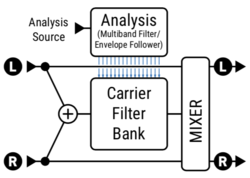Always consult the official Owners Manuals first
Difference between revisions of "Vocoder block"
Jump to navigation
Jump to search
| (24 intermediate revisions by the same user not shown) | |||
| Line 1: | Line 1: | ||
__TOC__ | __TOC__ | ||
| − | [[image:Vocoder block.png| | + | [[image:Vocoder block.png|250px]] |
| − | =Available on which | + | =Available on which products= |
| − | |||
| − | |||
| − | |||
| − | |||
| − | + | * '''Axe-Fx III''': 1 block | |
| − | * '''Axe-Fx III''': no | + | * '''FM3''': no |
| − | * '''Axe-Fx II''': | + | * '''Axe-Fx II''': 1 block |
| − | * '''AX8''': | + | * '''AX8''': no |
| − | * '''FX8''': | + | * '''FX8''': no |
| − | = | + | =Channels or X/Y switching= |
| − | + | * '''Axe-Fx III''': no | |
| + | * '''Axe-Fx II''': no | ||
| − | = | + | =What is a Vocoder= |
| − | [http:// | + | [http://en.wikipedia.org/wiki/Vocoder Read about it in Wikipedia] |
| − | [http://wiki.fractalaudio.com/gen1/index.php?title=Tutorials#Using_the_Vocoder | + | =Configure the Vocoder= |
| − | + | ||
| − | =Parameters table= | + | [http://wiki.fractalaudio.com/gen1/index.php?title=Tutorials#Using_the_Vocoder Set up the Vocoder for use with a guitar, or guitar and vocals] |
| + | |||
| + | [https://www.youtube.com/watch?v=KwcDfQxC-ds Demo by Prins Patrick] | ||
| + | |||
| + | =Parameters= | ||
| + | |||
| + | ==Parameters table== | ||
{| class="wikitable" | {| class="wikitable" | ||
| Line 32: | Line 35: | ||
! '''Axe-Fx III''' | ! '''Axe-Fx III''' | ||
! '''Axe-Fx II''' | ! '''Axe-Fx II''' | ||
| − | |||
|- | |- | ||
| Analysis Source | | Analysis Source | ||
! yes | ! yes | ||
! | ! | ||
| − | |||
|- | |- | ||
| Analysis Channel | | Analysis Channel | ||
! yes | ! yes | ||
! | ! | ||
| − | |||
|- | |- | ||
| Number of Bands | | Number of Bands | ||
! yes | ! yes | ||
! | ! | ||
| − | |||
|- | |- | ||
| − | | Min/ | + | | Min/Max Frequency |
! yes | ! yes | ||
! | ! | ||
| − | |||
|- | |- | ||
| Filter Resonance | | Filter Resonance | ||
! yes | ! yes | ||
! | ! | ||
| − | |||
|- | |- | ||
| Frequency Shift | | Frequency Shift | ||
! yes | ! yes | ||
! | ! | ||
| − | |||
|- | |- | ||
| Freeze | | Freeze | ||
! yes | ! yes | ||
! | ! | ||
| − | |||
|- | |- | ||
| − | | | + | | Master Level |
! yes | ! yes | ||
! | ! | ||
| − | |||
|- | |- | ||
| − | | | + | | Master Pan |
! yes | ! yes | ||
! | ! | ||
| − | |||
|- | |- | ||
| − | | | + | | Attack |
! yes | ! yes | ||
! | ! | ||
| − | |||
|- | |- | ||
| − | | | + | | Decay |
! yes | ! yes | ||
! | ! | ||
| − | |||
|- | |- | ||
| − | | | + | | Highpass Mix |
! yes | ! yes | ||
! | ! | ||
| − | |||
|- | |- | ||
| Level 1-24 | | Level 1-24 | ||
! yes | ! yes | ||
! | ! | ||
| − | |||
|- | |- | ||
| Pan 1-24 | | Pan 1-24 | ||
! yes | ! yes | ||
! | ! | ||
| − | |||
|} | |} | ||
| − | = | + | ==Number of bands== |
| + | |||
| + | On the Axe-Fx III, the number of bands defaults to 16 (same as Axe-Fx II), but there are 24 bands available. | ||
| − | |||
[[category:Axe-Fx2]] | [[category:Axe-Fx2]] | ||
[[category:Axe-Fx3]] | [[category:Axe-Fx3]] | ||
[[category:Sounds]] | [[category:Sounds]] | ||
Revision as of 10:37, 1 May 2019
Contents
Available on which products
- Axe-Fx III: 1 block
- FM3: no
- Axe-Fx II: 1 block
- AX8: no
- FX8: no
Channels or X/Y switching
- Axe-Fx III: no
- Axe-Fx II: no
What is a Vocoder
Configure the Vocoder
Set up the Vocoder for use with a guitar, or guitar and vocals
Parameters
Parameters table
| Parameter | Axe-Fx III | Axe-Fx II |
|---|---|---|
| Analysis Source | yes | |
| Analysis Channel | yes | |
| Number of Bands | yes | |
| Min/Max Frequency | yes | |
| Filter Resonance | yes | |
| Frequency Shift | yes | |
| Freeze | yes | |
| Master Level | yes | |
| Master Pan | yes | |
| Attack | yes | |
| Decay | yes | |
| Highpass Mix | yes | |
| Level 1-24 | yes | |
| Pan 1-24 | yes |
Number of bands
On the Axe-Fx III, the number of bands defaults to 16 (same as Axe-Fx II), but there are 24 bands available.