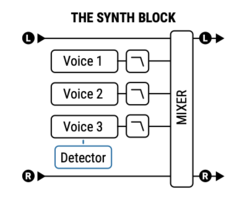Always consult the official Owners Manuals first
Difference between revisions of "Synth block"
| (216 intermediate revisions by 3 users not shown) | |||
| Line 1: | Line 1: | ||
| − | = | + | __TOC__ |
| − | + | =Available on which products= | |
| − | |||
| − | |||
| − | + | * '''Axe-Fx III''': 2 blocks | |
| − | * | + | * '''FM9''', '''FM3''': 1 block |
| + | * '''Axe-Fx II''': 2 blocks | ||
| + | * '''AX8''', '''FX8''': 1 block | ||
| − | = | + | =Channels or X/Y= |
| − | |||
| − | + | * '''Axe-Fx III''', '''FM9''', '''FM3''': 4 channels | |
| − | * | + | * '''Axe-Fx II''', '''AX8''', '''FX8''': no |
| − | =Synth | + | =About the Synth block= |
| − | |||
| − | + | The Synth block requires monophonic input. It handles single notes only which means that you have to play VERY cleanly and avoid overlapping notes. If you don't, you'll hear ugly <q>chirps</q>. | |
| − | |||
| − | + | See Wikipedia's <q>[http://en.wikipedia.org/wiki/Synthesizer Synthesizer]</q> article for more information. | |
| − | |||
| − | + | <blockquote> | |
| − | + | '''FRACTAL AUDIO QUOTES''' | |
| − | + | <HR> | |
| − | + | <blockquote> | |
| − | + | [http://forum.fractalaudio.com/threads/fishman-triple-play-axefx-ii.92984/#post-1117064] | |
| − | + | The Synth block is a very simple monophonic synth. It doesn't compare to the polyphonic capabilities of something like the FTP and it can't control outboard MIDI synths. | |
| − | + | </blockquote> | |
| − | + | <blockquote> | |
| − | + | [https://forum.fractalaudio.com/threads/cant-get-the-synth-block-to-track-a-bass-low-e-12-09.162644/post-1949012] | |
| − | + | The lowest note detectable by the Synth block is 47 Hz. It is not intended for use with bass guitar. | |
| − | + | </blockquote> | |
| − | + | <blockquote> | |
| − | + | [https://forum.fractalaudio.com/threads/synth-block-fixes-please.172912/post-2090488] | |
| + | The chirping is due to the pick attack being interpreted as a high pitch. One approach I've tried is dynamic filtering (i.e. alpha-beta trackers, etc.) for the pitch but that introduces other problems with the pitch sliding between notes. It's a limitation of the technology. Real-time pitch detection is simply limited in what it can do. The best solution is to alter your technique to minimize pick attack. | ||
| + | </blockquote> | ||
| + | </blockquote> | ||
| − | + | =Synth block diagram= | |
| − | [[category: | + | [[image:Synth diagram.png|250px]] |
| − | [[category:Axe- | + | |
| + | =Tips, tricks and troubleshooting= | ||
| + | |||
| + | ==Factory presets== | ||
| + | |||
| + | The Synth block is showcased in a few factory presets. Search the [[Factory presets]] page for <q>synth</q>. | ||
| + | |||
| + | Forum members such as Simeon, Swedish Chef, and Admin M@ have created synth presets. Search the forum or visit [http://axechange.fractalaudio.com Axe-Change]. | ||
| + | |||
| + | ==No Global blocks== | ||
| + | |||
| + | The Synth block doesn't support [[Global blocks]]. | ||
| + | |||
| + | ==Lowering CPU usage== | ||
| + | |||
| + | The Synth has three voices. Turn off voices that you don't use to save CPU. | ||
| + | |||
| + | ==Frequencies versus notes== | ||
| + | |||
| + | The synth uses frequencies in Hz instead of musical notes. A handy workaround is to set the frequency to 440Hz and use the Shift control to alter the notes. | ||
| + | |||
| + | See the Sound On Sound chart at the bottom of the [[EQ|EQ page]] for a handy note to frequency reference. | ||
| + | |||
| + | ==Warming up the Synth== | ||
| + | |||
| + | To warm up / soften the sound of the synth, add a Drive block before or after it (try the RAT model). | ||
| + | |||
| + | ==Fatter Synth== | ||
| + | |||
| + | To fatten the Synth, use at least two voices and detune them slightly. [http://forum.fractalaudio.com/threads/the-synth-block.109523/#post-1310172] | ||
| + | |||
| + | ==Drone note(s)== | ||
| + | |||
| + | # Turn off Voices 2 and 3. | ||
| + | # Switch off Tracking for Voice 1 and adjust pitch with the Frequency parameter. | ||
| + | |||
| + | Tips: | ||
| + | * Try the Sawtooth waveform. | ||
| + | * Make the sound fatter by using two Synth voices set to the same frequency. | ||
| + | * Make the sound less boring by adding a low-pass Filter with LFO-controlled Frequency. | ||
| + | * Make the sound wider by adding a 100% wet Multi-Delay or Plex Delay set to Detune. | ||
| + | * Change the pitch of the drone note, by switching the Synth between channels or by using [[Scene controllers]], attached to the Pitch or Shift parameter of the voice(s). Or just send the Synth into a Pitch block (changes the pitch of all voices). | ||
| + | * Use the Sequencer controller to have the Synth block play lines. | ||
| + | |||
| + | Try this factory preset: [[Factory presets|FREMEN'S DRONE]] | ||
| + | |||
| + | ==Pink or white noise== | ||
| + | |||
| + | The Synth block can generate [http://en.wikipedia.org/wiki/White_noise white noise] and [http://en.wikipedia.org/wiki/Pink_noise pink noise]. | ||
| + | |||
| + | ==Siren sound== | ||
| + | |||
| + | Select a Square waveform and attach an LFO to the FREQ parameter of a single voice. Add a lot of reverb. | ||
| + | |||
| + | ==Test tone== | ||
| + | |||
| + | If you want to make sure that the hardware is capable of generating sound, create a simple test tone: | ||
| + | |||
| + | # Add a Synth block and connect it to the grid output. | ||
| + | # Select the Sine waveform and turn off Tracking. | ||
| + | |||
| + | ==Calibration tone== | ||
| + | |||
| + | <blockquote> | ||
| + | '''FRACTAL AUDIO QUOTES''' | ||
| + | <HR> | ||
| + | |||
| + | <blockquote> | ||
| + | [http://forum.fractalaudio.com/threads/calibration-tone.109698/#post-1312732] | ||
| + | Set the synth block to a 1K sine wave at -12 dB. Turn OUTPUT 1 to the maximum level position. | ||
| + | </blockquote> | ||
| + | |||
| + | <blockquote> | ||
| + | [http://forum.fractalaudio.com/threads/calibration-tone.109698/#post-1312815] | ||
| + | There's actually a hidden calibration tone that is used during functional test. The Synth block is reference quality. I use it all the time to generate test tones. The output is spectrally purer than my $2000 Stanford Research Systems Synthesized Function Generator. | ||
| + | </blockquote> | ||
| + | |||
| + | <blockquote> | ||
| + | [https://forum.fractalaudio.com/threads/fixed-strange-thing-going-on-with-af3.161697/post-1939099] | ||
| + | The Synth block is measurably better than our Stanford Research Systems generator (which cost $2000). | ||
| + | </blockquote> | ||
| + | </blockquote> | ||
| + | |||
| + | ==Metronome== | ||
| + | |||
| + | Read <q>[[Metronome]]</q> for more information. | ||
| + | |||
| + | =Videos= | ||
| + | |||
| + | [[video:Butterfield-Synth]] | ||
| + | [[video:Leon-Synth-Lead]] | ||
| + | [[video:Leon-Synth-Drones]] | ||
| + | [[video:Leon-Synth-Feedback]] | ||
| + | [[video:Rosh-Drone]] | ||
| + | |||
| + | [[category:Axe-Fx2]] | ||
| + | [[category:FM3]] | ||
| + | [[category:FM9]] | ||
| + | [[category:Axe-Fx3]] | ||
[[category:AX8]] | [[category:AX8]] | ||
[[category:FX8]] | [[category:FX8]] | ||
| + | [[category:Sounds]] | ||
| + | [[category:All]] | ||
Latest revision as of 11:45, 9 April 2024
Contents
Available on which products
- Axe-Fx III: 2 blocks
- FM9, FM3: 1 block
- Axe-Fx II: 2 blocks
- AX8, FX8: 1 block
Channels or X/Y
- Axe-Fx III, FM9, FM3: 4 channels
- Axe-Fx II, AX8, FX8: no
About the Synth block
The Synth block requires monophonic input. It handles single notes only which means that you have to play VERY cleanly and avoid overlapping notes. If you don't, you'll hear ugly chirps
.
See Wikipedia's Synthesizer
article for more information.
FRACTAL AUDIO QUOTES
[1] The Synth block is a very simple monophonic synth. It doesn't compare to the polyphonic capabilities of something like the FTP and it can't control outboard MIDI synths.
[2] The lowest note detectable by the Synth block is 47 Hz. It is not intended for use with bass guitar.
[3] The chirping is due to the pick attack being interpreted as a high pitch. One approach I've tried is dynamic filtering (i.e. alpha-beta trackers, etc.) for the pitch but that introduces other problems with the pitch sliding between notes. It's a limitation of the technology. Real-time pitch detection is simply limited in what it can do. The best solution is to alter your technique to minimize pick attack.
Synth block diagram
Tips, tricks and troubleshooting
Factory presets
The Synth block is showcased in a few factory presets. Search the Factory presets page for synth
.
Forum members such as Simeon, Swedish Chef, and Admin M@ have created synth presets. Search the forum or visit Axe-Change.
No Global blocks
The Synth block doesn't support Global blocks.
Lowering CPU usage
The Synth has three voices. Turn off voices that you don't use to save CPU.
Frequencies versus notes
The synth uses frequencies in Hz instead of musical notes. A handy workaround is to set the frequency to 440Hz and use the Shift control to alter the notes.
See the Sound On Sound chart at the bottom of the EQ page for a handy note to frequency reference.
Warming up the Synth
To warm up / soften the sound of the synth, add a Drive block before or after it (try the RAT model).
Fatter Synth
To fatten the Synth, use at least two voices and detune them slightly. [4]
Drone note(s)
- Turn off Voices 2 and 3.
- Switch off Tracking for Voice 1 and adjust pitch with the Frequency parameter.
Tips:
- Try the Sawtooth waveform.
- Make the sound fatter by using two Synth voices set to the same frequency.
- Make the sound less boring by adding a low-pass Filter with LFO-controlled Frequency.
- Make the sound wider by adding a 100% wet Multi-Delay or Plex Delay set to Detune.
- Change the pitch of the drone note, by switching the Synth between channels or by using Scene controllers, attached to the Pitch or Shift parameter of the voice(s). Or just send the Synth into a Pitch block (changes the pitch of all voices).
- Use the Sequencer controller to have the Synth block play lines.
Try this factory preset: FREMEN'S DRONE
Pink or white noise
The Synth block can generate white noise and pink noise.
Siren sound
Select a Square waveform and attach an LFO to the FREQ parameter of a single voice. Add a lot of reverb.
Test tone
If you want to make sure that the hardware is capable of generating sound, create a simple test tone:
- Add a Synth block and connect it to the grid output.
- Select the Sine waveform and turn off Tracking.
Calibration tone
FRACTAL AUDIO QUOTES
[5] Set the synth block to a 1K sine wave at -12 dB. Turn OUTPUT 1 to the maximum level position.
[6] There's actually a hidden calibration tone that is used during functional test. The Synth block is reference quality. I use it all the time to generate test tones. The output is spectrally purer than my $2000 Stanford Research Systems Synthesized Function Generator.
[7] The Synth block is measurably better than our Stanford Research Systems generator (which cost $2000).
Metronome
Read Metronome
for more information.