Always consult the official Owners Manuals first
Send and Return blocks
Contents

Available on which products
- Axe-Fx III: 2 pairs
- FM3: yes @@
- Axe-Fx II: 1 pair
- FX8: no
- AX8: no
Channels or X/Y switching
- Axe-Fx III: no
- FM3: no
- Axe-Fx II: no
Purposes
Extend the signal chain on the grid
You can use Feedback Send/Return to connect the signal chain on the grid from one row to another. The Owner's Manual explains how this works.
Send Input 2 to Output 2 on the Axe-Fx II
Feedback Send and Return can be used to enhance the effects loop (FXL) on the Axe-Fx II.
By itself, FX Loop allows:
- a signal from Input 2 to enter the grid
- sending a signal through Output 2
By placing FXL inbetween Feedback Return and Feedback Send, you can accomplish both: send input from Input 2 to Output 2. Read this: FX Loop block
Delay loop
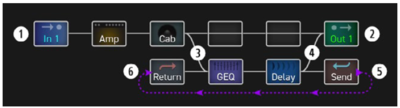
Parameters
Parameters table
| Parameter | Axe-Fx III / FM3 | Axe-Fx II |
|---|---|---|
| Send - Send Level | no | yes |
| Send - Output Level | no | yes |
| Return - Return Level / Mix | yes | yes |
| Return - Output Level | yes | yes |
Return Level
"The feedback return will clip at extremely high input levels. This is a protection mechanism to prevent against "runaway" if someone creates a feedback loop. The feedback return clips at a level of 38 dBu. This is nearly 10 times the maximum output level of the unit. If this protection were not there a feedback loop could be created that would result in digital overflow and cause a reboot." source