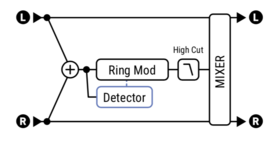Always consult the official Owners Manuals first
Difference between revisions of "Ring Modulator block"
Jump to navigation
Jump to search
| Line 77: | Line 77: | ||
==Tremolo== | ==Tremolo== | ||
| − | You can configure the Ring Modulator to act as a | + | You can configure the Ring Modulator to act as a Tremolo, by turning down FREQUENCY all the way. |
==Pedal control== | ==Pedal control== | ||
Revision as of 16:36, 19 July 2018
Contents
Available on which Fractal Audio devices
- Axe-Fx III: 1 block
- Axe-Fx II: 1 block
- AX8: 1 block
- FX8: 1 block
X/Y and channels
- Axe-Fx III: 2 channels
- Axe-Fx II: no
- AX8: no
- FX8: no
What is a Ring Modulator
A Ring Modulator outputs the sum and difference of frequencies in multiple waveforms, often resulting in 'robotic' sounds.
Types
The Ring Modulator has three types:
- Classic
- SSB Upper
- SSB Lower
“SSB Upper” and “SSB Lower” select the upper and lower sidebands of the modulation.
Parameters table
| Parameter | Axe-Fx III | Axe-Fx II | AX8, FX8 |
|---|---|---|---|
| Type | yes | ||
| Frequency | yes | ||
| Frequency Multiplier | yes | ||
| High Cut Frequency | yes | ||
| Pitch Tracking | yes |
Special Ring Modulator effects
Octaver
The Ring Modulator works great as an Octaver (adding a low octave). Enable TRACKING, set FREQ to 500 Hz, and turn down HIGH CUT FREQUENCY to 500 Hz or lower.
Tremolo
You can configure the Ring Modulator to act as a Tremolo, by turning down FREQUENCY all the way.
Pedal control
Attach a pedal to the FREQ parameter, to create an "Evil Whammy" effect.