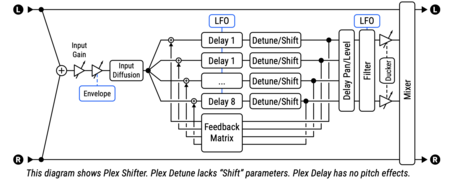Always consult the official Owners Manuals first
Difference between revisions of "Plex Delay block"
m (edited for readability) |
|||
| (6 intermediate revisions by 2 users not shown) | |||
| Line 4: | Line 4: | ||
* '''Axe-Fx III''': 2 blocks | * '''Axe-Fx III''': 2 blocks | ||
| − | * '''FM3''' | + | * '''FM3''', '''FM9''': 1 block |
| − | + | * '''Axe-Fx II''', '''AX8''', '''FX8''': no | |
| − | * '''Axe-Fx II''' | ||
| − | |||
| − | |||
=Channels or X/Y= | =Channels or X/Y= | ||
| − | * '''Axe-Fx III''' | + | * '''Axe-Fx III''', '''FM9''', '''FM3''': 4 channels |
=About the Plex Delay= | =About the Plex Delay= | ||
| Line 20: | Line 17: | ||
On the Axe-Fx II, AX8 and FX8, its functionality is part of the [[Multi Delay block]]. | On the Axe-Fx II, AX8 and FX8, its functionality is part of the [[Multi Delay block]]. | ||
| − | More information in the [[Owners_Manuals|Owner's Manual]]. | + | More information is in the [[Owners_Manuals|Owner's Manual]]. |
=Plex Delay diagram= | =Plex Delay diagram= | ||
| Line 73: | Line 70: | ||
# The Cyntherians | # The Cyntherians | ||
| − | More information in the [[Owners_Manuals|Owner's Manual]]. | + | More information is in the [[Owners_Manuals|Owner's Manual]]. |
=Spillover= | =Spillover= | ||
| Line 117: | Line 114: | ||
==Decay Time== | ==Decay Time== | ||
| − | This is similar to the Feedback parameter in the regular Delay block. | + | This is similar to the Feedback parameter in the regular [[Delay block]]. |
==Spread== | ==Spread== | ||
| Line 125: | Line 122: | ||
==Low Cut, High Cut== | ==Low Cut, High Cut== | ||
| − | <blockquote> | + | <blockquote>'''FRACTAL AUDIO QUOTES'''<HR> |
| + | |||
| + | <blockquote> | ||
| + | [http://forum.fractalaudio.com/threads/firmware-3-01-new-reverbs.147254/#post-1740240] | ||
| + | When using the Plex Verb the Low Cut and High Cut are very powerful controls. For pad-like sounds try Low Cut around 250 and High Cut around 2K. Experiment with different values to create different textures. | ||
| + | </blockquote> | ||
| + | </blockquote> | ||
=Tips, tricks and troubleshooting= | =Tips, tricks and troubleshooting= | ||
| Line 131: | Line 134: | ||
==Factory presets== | ==Factory presets== | ||
| − | The Plex Delay block is showcased in many factory presets. Search the [[Factory presets]] page for | + | The Plex Delay block is showcased in many factory presets. Search the [[Factory presets]] page for <q>Plex</q>. |
=Videos= | =Videos= | ||
Latest revision as of 20:06, 2 March 2024
Contents
Available on which products
- Axe-Fx III: 2 blocks
- FM3, FM9: 1 block
- Axe-Fx II, AX8, FX8: no
Channels or X/Y
- Axe-Fx III, FM9, FM3: 4 channels
About the Plex Delay
The Plex Delay is a dedicated effect block on the Axe-Fx III, FM9 and FM3. It provides up to 8 delay lines in a feedback arrangement for ethereal “shimmer” effects.
On the Axe-Fx II, AX8 and FX8, its functionality is part of the Multi Delay block.
More information is in the Owner's Manual.
Plex Delay diagram
Plex Delay types
- Ambient Depths
- Bronze Harps
- Cacophonizer
- Celestial Shimmer
- Critters
- Dancing Detune
- Delay Swell
- Demi-Semi Delay
- Detuned Space
- Detuned Space 2
- Discrete Echoes
- Dissolving 16ths
- Echo Hall
- Econo Shimmer
- Econo Shimmer 2
- Ganymede
- Gnome Shifter
- Gold Harps
- Golden Delay
- Golden Detune
- Golden Shimmer
- Granular Echoes
- Gritty Shimmer
- Helium Shimmer
- Intrigue
- Lunar Detuner
- Melting Delays
- Mod Wash
- Occult Verb
- Occult Verb 2
- Ping-Pong Reverse
- Plex Delay — multiple delays
- Plex Detune — detuned delays, or pitch detune
- Plex Shift — pitch-shifted delays
- Plex Tape Echoes
- Plex Verb — large, ethereal reverb sounds. Simple to use with no time, tempo, level or pan parameters required. For best results turn the Diffusion Mix up when using this type.
- Reverse Oct 4
- Reverse Oct 8
- Reverse Plex
- Scintillation
- Shimmer Verb — shimmer effect, see below
- Sirocco
- Subtone Shimmer
- The Cyntherians
More information is in the Owner's Manual.
Spillover
The block supports Spillover between presets.
Shimmer
The Plex Shift type and Shimmer Verb type both produce the shimmer effect. The Shimmer Verb type is a little easier to dial in (increase Shimmer Intensity), but don't overlook the power of the Plex Shift type. The Plex Shift is even a little less CPU-hungry. Check out the UNDULATOR factory preset.
The Reverb block can also create shimmer reverb effects.
Parameters
Filter
There's an adjustable filter in the block's wet signal. Filter can be any of the standard types (all types except comb filter types). Frequency, Q and Gain are modifiable.
Crossfade / Granule Length
The Cross-fade parameter has been removed.
For the Plex Detune type, the Cross-fade parameter has been renamed Granule Length.
Shimmer Intensity
This parameter is available for the Shimmer Verb only. It defaults to 4. You may get better results when increased.
Envelope follower
The Plex Delay has its own envelope follower, allowing volume swells.
The Owner's Manual recommends these settings: Threshold -70, Attack 400, Release 15.
Stack/Hold
When HOLD is activated, the wet input to the block is muted and feedback is set to infinity. This can be used to achieve pad sounds and drone notes/chords.
When set to STACK, incoming audio is stacked on existing audio and held.
Hold/Stack can be controlled with an External controller. When attaching a pedal to Off/Stack/Hold, Heel is Off, Stack is middle and Toe is Hold.
Decay Time
This is similar to the Feedback parameter in the regular Delay block.
Spread
Values beyond +/-100% increase the apparent image beyond the stereo field.
Low Cut, High Cut
FRACTAL AUDIO QUOTES
[1] When using the Plex Verb the Low Cut and High Cut are very powerful controls. For pad-like sounds try Low Cut around 250 and High Cut around 2K. Experiment with different values to create different textures.
Tips, tricks and troubleshooting
Factory presets
The Plex Delay block is showcased in many factory presets. Search the Factory presets page for Plex
.