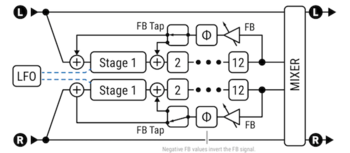Always consult the official Owners Manuals first
Difference between revisions of "Phaser block"
| Line 132: | Line 132: | ||
==Feedback Tap== | ==Feedback Tap== | ||
| − | <blockquote>"There is no feedback on a Script 90." [http://forum.fractalaudio.com/ | + | <blockquote>"There is no feedback on a Script 90." [http://forum.fractalaudio.com/threads/phaser-type-feedback-tap-incorrect-for-script-90-type.52270/#post-669003 source] </blockquote> |
==LFO Bypass Reset== | ==LFO Bypass Reset== | ||
Revision as of 13:11, 24 April 2018
Contents
Available on which Fractal Audio products
- Axe-Fx III: 2x.
- Axe-Fx II: 2x.
- AX8: 1x.
- FX8: 2x.
X/Y and channels
- Axe-Fx III: 4 channels.
- Axe-Fx II: yes.
- AX8: yes.
- FX8: yes.
Effect types
Uni-vibe
The Vibe effect is available as a special mode of the Phaser block. Set Vibe Mode to On (or select the Classic Vibe type).
The default settings are modeled after the Fulltone Deja-Vibe. source
"You need it before the amp if you want the bump." source
Tip: connect a pedal or switch (via an external controller) to the Rate parameter to control speed.
More information about the Uni-Vibe effect.
Barber Pole Phaser
Like the "Shepard" tone, this type gives the illusion of a never-ending cycle. Works best when placed at the end of the chain.
Mono or stereo
Phaser defaults to mono to prevent phase problems when used before an Amp block. To make it stereo, change the LFO Phase setting and place it after Drive, Amp and (mono) Cab.
Parameters
Parameters table
| Parameter | Axe-Fx III | Axe-Fx II | AX8, FX8 |
|---|---|---|---|
| Type | yes | ||
| Rate | yes | ||
| Tempo | yes | ||
| Depth | yes | ||
| Feedback | yes | ||
| Frequency | yes | ||
| Frequency Span | yes | ||
| Tone | yes | ||
| Phaser Mode | yes | ||
| Order | yes | ||
| LFO Type | yes | ||
| LFO Phase | yes | ||
| Bulb Bias | yes | ||
| Feedback Tap | yes | ||
| LFO Reset on Bypass | yes |
Order
Increase the Order parameter to simulate phasers such as the EHX Small stone and Mu-tron Bi-Phase.
Feedback Tap
"There is no feedback on a Script 90." source
LFO Bypass Reset
If the parameter “LFO Bypass Reset” is set to anything other than “Off”, the LFO will be reset to the selected phase whenever the block is bypassed. This allows synchronizing the sweep to the engagement of the effect.
Troubleshooting
Thump when engaging the Phaser
If engaging/bypassing the Phaser block causes an audible thump or gap, change input impedance to 1M (Axe-Fx II and FX8).