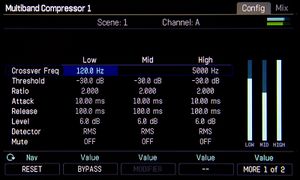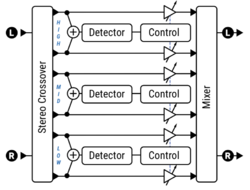Always consult the official Owners Manuals first
Difference between revisions of "Multiband Compressor block"
Jump to navigation
Jump to search
(→Videos) |
|||
| Line 25: | Line 25: | ||
* [http://en.wikipedia.org/wiki/Dynamic_range_compression#Multiband_compression Multiband compression in Wikipedia] | * [http://en.wikipedia.org/wiki/Dynamic_range_compression#Multiband_compression Multiband compression in Wikipedia] | ||
| − | = | + | =Tweaking= |
In-depth programming of the Multiband Compressor is possible, but even at default settings (placed after Amp/Cab) it's performing fine. | In-depth programming of the Multiband Compressor is possible, but even at default settings (placed after Amp/Cab) it's performing fine. | ||
Revision as of 21:04, 2 May 2023
Contents
Available on which products
- Axe-Fx III: 2 blocks
- FM3: 1 block
- FM9: 2 blocks
- Axe-Fx II: 2 blocks
- AX8: no
- FX8: no
Channels or X/Y
- Axe-Fx III and FM9 and FM3: 2 channels
- Axe-Fx II: no
About multiband compression
A multiband compressor (MBC) consists of multiple compressors working in parallel, each operating on a separate band of frequencies. Fractal Audio's Multiband Compressor blocks consists of 3 compressors. These compressors work independently, so "pumping" in one band does not affect the others. An MBC is often used as a mastering tool.
More information:
Tweaking
In-depth programming of the Multiband Compressor is possible, but even at default settings (placed after Amp/Cab) it's performing fine.
Or just check the factory preset MULTICOMP PLEXI.