Always consult the official Owners Manuals first
Difference between revisions of "IR Player block"
Jump to navigation
Jump to search
| Line 20: | Line 20: | ||
=What is the IR Player= | =What is the IR Player= | ||
| − | The Axe-Fx III | + | The Axe-Fx III provides the [[IR Player block]]. It's a simplified [[Cab block]]. |
| + | |||
| + | FM3: ? | ||
It can process a single IR, has less features than the Cab block and therefore requires less CPU. It can also process Tone Matches which have been exported as IRs. This makes it the first choice to run a IR of devices such an acoustic guitar or a preamp. | It can process a single IR, has less features than the Cab block and therefore requires less CPU. It can also process Tone Matches which have been exported as IRs. This makes it the first choice to run a IR of devices such an acoustic guitar or a preamp. | ||
Revision as of 08:24, 28 April 2019
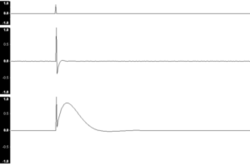
Contents
Available on which products
- Axe-Fx III: 2 blocks
- FM3: not yet known
- Axe-Fx II: n/a
- AX8: n/a
- FX8: n/a
Channels or X/Y switching
- Axe-Fx III: 4 channels
- FM3: ?
- Axe-Fx II: n/a
- AX8: n/a
- FX8: n/a
What is the IR Player
The Axe-Fx III provides the IR Player block. It's a simplified Cab block.
FM3: ?
It can process a single IR, has less features than the Cab block and therefore requires less CPU. It can also process Tone Matches which have been exported as IRs. This makes it the first choice to run a IR of devices such an acoustic guitar or a preamp.
The MODE parameter selects between Normal Res and Hi-/UltraRes IRs.
Read this:
Parameters
| Parameter |
|---|
| Bank |
| Number |
| Low Cut, High Cut |
| Filter Slope |
| Mode |
| Input Select |