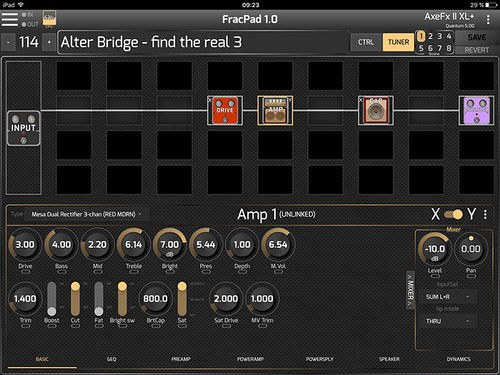Read the Owners Manual first!
FracPad and FracTool
Jump to navigation
Jump to search
Contents
About FracPad
- Forum member and programmer AlGrenadine has created a superhandy tablet/smartphone editor for the Axe-Fx II and AX8: FracPad. It provides all the tools to edit and manage presets, blocks etc. without having to connect a desktop computer or laptop. More information on the forum.
- FracPad is commercial software, available for Android (6.0+) and iOS.
How to connect FracPad to an Android device (wired)
- This requires a compatible USB adapter, called "USB OTG". This works with the AX8 and Axe-Fx II models.
- No reliable wireless solution (Bluetooth) has been found yet.
How to connect FracPad to the Axe-Fx II and an iOS device (wired and wireless)
- Wired:
- A MIDI/USB interface MUST be used between FracPad and the Axe-Fx II. That's because the USB port on the Axe-Fx II doesn't operate as USB host.
- Use a 3rd party iOS MIDI interface, such as iRig2 MIDI, or a general purpose USB-MIDI interface like Roland's UM-One in conjunction with the "USB camera adapter" for Apple devices.
- Wireless:
- A wireless connection can be established through Bluetooth. The Yamaha MD-BT01 interface is recommended. It connects to the MIDI IN and OUT ports on the Axe-Fx II. Launch the app "Midimittr" (AppStore), followed by FracPad.
- How to establish a wireless connection using Yamaha's MD-BT01 (YouTube).
How to connect FracPad to the AX8 and an iOS device (wired and wireless)
- Wired:
- An USB connection MUST be used between FracPad and the AX8. That's because the AX8 doesn't support editing through MIDI. Use the "USB camera adapter" for Apple devices.
- Wireless:
- A wireless connection can be established through Bluetooth.
- Use Yamaha's UD-BT01 interface and verify that it runs firmware 1.03 or later (run the Yamaha UD/MD utility, available on the US appstore). Launch the app "Midimittr" (AppStore), followed by FracPad.
- How to establish a wireless connection using Yamaha's UD-BT01 (YouTube).
Bluetooth notes=
- Bluetooth Low Energy is required, so make sure that your iOS device handles Bluetooth LE (Bluetooth 4.0+). This requires at least an iPad 3 or iPhone 4s (source).
- Bluetooth operations are not officially supported, so use at your own risk.