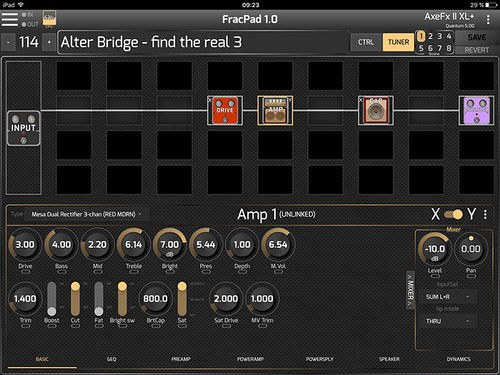Always consult the official Owners Manuals first
Difference between revisions of "FracPad and FracTool"
Jump to navigation
Jump to search
| Line 2: | Line 2: | ||
* Forum member and programmer AlGrenadine has created a handy tablet/phone editor for the Axe-Fx II and AX8: FracPad. It provides all the tools to edit and manage presets, blocks etc. without having to connect a computer. | * Forum member and programmer AlGrenadine has created a handy tablet/phone editor for the Axe-Fx II and AX8: FracPad. It provides all the tools to edit and manage presets, blocks etc. without having to connect a computer. | ||
* [http://forum.fractalaudio.com/threads/fracpad.120946 More information on the forum]. | * [http://forum.fractalaudio.com/threads/fracpad.120946 More information on the forum]. | ||
| − | * It's commercial software | + | * It's commercial software, available for [http://www.e-junkie.com/fracpad Android (6.0+)] and [https://itunes.apple.com/us/app/fracpad/id1154402237 iOS]. |
| − | |||
| − | |||
| − | |||
==Connecting== | ==Connecting== | ||
Revision as of 10:15, 10 November 2016
FracPad
- Forum member and programmer AlGrenadine has created a handy tablet/phone editor for the Axe-Fx II and AX8: FracPad. It provides all the tools to edit and manage presets, blocks etc. without having to connect a computer.
- More information on the forum.
- It's commercial software, available for Android (6.0+) and iOS.
Connecting
- USB: requires a compatible USB adapter, called "USB OTG" for Android devices and "USB camera adapter" for Apple devices. Note: this does NOT work when using the iOS version with the Axe-Fx II, because of system limitations.
- MIDI: requires a MIDI interface such as iRig2 or or Roland UM-1.