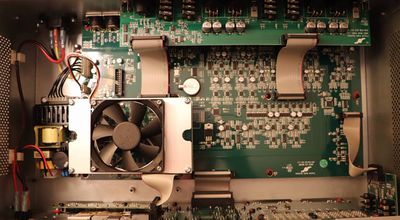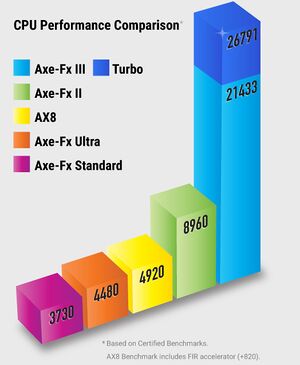August 2025: pages E-Z have been reviewed. Still to do: pages A-D
Axe-Fx III, FM9 and FM3
Contents
References
All devices: Website | Owners Manuals
Axe-Fx III: Product page | Downloads | User forum | Wiki pages
FM9: Product page | Downloads | User forum | Wiki pages | FAQ
FM3: Product page | Downloads | User forum | Wiki pages | FAQ
Rig pictures
Owners show their rigs:
Product family
Product comparison table: The Modern Family
is a good starting point. Also Comparing the Axe-Fx III to the Axe-Fx II
is useful for its comparison of the two units.
Tests of aliasing performance of the three units are available in Ooooh... Charts and Graphs
.
FRACTAL AUDIO QUOTES
[1] The entire product line was conceived years ago. The goal was to maximize the number of parts shared between products.
The footswitch PC boards do three switches each. An FM3 has one board. An FC6 has two. An FM9 has three and an FC12 has four.
All products use the same LCDs, encoders, side plates, etc., etc. This reduces cost and repair inventory. The FC6 and the FM3 are basically the same enclosure. The FC12 and FM9 are basically the same enclosure.
This isn't a huge market. Margins are thin so you have to think of ways to minimize development and product costs. Parts bin methodology is the route we took on this generation.
[2] The III uses (1) dual-core Texas Instruments DSP. The FM3 uses (1) dual-core Analog Devices DSP. The FM9 uses (2) dual-core Analog Devices DSPs. The TI DSPs are much more powerful than the Analog Devices DSPs per clock and run at around twice the clock speed as well. So one TI DSP core is about four times more powerful than one Analog Devices DSP core. If we normalize processing power to the III it would be:
- Axe-Fx III: 100%
- FM9: 50%
- FM3: 25%
So why not use the TI DSPs in everything? Power. The TI DSPs use more power and generate more heat requiring active cooling. They are also more complicated to use requiring dedicated clock generation units, multiple power supplies with specific sequencing requirements, etc.
[3] All our products use real-time operating systems with multiple threads. Audio is the highest priority thread. The displayed CPU usage is the percentage of the CPU that the audio thread is using.
If the audio thread uses too much CPU then lower priority threads will starve. The lowest priority thread is the "idle task". This thread handles user input (button/knob events). If this thread is starved then the unit will appear unresponsive.
[4] ARMs are not "way more powerful". They are generally cheaper and more power efficient. A dedicated DSP will still outperform an ARM by quite a bit for DSP tasks. If they didn't then people wouldn't still be making DSPs.
ARMs are great for low-cost general-purpose computing now that memory has become plentiful and inexpensive.
Now, since ARM cores are small you can throw multiple cores at the problem. The drawback of this approach is that you have to spread the tasks over multiple cores and every time you transfer data between cores you incur latency.
For audio DSP processing with minimum latency you want the fastest single-core processor you can find. TI and Analog Devices make hybrid products with ARM cores and DSP cores on a single chip. We use the Analog Devices products in the FM3 and FM9. The ARM cores handle the UI, MIDI, USB, etc. while the heavy signal processing is handled by the DSP cores.
The Axe-Fx III uses a multi-core TI DSP. At the time this processor was chosen it was the most powerful DSP architecture available. However it is cost-prohibitive for mainstream, cost-sensitive applications like the FM3 and FM9. So we chose Analog Devices SHARC+ SoCs for these products.
[5] ARMs are great for general-purpose processing because you can distribute the processing over multiple cores.
However, for DSP, CISC will ALWAYS be better. The 'R' in ARM stands for Reduced Instruction Set Computer (RISC). The benefit of RISC is a smaller die size which means less expensive. The downside of RISC is that more instructions are needed to do a given task. This means more memory is required to store the program and the given task takes longer to complete. In the early days of RISC the memory requirements, and additional cost of that memory, outweighed the cost advantage of the processor itself.
As memory has become less expensive RISC processors are now cost-competitive and even beating CISC processors due to the reduced power and thermal management expense.
For real-time Digital Signal Processing, however, nothing beats CISC. This is because you can do more in a single clock cycle and, hence, more throughput for a given latency. For example, to find the maximum of two values is a single instruction in most CISC DSPs. This is a common operation in signal processing. With a RISC processor you need, say, 10 instructions to do the same thing. Furthermore the increased number of instructions required to do the same tasks means cache misses are more frequent thereby slowing things down even further. You end up having to access external memory much more often than with a CISC processor so then you end up being bottlenecked by the DRAM speed and latency.
It is untrue that nobody is investing in DSP anymore. TI just released their C7x architecture which builds on the C6x architecture (used in the Axe-Fx III BTW) and adds single-cycle vector operations as well as new instructions and other enhancements. Analog Devices continues to develop the SHARC core. They also have other things in the pipeline that I'm not at liberty to divulge due to NDA. Furthermore there are DSP IP cores that are available for custom solutions. Cadence has a licensable DSP core that is often mated to an ARM (or other RISC processor) on a custom chip.
ARMs continue to get faster and more powerful but they are doing that by adding instructions and coprocessors which is increasing the die size and obviating the whole reason RISC was created in the first place. These latest "RISC" processors have huge dies and require large heat sinks or even active cooling. Yes, they are still smaller than a CISC die but the line between RISC and CISC is getting blurry.
This isn't to say you can't do DSP on a RISC processor. Several products are using RISC processors: Tone-Master Pro, UA pedals, Headrush. In all those products, however, I measure very high levels of aliasing. The logical conclusion is that these products are using low amounts of oversampling due to the lack of processor throughput.
As with all engineering problems understanding the technology is key to making an informed design decision. There are pros and cons to each. You have to weigh cost vs. performance. If you prioritize performance then a dedicated DSP is the superior solution. If you prioritize cost or cooling requirements then a RISC chip may be the superior solution.
[6] Regardless, we have an architecture that we've spent years perfecting. It's a client-server architecture and allows for maximum code reuse across platforms. The rest of your post is hearsay and completely false.
[7] The Axe-Fx III and FM9 have essentially the same analog path as the FX8. The VP4 is similar and offers the same fidelity.
Axe-Fx III:
[8] It's a new platform. It will grow over time. It was time for an updated platform. TigerSHARCs are discontinued, the interface was dated, etc. The III is what the II would be if we could've upgraded the hardware via a firmware update.
[9] Remember it's a lot of work migrating stuff to a new architecture. The III is a brand-new platform. Just as the II had dozens of firmware update the III will receive many updates and there's so much power there that we can improve everything over time.
[10] Large screen meant we had to make it 3U. But it's much shallower than the II.
Internally, the unit features a DSP module that is made in the USA and mechanical design guided by years of experience designing dependable rackmount units for touring musicians.
FM9:
[11] The FM9 uses (2) dual-core SHARCs. The FM3 has one. The code for the various blocks is, for all intents and purposes, identical. Updates for the FM3 and FM9 should be pretty much in lockstep.
FM9 uses the same processors, compiler and development environment as the FM3.
[12] It has twice the DSP cores of an FM3. Four SHARC+ DSP cores. So it has about twice the processing power.
[13] FM3 and FM9 use the same SHARC+ family as the QC. FM9 has same number of cores so power should be comparable.
[14] The FM9 uses two cores for amp modeling.
[15] The FM9 runs one amp per core. Two amp blocks require two cores.
FM3:
[16] FM3 and FM9 use the same SHARC+ family as the QC. FM9 has same number of cores so power should be comparable.
The processing power of an FM-3 is roughly the same as an AX-8.
It's not nearly as powerful as an Axe-Fx III but it's a cool little unit.
The FM3 is not as powerful as an Axe-Fx III. The Axe-Fx III has at least four times the processing power.
Uses an SC587. The SHARC+ core has essentially the same MFLOPs as the SHARC. The overall processing power is greater than an AX-8 because of the ARM which offloads all the housekeeping stuff, USB, etc.
The FM3's CPU utilization meters are normalized so that 100% represents the amount of the CPU that can be allocated to audio processing. So you can go right up to 100%. However, if you ever cross 100% things will get shut off without your consent so you still need to be careful.
[17] (Comparing the amp modeling to the Axe-Fx III) They are the same quality. Certain features were removed to allow the algorithms to run including the bias tremolo, input dynamics processing, and several other inauthentic enhancements.
[18] We removed all the superfluous stuff (bias tremolo, dynamic presence/depth, etc.) in order to get the core amp modeling to run on the slower processor.
[19] The Axe-Fx III contains various algorithms that allow you to enhance the amp modeling that don't exist on a real amp. I.e. dynamic presence/depth, input dynamic processing, etc. These were removed to allow the core amp modeling to run on the lower-powered processor.
(Cab block runs on CPU accelerator) It's a CPU accelerator thing. A second Cab block would use a lot more than 3%.
FM3 CPU is normalized so it's tricky to get an apples to apples meter comparison with A3 for that reason among others.
FM3 has an additional core to handle UI/Midi/Footcontoller stuff so that freed up some CPU. Additionally a bunch of little optimizations you find while working in the code for a long time. 1% here, 1% there adds up.
[20] (...) The DSP power makes it the second most powerful amp modeling product on the market behind only the Axe-Fx III. Adding another DSP would increase the price substantially. The increase would be more than the price of just the DSP since larger power supplies would be required, etc. This would price the unit above our target price.
The FM3 DSP is three cores and also supports floating-point, has dual DDR3 memory busses, hardware FFT and FIR accelerators, etc.
[21] The Delay block shares a core with amp modeling on the FM3.
[22] (FM3) The CPU % displayed is the primary CPU %.
[23] The FM3 is somewhere between the AX8 and the II. Probably closer to the AX8.
The new SHARC+ DSPs aren't terribly fast. In fact they're a tiny bit slower than the previous generation SHARCs. However you get two DSP cores plus an ARM core in a single package that only consumes a couple watts. They also have dedicated FFT and FIR accelerators whereas the previous generation you could only use either-or. The pipeline in the SHARC+ is a lot longer and there's an extra cycle of instruction latency for many operations which slows things down if you don't code around it. We had to rewrite all our assembly libraries to compensate for this. Pain in the rear.
The memory bus is a little faster though and there's better caching which improves overall performance.
Still, the SHARCs pale in comparison to the Keystone DSP in the Axe-Fx III. That thing is a monster. But it also costs three times as much and needs a lot of ancillary support ICs. The net DSP cost is probably around 7-8 times higher.
[24] We had to make a management decision. Under certain circumstances (using an Amp block and two Delay blocks with Diffusion on) the second DSP could get overloaded. The easiest solution at this time was to remove the Diffusion parameter. If we are able to improve the code efficiency we will reinstate the parameter.
You have to realize the FM3 has only about 1/5 the DSP power of an Axe-Fx III. Trying to fit all those goodies in there while not sacrificing audio quality is a balancing act. I ALWAYS insist on quality over quantity. That's what differentiates our products. It takes a LOT of horsepower to do it right.
[25] The Cabinet block uses an FIR accelerator to do the IR processing. This FIR accelerator offloads processing from the CPU and, as such, doesn't reflect in CPU usage.
[26] The value proposition of the FM3 is unmatched. It encompasses the entire history of Fractal Audio and all our algorithms and technology developments of the last 15 years.
[27] The FM3 is not really geared towards amp integration. It's primarily intended to be a standalone solution with a single fx loop. For amp integration or multiple loops we recommend the FM9 and Axe-Fx III.
[28] The converters in the FM3 are the same high quality as those in the Axe-Fx III.
[29] FM3/9 only support 1K samples for normal IRs since the IR processing is handled by a coprocessor whose max. length is 1K samples.
[30] Both products use a dedicated core for amp processing and both products use the same frame and interpolation kernel sizes.
VP4:
[31] […] The VP4 uses the latest "flagship" products from Cirrus as do the Axe-Fx III and FM3/9.
[…]
Equally important, if not more so, is the analog path driving the A/D converter and buffering the D/A converter. We use premium components and a full-differential topology. Many companies use a single-ended topology as it is less expensive. Many companies also use low-cost op-amps (i.e. CMOS vs. the iPolar and BiFet parts we use).
[32] […] When you use multiple A/D converters in a dual-gain configuration you need a DSP or microprocessor or FPGA to process the two converters and create a single digital data stream. You typically output floating point to take full advantage of the increase in dynamic range. The output of the A/D converters themselves only needs to be 24-bit fixed point.
We use dual-gain conversion in our products and the output of the conversion processing is 32-bit floating point. We are doing the exact same thing as these mic/interfaces you are talking about for the same exact reasons those products do it.
Specifications
Axe-Fx III
- Width: 19.00" (482.60 mm)
- Height: 5.16" (131.10 mm). That's 3U
- Depth: 11.530" (292.87 mm) including front handles and rear jacks. From the faceplate to the rear jacks: just under 10" from the mounting face of the faceplate to the edge of the jacks. [33]
- Weight: 15 lbs 2.4 oz (6.87 kg)
Processors
- Two 1.0 GHz floating-point “Keystone” DSPs (TMS320C66x) (2.8 times faster than the TigerSHARC DSPs in the Axe-Fx II). The Turbo module has a 1.25 GHz processor
- Video display processor
- 500 MHz 16-core XMOS USB microcontroller:
- Supports 8x8 audio at 48kHz, 24-bits
- MIDI-Over-USB is about 10x faster than an Axe-Fx II
Memory
- PC1600 DDR3 memory
- Hundreds of MB of FLASH memory
- Enough non-volatile memory for over 4000 IRs
Screen
- Custom-design full-color 800x480 TFT display. Specifically designed to provide animation. The backlight intensity is not adjustable
- Mark II model:
- "New IPS Display offers improved contrast, better viewing angles and more vivid colors"
- "Adjustable RGB LEDs let you set the color and brightness of the front panel logo"
FRACTAL AUDIO QUOTES
Mark I:
[34] You can turn it down but you can't turn it off. There is no danger of burn-in as it's an LCD not an OLED.
[35] The LCD is designed for viewing angle and sunlight readability. It's not designed to watch movies in dark conditions.
The third "I" in the logo may appear less bright than the other characters when viewed from an angle, but that's Nothing to worry about. Use SETUP to set the brightness and color of the logo on the Mark II model.
Analog I/O
- Audiophile-quality components
- Auto Input Impedance
Dynamic rangę
- A/D and D/A: 24-bit, 48 kHz, 114 dB dynamic range, frequency response: 20 – 20kHz
Grid
- 12x6
Backup battery
- CR-2032
FRACTAL AUDIO QUOTES
[36] You can install the battery yourself. It's a standard CR2032 motherboard battery.
[37] The Axe-Fx III uses a battery for system data backup. Whenever the user changes any global data that data is flushed to battery-backed storage. We use battery-backed SRAM instead of EEPROM or FLASH because it's very fast and unlimited endurance. EEPROM is very slow and there's a risk that the user turns the power off before the flush is finished. FLASH has limited endurance (as well as being slower the SRAM) and there's a risk of wear-out. The battery should last 10 years under normal conditions and is user replaceable.
Output:
- 20 dBu maximum
Power and temperature
The Axe-Fx III has a universal power supply. Power consumption is less than 40 watts.
When powering on, the III displays diagnostic messages during the first phase of the boot routine.
FRACTAL AUDIO QUOTES
About fan noise:
[38] Actually the problem was the lock nuts were too tight. The fan is mounted on rubber bushings but the nuts were too tight compressing the bushings.
[39] It turns on when the internal temperature is above a pre-set threshold.
There's no harm in leaving the processor turned on all the time. [40]
There is power transient suppression circuitry, so that the Axe-Fx III won't make any loud pops when powering on/off.
FRACTAL AUDIO QUOTES
About heat:
[41] Less than an Axe-Fx II.
[42] Leaving a space above and below won't accomplish anything. The vents are on the sides.
[43] The DSP won't get damaged if it overheats, it will just stop working. I've yet to see a unit overheat. Our products are overdesigned.
[44] There is a voltage monitor that reboots in the event the voltage drops below a certain threshold.
[45] The III has power on/off detection circuitry that mutes the outputs when it detects a power transient.
[46] The power supply is an off-the-shelf Cincon 40W, triple-output supply. Cincon is a good manufacturer and makes an excellent product. They've been around for a long time. They are carried by Mouser and DigiKey. Those distributors do not sell inferior products.
[47] The power switch has some glue around it to prevent it from sliding around in the opening. It's an additional step that's unnecessary but improves the perceived quality of the product.
[48] Going all the way back to the original Axe-Fx I used a concept called a "Mailbox" to communicate between processors. Each processor has an inbox and an outbox. I'm self-taught in programming and computer science so it was just a way I came up with to send data back and forth. Turns out that mailboxes are actually a technique used in interprocessor communications.
In this specific case the processor is checking the mailbox from the front panel to see if any buttons were pressed at power-on.
[49] To reduce boot time some of the boot tasks (copying presets and cabs from slow FLASH memory to fast DDR memory) are done in the background. This takes a couple minutes to complete and reduces CPU power available to servicing other low-priority tasks. Once the tasks are completed any lag will go away.
Comparing to the Axe-Fx II XL+:
[50] It actually does sound a little better. The extra DSP horsepower means that we didn't have to make compromises in some of the algorithms. The amp modeling algorithm is very similar but there's a few places on the II where we had to make compromises to get the algorithm to run within the allotted time.
Also the III has a higher internal oversampling rate and a higher bit depth on some calculations (64-bit vs. 40-bit).
[51] The Axe-Fx III was designed so that single preset can be thought of as an entire rack full of processors. Each virtual processor has up to four presets. So if you were trying to do spillover in a rack you would use two reverb processors.
[52] [...] These Keystone processors chew through data like a hot chainsaw through a sorority girl. The Axe-Fx III is a beast. I don't think people realize how powerful it is. It has the equivalent power of 8 SHARC chips, at least. And that's just the DSP. The memory bus is 3-4 times faster than other stuff.
[53] The only product more transparent than the FX-8 is the Axe-Fx III.
[54] The Axe-Fx III, FM3 and the other products in development all use the "Ares" architecture. This is a portable client-server architecture that allows easy porting of effects and models between hardware platforms. When we ported the Axe-Fx III models to the FM3 it involved nothing more than copying the file.
We created the Ares architecture three years ago and all new products use it. It's a comprehensive hardware and software paradigm that allows any number of clients to communicate with a DSP server. The architecture supports multiple DSP cores. Clients can be located on the same core, a different core on the same IC, a different IC on the same board or on completely different hardware, i.e. an editor running on a PC or a foot controller. For example on the FM3 the UI is a client running on the ARM core.
The Ares architecture is even processor agnostic. The Axe-Fx III uses TI DSPs while the FM3 uses Analog Devices.
The Ares architecture was a huge undertaking with the ultimate goal of faster product development and easy synchronization of multiple product lines. It allows me to work on algorithms and new models and the engineers can then easily port those to the other products.
[55] TI makes the most powerful DSPs, by far. The only DSPs more powerful than the one in the Axe-Fx III are the family members with more cores, but they're too expensive for a consumer product.
[56] It was a monumental amount of work. The DSP board design was the most difficult hardware design we've ever done. It's a 10-layer board with all fine-pitch technology. Then migrating all the algorithms to a new processor architecture. The team did a phenomenal job.
[57] The digital signal is 32 bits.
[58] The Axe-Fx III uses 32-bit floating point.
[59] 32 bit floating point mostly. 64 bit floating point in critical locations in the amp block.
[60] 64-bit processing is used in critical locations to minimize coefficient sensitivity.
[61] The chassis and some of the boards are made in China. The DSP module is made in Merrimack NH, USA.
[62] Roughly 50% (by cost) of the Axe-Fx III is made in USA. The chassis and simpler circuit boards are made in China. The DSP module is made right here in NH.
[63] The Axe-Fx III is about 50% domestic content.
[64] The front panel around the buttons is steel and covered with a polycarbonate overlay. The bezel is anodized aluminum.
[65] Designing a product is all about compromises. Do you want a phantom power mic input? Well that costs money. So either you have to raise the price of the product or cut costs somewhere else. For something that only a small percentage of people will use. Since we target the pro market our customers will likely use their own mic pre's like a Neve or API. So we don't include it and don't have to cut costs on other things.
[66] The Axe-Fx III is assembled, programmed, inspected, and tested at our facility in New Hampshire.
[67] FWIW the backlight in the Axe-Fx III is not PWM. I had the OEM change it to a circuit I designed. I eliminated PWM sources inside the unit wherever possible so as to keep EMI to a minimum.
[68] In general I overdesign things. I.e. if a capacitor is used to filter a 5V rail most designers will spec a 6.3V part. I'll spec a 10V part. For electrolytic caps I always spec long-life and high-temperature parts. We always use ENIG (electroless nickel immersion gold) circuit boards with FR-4 cores, no phenolic crap or HASL.
[69] [...] the glue is just to keep the switch from sliding around in the opening. It's a snap-in type like many products use now. You may have noticed those types tend to slide around a bit in the opening. So we put a little glue on there to make it more secure. It's unnecessary and an extra manufacturing step but makes the switch feel better.
The Axe-Fx III does not make any compromises. Every part used is high quality. [...] The converters are Cirrus' highest performance models. The capacitors are high-temperature, low-impedance, long-life parts (Panasonic FK series, look 'em up). The power supply costs closer to $27. The DSP module alone costs close to $250. The analog paths use premium op-amps, not the cheap TL07x and NE553x used in most other products.
[70] Over 50% of the Axe-Fx III is made in the USA.
[71] [...] We use Panasonic FK series which are high-temperature, long-life series. For many applications aluminum electrolytic capacitors are the capacitor-of-choice. For power supply filtering they are unequaled in voltage-capacitance product for a given volume. Yes, MLCCs now offer competing capacitance per volume but don't offer the voltage rating. Also MLCCs are more expensive. You don't simply use something more expensive if that doesn't offer any tangible benefit. For audio coupling applications it's hard to beat aluminum caps. MLCCs have a far worse voltage coefficient for those high-capacitance dielectrics.
The LEDs are just debug LEDs for development use. They don't mean anything to the end user.
More information is in Parts and manufacturing
as Cliff debunks some unfounded statements.
See NAD - Axe-Fx III w/ gut shots
for internal photos of the Axe-FX III.
Axe-Fx III Mark II
Announced in September 2020, replacing the first model.
- New IPS Display offers improved contrast, better viewing angles and more vivid colors
- Double the preset memory = space for 1024 presets
- Adjustable RGB LEDs let you set the color and brightness of the front panel logo. The controls are located in SETUP.
- Increased FLASH memory for future expansion
- Firmware 17 added a user bank for FullRes IRs to the the Mark II and Turbo.
- Presets between the original and the Mark II are completely compatible.
FRACTAL AUDIO QUOTES
[72] It's not extra firmware space. There's already plenty of that. It's extra FLASH for "future expansion". This might be factory or user cabs or some other data. I have several ideas I'm kicking around that would use it.
[73] The same firmware runs on both.
[74] The firmware ROM is the same size and many times larger than what we are using.
[75] The ID is the same.
Axe-Fx III Mark II TURBO
Current top of the line, was made available in September 2021. This provides a 25% higher clock speed allowing for more complex presets which would exceed the limits of the standard DSP module.
Note: Existing Mark II units can NOT be retrofitted with the module.
FRACTAL AUDIO QUOTES
[76] Everything is the same except the processor speed. The Turbo module has a 1.25 GHz processor. The standard module has a 1.00 GHz processor. Some of the supporting components (power supply stuff) are also different but that's not visible to the user.
[77] Same fan.
[78] It's a new processor. We do not and would not overclock anything. No OEM would ever do such a thing.
FM9
- Dimensions: 20.2″ x 9.2″ x 3.5″ (512mm x 233mm x 88mm). The FM9 is the same size as the FC-12 controller
- Weight: 11 lbs 15.8 oz (5.44 kg)
- Two dual-core SHARC+ DSPs (original: 2x 450Mhz, Turbo: 2x 500Mhz)
- Screen: 800×480 high contrast color LCD (same on the Axe-Fx III Mark II). Grid: 14x6 (same as the Axe-FX III)
- Power Consumption: <40 W
- Fan: side and bottom venting, thermostat-controlled. WARNING: Do not block vent holes!
- Headphones output: 35 Ohm
- Pedal ports: 3, TRS (pedal or single switch), 10–100 kΩ max (pedal)
- A/D and D/A: 24-bit, 48 kHz, 114 dB dynamic range, frequency response: 20 – 20kHz
- Instrument input: rear 1/4" phone jack, unbalanced, “Secret Sauce IV”, 1 megaohm (variable), max. input level: +16 dBu
- Analog input 2: L/R, 1/4" phone jack balanced (TRS), 1 megaohm, max. input level: +20 dBu
- Analog input 3: L/R, 1/4" phone jack balanced (TRS), 1 megaohm, max. input level: +20 dBu
- Analog output 1: L/R, XLR balanced, ground lift, -10 dBv or +4 dBu, 600 Ohm, +20 dBu max
- Analog output 2: L/R, XLR balanced, ground lift, -10 dBv or +4 dBu, 600 Ohm, +20 dBu max
- Analog output 3: L/R, 1/4" phone jack unbalanced, Humbuster, 600 Ohm, +20 dBu max
- USB: Type B port, USB 2.0, 8x8 USB Audio (48 kHz fixed)
- Auto Input Impedance
- FASLINK II: XLR-F
- MIDI: IN (5-pin DIN) and OUT/THRU (5-pin DIN)
- S/PDIF: RCA Coaxial, uncompressed PCM, 48 kHz (fixed)
- Battery: CR-2032
- Grid: 12x6
- IRs: 1K max
The internal and ambient temperatures are displayed in SETUP.
Amp modeling (2 cores), Delay blocks and Reverb blocks run in dedicated DSP cores. Like the FM3, impulse responses (Cab block) are processed in the accelerator. [79]
You can take the plastic end caps off, but you need to keep air space under the unit and to the sides for airflow.
File:FM-9 Layout Drawing 2021-06-26.PDF
FRACTAL AUDIO QUOTES
[80] USB is handled by a separate microcontroller (the same micro that the Axe-Fx III uses).
[81] Dynamic range doesn't set the maximum input level. Maximum Input Level sets the maximum input level. Dynamic range in a modeler determines how much noise you will hear when using amp models with moderate to high amounts of gain. For example, if the DR is 100dB and you've set the input gain such that you just barely hit full-scale then the noise from the conversion will be -100dB re. FS. If you now apply, say, 60dB of gain the noise will be -40 dB re. FS. Now, the quoted DR for a product is not a standardized specification. For our products we use the quoted DR of the A/D converter. However, we use multiple channels of the converter so the effective DR is around 132dB for the instrument input. The other inputs on an FM3/9 are 114dB.
When using high gain the noise referred to the input is amplified. If the DR is, say, 100dB and you apply 60dB of gain then the noise is now only 40dB down. This is audible. Very audible. If you improve the DR by, say, 20dB, now the noise is 60dB down. It's still audible but not nearly as much. If the noise is excessive with the guitar volume rolled off the customers will complain that, well, the noise is excessive with the volume rolled off. The idea is to get the noise referred to the input as low as possible. If you turn the guitar volume all the way up, assuming there is no interference, you want this noise to be less than the self-noise of the guitar. Otherwise you'll hear excessive hiss as you're playing. If we assume a 10K pickup impedance and maximum output level of 1V then we want a DR greater than 115dB so that the self-noise of the guitar is the dominant noise source. If you only play clean (...) this isn't as important as the hiss is not amplified as much. We manufacturers we go to great lengths to get the noise referred to the input as low as possible. This involves various techniques including choosing input architectures with low current noise, paralleling inputs on the A/D, using dual-gain approaches, etc.
This is a fundamental part of mixed-signal design but apparently is difficult for people to understand. Here's an example: Assume the maximum input level of a guitar processor is 0dBv (1V). Assume that the processor has unity gain when there is no amp model between the input and output and the input is shorted. Now assume that the processor is connected to a sound reinforcement system such that 0dBv in achieves an SPL of 100dB. Assume that the sound reinforcement system adds no noise of its own. Now, if the processor's DR is 100dB the noise out of the sound reinforcement system will be 0dB (inaudible). If you then put an amp model into the processor with a gain of 60dB, which is not an unusual amount of gain, the noise out of the sound reinforcement system is now 60dB. That's pretty audible. Equivalent to normal conversation levels. So you're sitting there with your guitar's volume off and your speakers are going "ssssssss". It's further exacerbated by the fact that the noise is "white". Human hearing is pink which causes white noise to be more noticeable in the high frequencies. This is why things like pre-emphases/de-emphasis were invented. To reduce the perceived loudness of white noise. If the processors DR is, however, 120dB the noise out of the speakers is now only 40dB which is much less audible. The noise is also audible when playing lightly or rolling off the volume. If the DR of the processor is worse than the self-noise of the guitar then the processor's noise will dominate. Ideally the processor should have a DR that exceeds the DR of the guitar. 101dB is poor. A typical guitar at room temperature is about 115dB. This means the processor's noise will dominate. 123dB is excellent and the processor's noise will be very low. Now, obviously interference (hum, EMI, etc.) reduces the DR of a guitar but interference is almost always periodic. Humans perceive white noise in the presence of periodic interference. IOW we still hear the hiss. 60Hz hum doesn't mask it. We hear "zzzzzzzz" plus "ssssssss". There are several ways to improve the DR of a processor:
- Use multiple channels in parallel on the A/D. Every doubling of the number of channels improves the SNR by 3dB. Some AKM products allow you to do this right in the chip so you don't have to drive multiple inputs thereby reducing cost.
- Use pre-emphasis/de-emphasis techniques. Boosting the high frequencies in the analog domain and then cutting them in the digital domain. This reduces the perceived hiss.
- Use dual-gain techniques. Use two channels on the A/D where one channel has more gain than the other. This is similar to what digital cameras do to reduce noise.
- Use a combination of the above.
The analog signal path is also important. You must use quality op-amps and, ideally, true differential design for best performance. But this adds to the system cost.
FM9 Turbo
The FM9 Turbo, or FM9T, was announced in August 2022 and has replaced the first model. It uses two 500MHz processors versus two 450MHz processors in the original version. This provides 10% more CPU power. The Turbo unit looks just like the standard, but shows "TURBO" on the "Splash Screen" when it is booted (the same way Axe-Fx III turbo is distinguished.) The processor speed is displayed in SETUP. Current FM9 units can NOT be converted or upgraded to Turbo models. The size of the mini displays is the same as on the original FM9. All onboard memory is the same; presets are fully cross compatible between the two variants assuming sufficient CPU. The count of presets, blocks, channels, effect types, scenes, layouts, etc. is the same on both variants. Both variants will continue to be fully supported with new firmware, editor, and other forms of support.
FRACTAL AUDIO QUOTES
[82] The original FM9 used the 450MHz version as that was all that was available at the time. The Turbo uses the 500MHz version.
FM9 Mark II Turbo
Announced in February 2024. The FM9 Mark II Turbo is the same as the Turbo edition, with larger, easier-to-read footswitch "mini-displays" with almost double the viewing area. Aside from the new footswitch displays, the FM9 Mark II Turbo features the same specifications as the FM9 Turbo. There are no upgrade options.

FM3
- Dimensions: 11.1″ x 9.3″ x 4.05″ (281mm x 236mm x 103mm). The FM3 is the same size as the FC-6 controller
- Weight: 7 lbs 1.6 oz (3.22 kg)
- Processors: SC587, a 3-Core “Griffin” DSP with one ARM and two SHARC+ cores, dedicated GUI processor
- Screen: 800×480 high contrast color LCD, 4x12 layout grid
- Power Consumption: universal power supply, draws < 40 W
- Fan: yes, side and bottom venting, thermostat-controlled
- Headphones output: yes, 35 Ohm (except the first production batch [83]
- Pedal ports: 2, TRS, 10–100 kΩ max (pedal)
- A/D conversion: 24-bit, 48 kHz, 114 dB dynamic range, frequency response: 20 – 20kHz
- D/A conversion: 114 dB dynamic range, frequency response: 20 – 20kHz
- Instrument input: rear 1/4" phone jack, unbalanced, with “Secret Sauce IV”, 1 megaohm, max. input level: +16 dBu
- Analog input 2: L/R 1/4" phone jack balanced (TRS), 1 megaohm, max. input level: +20 dBu
- Analog output 1: L/R, XLR balanced, ground lift, -10 dBv or +4 dBu, 600 Ohm, 20 dBu max
- Analog output 2: L/R, 1/4" unbalanced, Humbuster, 600 Ohm, 20 dBu max
- Fixed Input Impedance
- USB: Type B port, and Type A port (currently not used), USB 2.0, 4x4 USB Audio (48 kHz fixed)
- FASLINK II: XLR-F
- MIDI: IN (5-pin DIN) and OUT/THRU (5-pin DIN)
- S/PDIF: RCA Coaxial, uncompressed PCM, 48 kHz (fixed)
- No battery
- Grid: 12x4.
- IRs: 1K max
You can take the plastic end caps off, but you need to keep air space under the unit and to the sides for airflow.
The delays share one of the DSP cores with amp modeling. Cabinet modeling runs in a CPU accelerator.
FRACTAL AUDIO QUOTES
[84] The FM-3 doesn't have a battery. It uses EEPROM for system data.
[85] The A/D converters have 114 dB of dynamic range and are probably the same converters used in the Stomp. The instrument input on the FM-3 uses a dynamic range enhancement technique which boosts the dynamic range to 123 dB.
[86] FX III is 6 dB higher than FM3 on Output 1.
[87] There's only so much heat you can dissipate in a small chassis. Add to that the requirement for harsh environments (outside, on a hot day in direct sun) and you have to be careful.
There actually is a fan in the unit but it's controlled by a thermostat and under normal conditions it doesn't run.
Reliability is paramount in a product like this. You can't have it shutting down during a performance.
The main board is roughly the size of the base and is filled with components.
While the audio path isn't identical to an Axe-Fx III the quality of the path and components is comparable.
(Does the FM3 offer same or better audio path quality (converters-secret sauce-noise) compared to Ax8?) "Better."
[88] Units from the first production run of FM3 have no headphones jack or circuitry. These units are functionally identical in every other way to later production units with a headphones jack.
[89] The fan speed is temperature dependent. Be sure to not block the vents on the sides or the fan intake on the bottom. At room temperature the fan will rarely turn on.
[90] The DSP is NOT designed for a heat sink and doesn't need one.
Firmware 1.05:
[91] The fan now operates at different thresholds than when the ambient temperature was used. It should now spin up at 60°C, switch to high speed at 70°C, and turn off when the temperature drops below 55°C.Also note that on-screen temperature readings may be different than those you may have become accustomed to seeing when the ambient temperature was being measured.
FM3 Mark II Turbo
FRACTAL AUDIO QUOTES
[92] Fractal Audio Systems proudly announces the immediate availability of the FM3 Mark II Turbo. This advanced, compact floor unit elevates the FM3 with a more than 10% boost in DSP power, plus larger, easier-to-read footswitch displays.
The new Turbo DSP empowers artists to create more intricate presets beyond the limits of the original FM3. The upgrade to the footswitch displays is also significant, offering double the height of individual characters, rendered in a bolder and more readable font. Despite these enhancements, the new version maintains the same compact size, weight, and comprehensive feature list of the original and a direct retail price of just $1099.99
As part of our continuous commitment to advancement, forthcoming Firmware 7.0 (now in public beta) will add DynaCab™ technology for visually guided “mic-on-speaker” tone sculpting, plus new amp models, and more.
The FM3 Mark II Turbo was announced in July 2023 and replaced the first model. It uses a 500MHz processor versus the 450MHz processor found in the original version, providing 11.11% more CPU power. The processor speed is displayed in SETUP. It has larger scribble strips just like the FC Mark II controllers. All onboard memory is the same. Presets are fully cross-compatible between the two variants assuming there is sufficient CPU available. The count of presets, blocks, channels, effect types, scenes, layouts, etc. are the same on both variants.
Current FM3 units can NOT be converted or upgraded to Turbo models.
Both variants will continue to be fully supported with new firmware, editor, and other forms of support.
FRACTAL AUDIO QUOTES
[93] In comparison to the original FM3, which ran at 450MHz, the Turbo runs at 500Mhz. That's the same clock speed as FM9 Turbo, though the FM9 has a second DSP!
[94] "same ... comprehensive feature list of the original", so it has the same "block inventory" with one amp and one cab, but this version lets you build more around them, or use block types that are more demanding. It's a really nice bump, and makes the FM3 feel quite "refreshed".
[95] (USB connector) We are using a different brand now.
I/O
Axe-Fx III
- INSTR (front) – 1/4” phone jack, unbalanced, conditioned for guitar use, auto-switching, 1 Megaohm (adjustable), +16dBu instrument level, Secret Sauce IV
- INPUT 1 (rear) – 1/4” phone jack, unbalanced, conditioned for guitar use, auto-switching, 1 Megaohm (adjustable), +16dBu instrument level
- INPUT 2 (rear) – XLR Female and 1/4” combo, L/R, balanced, 1 Megaohm, +20dBu line level
- INPUT 3 (rear) – 1/4” phone jack, L/R, balanced, designed for unity gain applications such as 4CM, dual stereo inserts or general purpose, 1 Megaohm, +20dBu line level
- INPUT 4 (rear) – 1/4” phone jack, L/R, balanced, designed for unity gain applications such as 4CM, dual stereo inserts or general purpose, 1 Megaohm, +20dBu line level
- OUTPUT 1 – XLR, L/R, balanced, ground lift switch, 600 Ohm, +20dBu line level
- OUTPUT 1 – 1/4" phone jack, L/R, HumBuster, ground lift switch, 600 Ohm, +20dBu line level
- OUTPUT 2 – XLR, L/R, balanced, ground lift switch, 600 Ohm, +20dBu line level
- OUTPUT 3 – 1/4" phone jack, L/R, HumBuster, 600 Ohm, +20dBu line level
- OUTPUT 4 – 1/4" phone jack, L/R, HumBuster, 600 Ohm, +20dBu line level
- A/D and D/A conversion – 48kHz, 24 bits, 114dB dynamic range, 20 Hz - 20 kHz frequency response (0/-1 dB)
- Digital I/O – SPDIF (RCA Coaxial), AES (XLR), USB Audio 8x8, sample rate 48kHz
- MIDI – IN, OUT, THRU
- Headphone output – 1/4" stereo jack, 35 Ohm
- Expression pedal ports – 2x 1/4" TRS, 10-100 kOhm, continuous / momentary / latching
- FASLINK II port – XLR Female
FM9
- INSTR (front, rear) – 1/4” phone jack, unbalanced, conditioned for guitar use, auto-switching, 1 Megaohm (adjustable), max. +16dBu instrument level, Secret Sauce
- INPUT 2 (rear) – 1/4” phone jack, L/R, balanced (TRS), 1 Megaohm, max. +20dBu line level
- INPUT 3 (rear) – 1/4” phone jack, L/R, balanced (TRS), designed for unity gain applications such as 4CM, dual stereo inserts or general purpose, 1 Megaohm, max. +20dBu line level
- OUTPUT 1 – XLR, L/R, balanced, ground lift switch, 600 Ohm, max. +20dBu line level, selectable between -10 dBV / +4 dBu
- OUTPUT 1 – 1/4" phone jack, L/R, HumBuster, ground lift switch, 600 Ohm, max. +20dBu line level
- OUTPUT 2 – XLR, L/R, balanced, ground lift switch, 600 Ohm, max. +20dBu line level, selectable between -10 dBV / +4 dBu
- OUTPUT 3 – 1/4" phone jack, L/R, HumBuster, 600 Ohm, max. +20dBu line level
- A/D and D/A conversion – 48kHz, 24 bits, 114dB dynamic range, 20 Hz - 20 kHz frequency response (0/-1 dB)
- Digital I/O – SPDIF (RCA Coaxial), USB Audio 8x8, sample rate 48kHz
- MIDI – IN, shared OUT/THRU
- Headphone output – 1/4" stereo jack, 35 Ohm
- Expression pedal ports – 3x 1/4" TRS, 10-100 kOhm, continuous / momentary / latching
- FASLINK II port – XLR Female
FM3
- IN 1/INSTR – 1/4” phone jack, unbalanced, conditioned for guitar use (“Secret Sauce IV”), 1 Megaohm (fixed), instrument level
- OUT 1 / MAIN – XLR, L/R, balanced, ground lift switch, line level
- IN 2 / FX RETURN – 1/4” phone jack, L/R, balanced, line level, designed for unity gain
- OUT 2 / FX SEND - 1/4” phone jack, L/R, Humbuster, line level, designed for unity gain
- A/D and D/A conversion – 48kHz, 24 bits, 20 Hz - 20 kHz frequency response
- Digital I/O – SPDIF output (RCA Coaxial), USB Audio 4x4, sample rate 48kHz
- MIDI – IN, shared OUT/THRU
- Headphone output – 1/4" stereo jack
- Expression pedal ports – 2x 1/4" TRS
- FASLINK II port – XLR Female
- USB — USB-A port, USB-B port
Latency
Read this: Latency.
Pedal ports
The pedal ports let you connect expression pedals and/or single or dual external switches directly to the device.
- Axe-Fx III: 2 ports
- FM3: 2 ports
- FM9: 3 ports
An expression pedal should have a linear resistance taper, max resistance of 10-100 kOhm, and requires a TRS-to-TRS cable.
An external switch can be a momentary or latching one. They can perform other or the same tasks as the onboard switches.
The pedal ports on the FM3 require a TS-to-TS cable (single button switch), or TRS-TRS cable (dual button switch), or TRS-dual TS cable (two switches).
The pedal ports on the Axe-Fx and FM9 support only TS-to-TS cables for switches and therefore support a single button switch only.
For more information read Expression pedals and external switches
.
FRACTAL AUDIO QUOTES
External switches can do anything the "local" switches can.
FM3:
You can plug in dual button footswitches into the pedal inputs.
Onboard switches
The onboard footswitches on the FM3 and FM9 – each with variable-color LED ring and mini LCD display — provide both tap and hold functions, which can be customized to do stuff, using switch layouts and views, globally or pre-preset.
Functionality and programming is explained in depth in the Owners Manuals and the Footswitch Functions Guide. Also, read FC-6 and FC-12 foot controllers
for additional information.
FRACTAL AUDIO QUOTES
[96] The switches aren't conventional switches. They are capacitive sense switches. If you hold down a switch during boot you mess up the calibration routine. Don't do that.
[97] Fractal Audio products use capacitive sensors instead of switches. This means they're ultra-quiet and never wear out.
[98] The footswitches are capacitive sensors. There are actually no switches inside. During boot the sensors go through a calibration phase. If you accidentally press a switch during boot the calibration gets messed up and the switch won't work. Even just touching the switch during boot can affect the calibration. The solution is to simply reboot.
FC controllers and FASLINK
The Axe-Fx III, FM3 and FM9 can be expanded with up FC controllers. The FM3 and FM9 support two FCs, and the Axe-Fx III supports four FCs, through FASLINK.
Read this:
Front-panel user interface
Shortcuts
- Double-tapping edits the previous block.
- Double-tapping enters the layout grid.
- Double-tapping prompts immediately.
- When on the Home or Layout pages, double-tapping the Quick Entry knobs does the following:
- : Enters the Amp 1 menu (
A
=Amp
). - : Enters the Drive 1 menu (
B
=Boost/Drive
). - : Enters the Cab 1 menu (
C
=Cab
). - : Enters the Delay 1 menu (
D
=Delay
). - : Enters the Reverb 1 menu (
E
=rEverb
).
- : Enters the Amp 1 menu (
Performance Pages:
The Performance Pages allow fast access to a maximum of ten often-used parameters per page. You can choose these in the editor on the Perform screen. You can use block parameters, parameters from controllers including Tempo, and global parameters. There are Global Perform and Per-Preset Perform pages. Soft-knobs resp. let you jump to the Edit menu of AMP 1 resp. AMP 2.
VALUE wheel
- On the Axe-Fx only, press the wheel to switch to the layout grid, unless it is disabled in SETUP. Press or another button, but not , to leave the layout screen.
HOME page
- Press to jump to the layout grid. Press to return to the Home screen.
- Use to switch scenes.
- Turn knob to switch scenes.
- Use to switch presets.
- Press to Global Perform or Per-Preset Perform and push the soft-knobs resp. to jump to the Edit menu of AMP 1 resp. AMP 2.
- Press to open the Edit menu of the currently selected block (not visible).
- Turn knob to switch to the large display mode (FM3 and FM9 only).
AMP block > Output EQ
- Press to flatten all bands, and to change bands.
- Press to change the EQ type.
CAB block
- Go to Cab Number field and press to view the Cab Picker.
Layout grid
- Press-and-hold to create (or clear) a series of shunts.
- Page to the TOOLS menu, and use the Value wheel or soft-knob to select a function: move or copy rows/columns, copy a channel, copy a scene, manage Global blocks (Axe-Fx only).
- Press to view the preset's VU meters (reference for setting preset levels).
Block Edit menu
- Press again to advance to the next block in the preset (top-to-bottom, left-to-right).
General
- Press after storing a preset to go right back to where you were.
- If you navigate anywhere from the Home page, will return you to the first screen of that page.
Controllers
- Press to open the Controllers menu.
Sequencer
- Press to randomize.
Powering on
The Axe-Fx III displays system startup messages when powering on.
You can make the FM9 do the same by pressing and holding while the unit powers up.
Preset slots
- Axe-Fx III Mark I: 512
- Axe-Fx III Mark II and TURBO: 1024 presets
- FM 3 and FM9: 512
FRACTAL AUDIO QUOTES
[99] The progress bar during boot indicates presets being copied from FLASH to RAM. If a preset is empty it is skipped so the more empty presets you have the shorter the boot time.
Axe-Fx III Mark I:
[100] The hardware is not capable of supporting more presets.
[101] If you want more preset space you would have to sacrifice user IR space. Each preset uses the equivalent of two user IRs. There are three FLASH chips on the DSP module: one for presets, one for factory IRs and one for user IRs.
See these pages for more information:
Effects list
There's a comparison between the various current generation hardware products in the Blocks Guide.
Also, read this wiki page: Effects list
Differences between devices
- Blocks
The FM3 does not have these blocks: Vocoder, Tone Match, IR Capture, Real-Time Analyzer, IR Player, Dynamic Distortion, Crossover.
The FM9 does not have these blocks: Vocoder, Tone Match, IR Capture, Real-Time Analyzer, IR Player, Dynamic Distortion.
Only the Axe-Fx III supports Global blocks.
The Axe-Fx III resp. FM9 have more instances of some blocks than the FM3. See the lists mentioned above.
- Channels
The blocks on the FM3, FM9 and Axe-Fx III have the same number of Channels, except for the Multiplexer which has fewer channels on the FM3 because of the smaller grid.
- Amp
Two blocks on the Axe-Fx III and FM9, one block on the FM3.
The FM3 doesn't support Bias Tremolo and Input Dynamics in the Amp block.
- Cab
One block on the FM3 (2 IRs), two on the FM9 (2 IRs), two on the Axe-Fx III (4 IRs).
The FM3 and FM9 have less user cab slots.
The FM3 and FM9 don't support smoothing.
The FM3 and FM9 support IRs up to 1K (Normal Res). They support the IR Length parameter only for Normal Res IRs.
FullRes IRs are supported only on the Axe-Fx III models.
The FM and FM9 use an FIR accelerator to do the IR processing. It offloads processing from the CPU and, as such, doesn't reflect in CPU usage (unless you use a 2nd Cab block on the FM9).
The reserved space for factory DynaCabs is maxed out on the FM3. It's not possible to add more.
- Impedance
Input impedance is fixed on the FM3.
- Delay
The Delay blocks on the FM3 do not support diffusion (nor the corresponding delay types).
Maximum delay time is 16 sec for the Axe-Fx III and FM9, and 8 sec for the FM3.
Protection against degrading delay repeats is not available on the FM3.
- Reverb
Reverb on the FM3 defaults to a lower quality mode.
- Looper
The Axe-FX III provides more looping time in the Looper block.
- Pitch shifting
The FM3 and FM9 have a single Pitch block.
- Controllers
The FM3 and FM9 do not supports dual source
modifiers.
FRACTAL AUDIO QUOTES
FM3:
Due to the lesser processing power there are fewer instances of many effects, i.e. two instead of four. Channel counts are the same.
Only one amp block. (...) It does not have all of the Axe-Fx III effects but has the most important ones (no vocoder, etc.).
[102] We could potentially do two amp blocks but at reduced quality and I don't want to do that. Part of the problem with other modelers is that they don't oversample enough (and use single-precision in places where you need double-precision). Then you get complaints of artifacts and ear fatigue and all the other things associated with inadequate sample rate and word length. The vast majority of users only use one amp block so we wanted to make something with one very high quality "Ares" amp block.
(Cab block runs on CPU accelerator) It's a CPU accelerator thing. A second Cab block would use a lot more than 3%.
[103] (comparing the FM3's amp modeling to the Axe-Fx III) They are the same quality. Certain features were removed to allow the algorithms to run including the bias tremolo, input dynamics processing, and several other inauthentic enhancements.
[104] We removed all the superfluous stuff (bias tremolo, dynamic presence/depth, etc.) in order to get the core amp modeling to run on the slower processor.
[105] The Axe-Fx III contains various algorithms that allow you to enhance the amp modeling that don't exist on a real amp. I.e. dynamic presence/depth, input dynamic processing, etc. These were removed to allow the core amp modeling to run on the lower-powered processor.
[106] FM3/9 only support 1K samples for normal IRs since the IR processing is handled by a coprocessor whose max. length is 1K samples.