Always consult the official Owners Manuals first
Chorus block
Contents
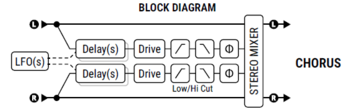
Available on which products
- Axe-Fx III: 2 blocks
- FM3: 2 blocks
- Axe-Fx II: 2 blocks
- FX8: 2 blocks
- AX8: 1 block
Channels or X/Y switching
- Axe-Fx III and FM3: 4 channels
- Axe-Fx II: X/Y
- FX8: X/Y
- AX8: X/Y
Chorus types and effects
Types
- Digital Mono
- Digital Stereo
- Analog Mono
- Analog Stereo
- Japan CE-2
- Warm Stereo
- 80's Style
- Triangle Chorus
- 8-Voice Stereo
- Vintage Tape
- Dimension 1
- Dimension 2
- Dimension 3
- 4-Voice Analog
- 8-Voice Analog
- Stereo Tri-Chorus
- Dual Chorus
Position of the Chorus block on the grid
You can put the Chorus block either before (PRE) or after (POST) the Amp block. Placed PRE, the block operates as a pedal on a traditional pedalboard. Placed POST, it takes the role of a studio/rack effect.
A stereo Chorus placed before the Amp block, will be summed to mono, so make sure it is set to mono (LFO Phase: 0) to prevent phase cancellation issues.
More information about phase cancellation
Avoiding phase cancellation and comb filtering
Some chorus types (such as 80s and Triangle) "invert" the wet sound on one side. If you're collapsing the signal to mono after the Chorus block, the wet side will completely cancel and you'll hear no chorus at all.
More information about phase cancellation
Parameters
Parameters table
| Parameter | Axe-Fx III / FM3 | Axe-Fx II | AX8 / FX8 |
|---|---|---|---|
| Type | yes | yes | yes |
| BASIC | |||
| Rate | yes | yes | yes |
| Tempo | yes | yes | yes |
| Delay Time | yes | yes | yes |
| Left/Center/Right/Master Depth | yes | yes | yes |
| EXPERT | |||
| Low Cut, High Cut | yes | yes | yes |
| Phase Reverse | yes | yes | yes |
| Drive | yes | yes | yes |
| LFO Phase, LFO Type | yes | yes | yes |
| LFO2 Rate, LFO2 Depth | yes | yes | yes |
| Auto Depth | yes | yes | yes |
| Width | yes | yes | yes |
| Dimension Mode | yes | yes | yes |
| MIX | |||
| Stereo Spread | yes | ||
| Global Mix | yes |
Voices
(Axe-Fx II Owner's Manual) "Whenever the number of voices is set to more than two, the LFO type will be changed automatically to SINE. If the number of voices is greater than two and the LFO type is changed to something other than SINE, the number of voices will be reset to two."
(Axe-Fx III) "The Chorus block has up to 8 voices." source
A single chorus voice, i.e. for a Vibrato effect, can be obtained by setting LFO Phase to 0.
Stereo Spread
Values beyond +/-100% increase the apparent image beyond the stereo field.
More information about chorus
The Chorus block is explained in the Owner's Manual