Always consult the official Owners Manuals first
Difference between revisions of "Axe-Fx II Wiki Home"
Jump to navigation
Jump to search








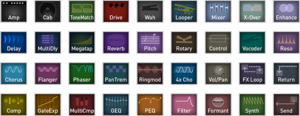
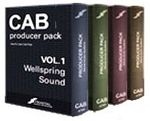
 http://wiki.fractalaudio.com/axefx2/index.php?title=Category:Software | Software
http://wiki.fractalaudio.com/axefx2/index.php?title=Category:AmpCab | Amp & Cab modeling
http://wiki.fractalaudio.com/axefx2/index.php?title=Category:Connecting | Connecting hardware
http://wiki.fractalaudio.com/axefx2/index.php?title=Category:Software | Software
http://wiki.fractalaudio.com/axefx2/index.php?title=Category:AmpCab | Amp & Cab modeling
http://wiki.fractalaudio.com/axefx2/index.php?title=Category:Connecting | Connecting hardware
| Line 19: | Line 19: | ||
<font color=white> | <font color=white> | ||
[[image:Iii-front-transparent-1024x271.png|400px|link=Category:Axe-Fx]] | [[image:Iii-front-transparent-1024x271.png|400px|link=Category:Axe-Fx]] | ||
| − | [[image:Fc-series.jpg|250px|link= | + | [[image:Fc-series.jpg|250px|link=Category:Remote]] |
| − | [[image:Axe-Fx XL Plus front.png|400px|link= | + | [[image:Axe-Fx XL Plus front.png|400px|link=Category:Axe-Fx]] |
| − | [[image:MFC top.jpg|250px|link= | + | [[image:MFC top.jpg|250px|link=Category:Remote]] |
| − | [[image:AX8.jpg|300px|link= | + | [[image:AX8.jpg|300px|link=Category:AX8]] |
| − | [[image:FX8-mk2-top.jpg|300px|link= | + | [[image:FX8-mk2-top.jpg|300px|link=Category:FX8]] |
| − | [[image:Ev-1-both.png|175px|link= | + | [[image:Ev-1-both.png|175px|link=Category:Remotel]] |
[[image:x-load.jpg|300px|link=X-Load_load_boxes]] | [[image:x-load.jpg|300px|link=X-Load_load_boxes]] | ||
| − | [[image:Axe-Fx effect icons.png|300px|link= | + | [[image:Axe-Fx effect icons.png|300px|link=Category:Effect]] |
[[image:cabpacks.jpg|link=Cab block and impulse responses (IRs)|150px]] | [[image:cabpacks.jpg|link=Cab block and impulse responses (IRs)|150px]] | ||
[[image:FAS-FX_Reverb.png|125px|link=FAS-FX_Reverb plugin]] | [[image:FAS-FX_Reverb.png|125px|link=FAS-FX_Reverb plugin]] | ||
| + | |||
| + | http://wiki.fractalaudio.com/axefx2/index.php?title=Category:Software | Software | ||
| + | http://wiki.fractalaudio.com/axefx2/index.php?title=Category:AmpCab | Amp & Cab modeling | ||
| + | http://wiki.fractalaudio.com/axefx2/index.php?title=Category:Connecting | Connecting hardware | ||
|} | |} | ||
| − | |||
| − | |||
| − | |||
| − | |||
| − | |||
| − | |||
| − | |||
| − | |||
| − | |||
| − | |||
| − | |||
| − | |||
| − | |||
| − | |||
Revision as of 22:02, 12 March 2018
|
Supplements the manuals. Provides additional information, tips and tricks. |








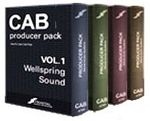
 http://wiki.fractalaudio.com/axefx2/index.php?title=Category:Software | Software
http://wiki.fractalaudio.com/axefx2/index.php?title=Category:AmpCab | Amp & Cab modeling
http://wiki.fractalaudio.com/axefx2/index.php?title=Category:Connecting | Connecting hardware
http://wiki.fractalaudio.com/axefx2/index.php?title=Category:Software | Software
http://wiki.fractalaudio.com/axefx2/index.php?title=Category:AmpCab | Amp & Cab modeling
http://wiki.fractalaudio.com/axefx2/index.php?title=Category:Connecting | Connecting hardware