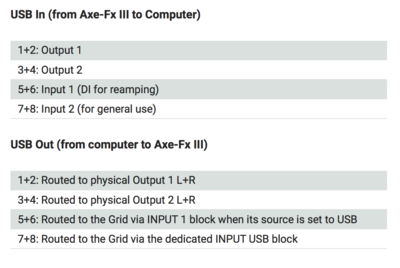This is the wiki for products made by Fractal Audio Systems, maintained by members of the community.
November 2025: the wiki is updated with AM4 data.
Digital I/O and recording
Digital I/O
Digital I/O hardware specifications
- Axe-Fx III – USB Audio, SPDIF In/Out, AES In/Out
- FM9 – USB Audio, SPDIF In/Out
- FM3 – USB Audio, SPDIF Out
- VP4 – USB Audio, SPDIF In/Out
- Axe-Fx II – USB Audio, SPDIF In/Out, AES In/Out
- AX8 – SPDIF Out
- FX8 – no
To connect the SPDIF port to an optical port, a SPDIF-to-TOSLINK adapter is required.
Why use digital I/O
A digital connection skips the analog/digital conversion stages and latency is low.
Note that the analog outputs of Fractal Audio's modelers also deliver high-quality audio.
FRACTAL AUDIO QUOTES
[1] The A/D on the Axe-Fx is optimized for guitar and will vastly outperform any general purpose audio interface. The Axe-Fx uses multiple channels of the A/D to increase dynamic range.
USB and USB Audio
Read USB for more information.
SPDIF and AES
These Wikipedia articles are useful starting points:
FRACTAL AUDIO QUOTES
[2] The analog input has to be buffered as well. In most (all?) processors you buffer data up in frames. A typical frame size is, say, 32 samples. You can't start processing that frame until it is full. When it is full you ping-pong and start filling the opposite buffer. The physical latency of SPDIF is usually no more than a sample or two. A typical A/D converter has a latency of 10-20 samples. The same thing happens at the output. You read from an output buffer and when it's empty you ping-pong to the opposite buffer. A typical D/A has a latency of, again, 10-20 samples. A SPDIF output has only a sample or two. So, in the case where you use a frame size of 32 you get a total buffer latency of 64 samples. If we assume the A/D and D/A are 16 samples each the total latency is 96 samples. If you use SPDIF you'd have about 30 samples less latency.
- Axe-Fx II and III
- The AES/SPDIF input ports can not be used simultaneously. Select the one you want in the Setup menu. Also set the input level of the AES or SPDIF signal in the Setup menu. You can switch the output source between Output 1, Output 2 or USB 7+8.
- For SPDIF In, the Axe-Fx depends on an external clock. [3]
- The AES/SPDIF output ports can be used simultaneously.
FRACTAL AUDIO QUOTES
[4] Both SPDIF and AES outputs can be used simultaneously. The SPDIF/AES Select (now: Digital Input Source) selects the input to use.
[5] Both outputs already operate simultaneously. It's the input that you have to select between.
[6] If you set SPDIF/AES Out Source to Input 1 you get a bitstream copy of the signal from the A/D.
- FM9
- Supports SPDIF IN and OUT. In the Setup menu you can select the SPDIF source. In current firmware the strength of the SPDIF signal level does NOT depend on the position of the front panel output knob (unlike earlier firmware).
- FM3
- Supports SPDIF output only. In the Setup menu you can select the SPDIF source.
- VP4
- Supports SPDIF IN and OUT. The SPDIF output always mirrors the signal at the analog outputs. The SPDIF is not supported in 4CM.
FRACTAL AUDIO QUOTES
[7] The SPDIF is not supported in 4CM.
- AX8
- Supports SPDIF output only. The strength of the SPDIF signal level depends on the position of the front panel output knob (unlike the Axe-Fx II).
FRACTAL AUDIO QUOTES
[8] (AES) The convention is the transmitting device does not adjust the digital send level. The volume is adjusted at the receiving device. I use the AES output almost exclusively and never have any issues. I adjust the level using the interface's control panel.
[9] The AES volume is intended to be adjusted at the receiving device.
See these for more information:
- AX8-compatible SPDIF interfaces
- The forum discussion about
AES and Word Clock
To connect an FM3 or FM9 to the Axe-Fx III:
- Connect the FM's SPDIF Out to Axe-Fx III SPDIF In, using a simple RCA cable
- FM: in Setup set SPDIF Out Source to: Output 1
- Axe-Fx III: in Setup set Word Clock to: SPDIF/AES In
- Axe-Fx III: in Setup set Digital Input Source to: SPDIF
- Axe-Fx III: in Setup set Input x Source to: Digital (where x is the Input block you're going to use)
- Axe-Fx III: let the FM signal enter through an Input block (see above)
Simultaneous analog and digital audio
The Axe-Fx series and FM9 allow combining digital input with analog output and simultaneous digital out. Also, you can use an additional Input/Output pair while using the digital input.
Sample rate is fixed at 48kHz
The sample rate of the Axe-Fx series, FM3, FM9, VP4, FX8 and AX8 is fixed at 48kHz (24-bit).
Digitally connected devices and DAW software always need to be set to the same sample rate. Example
If required, resampling can be handled by software.
FRACTAL AUDIO QUOTES
The Axe-FX uses higher sampling rates (oversampling) during the processing stages. This is how it avoids aliasing when non-linearities are applied. But the sampling rate of the audio that is sent to the DAC is the same as the sampling rate coming out of the SPDIF output: 48khz. In other words, it goes from 48khz (ADC) -> higher sampling rate -> 48khz (DAC). So just because these higher sampling rates are used for the processing stages doesn't mean it would be trivial to send a higher rate to the SPDIF output. The 48khz signal would need to be sample rate converted (SRC) at the output stage by a hardware SRC chip and Cliff's whole point is that software SRC's provide better quality than what is available with hardware SRC's.
[10] IMHO, the ideal sample rate is 64 kHz but that's not a standard. The nice thing about 64 kHz is that you can have a gentle transition band from 20 kHz to Nyquist which results in shorter filters, lower latency, less phase shift, etc.
I was very tempted to make the Axe-Fx II run at 64 kHz but people probably would have freaked out.
[11] I've long maintained that 64 kHz is the ideal sample rate for audio. But I can't get the industry to change.
[12] […] 48 kHz is considered "pro" sampling rate. The reason for 44.1 kHz on CD's is subject to debate. Some maintain that the sample rate was lowered so that Beethoven's 9th would fit on a single CD. Others claim that it was because that rate was compatible with video equipment.
IMO 44.1 kHz is insufficient for professional audio. Personally I would prefer 64 kHz. Whilst Nyquist theorem is all well and good most people don't understand the details and simply state "the sample rate must be twice the highest desired frequency". The problem with this is as you approach Nyquist the filter demands become extreme. The more extreme the filter demands the more taps are needed, the more precision is needed, the more latency is incurred, etc. A 64 kHz sample rate would give you a nice, smooth roll-off from 20 kHz to 32 kHz rather than the brick wall you get with 44.1 kHz.
There is no hardware advantage to using 48 vs. 44.1. The costs would be the same in either case. Modern converters use over-sampling techniques to implement the necessary anti-aliasing filters thereby reducing off-chip filtering to simple circuits.
MP3s have no native sample rate but are typically 44.1 kHz because they are usually derived from CDs. MP3 is a psycho-acoustic compression format that exploits frequency masking to lower the data required to store audio information.
[13] […] If the Axe-Fx were running at 44.1 all the cab IRs would need to be resampled, or there would need to be an SRC chip on the digital I/O. There is no free lunch.
The problem isn't the Axe-Fx, the problem is studios stubbornly sticking to 44.1 when 48 is a much better rate.
- 44.1 or 48 KHz is more than adequate for not only guitar processors but ANY audio processor. 88.2 or 96 K makes for nice marketing but, in reality, performance can often decrease when running converters higher than necessary. This is due to activity at the converters digital I/O pins injecting noise into the converters themselves. Personally I wish the industry would adopt a 64 KHz sample rate standard but this is for esoteric reasons.
- The dynamic range of a guitar, UNDER IDEAL CONDITIONS (i.e. inside a Faraday cage) is not much greater than 100 dB. To capture this you would theoretically need 17 bits (17 bits gives about 102 dB). To allow sufficient "overhead" one should add a couple bits. 20 bits is plenty and yields about 120 dB of dynamic range. Anything greater than 20 bits is marketing. There isn't a converter made that gets much better than 100 - 120 dB dynamic range in the real world. You only need 20 bits for that. AKM has these new 32 bit converters (AKM557x). This is comical as they only have 112 dB of dynamic range so they give 19 bits of data and 13 bits of noise. Once you put a guitar in a real-world EMI environment that dynamic range drops precipitously (60 dB or even less).
The ANALOG electronics before and after the converters is far more important. Knowing when to use JFET vs. bipolar op-amps, knowing how to select the right op-amp for the task, etc. far outweigh the sampling rate and advertised bit depth of a converter. Good quality components aren't cheap though.
Internal oversampling determines aliasing performance in nonlinear processing. The higher the oversampling, the lower the aliasing but the more processing power required (= $$$$). Aliasing noise can easily dominate output dynamic range. So, again, sampling rate and bit depth are immaterial in comparison to the things that really matter.
[15] All modern modelers use fixed sample rates for the processing. If they offer adjustable sample rates on digital outputs, i.e. SPDIF or USB then that is accomplished using sample rate conversion.
The Axe-Fx III does not have a sample rate converter. Never has, never will so we cannot offer adjustable sample rates on the digital outputs. No amount of wishing can add the feature.
SRC is not perfect. It adds noise and distortion although most modern hardware SRCs are pretty good. Software SRC tends to be better so if you really need a different sample rate then it is preferable to do it in your DAW. The other option is to simply use the analog I/O.
[16] The SHARC architecture is completely sample rate agnostic. Nowhere in the architecture is there anything even remotely fixed at 48kHz. It's a DSP and the sample rate can be anything you want from <1Hz to many thousands of Hz. This is true of almost all, if not all, DSPs. I'm not familiar with some of the other architectures (like the old Motorola/Freescale or the Analog Devices SigmaDSP) but I've used a LOT of architectures over the years (SHARC, SHARC+, C40x, C5x, C6x, C66x, and even one of the great granddads the AT&T DSP32C). I've even done bit-slice and word-slice and FPGA and I've NEVER encountered an architecture where the sample rate was not independent of the DSP.
More information can be found on these pages:
- On YouTube:
Fabfilter: Samplerates: the higher the better, right?
- On SonicScoop:
The Science of Sample Rates (When Higher Is Better — And When It Isn’t)
- Wikipedia's
Sampling (signal processing)
Master or slave device
The Axe-Fx II can be either master or slave when using digital I/O.
FRACTAL AUDIO QUOTES
[17]The Axe-Fx II can be a slave. Set the Input Source to AES. It will derive its internal clock from the input stream. The input stream must be 48K. Note that SOMETHING must be the master in this case.
[18] One needs to be the clock master, the other a slave. Both need to be 48K. Check your interface settings
Word Clock
The clock source for the A/D and D/A converters is either AUTO/INTERNAL or SPDIF/AES.
- Axe-Fx III/FM9
- Word Clock is recovered from the SPDIF/AES input signal. If no clock is present unit will fall back to internal clock until a clock is detected (current firmware).
FRACTAL AUDIO QUOTES
[19] The Axe-Fx III has word clock.
[20] Yes via SPDIF/AES in (which actually works better as a word clock than a word clock input).
[21] If the Word Clock is set to SPDIF then you need to supply a signal to the SPDIF in to derive the word clock from. Otherwise the Axe-Fx is the master and you need to set your interface to be a slave.
[22] If you go to the I/O Menu it will tell you if the clock is locked or not.
- FM3
- not supported through SPDIF.
- AX8 and FX8
- not supported.
- Axe-Fx II
- choose between:
- Auto
- uses the internal clock if the input source is Analog or USB, uses the recovered SPDIF/AES clock if the input is SPDIF/AES.
- SPDIF/AES IN
- uses the recovered clock for all input sources. A valid 48 kHz data stream must be present at the AES or SPDIF input. If a valid stream is not detected, the unit will fall back to the internal clock and display "NO INPUT CLOCK!". The SPDIF/AES select must be set to the appropriate value, i.e. if the data stream is input to the XLR jack then SPDIF/AES SELECT must be set to AES.
FRACTAL AUDIO QUOTES
[23] Set Word Clock to SPDIF/AES In. Connect a cable from the ULN-8 to AES In or SPDIF In. Set SPDIF/AES Select to appropriate input used.
[24] The Axe-Fx II will derive its clock from the AES/SPDIF when using Digital In. In Analog In it uses its internal clock.
Computer audio and DAW
Getting audio to and from the computer
To get audio into (and from) a computer, an audio connection has to be established.
Available options depend on the hardware. Read I/O specifications
if you want to know more.
- Analog
- To connect analog outputs and inputs to a computer (XLRs or jacks), a hardware audio interface is usually needed. The interface sits between the processor and the computer's I/O ports. This usually is a USB, Firewire or Thunderbolt interface. An analog connection means that the D/A conversion has to take place at the processor output and A/D conversion at the computer's input.
- Digital
- A digital connection avoids the need for digital/analog conversion. To connect digitally, use one of the available options: USB Audio, SPDIF or AES. SPDIF and AES may require an additional audio interface between the processor and the computer. The AX8 and FM3 only support SPDIF output, not input. The FX8 does not support digital audio.
The Setup menu provides level controls for the digital signal.
When using a USB-C to USB adapter on a newer Apple computer, plug the USB-C adapter into a the port on the Mac first, allow it several seconds to wake up
and then connect a USB cable and the unit into the adapter.
- Through USB Audio
- Audio from the computer can be played through the Axe-Fx II and III, FM3, FM9 and VP4 using USB Audio. The audio is not part of the grid and will be streamed to Output 1. To route the audio to another output on the Axe-Fx III and FM series, see section 3 of the Owner's Manual (Mac), or use ASIO (Windows). On the Axe-Fx II, the audio can't be routed to another output. To adjust the volume, adjust the volume in the computer software or adjust the USB In parameter (if available) in the Setup menu. To let the signal enter the grid, use the Input USB block (FM3 and VP4: n/a).
- The AX8 and FX8 don't support USB Audio.
- The Axe-Fx II does not support USB Audio from an iOS device with an USB connection. The headphones output must be used, see below.
- The Axe-Fx III, FM9 and FM3 support USB Audio coming from a connected iOS device. See
USB: Axe-Fx III and iOS devices
for more information.
- Through Input ports
- External audio can enter the device by connecting the analog output of a computer or audio player to the inputs.
- Axe-Fx III – Input 3 or 4 would be a logical choice
- FM9 – Input 3
- FM3 – Input 2
- AX8 and Axe-Fx II – When using Input 1 (rear), set it to stereo, using a preset with shunts only, or with the unit in Bypass mode (Axe-Fx II only)
- AX8 and Axe-Fx II – When using Input 2, the FX Loop block must be used and connected to the grid output
How to mute hardware monitoring when listening to the DAW
If the processor is connected to a DAW through USB, you have monitors connected to the processor and you're recording, you may want to hear just the signal from the DAW (software monitoring), not the signal from the processor.
To accomplish this, use one of these methods:
- Set USB/DIGI Out Source to Output 2, set Output 2 Echo to Output 1 and lower gain in Output 1's Global EQ gain slider
- Set USB/DIGI Out Source to Output 2, set Output 2 Echo to Output 1 and send a 0 value for Output 1 Volume's MIDI CC
- Set USB/DIGI Out Source to Output 2, put an FX Loop block at the end of the grid chain and connect your signal row(s) to it instead of the output block
The FM9 and Axe-Fx III's expanded I/O capabilities allow easier control.
DAW latency
When monitoring audio through the computer's output, latency (the time between playing a note and hearing it) depends on the computer and the USB driver. Higher buffer sizes = more latency. Read USB
for more information.
When monitoring audio directly from the Fractal Audio hardware or hardware audio interface, latency is very low.
Reverb.com's article Optimizing Latency with Computer Recording
is useful reading as is How to measure and compensate for latency
.
Read these for more information:
Reamping
What is re-amping
Re-amping is the process of recording a dry signal to be processed
at a later time. This lets you experiment with different amp models, before deciding which one will be used on the final track.
The Axe-Fx II and III and the FM9 are best suited for easy re-amping. The FM3 can do it too. It takes more effort with the AX8.
Axe-Fx III and Axe-Fx FM9
Read section 3 of the Owner's Manual.
Axe-Fx II
The USB output signal of the Axe-Fx II always contains four signals: 4 x mono/2x2 stereo. There's nothing to set up in the Axe-Fx.
Channels 3 and 4 contain the raw data, without processing, from the instrument input by the Axe-Fx. You record this on the computer by selecting input signals 3 and 4 as sources. This is known as the DI track.
Play this recording from the software back into the Axe-Fx by setting the software's output source to Axe-Fx II, and selecting USB (or Digital) as the input source in the Axe-Fx's Setup menu. Then tweak the signal on the Axe-Fx II by creating an empty preset and adding effect blocks, such as Amp and Cab. When you are happy with the result, record channels 1 and 2 again which contain the re-amped audio.
To record audio on the computer through USB, USB/Digi Out Source in Setup menu should be set to Output 1. If you want to route the guitar's dry input signal directly to the output (USB or digital), set USB/Digi Out Source to Input. To send dry signal only from the Axe-Fx II to the DAW through Output 2, set Echo Output 2 to Input.
FRACTAL AUDIO QUOTES
[25] The DI signal level of channels 3 and 4 is fixed, for good reason. When you send that signal back into the Axe-Fx, it has the same level as the original signal sent to the grid. This means you don't have to adjust anything when re-amping. You simply send the signal back.
[26] You are getting a bit-copy of the signal out of your guitar. Do not adjust the level. It may sound quiet because your guitar IS quiet when not amplified. When you put that signal back into the Axe-Fx it will be gained up and sound just like when you are playing through the Axe-Fx.
Make sure to use the correct Input Mode when re-amping. For example, using Stereo instead of Left Only will attenuate the incoming signal.
Tutorials can be found in these pages:
- Wikipedia's
Re-amp
page. - Bernd Kiltz on YouTube:
Axe-FX II Tutorial (en): Reamping
- hybridcircle on YouTube:
How-to REAMP guitars with Axe-FX II and Cubase
- neokruncher's post in the forum:
RE-amping solution Logic/Mac (all digital paths)
- GotMetalBoy's post in the forum:
Anyone use a Focusrite Scarlett 6i6 for SPDIF Reamping?
- neokruncher's post in the forum:
RE-amping solution Logic/Mac (all digital paths)
- blearyeyes' post in the forum:
Time-Aligned USB Digital Re-Amping w/ Logic Pro
- Glenn O's video
Axe-FX Reamp Demonstration
on YouTube
FM3
Re-amping is covered in Chapter 3 of the Owner's Manual.
- Create a track and set its inputs to Input 1-2
- Create a second track and set its inputs to Input 3-4
- On the FM3 go to the Setup menu and set USB 3,4 Record Source to INPUT 1
- Arm both tracks and record.
The track set to Input 1-2 is recording the wet, effected signal from the FM3. The track set to Input 3-4 is the guitar signal as it appears at INPUT 1 on the FM3, this is the re-amp track. Route that track back to the FM3 to replay the recording and re-record it through a new preset or combination of settings on the FM3.
Also see these:
- Greg Summers'
FM3 USB Recording Interface and Re-Amping!
on YouTube. - On YouTube:
Fractal FM3 Reamping - Fractal Friday with Cooper Carter #33
AX8
- Adjust the routing in the grid to create a dry DI signal (no amp/cab processing).
- Use the FX Loop block to send that signal through Output 2 to the computer.
- Send the recorded DI signal back into the AX8 through Input 2 (analog), process it on the grid, and record it using SPDIF OUT or the analog outputs.
Another way to send out a dry signal through Output 2, is to set Echo Output 2 to Input 1
in I/O.
There's also Re-amping via spdif ONLY - Illustrated Guide (edit)
by Orbm1 in the forum.
FAS-FX Reverb plugin
FAS-FX Reverb plugin is Fractal Audio's reverb plugin for DAWs.
Controlling the device through the DAW
Preset switching, scenes, X/Y switching, channels and other MIDI-controllable functionality can be controlled remotely in the DAW. MIDI Program Changes and Control Changes can be embedded in a track, enabling automated control.
Read these for more information:
Tips, tricks and troubleshooting
GlennO's guide to recording with a Fractal Audio device
Forum member GlennP wrote an extensive and practical guide to recording with the help of a Fractal Audio device, explaining different scenarios and approaches.
How to use the processor for A/D conversion only
To use the device as an analog-to-digital converter using these methods:
- Create a preset with nothing but shunts from input to output
- Set Input 1 Left Select to to Rear and plug the device into Input 1 Left on the back (Axe-Fx II)
- Connect In and Out and engage Bypass Mode (Axe-Fx II)
GarageBand always uses USB channels 1 + 2
GarageBand always uses USB channels 1 and 2, even if Apple's system audio is configured to use channels 3 and 4.
When connecting to the DAW drops the volume or puts the device into bypass mode
Some DAWs send MIDI commands (intended for other devices) which lower the volume of the processor or put it into Bypass mode. To solve this, adjust the DAW settings. If not possible, force the processor to ignore those commands by setting the corresponding MIDI CCs in the Setup menu to NONE
. [27]
Troubleshooting other DAW issues
Read Axe-Fx III and Logic Pro MIDI
and Axe Edit partially freezes shortly after opening Pro Tools
.