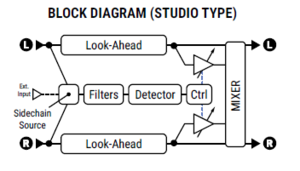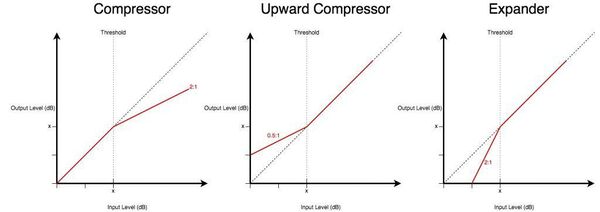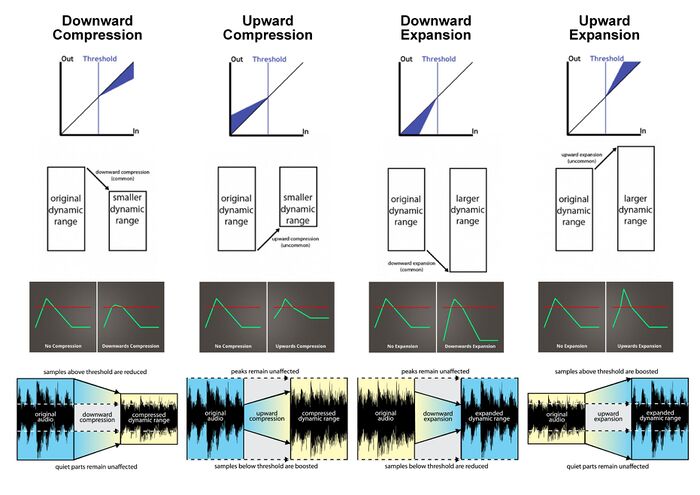This is the wiki for products made by Fractal Audio Systems, maintained by members of the community.
November 2025: the wiki is updated with AM4 data.
Compressor block
Contents
- 1 Available on which products
- 2 Channels or X/Y
- 3 Compressor block diagram
- 4 Compressor types
- 5 Position of the Compressor block on the grid
- 6 Parameters
- 7 Tips, tricks and troubleshooting
- 7.1 Factory presets
- 7.2 Compressor block versus Amp block compression
- 7.3 Pick Attack
- 7.4 Latency compensation
- 7.5 Pre and Post
- 7.6 Lowell George
- 7.7 Emulating the Keeley Compressor
- 7.8 Emulating the Ross Compressor
- 7.9 80's clean compression
- 7.10 Emulating a Boss Compressor/Sustainer
- 7.11 Using the compressor as a limiter
- 7.12 Using the compressor as a clean boost
- 7.13 Pumping
- 7.14 De-essing
- 7.15 Cascading compressors
- 7.16 SoloDallas Schaffer Replica
- 7.17 Micro-Delay for stereo enhancing
- 8 More information about compression
- 9 Videos
Available on which products
- Axe-Fx III: 4 blocks
- FM3: 2 blocks
- FM9: 2 blocks
- Axe-Fx II: 2 blocks
- FX8: 2 blocks
- AX8: 1 block
Channels or X/Y
- Axe-Fx III and FM3 and FM9: 4 channels
- Axe-Fx II: X/Y
- FX8: X/Y
- AX8: X/Y
There's no MIDI CC available for X/Y switching on the Axe-Fx II XL/XL+.
Compressor block diagram
Compressor types
Analog Compressor — Natural soft-knee response, capturing the vibe of the classic compressors of the 70s and 80s.
Analog Sustainer — Same with upwards compression.
"Upwards compressors INCREASE gain. Downwards compressors DECREASE gain." [1]
"A sustainer is an upwards compressor. It increases gain when the signal is below the threshold. Therefore it will increase noise. You may want to use a gate to kill the noise." [2]
Compander — The Transients control adjusts the transient modification. Values less than zero soften the attack, value greater than zero emphasize the attack.
"A Compander is a compressor followed by an expander. If the time constant of the compressor and expander are the same (and the "channel" is perfect, i.e. linear and lossless) then a Compander is transparent. If you change the time constant of one vs. the other the transients will become distorted. The "Transients" knob controls the time constant mismatch. Negative values smooth the transients, positive values enhance the transients. A Compander with transient enhancement can be used on kick drums, bass, etc. to add punch. Transient reduction can be used to reduce plosives. For guitar you can use the Compander to add or remove pick attack." [3]
"The first step in adding compansion to the delay block was creating a compander algorithm. So I created a Compander type first in the Compressor block. Once that was working I used that algorithm in the Delay block. The Compander allows you to set the Ratio, Time, Transients and Level. Turn Transients down and the attack is reduced, turn it up and the attack is enhanced. You can use it with kick drum to enhance the punch, put it on vocals to reduce plosives, etc." [4]
DynamiComp - pedal-style compressor with a faster attack behavior, based on MXR’s classic M-102 Dyna Comp pedal.
"The attack time is actually dynamic and a function of the input level. Our algorithm models this. The default value is 3.6ms and is the maximum attack time. The higher the input level, the lower the attack time." [5]
"The attack time in our reference pedal is measured as 3.6ms. The attack time is dynamic. The greater the output of the compression circuit the faster the attack time." [6]
"The Dynamicomp type is based on a Dynacomp." [7]
"Our model is based on the original ones that used the CA3080A. New ones use an LM13700." [8]
Dynamics Processor – allows compression or expansion with a single control. When set to negative values, the block compresses the signal. When set to positive values, the block expands the signal. This is also available in the Amp block.
JFET Compressor — Field Effect Transistor-based compression, emulating tube compressors. The most famous FET compressor is the Urei 1176.
JFET Sustainer — based on a rare JFET-based pedal compressor where the JFET is in the op-amp’s feedback network.
Optical Compressor – based on classic optical tube compressors, famous for their smooth sound. Includes ballistics and inherent soft knee for vintage optical compression sounds. Use it before the Amp block to smooth out your licks and increase sustain, or use it after the Amp block for an instant “Hit Record” sound.
Optical Sustainer – based on optocoupler-based pedal compressors.
(Axe-Fx II) "Optical 1 uses a full-wave rectifier as a detector (peak detector). Optical 2 uses a true RMS detector. The LA-2A and many other compressors use rectifiers as detectors because it's easy and simple. Technically true-RMS detectors are "better" but they are difficult to implement in analog hardware. Whether or not true-RMS is better in actual real-world applications is debatable. There are those that claim that true-RMS detectors more closely replicate the natural compression behavior of the human auditory system. Peak detectors respond more rapidly to transients while RMS detectors have a smoother behavior. The only way to know which you like better is to try them." [9]
(About the optical compressor) "It's not an "LA-2A" but it can sound like one. It's a generic optical compressor that can be adjusted to sound like a variety of compressors. It has adjustable attack, release and compression." [10]
"The LA-2A, CL1B, et. al. are high-end studio compressors that use optical circuits." [11]
Pedal Compressor 1 and 2 — "Pedal 2" uses a different algorithm which is smoother and pumps less than "Pedal 1". CPU usage by both types is much less than the "Studio" types.
Tube Compressor — based on classic tube compressors like the Altec Lansing 436C. Since this type uses “variable mu” processing it may add subtle, and possibly desirable, distortion to the audio.
Studio Compressor types — Studio FF Compressor yields smooth release and “fat” compression, suitable for a wide range of uses including bus and mastering. Studio FF Sustainer is similar to Studio FF Compressor except that it is an “upwards compressor” as opposed to a downwards compressor. Studio FB Compressor and Sustainer is a feedback compressor types with downwards and upwards compression respectively. As these are feedback compressors, they yield a different sound than a feedforward compressor commonly referred to as “fat” with smoother dynamics. Note that nature of feedback compressors can result in distortion at extreme control settings (fast attack/release, high ratio, etc.). It is therefore recommended to set Auto Att/Rel to ON in these instances."
"The Studio FB Compressor might be my new favorite." [12]
(firmware Ares 12.07) "The Studio Compressor is really nice now. I compared it to my favorite hardware unit (dbx 266XL) and the Studio Compressor sounds and measures better (less distortion at low attack/release times)." [13]
"The compressors are great. If you are typically using pedal compressors like the Keeley then you want to be using the "Dynamicomp" type. The other types are studio compressors and won't sound/feel like what you are used to." [14]
More information in the Owner's Manuals.
Position of the Compressor block on the grid
In traditional guitar rigs the compressor pedal goes between guitar and amp.
Putting the Compressor block after the Amp block makes it interfere less with the amp dynamics. When doing this, set its input to Line instead of Instrument.
Parameters
The parameters are explained in the Owner's Manual.

Input Level
When set to INSTRUMENT the detector is optimized for guitar-level signals, i.e., before an amp block. When set to LINE the detector is optimized for post-amp level signals.
Threshold
In firmware Ares and later, a Threshold parameter has been added to all types. In existing presets containing a Compressor type that didn’t have a Threshold yet, the value is set to -60dB, adjust if necessary.
In firmware 17.01 and later, the Threshold parameter has been removed from the Pedal 1, Pedal 2, Dynamicomp and JFET compressor types.
"The Threshold is the input level at which the output starts to compress as given by Ratio control."
"If defaults to all the way down on old patches so that it doesn't change the sound of them." [15]
"-60 dB is so low as to ensure that the signal will compress even on the most quiet playing -- assuming Compression is higher than 0 or Ratio is higher than 1:1."
Level
"Levels can be and are frequently above 0. Any compressor that has a max level of zero is not calibrated in dBu."
"The output level is irrelevant. It's just a number." [16]
"This is the right way to set the compressor output level:
- Bypass everything but the compressor block.
- Dial in the desired threshold and ratio.
- Alternate between bypassing and engaging the block while strumming hard. Adjust the output level until the volume is the same." [17]
Attack/Release
Attack — The time it takes to go from silence to maximum level
Decay — The time it takes to drop from maximum level to the sustain level or silence
Sustain — The volume of a note while holding it
Release — The time it takes to drop from sustain level to silence after being released
"You shouldn't use a combination of low Attack Time and low Release Time. If one is low the other should be high. Otherwise the detector will not filter enough. This is the nature of compressors. We allow you to use low times but you should be aware that it can cause distortion. Very low attack times will result in detector chatter. This is the nature of detector circuits." [18]
Auto Attack/Release varies with program material as a percentage of the set values. It adds CPU usage. It's not available for all types.
"I recommend turning Auto Att/Rel on. The Attack and Release controls still work but it uses some fancy math to vary the attack and release times as a function of data statistics. The only downside is that it adds a little CPU hit." [19]
"The types with no Auto Makeup switch have inherent makeup gain in the algorithm. It's not something you can turn off now. If you've ever used a Dynacomp you'll notice the volume does not decrease when you increase the compression." [20]
About the Release parameter:
"Pedal compressors typically have very long release times so the time is scaled by 10 for pedal mode. The time in studio mode is accurate to within a microsecond." [21]
"The times are the classic "time constants" for analog circuits, i.e. the time it takes for a signal to settle to 37% of it's final value (e^-1)." [22]
Mix
Compressors are used mostly as a 100% wet effect. But there are a few compressors with Blend or Mix controls. Use the Mix parameter in the model.
Sidechain Select
You can use the signal that enters the grid to feed the compressor, even if the compressor block is placed further upon the grid, through the Sidechain Select parameter.
Sidechain High Cut
"You can use the Compressor block as a "Clarity" control. Set the sidechain high-cut to around 200 Hz. Now low notes will get compressed more than high notes. This will make the lows clearer when digging in. This is like a variable high-pass filter that gets more intense the harder you play. When you play lightly the compressor will do nothing. As you play harder low frequencies will have less gain than high frequencies. For a more intense effect use the filter section of the sidechain. Set the type to lowpass and adjust the frequency to taste." [23]
Emphasis
This boosts the high frequencies prior to compression and then lowers them after.
There is pre/de-emphasis on the compressor. That will change the compression character of the attack a bit. To simulate this use the Emphasis control or the filter parameters in the Sidechain page.[24]
Filter
Filter is a low-cut filter which can be used to tailor the response of the various compressor types to different material.
In firmware Ares and later, the Filter parameter has been replaced with EQ-ing tools.
Lookahead
The default Lookahead value is 0.
Auto Makeup Gain
"The only thing auto-gain does is attempt to keep the output level the same as the ratio and/or threshold is changed. It has to make assumptions about the incoming level which is just a guess since every guitar is different. The threshold of the Axe-Fx III differs from the Axe-Fx II by about 20 dB so if you are copying presets from the II you need to change your threshold accordingly." [25]
"Auto Makeup assumes a certain input level, in this case a typical humbucker guitar. The idea is that once you set it you don't have to adjust it as much as you would if you didn't have it. For example, the makeup gain can run anywhere from 0 to 30 dB depending on the settings. With Auto Makeup on you typically don't need to adjust more than +/- a few dB." [26]
The Pedal, Optical, Tube, Analog, JFET and Dynamicomp compressor types perform automatic makeup gain (Firmware 18 and later for the Axe-Fx III).
"It can't be turned off because it's inherent in the algorithm. Think about the classic Dynacomp. It doesn't calculate the makeup gain, it happens automatically due to the nature of the circuit. The algorithms replicate the behavior of the circuits.
You turn up the compression as desired. Play a bit. Bypass the block. Now engage it. If you need a bit more output level turn the level up and vice-versa. For those types where it is possible to turn off makeup gain a switch IS provided." [27]
Fast RMS detector
The “Fast RMS” Detector type in the Studio Comp mimics the fast detectors in classic rack-mount compressors. It uses less CPU than the other detectors.
In firmware Ares and later, there's only "RMS", which is the same as "Fast RMS" in the AX8, FX8 and Axe-Fx II.
Tips, tricks and troubleshooting
Factory presets
The Compressor block is showcased in many factory presets. Search the Factory presets page for "compres*".
Compressor block versus Amp block compression
The Amp block has built-in compression tools:
Dynamics – preamp compression, the same as the Compressor block's Dynamics mode
Output Comp – output compression, great to beef up clean tones
"The Dynamics knob in the Amp block does the same thing as the Dynamics mode of the compressors so you can save a block that way." [28]
"The Output Compressor is a simplified version of the compressor block." [29]
Both types increase CPU usage.
Pick Attack
To manipulate pick attack using the Compressor:
'"Downward Expander. Set Release Time and Hold Time to minimum. Detector to Peak. Adjust Attack Time, Ratio, etc. to taste." [30]
Latency compensation
If you're using multiple audio routings and need to align them, preventing timing differences (latency), you can use the Compressor block. More information
Pre and Post
For maximum control over dynamics and loudness, use two Compressor blocks. One at the start and one at the end. As demonstrated in some Factory presets, search for "pre- and post-compression".
Lowell George
Austin Buddy:
"Use two Studio FB 1 compressor block in series. Set each one of them to a 4:1 ratio, you can set the first one in series higher if you want. Then set the knee to high or medium high and make sure the threshold is set on the first one in the series to SQUASH the signal by at least 6db+ of compression, if not more. Raise the level a few db to hit the second one, then set the level out of that one to hit the amp. Use a very fast attack, try 0.283 ms attack (actual 1176 attack) and 75 ms release on each. Play with it until you get the sound you like. Lowell used a Tele bridge pickup put into his Strat, but you can use the squawk position or middle pick up on Strat if you like. It will be noisy when you aren't playing. Make sure to adjust the noise gate in INPUT 1 to be low, else it will cut off your sustain." [31]
Emulating the Keeley Compressor
(Admin M@) "I use "Analog Compressor" for Keeley sounds. It works great! Because I play vintage output guitars, I like to boost the level going in by adjusting the output of the input block before it. You can try "Auto Att/Rel", or use the published "classic" Keeley recipes*. Personally, however, I prefer a faster release, in the neighborhood of 75ms or less.
- Attack Time: typically 15ms for 10dB, 5ms for 20dB, 3ms for 30dB
- Release Time: 80ms for 10dB, 160ms for 20dB, 240ms for 30dB" [32]
Emulating the Ross Compressor
I don't hear anything the Dynamicomp model isn't capable of (except for the noise). Turn off Auto Att/Rel. Set the Attack to min, Release somewhat high, Compression as desired and Bob's your uncle.[33]
The key is to use a feedback compressor. So that would be any of the pedal compressors and the Dynamicomp or the Studio FB Compressors. Then either set the threshold all the way down or all the way up if it's an upward compressor (Studio FB Compressor 2 IIRC). Set Attack Time to min, Release Time fairly long. Make sure detector type is peak and Auto Att/Rel is off.[34]
80's clean compression
For that ultra-compressed '80s clean guitar tone, check this factory preset: CLEAN POP RHYTHM
Emulating a Boss Compressor/Sustainer
(Admin M@) "The PEDAL 1 type in the AX8 is comparable to the CS1/2/3. The COMPression knob is equivalent to the SUSTAIN knob on the Boss pedal. Release is not sustain. Leave it at the default setting. When using this effect, I like to increase level before the compressor. One way to do this is to increase the output level of the noise gate on the input block." [35]
Using the compressor as a limiter
There's no dedicated brickwall limiter in the unit, but the compressor can be used as such.
"Setting the RATIO to “INFINITY” turns the compressor into a “limiter,” reducing any level above the threshold to the threshold, applying a sort of “ceiling” or “brick-wall limiting” above which nothing can rise."
"The compressor block is expressly designed to also be used as a limiter. Set the ratio to maximum and detector type to peak." [36]
Using the compressor as a clean boost
A compressor can be used as a clean boost. Keep compression low and set its output level as desired.
Pumping
From the Owners Manual:
"Pumping is an effect that occurs when a sudden strong peak causes a compressor to reduce levels such that the entire signal audibly dips and then returns. The event that triggers pumping might be brief, and can be in any part of the frequency spectrum. To reduce pumping caused by low or high end spikes, you can use sidechain filtering to make the compressor less sensitive to such peaks. Very fast and very slow release times tend to make a compressor seem more resistant to pumping, but can bring issues of their own. Another possibility is to switch to a multiband compressor, which handles lows, mids and highs individually. Now, it cannot go without saying that pumping can also be used as an effect in itself, as when a kick drum is set up as a sidechain source to give electric guitars a bouncing sound common in dance and industrial music."
De-essing
"De-essing can be done by adjusting the side-chain EQ in the compressor block." [37]
Cascading compressors
An old studio trick is to cascade two compressors in series, especially for slide guitar, reportedly used by Lowell George, Bonnie Raitt, and others.
"Cascading compressors has been used in studios for decades. An 1176 into an LA-2A is a popular combo. The FMR Audio put this into a single package with their RNC (Really Nice Compressor) compressor which has two compressors in series. The "SuperNice" switch engaged a third stage." [38]
SoloDallas Schaffer Replica
To emulate the compression from the Schaffer Replica, use two compressors, and/or compression in the Amp block, as explained in the threads below. Or check this factory preset: HELL GLOCKENSPIELS
For more information see:
- http://forum.fractalaudio.com/threads/comp-vs-multicomp.107343
- http://solodallas.com/the-schaffer-replica
Micro-Delay for stereo enhancing
Use a compressor, Dynamics type, set to a low ratio, adjust the look ahead parameter.
More information about compression
- Compressor FAQ
- Danny Danzi's video tutorial
- Wikipedia: dynamic range compression
- Pete Thorn explains compression
- Compressor vs Limiter: what's the difference
- Audio compression visualizer
- Forum thread with tips
- 4 Types of Analog Compression
- About the Altec Lansing 436C compressor
- Sound On Sound: What Do All These Knobs Do?
- 3 Compression Styles Explained For Guitar, by Leon Todd
- How To Use Compression - Detailed Tutorial - In The Mix
- Are You Using the Wrong Compressor? Compression Masterclass - In The Mix