This is the wiki for products made by Fractal Audio Systems, maintained by members of the community.
November 2025: the wiki is updated with AM4 data.
Send and Return blocks
Contents

Available on which products
- Axe-Fx III: 2 pairs
- FM9: 2 pairs
- FM3: 2 pairs
- Axe-Fx II: 1 pair
- FX8: no
- AX8: no
Channels or X/Y switching
- Axe-Fx III and FM9 and FM3: no
- Axe-Fx II: no
Purposes
Extend the signal chain on the grid
You can use Feedback Send/Return to connect the signal chain on the grid from one row to another. The Owner's Manual explains how this works.
Send Input 2 to Output 2 on the Axe-Fx II
Feedback Send and Return can be used to enhance the effects loop (FXL) on the Axe-Fx II.
By itself, FX Loop allows:
- a signal from Input 2 to enter the grid.
- sending a signal through Output 2.
By placing FXL between Feedback Return and Feedback Send, you can accomplish both: send input from Input 2 to Output 2. Read this: FX Loop block
Delay loop
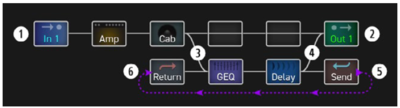
Search the Factory presets page for "delay feedback loop" to see an example preset.
Parameters
Setting parameters
Axe-Fx II – Both blocks have parameters which need configuring. In most cases, you'll want Send to feed the Return block only, NOT to pass signal to the next block. So Send Level (which feeds Return) has to be at 100% and Output Level (which sends signal to the next grid block) stays at zero. In this case the Return block's Mix parameter (which receives signal from Send) should be 100% and Return Level (which sends signal to the next grid block) is 0 dB.
Axe-Fx III, FM9, FM3 – Feedback Send does not have any parameters to set. The signal to Feedback Return can be controlled with Mix in the Feedback Return block. And if the signal is passed to the next block and needs adjustment, there are other tools to accomplish that, such as a Volume block.
The Return block's Level defaults to 0.
"The reason the default level for the Return Block is 0 is probably so that when you insert it, you don't need to fear screaming feedback. The way it is, you can turn it up to make sure you haven't created a bad feedback loop." [1]
"It's a safety thing to prevent unwanted feedback loops." [2]
Clipping Feedback Return
"The feedback return will clip at extremely high input levels. This is a protection mechanism to prevent against "runaway" if someone creates a feedback loop. The feedback return clips at a level of 38 dBu. This is nearly 10 times the maximum output level of the unit. If this protection were not there a feedback loop could be created that would result in digital overflow and cause a reboot." [3]