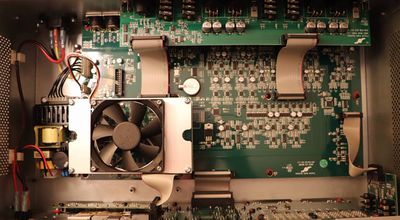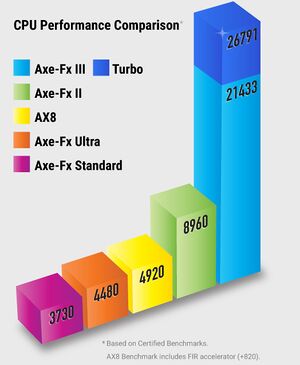Read the Owners Manual first!
Axe-Fx III, FM9 and FM3
PAGE IS UNDER CONSTRUCTION!
Contents
- 1 References
- 2 Rig pictures
- 3 Announcement
- 4 Specifications, manufacturing, processing
- 5 Computer
- 6 Editors
- 7 Firmware
- 8 I/O connections
- 9 Pedal ports
- 10 Presets
- 11 Effects list
- 12 System reset
- 13 Buttons, knobs, switches
- 14 Remote control
- 15 Videos
- 16 Comparing
- 17 Product Comparisons
- 18 Manufacturing
- 19 Portability
- 20 I/O
- 21 User interface
- 22 Sound
- 23 CPU
- 24 Presets and scenes
- 25 Effects
- 26 Global Blocks
- 27 Amp modeling
- 28 Cab modeling
- 29 Editor
- 30 Foot control
- 31 USB and MIDI
References
![]()
All devices
Axe-Fx III
FM9
FM3
Rig pictures
Owners show their rigs:
Announcement
Axe-Fx III:
FM9:
Specifications, manufacturing, processing
Axe-Fx III:
Dimensions and weight:
- Width: 19.00" (482.60 mm)
- Height: 5.16" (131.10 mm). That's 3U
- Depth:
- 11.530" (292.87 mm) including front handles and rear jacks.
- from the faceplate to the rear jacks: just under 10" from the mounting face of the faceplate to the edge of the jacks. [1]
- Weight: 15 lbs 2.4 oz (6.87 kg)
"Large screen meant we had to make it 3U. But it's much shallower than the II." [2]
Processors:
- Two 1.0 GHz floating-point “Keystone” DSPs (TMS320C66x) (2.8 times faster than the TigerSHARC DSPs in the Axe-Fx II). The Turbo module has a 1.25 GHz processor.
- Video display processor
- 500 MHz 16-core XMOS USB microcontroller:
- Supports 8x8 audio at 48kHz, 24-bits
- MIDI-Over-USB is about 10x faster than an Axe-Fx II
Memory:
- PC1600 DDR3 memory
- Hundreds of MB of FLASH memory
- Enough non-volatile memory for over 4000 IRs
Screen:
- Custom-design full-color 800x480 TFT display
- Specifically designed to provide animation
- The backlight intensity is not adjustable
- Mark II model:
- "New IPS Display offers improved contrast, better viewing angles and more vivid colors"
- "Adjustable RGB LEDs let you set the color and brightness of the front panel logo"
(Mark I) "You can turn it down but you can't turn it off. There is no danger of burn-in as it's an LCD not an OLED." [3]
(Mark I) "The LCD is designed for viewing angle and sunlight readability. It's not designed to watch movies in dark conditions." [4]
The third "I" in the logo may appear less bright than the other characters when viewed from an angle. Nothing to worry about!
Use the Utilities menu to set the brightness and color of the logo on the Mark II model.
Analog I/O:
- Audiophile-quality components
Backup battery:
- CR-2032
"You can install the battery yourself. It's a standard CR2032 motherboard battery." [5]
"The Axe-Fx III uses a battery for system data backup. Whenever the user changes any global data that data is flushed to battery-backed storage. We use battery-backed SRAM instead of EEPROM or FLASH because it's very fast and unlimited endurance. EEPROM is very slow and there's a risk that the user turns the power off before the flush is finished. FLASH has limited endurance (as well as being slower the SRAM) and there's a risk of wear-out. The battery should last 10 years under normal conditions and is user replaceable." [6]
Output:
- 20 dBu maximum
Fan:
(about fan noise) "Actually the problem was the lock nuts were too tight. The fan is mounted on rubber bushings but the nuts were too tight compressing the bushings." [7]
"It turns on when the internal temperature is above a pre-set threshold." [8]
"FX III is 6 dB higher than FM3 on Output 1. [9]
Power
There's no harm in leaving the processor turned on all the time. [10]
There is power transient suppression circuitry, so that the Axe-Fx III won't make any loud pops when powering on/off.
"There is a voltage monitor that reboots in the event the voltage drops below a certain threshold." [11]
"The III has power on/off detection circuitry that mutes the outputs when it detects a power transient." [12]
"The power supply is an off-the-shelf Cincon 40W, triple-output supply. Cincon is a good manufacturer and makes an excellent product. They've been around for a long time. They are carried by Mouser and DigiKey. Those distributors do not sell inferior products." [13]
"The power switch has some glue around it to prevent it from sliding around in the opening. It's an additional step that's unnecessary but improves the perceived quality of the product." [14]
The Axe-Fx III has a universal power supply. Power consumption is less than 40 watts.
When powering on, the III displays diagnostic messages during the first phase of the boot routine.
This includes "checking mailbox":
"Going all the way back to the original Axe-Fx I used a concept called a "Mailbox" to communicate between processors. Each processor has an inbox and an outbox. I'm self-taught in programming and computer science so it was just a way I came up with to send data back and forth. Turns out that mailboxes are actually a technique used in interprocessor communications. In this specific case the processor is checking the mailbox from the front panel to see if any buttons were pressed at power-on." [15]
"To reduce boot time some of the boot tasks (copying presets and cabs from slow FLASH memory to fast DDR memory) are done in the background. This takes a couple minutes to complete and reduces CPU power available to servicing other low-priority tasks. Once the tasks are completed any lag will go away." [16]
Product information:
"The audiophile-quality signal path features Burr-Brown SoundPlus and Analog Devices op amps, PPS film caps, a high-voltage bipolar power supply for low distortion and maximum headroom, and flagship-quality Cirrus Logic converters with fully differential input and output circuitry. A thoughtfully designed multi-layer circuit board features gold plating and extensive ground fill for low EMI and immunity to interference. This impressive level of engineering yields the most pristine sound quality, lowest THD, and lowest noise floor of any product we’ve ever created—by far."
"All knobs and buttons are backed by professional grade components with life expectancies in the millions."
"Internally, the unit features a DSP module that is made in the USA and mechanical design guided by years of experience designing dependable rackmount units for touring musicians."
Fractal Audio:
"It's a new platform. It will grow over time. It was time for an updated platform. TigerSHARCs are discontinued, the interface was dated, etc. The III is what the II would be if we could've upgraded the hardware via a firmware update." [17]
"Remember it's a lot of work migrating stuff to a new architecture. The III is a brand-new platform. Just as the II had dozens of firmware update the III will receive many updates and there's so much power there that we can improve everything over time." [18]
"The Axe-Fx III was designed so that single preset can be thought of as an entire rack full of processors. Each virtual processor has up to four presets. So if you were trying to do spillover in a rack you would use two reverb processors." [19]
"These Keystone processors chew through data like a hot chainsaw through a sorority girl. The Axe-Fx III is a beast. I don't think people realize how powerful it is. It has the equivalent power of 8 SHARC chips, at least. And that's just the DSP. The memory bus is 3-4 times faster than other stuff." [20]
"The only product more transparent than the FX-8 is the Axe-Fx III." [21]
"The Axe-Fx III, FM3 and the other products in development all use the "Ares" architecture. This is a portable client-server architecture that allows easy porting of effects and models between hardware platforms. When we ported the Axe-Fx III models to the FM3 it involved nothing more than copying the file. We created the Ares architecture three years ago and all new products use it. It's a comprehensive hardware and software paradigm that allows any number of clients to communicate with a DSP server. The architecture supports multiple DSP cores. Clients can be located on the same core, a different core on the same IC, a different IC on the same board or on completely different hardware, i.e. an editor running on a PC or a foot controller. For example on the FM3 the UI is a client running on the ARM core. The Ares architecture is even processor agnostic. The Axe-Fx III uses TI DSPs while the FM3 uses Analog Devices. The Ares architecture was a huge undertaking with the ultimate goal of faster product development and easy synchronization of multiple product lines. It allows me to work on algorithms and new models and the engineers can then easily port those to the other products." [22]
"It was a monumental amount of work. The DSP board design was the most difficult hardware design we've ever done. It's a 10-layer board with all fine-pitch technology. Then migrating all the algorithms to a new processor architecture. The team did a phenomenal job." [23]
"The chassis and some of the boards are made in China. The DSP module is made in Merrimack NH, USA." [24]
"Roughly 50% (by cost) of the Axe-Fx III is made in USA. The chassis and simpler circuit boards are made in China. The DSP module is made right here in NH. [25]
"The Axe-Fx III is about 50% domestic content. [26]
"The front panel around the buttons is steel and covered with a polycarbonate overlay. The bezel is anodized aluminum." [27]
(about heat) "Less than an Axe-Fx II." [28]
"Designing a product is all about compromises. Do you want a phantom power mic input? Well that costs money. So either you have to raise the price of the product or cut costs somewhere else. For something that only a small percentage of people will use. Since we target the pro market our customers will likely use their own mic pre's like a Neve or API. So we don't include it and don't have to cut costs on other things." [29]
"The Axe-Fx III is assembled, programmed, inspected, and tested at our facility in New Hampshire." [30]
"FWIW the backlight in the Axe-Fx III is not PWM. I had the OEM change it to a circuit I designed. I eliminated PWM sources inside the unit wherever possible so as to keep EMI to a minimum." [31]
"In general I overdesign things. I.e. if a capacitor is used to filter a 5V rail most designers will spec a 6.3V part. I'll spec a 10V part. For electrolytic caps I always spec long-life and high-temperature parts. We always use ENIG (electroless nickel immersion gold) circuit boards with FR-4 cores, no phenolic crap or HASL." [32]
"The glue is just to keep the switch from sliding around in the opening. It's a snap-in type like many products use now. You may have noticed those types tend to slide around a bit in the opening. So we put a little glue on there to make it more secure. It's unnecessary and an extra manufacturing step but makes the switch feel better. The Axe-Fx III does not make any compromises. Every part used is high quality. The converters are Cirrus' highest performance models. The capacitors are high-temperature, low-impedance, long-life parts (Panasonic FK series, look 'em up). The power supply costs closer to $27. The DSP module alone costs close to $250. The analog paths use premium op-amps, not the cheap TL07x and NE553x used in most other products." [33]
"Over 50% of the Axe-Fx III is made in the USA." [34]
"All I/O is reference quality and razor flat. Check your I/O settings." [35]
"The converters in the Axe-Fx III are exceptionally high quality. What most people don't understand is that the converters themselves are only part of the story. The analog electronics interfacing to the converters are at least as important if not more so. Many consumer grade products (our competitors included) use single-ended circuitry. To get the best performance from an A/D or D/A converter requires using balanced circuitry but that costs twice as much. Also the choice of components will affect the performance. We use balanced circuitry on all our inputs and outputs all the way to and from the converters. We also use premium op-amps and poly film capacitors in crucial locations. Most consumer gear uses single-ended circuitry and low-cost TL07x op-amps (or NE5532). The conversion in the Axe-Fx III is reference grade." [36]
"We use Panasonic FK series which are high-temperature, long-life series. For many applications aluminum electrolytic capacitors are the capacitor-of-choice. For power supply filtering they are unequaled in voltage-capacitance product for a given volume. Yes, MLCCs now offer competing capacitance per volume but don't offer the voltage rating. Also MLCCs are more expensive. You don't simply use something more expensive if that doesn't offer any tangible benefit. For audio coupling applications it's hard to beat aluminum caps. MLCCs have a far worse voltage coefficient for those high-capacitance dielectrics." [37]
"The LEDs are just debug LEDs for development use. They don't mean anything to the end user."
"The DSP won't get damaged if it overheats, it will just stop working. I've yet to see a unit overheat. Our products are overdesigned." [38]
Read this post about the parts and manufacturing
More pictures of the circuit board
FM9
FM3
"The FM3 is not really geared towards amp integration. It's primarily intended to be a standalone solution with a single fx loop. For amp integration or multiple loops we recommend the FM9 and Axe-Fx III." [39]
Platform
"The FM9 uses (2) dual-core SHARCs. The FM3 has one.The code for the various blocks is, for all intents and purposes, identical. Updates for the FM3 and FM9 should be pretty much in lockstep." [40]
"FM9 uses the same processors, compiler and development environment as the FM3.
"The III uses (1) dual-core Texas Instruments DSP. The FM3 uses (1) dual-core Analog Devices DSP. The FM9 uses (2) dual-core Analog Devices DSPs. The TI DSPs are much more powerful than the Analog Devices DSPs per clock and run at around twice the clock speed as well. So one TI DSP core is about four times more powerful than one Analog Devices DSP core. If we normalize processing power to the III it would be:
- Axe-Fx III: 100%
- FM9: 50%
- FM3: 25%
So why not use the TI DSPs in everything? Power. The TI DSPs use more power and generate more heat requiring active cooling. They are also more complicated to use requiring dedicated clock generation units, multiple power supplies with specific sequencing requirements, etc." [41]
"It has twice the DSP cores of an FM3. Four SHARC+ DSP cores. So it has about twice the processing power. [42]
"FM3 and FM9 use the same SHARC+ family as the QC. FM9 has same number of cores so power should be comparable." [43]
Model differences
Original model
(June 2019) "The newer units have a temperature sensor IC on the mainboard. The original units do not have this." [44]
Mark II
Announced in September 2020, replacing the first model.
Features:
- New IPS Display offers improved contrast, better viewing angles and more vivid colors.
- Double the preset memory = space for 1024 presets.
- Adjustable RGB LEDs let you set the color and brightness of the front panel logo. The controls are located in the Utilities menu.
- Increased FLASH memory for future expansion.
"It's not extra firmware space. There's already plenty of that. It's extra FLASH for "future expansion". This might be factory or user cabs or some other data. I have several ideas I'm kicking around that would use it." [45]
"The same firmware runs on both." [46]
"The firmware ROM is the same size and many times larger than what we are using." [47]
"The ID is the same." [48]
Firmware 17 added a user bank for FullRes IRs to the the Mark II and Turbo.
Presets between the original and the Mark II are completely compatible.
Mark II TURBO
Made available from September 2021. A TURBO module is available as an option when buying a new Mark II. This provides a 25% higher clock speed allowing for more complex presets which would exceed the limits of the standard DSP module. Existing Mark II units can NOT be retrofitted with the module.
"Everything is the same except the processor speed. The Turbo module has a 1.25 GHz processor. The standard module has a 1.00 GHz processor. Some of the supporting components (power supply stuff) are also different but that's not visible to the user." [49]
"Same fan." [50]
"It's a new processor. We do not and would not overclock anything. No OEM would ever do such a thing." [51]
Processing
(comparing to the Axe-Fx II XL+) "It actually does sound a little better. The extra DSP horsepower means that we didn't have to make compromises in some of the algorithms. The amp modeling algorithm is very similar but there's a few places on the II where we had to make compromises to get the algorithm to run within the allotted time. Also the III has a higher internal oversampling rate and a higher bit depth on some calculations (64-bit vs. 40-bit)." [52]
"TI makes the most powerful DSPs, by far. The only DSPs more powerful than the one in the Axe-Fx III are the family members with more cores, but they're too expensive for a consumer product." [53]
"The digital signal is 32 bits." [54]
"The Axe-Fx III uses 32-bit floating point." [55]
"32 bit floating point mostly. 64 bit floating point in critical locations in the amp block." [56]
"64-bit processing is used in critical locations to minimize coefficient sensitivity." [57]
"The III uses (1) dual-core Texas Instruments DSP. The FM3 uses (1) dual-core Analog Devices DSP. The FM9 uses (2) dual-core Analog Devices DSPs. The TI DSPs are much more powerful than the Analog Devices DSPs per clock and run at around twice the clock speed as well. So one TI DSP core is about four times more powerful than one Analog Devices DSP core. If we normalize processing power to the III it would be:
- Axe-Fx III: 100%
- FM9: 50%
- FM3: 25%
So why not use the TI DSPs in everything? Power. The TI DSPs use more power and generate more heat requiring active cooling. They are also more complicated to use requiring dedicated clock generation units, multiple power supplies with specific sequencing requirements, etc." [58]
Latency
"Latency with a blank preset is less than 2ms. Adding an amp block increases latency to about 2ms. [59]
"Axe-Fx III is even lower at around 1.33ms." [60]
"The equivalent of 15 inches. Most modeling products have latencies in the range of 1-2 ms which is roughly equivalent to 1-2 feet away from the speaker. Our products have less latency than most, if not all, competing products as that was a design goal from day one. The equation is ~1 ft per millisecond of latency." [61]
"Empty preset is 1.3ms. Just Amp is 2.3ms. Amp + Cab is 2.3ms. Drive + Amp + Cab is 2.9ms." [62]
"The converters are the limiting factor. It's already way faster than anything else." [63]
"The latency for an empty preset in the Axe-Fx III would be 1.2 ms. Of that, less than 0.5 ms is converter latency. When Oversampling Mode is set to Best Quality adding an amp block adds another 1.0 ms. If you set Oversampling Mode to Min Latency the added latency drops to less than 0.4 ms. Cab blocks do not add any latency." [64]
"The number of block before or after does not make a difference." [65]
"Most blocks do not add latency. The only blocks that add latency are Drive and Amp. The reason being that they oversample and oversampling adds latency." [66]
Firmware 19.02 and later for the Axe-Fx III provide a global parameter "Oversampling Mode". This lets you select between BEST QUALITY and MIN.LATENCY, where BEST QUALITY is equal to previous firmware. MIN.LATENCY lets you decrease the overall latency to 1.5ms. Oversampling applies only the Drive and Amp blocks.
"It selects between two different interpolation/decimation kernels. Best Quality yields the least aliasing and best phase response at the expense of latency. This is the kernel used in prior firmwares. Min. Latency trades aliasing and phase response for reduced latency. The Amp and Drive block have about 0.5ms less latency each when using Min. Latency. You can achieve total latency of around 1.5ms or less when using Min. Latency." [67]
"FWIW here are the results of the various modelers I have:
Axe-Fx III (Min Latency): 1.6 ms
Axe-Fx III (Best Quality): 2.2 ms
Latency testing was performed using a pulse into the DUT. Preset in DUT consisted of all possible locations in a single row populated and all but the amp block bypassed, i.e., In->Drive->Eq->Amp->Cab->Delay->Reverb->etc.->Out with all but Amp bypassed." [68]
Latency does not increase with CPU load.
"The value proposition of the FM3 is unmatched. It encompasses the entire history of Fractal Audio and all our algorithms and technology developments of the last 15 years." [69]
Computer
Read this: USB.
Editors
Read this: Editors.
Firmware
![]()
Read this: Firmware.
Read this:
- Firmware release notes - Axe-Fx III
- Firmware release notes - FM9
- Firmware release notes - FM3
- Emergency boot recovery
FM9: press and hold ENTER while the unit powers up to see system startup messages.
I/O connections
Read this:
"All Fractal Audio products have phantom power blocking on the XLR outputs." [70]
"The XLR outputs on the Axe-Fx III are phantom power tolerant. It is recommended, however, to turn phantom power off before connecting or disconnecting cables as long cables can cause an inductive kick. The Axe-Fx III has catch diodes to protect against the inductive kick but it's still safer to turn the power off." [71]
About the USB-A port on the FM3:
"The USB-A connector is for a FLASH drive to import/ export presets. However it’s currently not working yet."
“The USB-A port can be whatever we want but it requires writing drivers (or buying them and hooking them into the OS). If the demand is great enough we can look into these things. Peripheral drivers are a lot easier than host drivers and USB-A is host.”
"The USB-A port can provide power if enabled. At this point the port is disabled and reserved for future expansion." [72]
"The USB A port is NOT designed to be connected to a computer. It is reserved for future expansion." [73]
The FM3 is NOT a USB MIDI Device. It uses “COMM over USB” channels for Fractal-Bot and FM3-Edit, but will not appear as a MIDI device in a DAW or other MIDI program. MIDI-over-USB functionality can be added to the FM3 by using a separate MIDI/USB cable or interface.
"MIDI over USB is used for Fractal-Bot and FM3-Edit, but the FM3 does not appear amongst the MIDI devices on your computer. For the purpose of preset changes, cc messages, tempo, etc, it can definitely be controlled by a 3rd party MIDI device or MIDI interface, such as a MIDI Sport." [74]
"The FM-3 does NOT support MIDI-over-USB. Sending MIDI to it over USB can lead to unpredictable behavior." [75]
The devices do not have onboard relays but they can transmit MIDI messages to a 3rd party amp or a dedicated relay switcher.
Pedal ports
The Axe-Fx III has two pedal ports for direct connecting to expression pedals and/or external switches.
An expression pedal should have a linear resistance taper, max resistance of 10-100 kOhm, and requires a TRS-to-TRS cable. The pedal must be calibrated before use in the I/O menu.
An external switch can be a momentary or latching one, and uses a TS-to-TS cable. Use the I/O menu to tell the hardware what type of external switch you're connecting, and to calibrate connected pedals.
The Owner's Manual contains tutorials about connecting, calibrating and configuring a pedal, either connected directly to the device, or via another controller.
Unlike the previous hardware generation of hardware, the Axe-Fx III allows selecting a pedal or switch directly as a modifier source (without assigning it to an external controller first).
The FC-6 and FC-12 foot controllers also allow connecting expression pedals and switches to the controller. These are configured under FC Controllers in the Setup menu. Read this: FC-6 and FC-12 foot controllers.
Presets
Number of presets:
- Axe-Fx III Mark I: 512
- Axe-Fx III Mark II (and TURBO): 1024 presets
- FM 3 and FM9: 512
(Axe-Fx III Mark I) "The hardware is not capable of supporting more presets." [76]
(Axe-Fx III Mark I) "If you want more preset space you would have to sacrifice user IR space. Each preset uses the equivalent of two user IRs. There are three FLASH chips on the DSP module: one for presets, one for factory IRs and one for user IRs." [77]
About the factory presets:
Effects list
Click on the image below:
There's a comparison between the various hardware products in the Blocks Guide.
Firmware 20 for the Axe-Fx III added the Dynamic Distortion block to the Axe-Fx III.
(FM3) "Due to the lesser processing power there are fewer instances of many effects, i.e. two instead of four. Channel counts are the same." [78]
(FM3) "Only one amp block. (...) It does not have all of the Axe-Fx III effects but has the most important ones (no vocoder, etc.)." [79]
(FM3) "We could potentially do two amp blocks but at reduced quality and I don't want to do that. Part of the problem with other modelers is that they don't oversample enough (and use single-precision in places where you need double-precision). Then you get complaints of artifacts and ear fatigue and all the other things associated with inadequate sample rate and word length. The vast majority of users only use one amp block so we wanted to make something with one very high quality "Ares" amp block." [80]
(FM3: Cab block runs on CPU accelerator) "It's a CPU accelerator thing. A second Cab block would use a lot more than 3%." [81]
(comparing the FM3's amp modeling to the Axe-Fx III) "They are the same quality. Certain features were removed to allow the algorithms to run including the bias tremolo, input dynamics processing, and several other inauthentic enhancements." [82]
(FM3) "We removed all the superfluous stuff (bias tremolo, dynamic presence/depth, etc.) in order to get the core amp modeling to run on the slower processor." [83]
(FM3) "The Axe-Fx III contains various algorithms that allow you to enhance the amp modeling that don't exist on a real amp. I.e. dynamic presence/depth, input dynamic processing, etc. These were removed to allow the core amp modeling to run on the lower-powered processor." [84]
(FM3) "The changes to the Megatap block have not been ported to the FM3 at this time. They may or may not be ported at some future date." [85]
System reset
Read this: Reset
Buttons, knobs, switches
- VALUE wheel, with push-button function (which can be disabled in the Global Settings menu).
- NAV buttons. On the Home page these let you switch presets (left/right) and scenes (up/down).
- PAGE LEFT/RIGHT buttons.
- HOME menu button.
- EDIT button.
- ENTER/EXIT buttons. ENTER also jumps to the layout grid from any screen.
- 5 rotary push-buttons (ABCDE) perform various functions in the GUI.
- Output level knobs for the 4 outputs.
Shortcuts
- Double-tapping EDIT edits the previous block
- Double-tapping HOME enters the layout grid
- Double-tapping STORE prompts immediately
- When on the Home or Layout pages, double-tapping the Quick Entry knobs does the following:
- A: Enters the Amp 1 menu (A = Amp).
- B: Enters the Drive 1 menu (B = Boost/Drive)
- C: Enters the Cab 1 menu (C = Cab)
- D: Enters the Delay 1 menu (D = Delay)
- E: Enters the Reverb 1 menu (E = rEverb)
Performance Pages:
- The Performance Pages on the Axe-Fx III allow fast access to max 10 often-used parameters per page. You can choose these in Axe-Edit III on the Perform screen. You can use block parameters, parameters from controllers (including Tempo), global parameters. There are Global Perform and Per-Preset Perform pages.
- Soft-knobs D resp. E let you jump to the Edit menu of AMP 1 resp. AMP 2.
VALUE wheel:
- Press to switch to the layout grid (unless disabled in the Global Settings menu). Press HOME or another button (not EXIT) to leave the layout screen
HOME page:
- Press ENTER to jump to the layout grid. Press EXIT to return to the Home screen
- Use NAV UP/DOWN to switch scenes
- Turn knob "A" to switch scenes
- Use NAV LEFT/RIGHT to switch presets
- Page to Global Perform or Per-Preset Perform and push the soft-knobs D resp. E to jump to the Edit menu of AMP 1 resp. AMP 2
- Press Edit to open the Edit menu of the currently selected block (not visible)
AMP block > Output EQ:
- Press ENTER to flatten all bands, and NAV UP/DOWN to change bands
- Press NAV UP/DOPWN to change the EQ type
LAYOUT GRID:
- Press-and-hold ENTER to create (or clear) a series of shunts
- Page to the TOOLS menu, and use the Value wheel or soft-knob A to select a function: move or copy rows/columns, copy a channel, copy a scene, manage Global Blocks
- Press ZOOM to view the preset's VU meters (reference for setting preset levels)
Block Edit menu:
- Press EDIT again to advance to the next block in the preset (top-to-bottom, left-to-right)
GENERAL:
- Press EDIT after storing a preset to go right back to where you were
CONTROLLERS:
- Press TEMPO to open the Controllers menu
SEQUENCER:
- Press ENTER to randomize
Switch presets
To switch presets:
- Value wheel or NAV right/left button
- Foot controller
- MIDI
- Editor
Switch scenes
To switch scenes:
- NAV buttons or soft knob
- Foot controller
- MIDI
- Editor
Read this: Scenes.
Switch channels
Read this: Channels.
Switch switch layouts
Layouts on the FM3 and FM9 are the same as on the FC controllers.
There are 8 layouts plus a Master Layout. Additionally, the FM3 and FM9 support Views (shift focus within a layout).
Read this: Layouts.
Remote control
FC controller
The devices can be expanded with up to two FC controllers.
Read this:
"You can hook an FC-6/12 to it. So for small gigs/rehearsals use the FM-3 alone. For larger gigs connect an FC (or two)."
"If anyone is curious the thought process was this:
- FM3 alone for rehearsals, small gigs.
- FM3 plus FC6/12 for larger gigs.
- Axe-Fx III plus FC6/12 for MSG. (Madison Square Garden)
Since the FC6/12 are "thin clients" you can exchange them with the Axe-Fx III and FM3 without having to do any programming." [86]
"FASLINK powers the first FC. FC setup is same as Axe-Fx III."
MIDI

Read this: MIDI.
Videos
Comparing
Product Comparisons
See the Product Comparison Table for a comparison of the units.
Manufacturing
"The entire product line was conceived years ago. The goal was to maximize the number of parts shared between products. The footswitch PC boards do three switches each. An FM3 has one board. An FC6 has two. An FM9 has three and an FC12 has four. All products use the same LCDs, encoders, side plates, etc., etc. This reduces cost and repair inventory. The FC6 and the FM3 are basically the same enclosure. The FC12 and FM9 are basically the same enclosure. This isn't a huge market. Margins are thin so you have to think of ways to minimize development and product costs. Parts bin methodology is the route we took on this generation." [87]
Portability
- The FM3 is the most portable all-in-one product with built-in foot switches.
- The FM9 is larger than the FM3 with more switches and more power.
- The flagship Axe-Fx III is a shallow 3U rack device. Controlling it by foot requires additional hardware (FC-6 and FC-12 foot controllers, or MIDI controller).
I/O
Instrument:
- Axe-Fx III: Auto-Switching front/rear instrument inputs with "Secret Sauce IV" Analog circuitry on the front input.
- FM9: one instrument input with "Secret Sauce IV" Analog circuitry.
- FM3: one instrument input with "Secret Sauce IV" Analog circuitry.
- The FM3 doesn't support variable (auto) input impedance, the Axe-Fx III and FM9 do.
- For best SNR, the FM3 provides four fixed stages of input level padding in the I/O menu, while the Axe-Fx III and FM9 let you fine-tune the value.
Headphones:
- The Axe-Fx 3, FM3 and FM9 have a phones jack (some of the first FM3 units do NOT have this feature).
Main output:
- FM3: Main out has balanced XLR jacks only.
- Axe-Fx III and FM9 have Main out both balanced XLR and 1/4" Humbuster outputs.
"FX III is 6 dB higher than FM3 on Output 1. [88]
Additional I/O:
- Axe-Fx III: three additional stereo I/O pairs, two designed for unity gain applications.
- FM3: one additional I/O stereo pair designed for unity gain applications.
- FM9: two additional I/O stereo pair, with one designed for unity gain applications.
Read this: Unity gain.
Digital I/O:
- Axe-Fx III: SPDIF or AES (selectable) input and output.
- FM3: SPDIF output only.
- FM9: SPDIF input and output.
Pedals and Switches:
- The FM3 has two ports for pedals and (dual) switches.
- The FM9 has three ports for pedals and (single) switches.
User interface
- The user interface is the same.
- The layout grid is 12x4 on the FM3, and 14x6 on the Axe-Fx III and FM9.
- The Value wheel on the FM3 and FM9 do not have a built-in push switch, the one on the Axe-Fx III does.
Sound
- FM3: aside from modifications designed to optimize CPU on the FM3 (see below), the FM3 runs the same algorithms and therefore sounds the same when identical settings are used. Exceptions are possible, when later improvements and new features of the III can't be ported to the FM3 because of CPU constraints.
- FM9: runs the same algorithms as the Axe-Fx III and therefore sounds the same when identical settings are used. Some exceptions are possible, as documented in the wiki.
CPU
- The processing power of the III is the highest, allowing the most effects and functionality in presets. The III Turbo offers even more CPU power.
- On the FM3, the delays share a core DSP with amp modeling. Reverbs have an impact on overall CPU usage.
- On the FM9, amp modeling, delays and reverbs each have their own dedicated core DSP. This enables ultra-high quality reverbs without a large impact on overall CPU usage.
Video: Fractal Horsepower: Axe-Fx III vs FM9 vs FM3 CPUs
Presets and scenes
- The number of presets, and scenes per preset, is the same (512) for the Axe-Fx III (original model), FM3 and FM9. The number of presets in the Mark II and Turbo models of the Axe-Fx III is 1024.
- Presets for the III, FM3 and FM9 are semi-compatible:
- When importing presets from the III and FM9, FM3-Edit will try to convert the larger grid to the FM3’s smaller grid. Blocks on the far right columns or lower rows of the Axe-Fx III are put into the first available spaces on the left of the FM3 layout grid and are disconnected.
- Blocks which aren't supported by the FM3 or FM9 can't be imported.
- There can also be differences when the firmware on both devices doesn't exactly provide the same features and functionality, such as block types.
Effects
- FM3 has no Vocoder, no Tone Match, no IR Capture, no Real-Time Analyzer, no IR Player, no Crossover, no Dynamic Distortion.
- FM9 has no Vocoder, no Tone Match, no IR Capture, no Real-Time Analyzer, no IR Player, no Dynamic Distortion.
- There are less instances of certain blocks on the FM3 and FM9.
- Effect blocks on the FM3, FM9 and Axe-Fx III have the same number of Channels. Except for the Multiplexer (less channels on the FM3).
- The two Delay blocks on the FM3 do not have diffusion parameters.
- Reverb on the FM3 defaults to "Economy" quality mode.
- The FM3 and FM9 provides less looping time in the Looper block than the Axe-Fx III.
- The FM3 and FM9 may not have the most recent Pitch algorithm (at the time of writing) because of CPU constraints.
- The FM3 and FM9 do not support "dual source" modifiers.
- Maximum delay time is 16 sec for the Axe-Fx III and FM9, and 8 sec for the FM3.
- Reverbs require a lot of CPU on the FM3, much less on the FM9 (they have their own DSP core).
- The FM3 doesn't support the multiple types in the Megatap Delay block.
The Blocks Guide shows the differences in effects per product, including the number of instances per block. Here's the wiki list.
"The core modeling technologies are the same, but not all features are present on the lighter platform. For example, the FM3 doesn't have input dynamics or bias trem." [89]
"The changes to the Megatap block have not been ported to the FM3 at this time. They may or may not be ported at some future date." [90]
Global Blocks
- The Axe-Fx III supports Global Blocks.
- The FM3 and FM9 do not support Global Blocks.
Amp modeling
- The FM3 has a single Amp block, where the Axe-Fx III and FM9 have two amp blocks per preset.
- The Axe-Fx III, FM3 and FM9 all support "Cygnus" amp modeling, with the same amp models.
- Some Amp block features are not available on the FM3, such as Bias Tremolo and Input Dynamics.
- Some Amp block features are not available on the FM9, such as Input Dynamics.
(comparing the FM3's amp modeling to the Axe-Fx III) "They are the same quality. Certain features were removed to allow the algorithms to run including the bias tremolo, input dynamics processing (...)." [91]
(FM3) "We removed all the superfluous stuff (bias tremolo, dynamic presence/depth, etc.) in order to get the core amp modeling to run on the slower processor." [92]
(FM3) "The Axe-Fx III contains various algorithms that allow you to enhance the amp modeling that don't exist on a real amp. I.e. dynamic presence/depth, input dynamic processing, etc. These were removed to allow the core amp modeling to run on the lower-powered processor." [93]
Cab modeling
- The FM3 provides a single Cab block with two IRs, the FM9 has two Cab blocks with two IRs, and the Axe-Fx III has two Cab blocks with four IRs each.
- The FM3 and FM9 support the same factory cab models as the III.
- The FM3 and FM9 provide 1024 user cab slots (vs 2048 on the III).
- A limited number of Cab block features are not available on the FM3: Smoothing.
- FM3 and FM9 support Ultra-Res (added in later firmware releases).
- On the FM3, Cab modeling runs in a FIR accelerator. This FIR accelerator offloads processing from the CPU and, as such, doesn't reflect in CPU usage.
- Presets from the Axe-Fx III or FM9 preset with UltraRes IRs, will be loaded on the FM3 with the resolution changed to Standard Res.
- FullRes IRs are supported only on the Axe-FX models.
Editor
- FM3-Edit is the editor for the FM3.
- FM9-Edit is the editor for the FM9.
- Axe-Edit III is the editor for the Axe-Fx III.
Foot control
- The FM3 has 3 onboard foot switches. The FM9 has 9 onboard foot switches. The III requires a FC controller (FASLINK II) or MIDI controller for foot control.
- The FM3 and FM9 provide Views for foot switch layouts (the Axe-Fx III does not, yet).
- The FM3, FM9 and III support FASLINK II.
- The Axe-Fx III can support up to four connected FC Controllers. The FM3 and FM9 support up to two.
USB and MIDI
- MIDI OUT and THRU are shared on the FM3 and FM9 (1 port vs separate ports on the III).
- The FM3 has a USB-A port, which is currently unused (the III and FM9 do not have a USB-A port).
- The FM3 provides 4x4 USB Audio (vs 8x8 on the Axe-Fx III and FM9).
- The FM3 is NOT a USB MIDI Device. It uses “COMM over USB” channels for Fractal-Bot and FM3-Edit, but will not appear as a MIDI device in a DAW or other MIDI program. The Axe-Fx III and FM9 support MIDI-over-USB.